How to Convert & Play MXF File?
- Home
- Support
- Tips Renee Video Editor Pro
- How to Convert & Play MXF File?
Summary
MXF is the video format for professional digital cameras, such as Panasonic, Sony and Canon. But this format is not widely supported by PC and mobile players. In this essay, we will mainly talk about what is MXF file and tell you how to convert and play this video file.

Part 1: What is MXF File?

Part 2: How to Play MXF File?
Windows OS | Mac OS | Linux OS | |
|---|---|---|---|
| Software that supports MXF file | VLC media player | Apple QuickTime Player | VLC media player |
| Zoom Player | Avid Media Composer | —— | |
| Any Video Viewer | Avid Pro Tools | —— | |
| Avid Pro Tools | VLC media player | —— | |
| Avid Media Composer | Aiseesoft MXF Converter for Mac | —— |
Part 3: How to Convert MXF to MP4?
1. Software: Renee Video Editor Pro

Screen RecordingRecord screen and webcam in Windows computer.
Cut Videos & AudiosUsers are free to cut videos and audios clips with setting start and end time.
Multiple Edit ToolsMerge, crop, rotate, cut and transform video easily. Change and add background music, subtitles and remove watermark from video.
Format ConversionSupport to convert videos and audios into different formats.
Screen Recording Record screen and webcam in Windows computer.
Multiple Edit ToolsCut Videos & Audios Users are free to cut videos and audios clips with setting start and end time.
Multiple Edit ToolsMerge, crop, rotate, cut and transform video easily. Change and add background music, subtitles and remove watermark from video.
Format ConversionSupport to convert videos and audios into different formats.
① First, download and install Renee Video Editor Pro. Then, select [Video Toolbox].

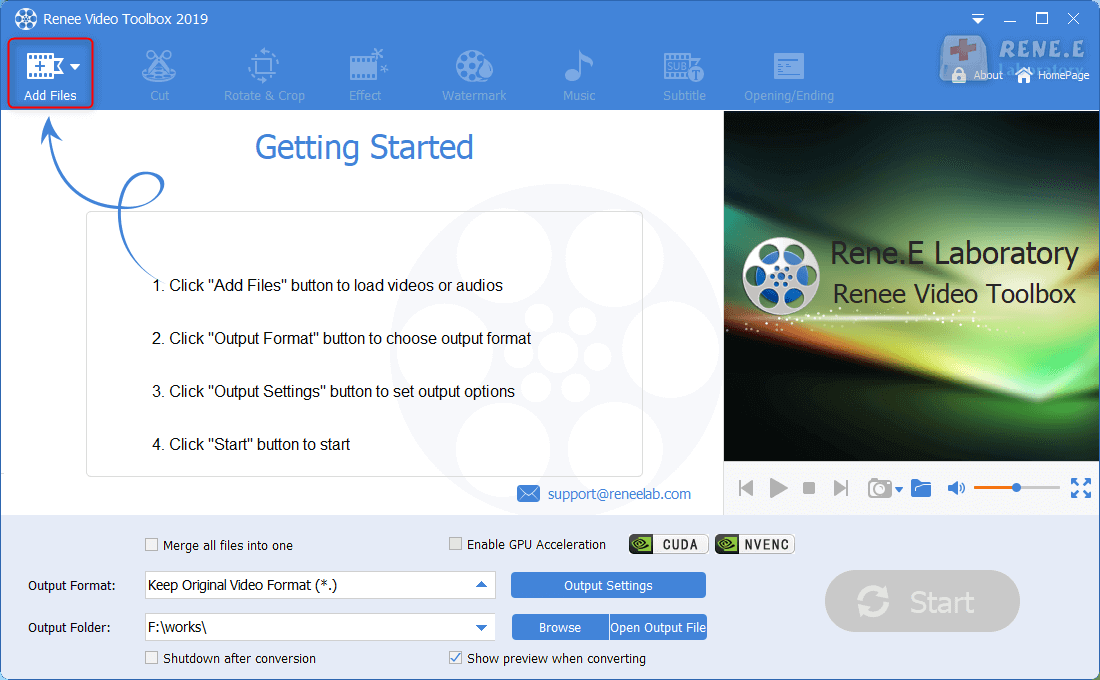
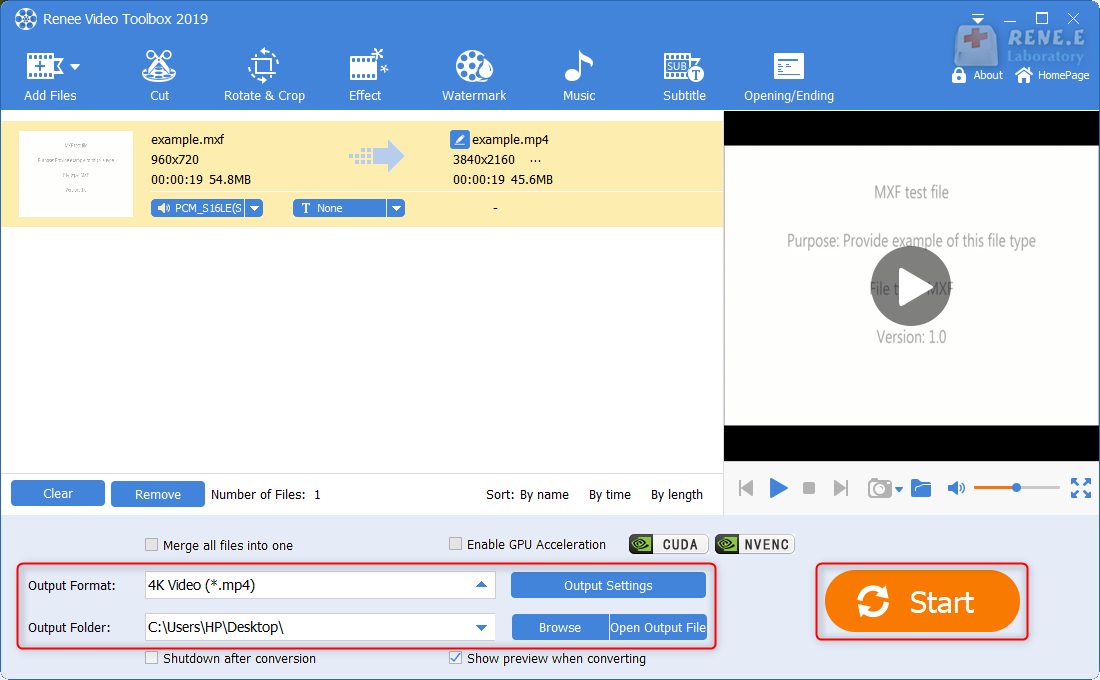
2. Online Converter: Convertio
Convertio is a very convenient format converter online. It not only supports to convert MXF to MP4 but also to the other video/audio formats. However, Convertio does not support the file over 100MB, and the uploading and downloading time are affected by the network. Besides, you cannot edit video file online. If you need to, Renee Video Editor Pro fits you.
How to convert with Convertio:
① Open the above link and then upload the MXF file.
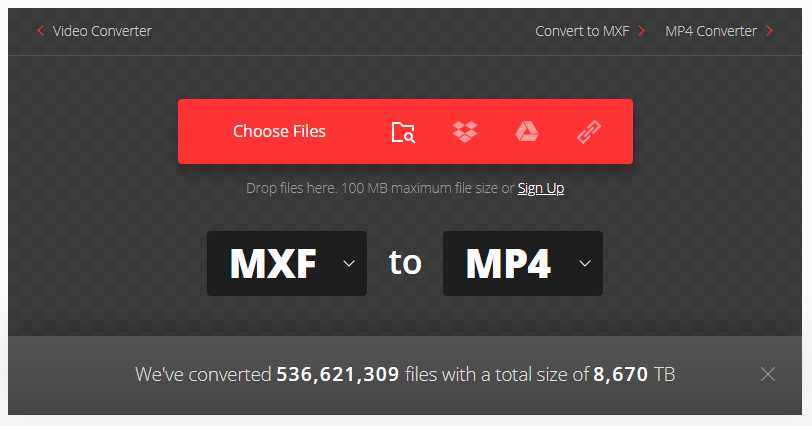
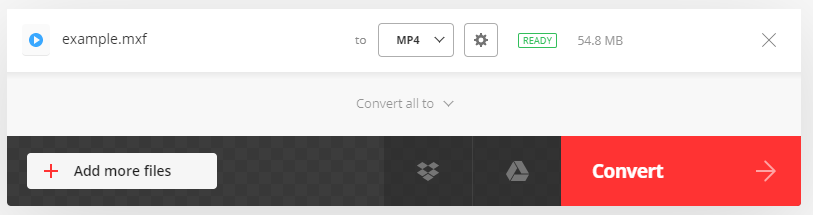
Relate Links :
How to Play YouTube Videos in Slow Motion on PC, iPhone and Android?
08-12-2019
John Weaver : The playback speeds of some YouTube videos are very fast. If you want to see the details and...
Video Cropper: How to Edit Video without Loss and Remain Audios and Videos Synchronized
25-09-2019
John Weaver : If you want to crop video without loss, it is necessary for you to pick up a piece...




