Open PDF File on Browser – Quick and Easy Guide
- Home
- Support
- Tips PDF Converter
- Open PDF File on Browser – Quick and Easy Guide
Summary
Learn how to view PDF files using a web browser, like Google Chrome or Firefox, without installing extra software. Perfect for work or personal use.
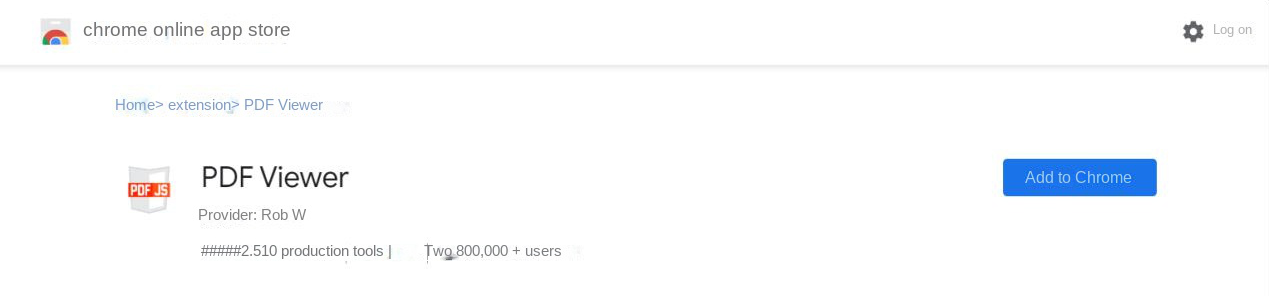

Easy to use Friendly to computer beginners
Multifunctional Encrypt/decrypt/split/merge/add watermark
Safe Protect PDF with AES256 algorithms
Quick Edit/convert dozens of PDF files in batch
Compatible Convert PDF to Excel/PowerPoint/Text, etc.
Easy Use with simple steps
Functional Encrypt/decrypt/split/merge/watermark
Safe Protect PDF with AES256 algorithms
Free TrialFree TrialNow 800 people have obtained the free version!

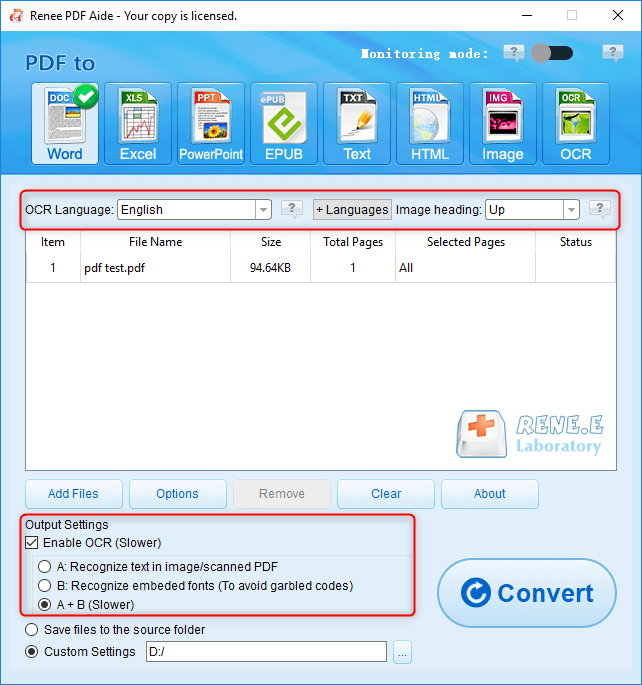
In Renee PDF Aide, enabling OCR technology includes two functions. Right now
A. Recognize text in pictures or PDF scans. This option can recognize text in pictures or PDF scans, and the accuracy of text recognition can be further improved with the help of OCR technology.
B. Identify built-in fonts (to avoid garbled characters). This option is applicable to the situation where there are built-in fonts in the PDF source file, which can avoid garbled characters after the format conversion is completed.
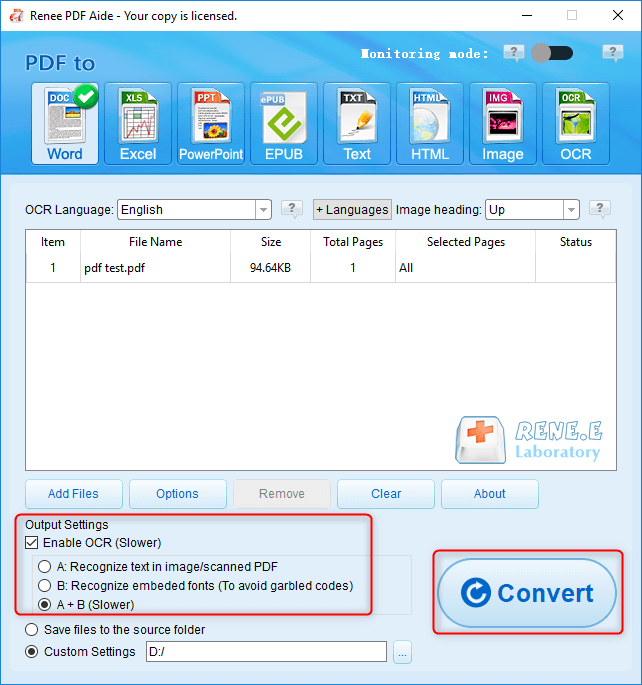
Relate Links :
Convert Scanned PDF to TXT: Easy Steps for Text Extraction
31-05-2024
Jennifer Thatcher : Learn how to convert scanned PDF files to TXT format to easily copy and use the text in...
How To Decrypt PDF Files on Windows/Mac: Easy Solutions
08-09-2023
Amanda J. Brook : Discover effective PDF decryption methods for both Windows and Mac systems. This comprehensive article explores reliable software and...






