Top PDF Editing Tools to Replace PDF-XChange Pro
- Home
- Support
- Tips PDF Converter
- Top PDF Editing Tools to Replace PDF-XChange Pro
Summary
Looking for a faster PDF editing tool to replace pdf xchange pro? This article covers top options like Adobe Acrobat Pro, Nitro Pro, and Foxit PhantomPDF.

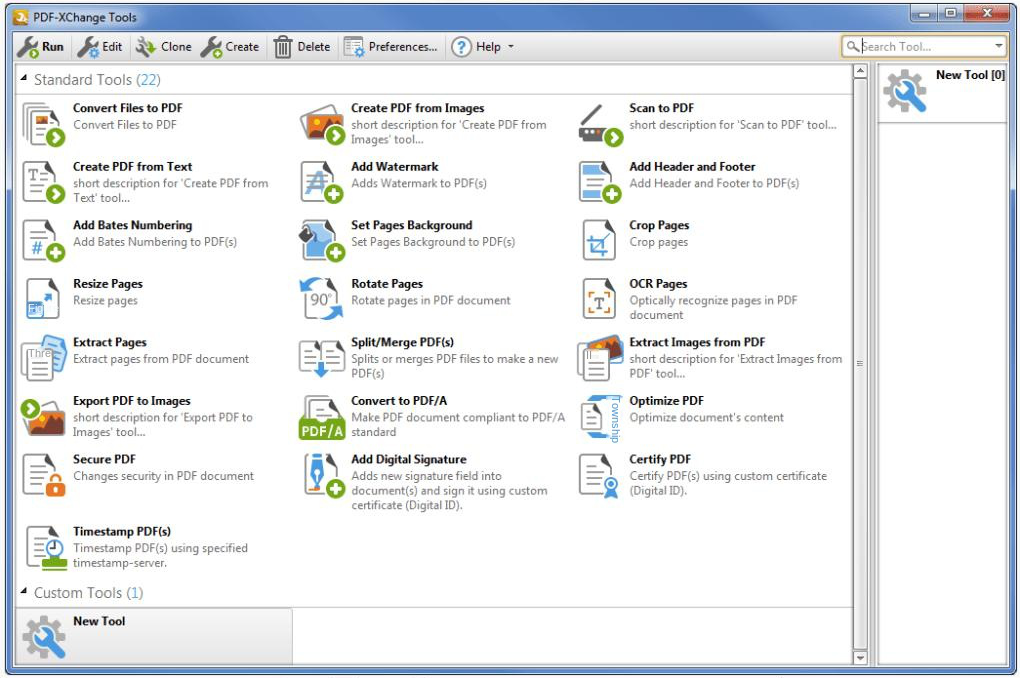
shortcoming:
- Software takes up a lot of computer memory
- The use threshold is high, which is not conducive to the use of computer beginners
- Low usage of most editing functions

Easy to use Friendly to computer beginners
Multifunctional Encrypt/decrypt/split/merge/add watermark
Safe Protect PDF with AES256 algorithms
Quick Edit/convert dozens of PDF files in batch
Compatible Convert PDF to Excel/PowerPoint/Text, etc.
Easy Use with simple steps
Functional Encrypt/decrypt/split/merge/watermark
Safe Protect PDF with AES256 algorithms
Free TrialFree TrialNow 800 people have obtained the free version!
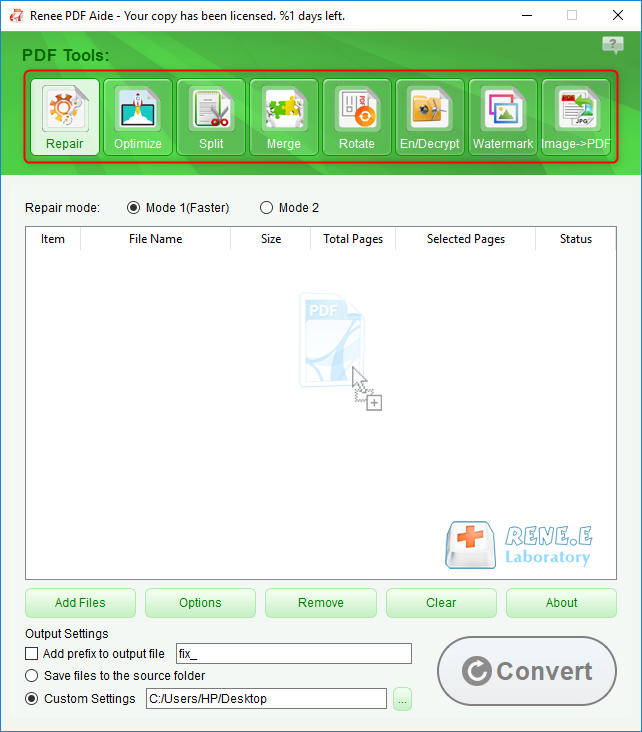
PDF Tools editing function:
- Repair: Repair damaged or unopenable PDF files.
- Optimize: Optimize PDF files that take a long time to load, and compress large file PDFs.
- Split: Split multi-page PDF files into multiple files or one as required.
- Merge: Merge and output multiple PDFs into one PDF, and you can also specify the pages to be merged.
- Rotate: Adjust the display angle of PDF files.
- Encrypt and decrypt: PDF can be encrypted, locked and decrypted.
- Watermark: Add foreground watermark/background watermark to PDF file, watermark can choose picture or PDF document.
- Image to PDF: Convert multiple or single images into one or more PDF files.
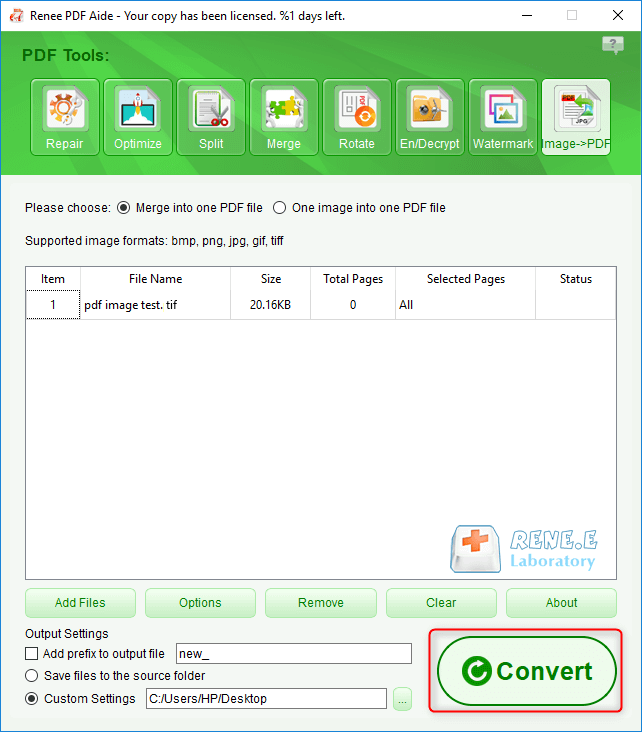
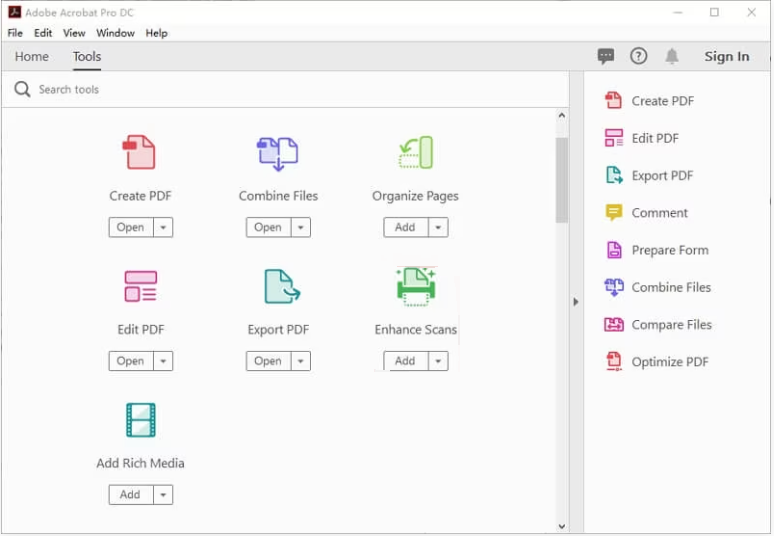
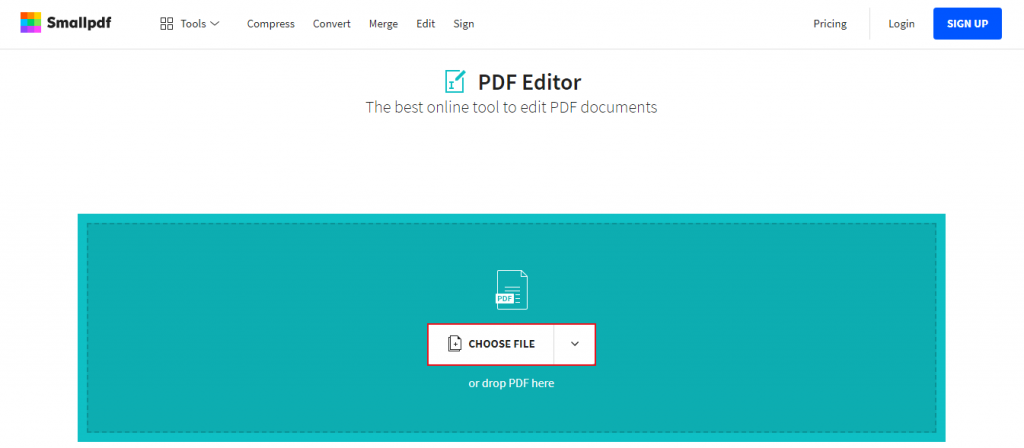
Relate Links :
Top PDF Tools to Replace Nitro PDF Editor
19-06-2024
Amanda J. Brook : Nitro PDF Editor is versatile but complex and unreliable; consider opting for more user-friendly, faster alternatives suitable for...
How to Copy Text from PDF Quickly?
24-05-2024
Amanda J. Brook : Learn how to copy the contents of a PDF document with various methods in this article. PDF format...
Convert TXT to PDF Effortlessly: A Step-by-Step Guide
24-05-2024
Amanda J. Brook : Learn how to save the TXT to PDF format with this informative article offering various methods for converting...




