How to Prevent Mobile Data Leakage
- Home
- Support
- Tips Renee File Protector
- How to Prevent Mobile Data Leakage
Summary
Recent years, risk and news of data leakage via mobile phone have increased rapidly. The main reason is that users prefer to send files and data without any protection with the help of mobile phone and Apps. As a result, data leakage happens. How can we prevent such disaster? Following will introduce some effective methods to you.

For most users, they will connect to WiFi to transfer files especially when the file size is large. However, the security of public WiFi is poor. Hacker can get access to your data via public WiFi.
Different from computer software, mobile App, especially Android App, are easily to be hacked by malicious software. So, users should download the mobile App from official websites or store.
Authorization request will be skipped when users play online games. So, users should not play such online website game.

Quick encryption Encrypt files in virtual disk promptly and support to save files at any time.
Easy to use Support to hide itself in safe, simple operation on the clear interface.
Control data transfer Support to set white list and disable USB ports, network, CD
Well protection Utilize the AES256 algorithms and support to encrypt various files in the private format.
Comprehensive play for encryption Protect USB devices and password wallet; hide/disguise files; support to record operations on USB.
Quick encryption Encrypt files in virtual disk promptly and save files at any time.
Easy to use Support to hide itself in safe, simple operation on the clear interface.
Well protection Utilize the AES256 algorithms and support to encrypt various files in private format.
For Details
Easy to use Few clicks for whole folder encryption process.
Overall protection Users can hide, lock or get other protection to files in local disk or USB disk.
High Security Classified encryption method prevents data from leakage.
Compression transfer Support to compress and encrypt any files to secure the file transfer security.
Advanced self protection Provide self
Easy to use Few clicks for whole folder encryption process.
Overall protection Users can hide, lock or get other protection to files in local disk or USB disk.
High Security Classified encryption method prevents data from leakage.
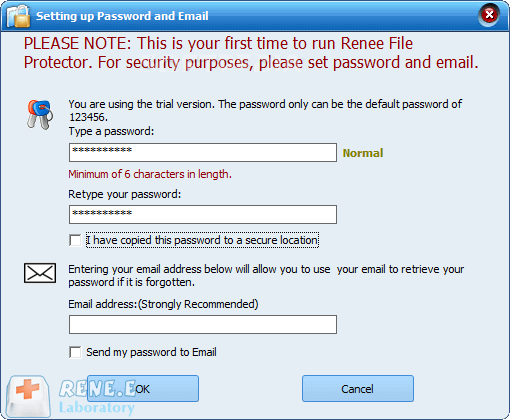
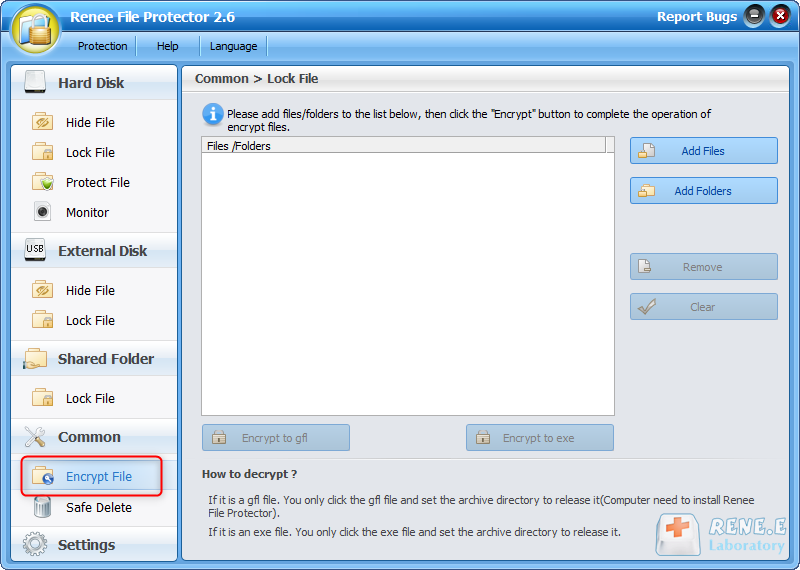
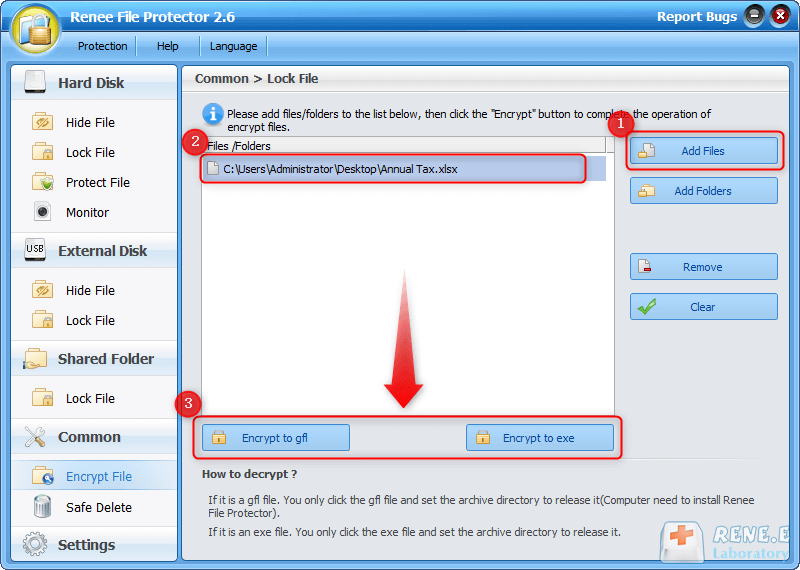
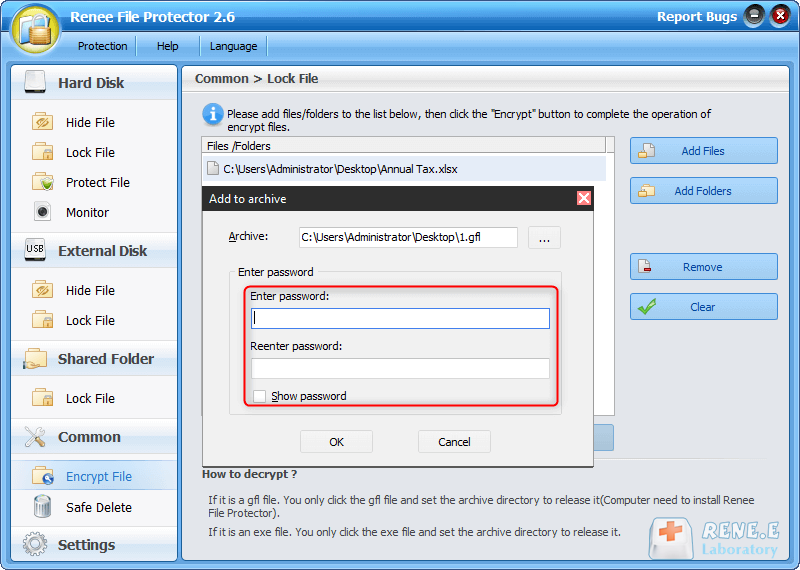

Encrypt files in seconds Encrypt files with virtual encrypted disk and whole process can be finished in 1 second.
User friendly Concise interface helps users master the software in short time.
High Security AES256 encryption algorithm helps Renee Seecure Silo encrypt files confidentially.
Encrypt any Data Support to encrypt images, videos, Office documents and software.
Overall Data Protection Solution Protect data in USB disk/hide/disguise files/ Password wallet.
Easy to use Few clicks for whole encryption process.
User friendly Concise interface helps users master the software in short time.
Encrypt any Data Support to encrypt images, videos, Office documents and software.
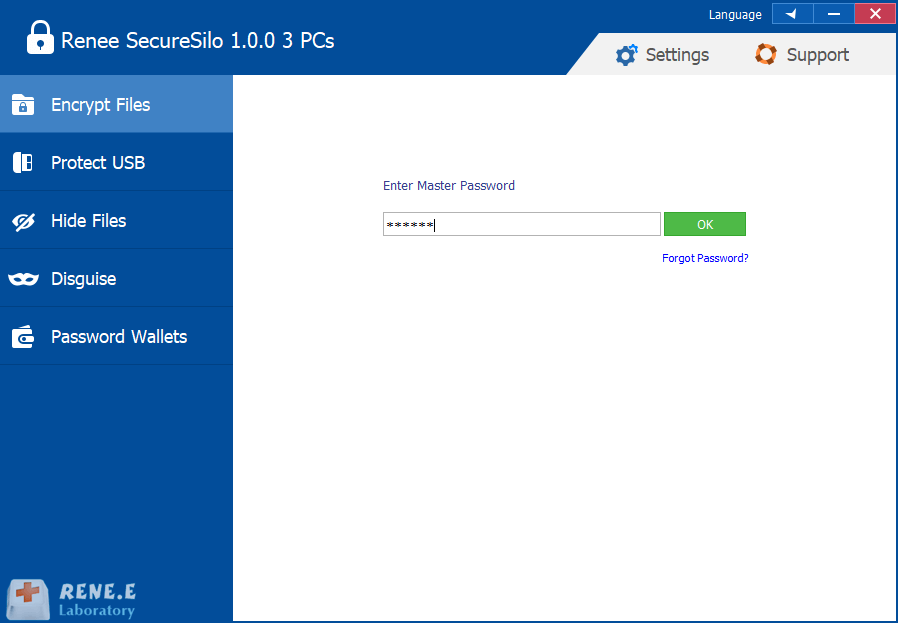
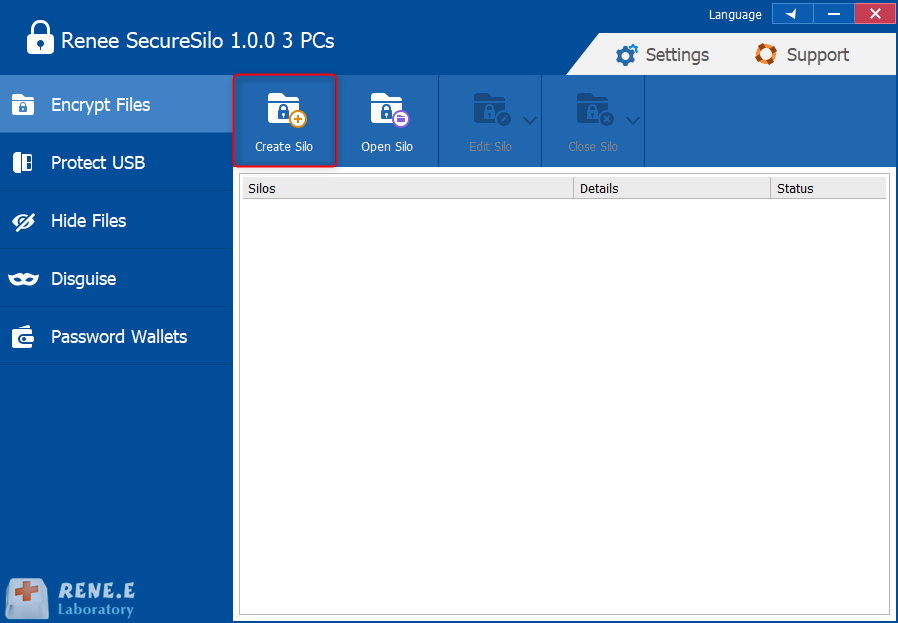
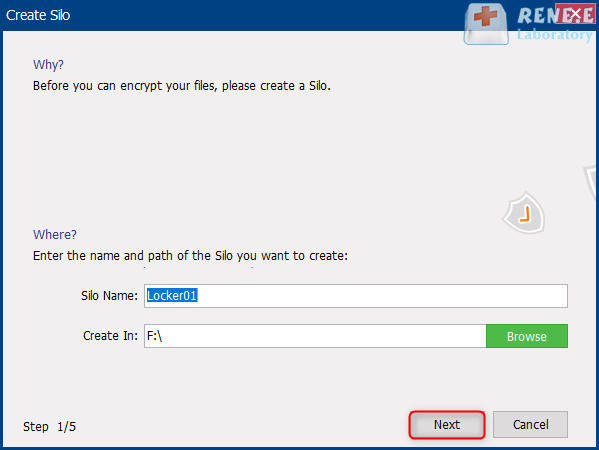
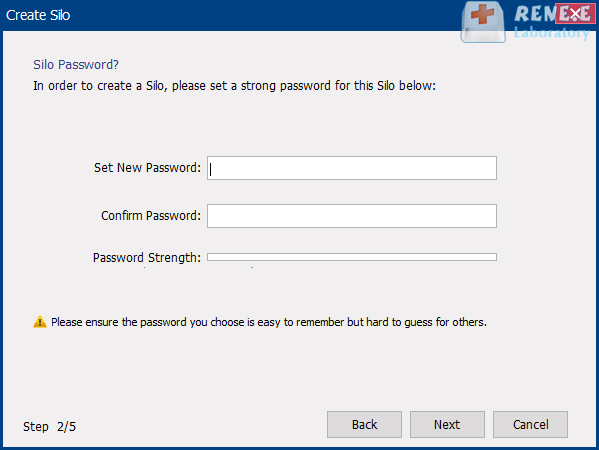
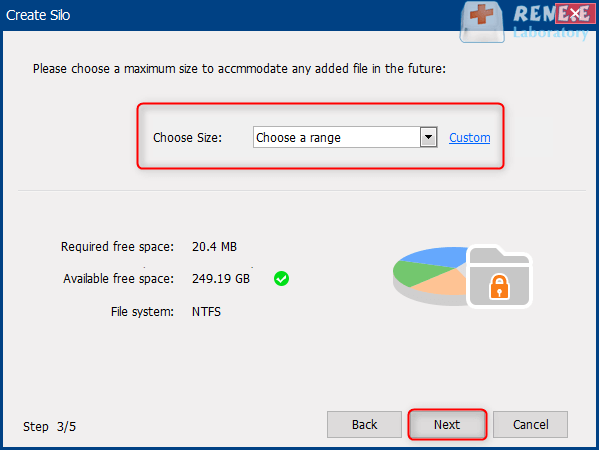
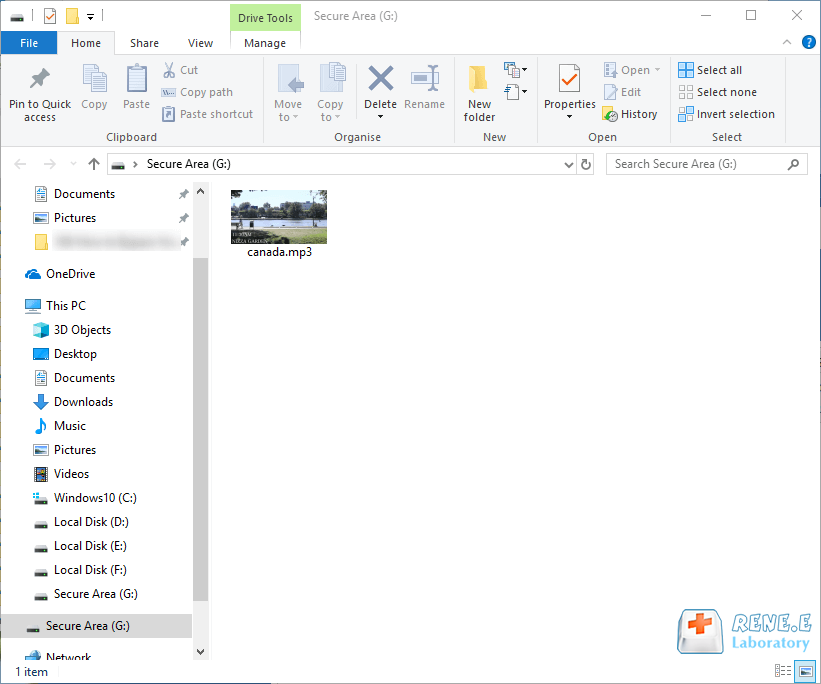
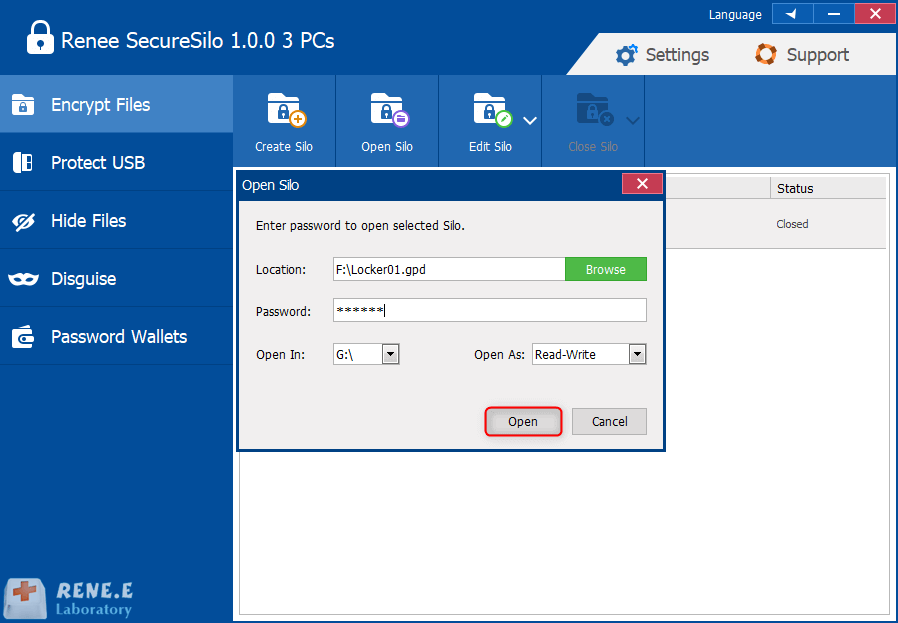
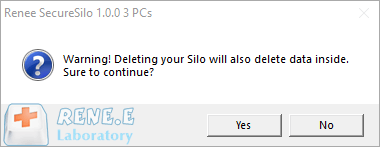
Relate Links :
How to Manage Password in Cloud Service
16-03-2020
Ashley S. Miller : there are so many methods which claim can help us to manage password. How are the performance? Here,...
How to Use WinRAR to Encrypt Files? Attached with Crack Methods
14-03-2020
Jennifer Thatcher : The rapid development of technology, the widely spread if computer and Internet has bring the production, storage, access...




