How to Record Screen on Windows? Use Hypercam?
- Home
- Support
- Tips Renee Video Editor Pro
- How to Record Screen on Windows? Use Hypercam?
Summary
Those who usually record the computer screen may be familiar with Hypercam. This tiny application is favored by many people, but the other people prefer to the multifunctional screen recorder. In this essay, we will talk about Hypercam and introduce the other screen recorders. What’s more, we will show you how to record screen on Windows.
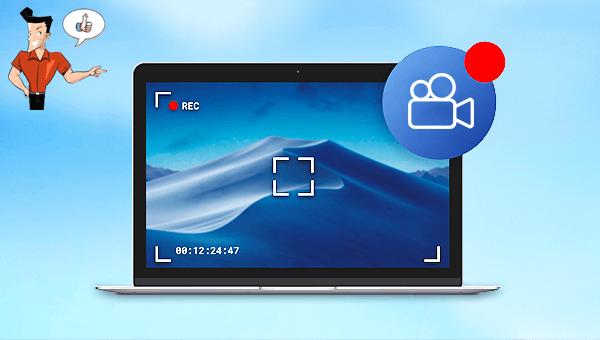

Screen RecordingRecord screen and webcam in Windows computer.
Cut Videos & AudiosUsers are free to cut videos and audios clips with setting start and end time.
Multiple Edit ToolsMerge, crop, rotate, cut and transform video easily. Change and add background music, subtitles and remove watermark from video.
Format ConversionSupport to convert videos and audios into different formats.
Screen Recording Record screen and webcam in Windows computer.
Multiple Edit ToolsCut Videos & Audios Users are free to cut videos and audios clips with setting start and end time.
Multiple Edit ToolsMerge, crop, rotate, cut and transform video easily. Change and add background music, subtitles and remove watermark from video.
Format ConversionSupport to convert videos and audios into different formats.
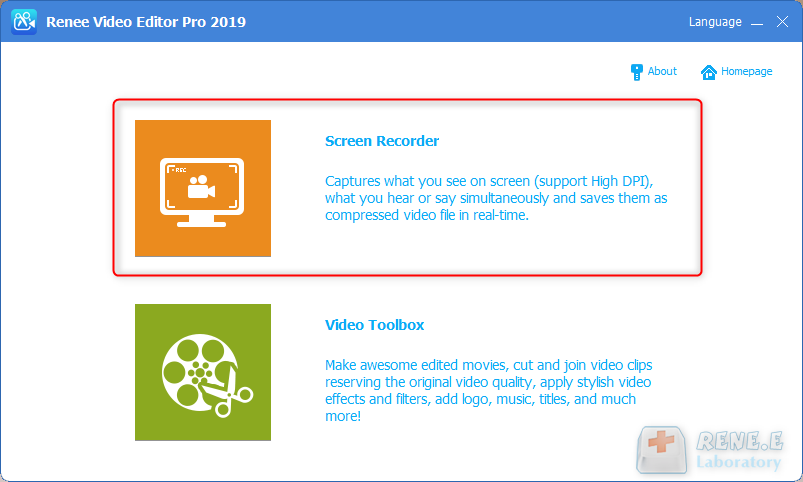
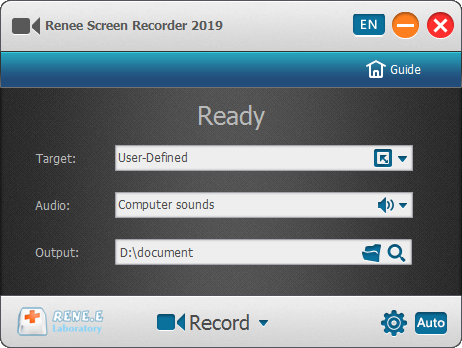
Target: Support to record the full and user-defined screen.
Audio: Collect the sounds from the computer and the microphone.
Output: Select a folder to save the recorded video.
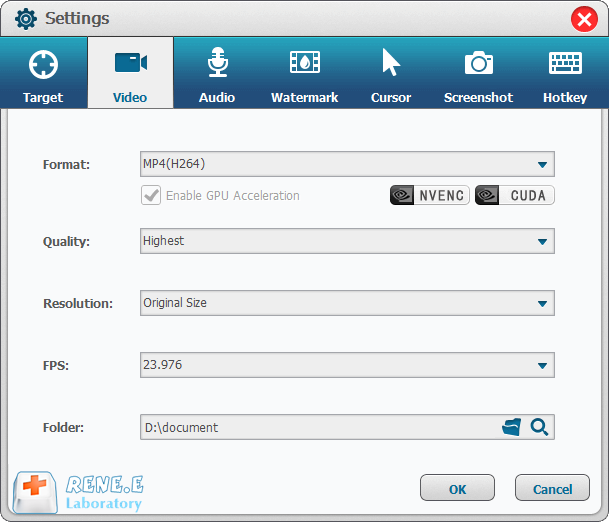
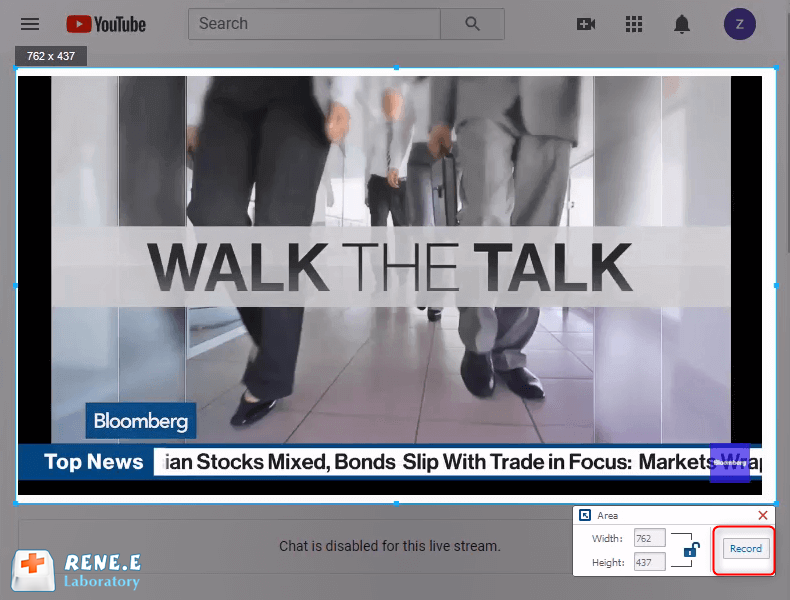
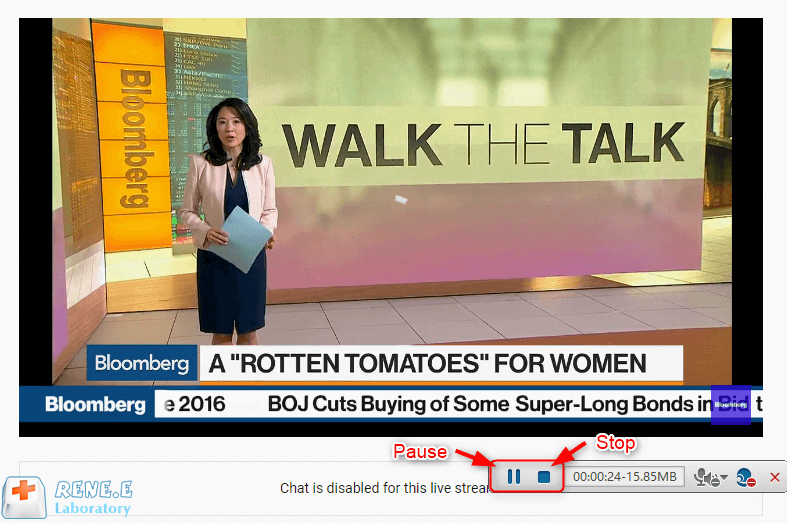
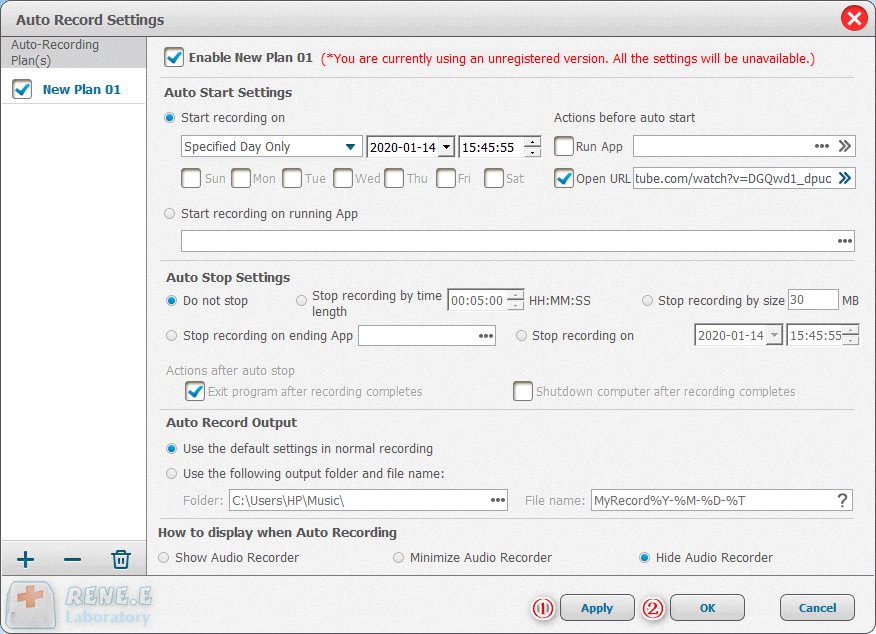
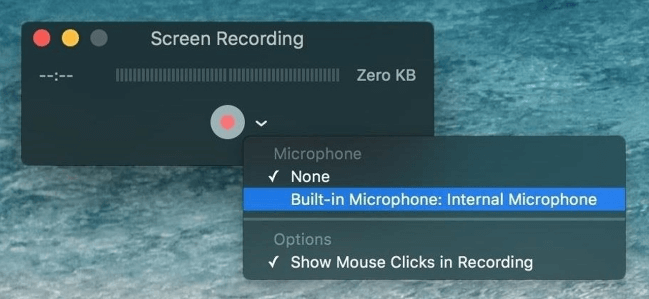
- You don’t need to install a new application.
- The application is easy to use.
Disadvantages:
- It is merely available in Mac OS.
- The output format is fixed.
- The recorded video cannot be edited in the application.
Relate Links :
How to Convert WEBM to MP4 with Online Converter?
25-05-2021
Ashley S. Miller : It is convenient to convert formats online, without any software installation. In this article, we will talk about...
How to Transfer Video to MP3 with Online Converter
24-05-2021
Amanda J. Brook : Want to extract the background music from video? In fact, you can directly convert video to MP3. Here...




