How to Burn Netflix Movies to DVD?
- Home
- Support
- Tips Renee Video Editor Pro
- How to Burn Netflix Movies to DVD?
Summary
Netflix members can watch their favorites TV play, movies and the Netflix original shows. In this article, we will talk about how to save Netflix movies and burn to DVD.

Part 1: About Netflix
In Netflix, movies and TV shows are provided by the video providers, distributors, producers and creators. Netflix gets the license agreements from these suppliers. Since these license agreements are not identical, some of them cannot be downloaded.

Part 2: How to Recor&Edit Netflix Movies
1. Record

Screen RecordingRecord screen and webcam in Windows computer.
Cut Videos & AudiosUsers are free to cut videos and audios clips with setting start and end time.
Multiple Edit ToolsMerge, crop, rotate, cut and transform video easily. Change and add background music, subtitles and remove watermark from video.
Format ConversionSupport to convert videos and audios into different formats.
Screen Recording Record screen and webcam in Windows computer.
Multiple Edit ToolsCut Videos & Audios Users are free to cut videos and audios clips with setting start and end time.
Multiple Edit ToolsMerge, crop, rotate, cut and transform video easily. Change and add background music, subtitles and remove watermark from video.
Format ConversionSupport to convert videos and audios into different formats.
① Open Renee Video Editor Pro and select [Screen Recorder].
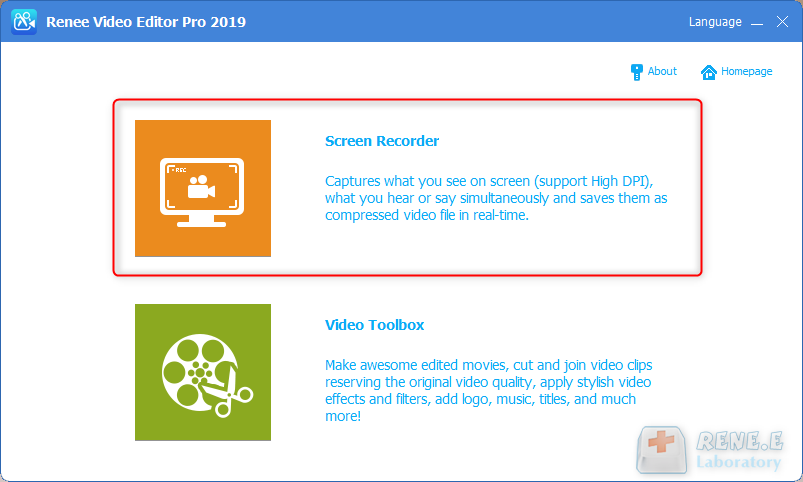
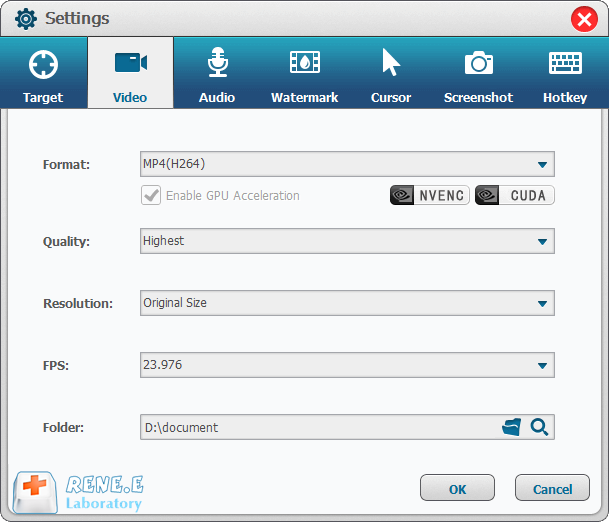
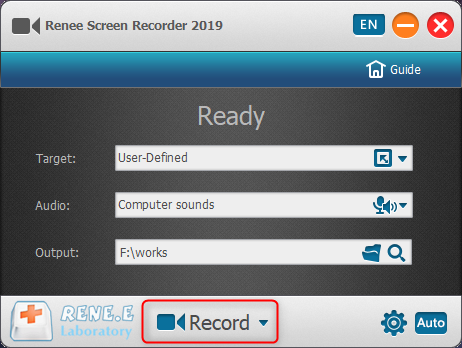
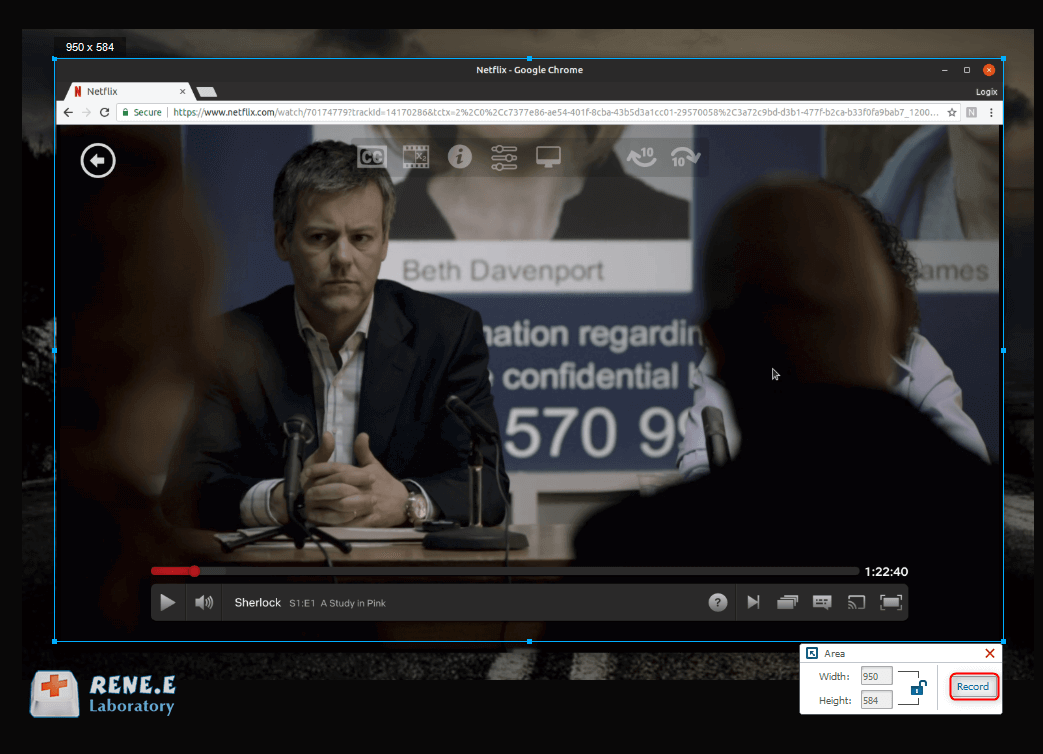
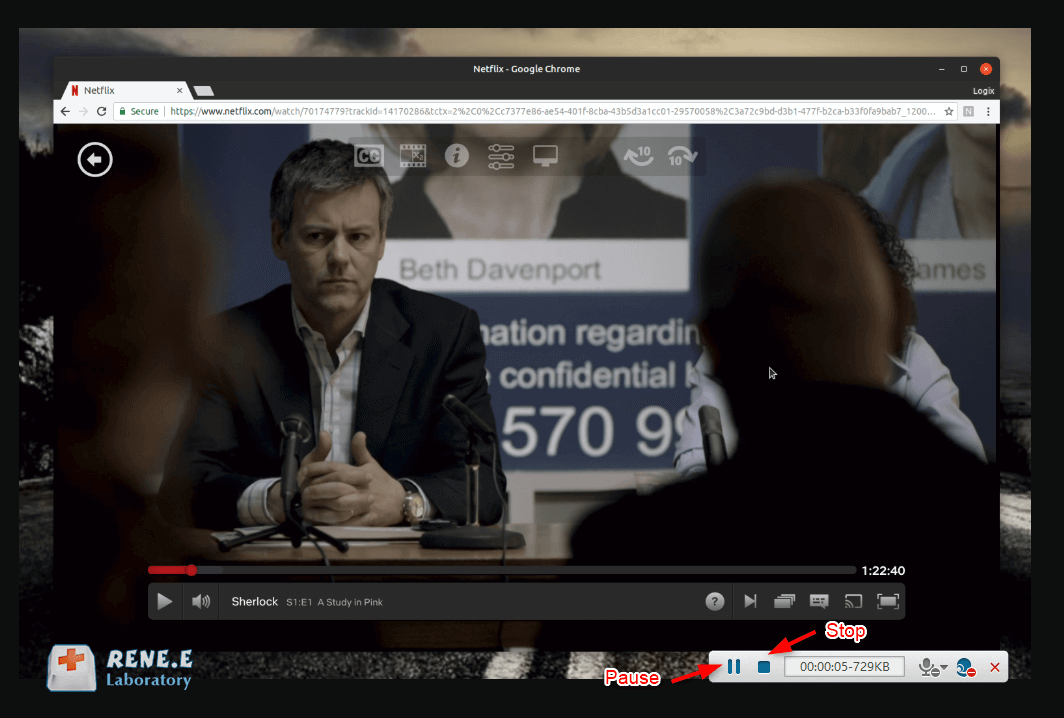
2. Edit
Steps:
① Rotate and crop. We can crop a section of the screen by moving the box and set the specific area. If the video screen is upside down, we can use this function to rotate it to the normal position.
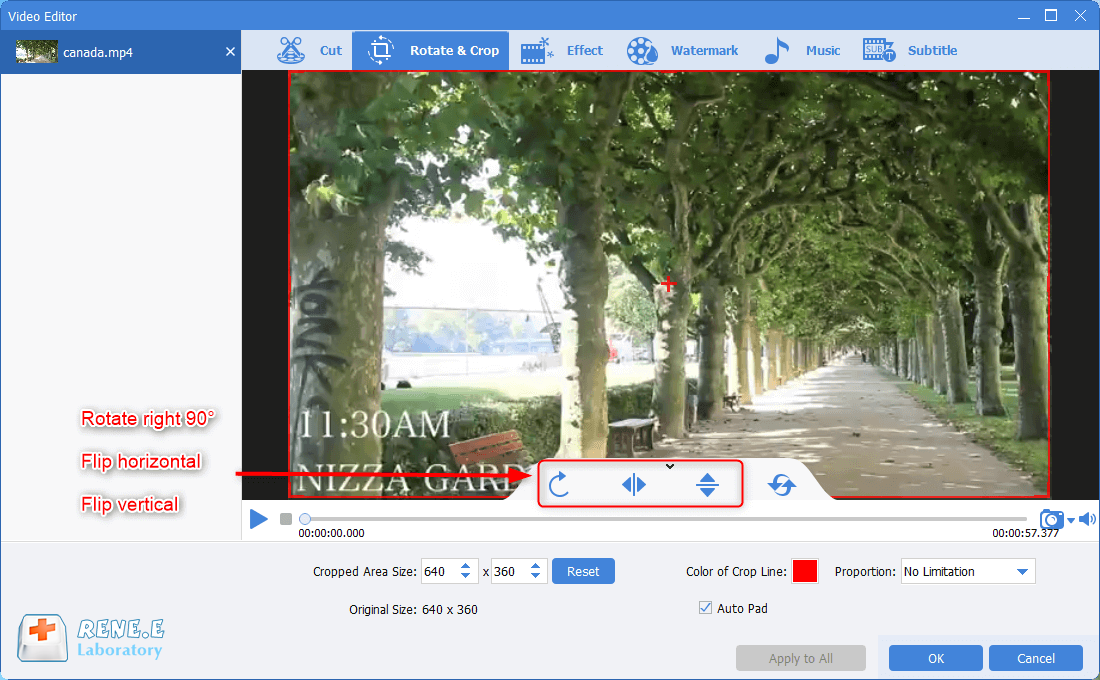
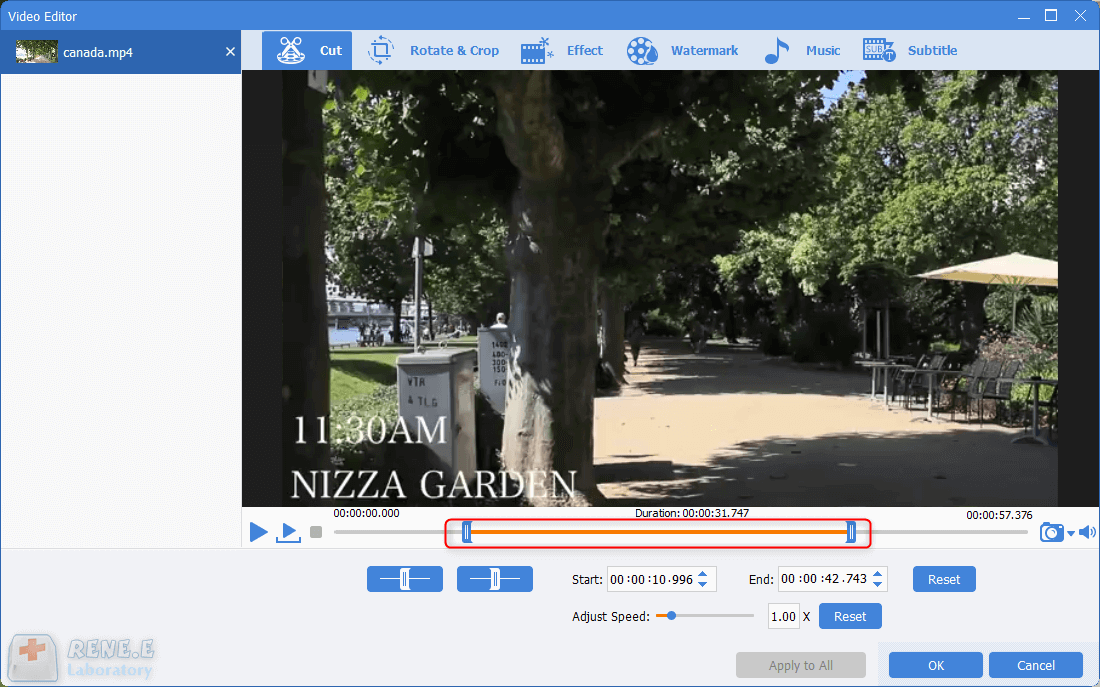
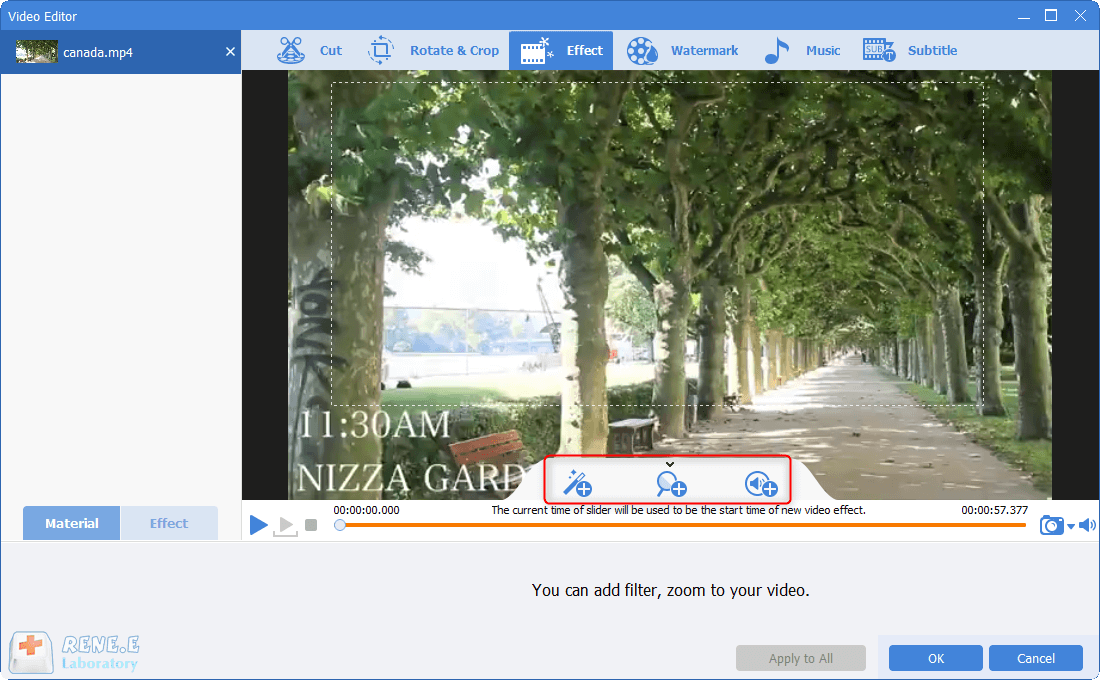
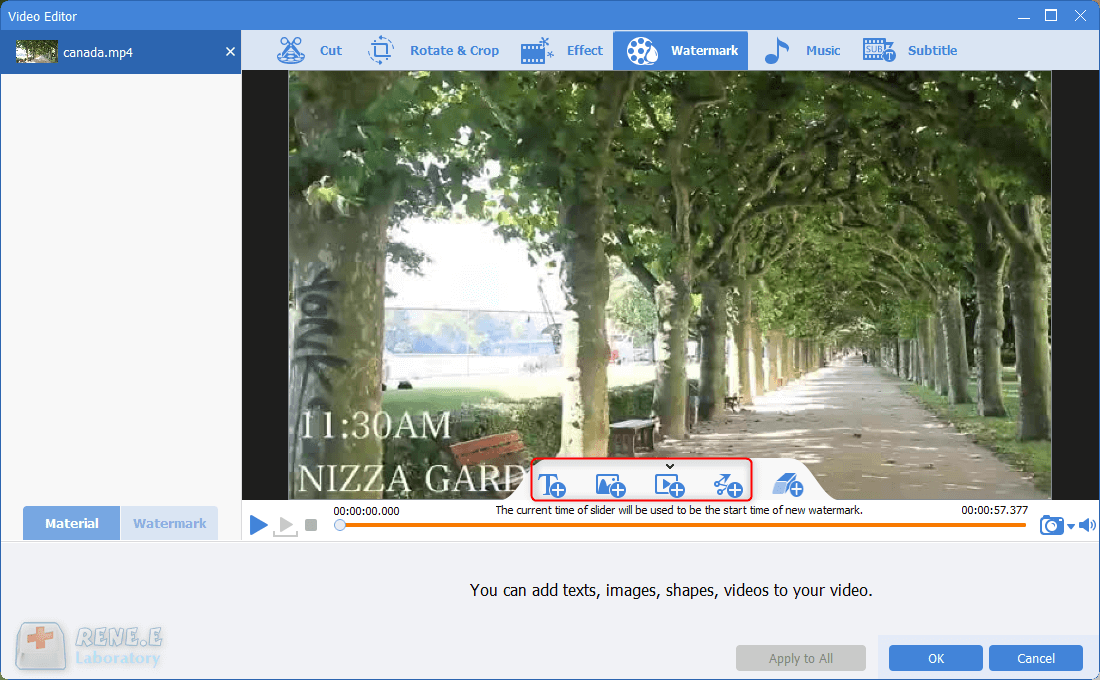
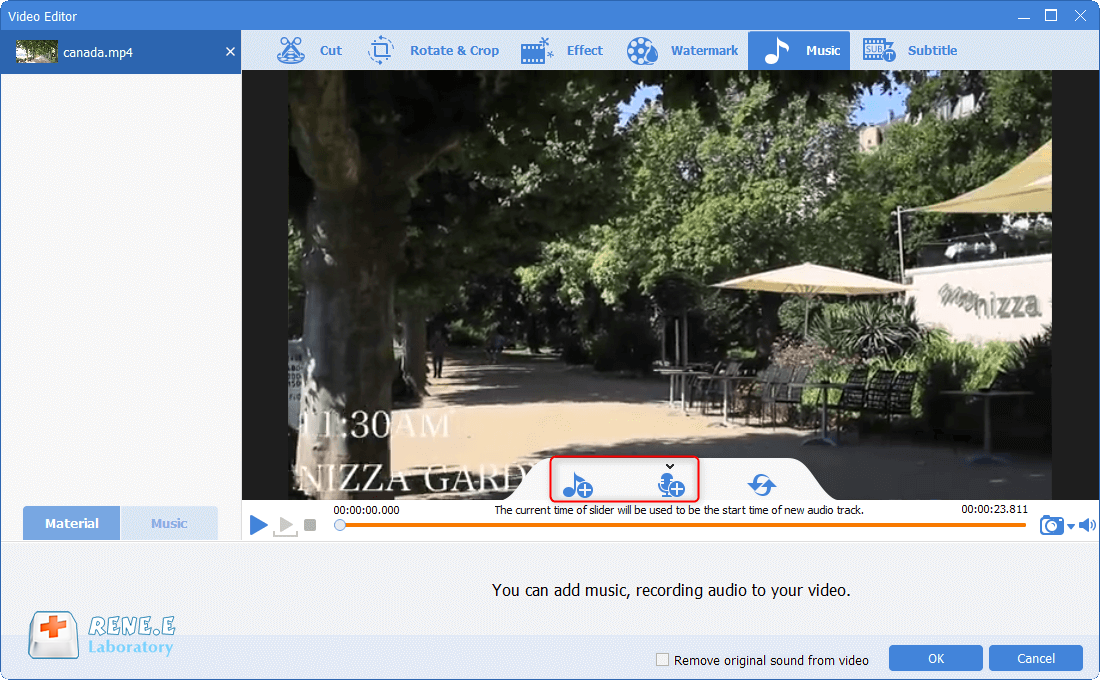
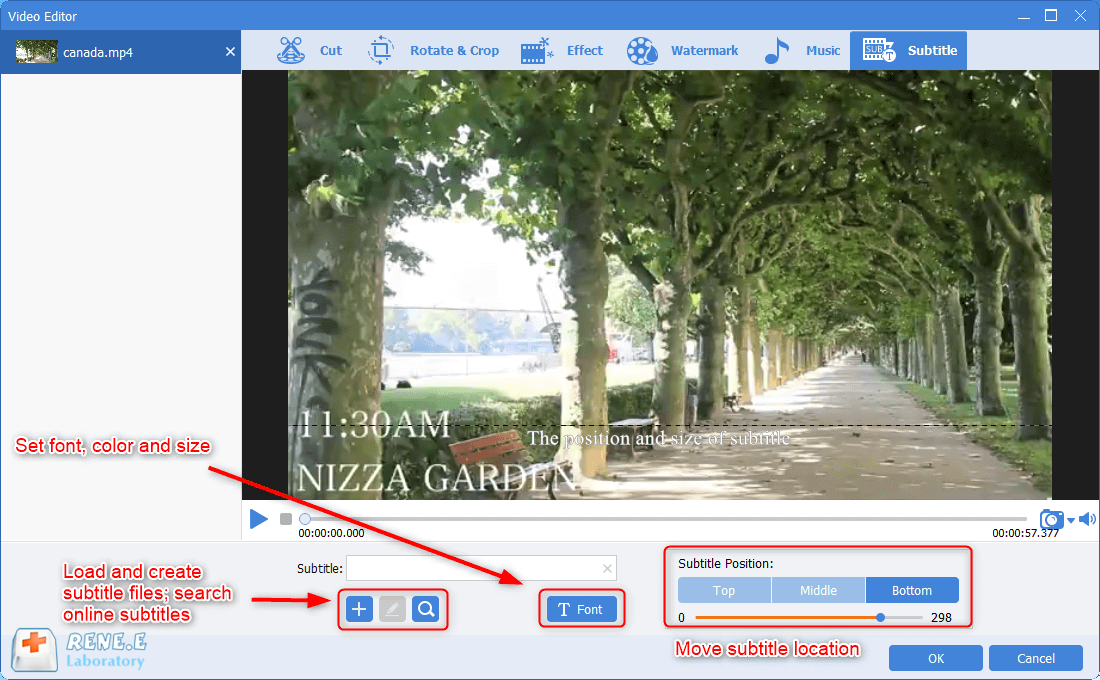
Part 3: How to Burn Netflix Movies to DVD
Steps:
① Inset a blank DVD into the CD slot.
② Find out the recoded Netflix movie and click at it. Then, click [Share] > [Burn to disc] at the top menu.
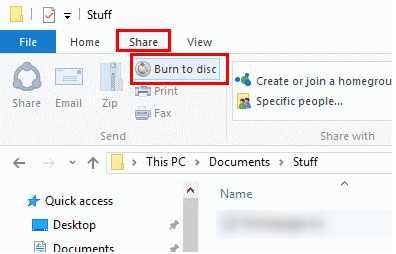
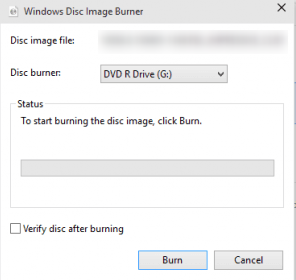
Relate Links :
How to Password Protect External Hard Drive?
24-07-2020
Jennifer Thatcher : Hard drive, the common storage device, facilitates us to store a large amount of data. If the hard...
How to Remove Watermark from Video?
19-01-2021
Ashley S. Miller : More and more guys begin to collects materials from the variety shows and the other online videos and...




