Introduction to PC Game Recording Software
- Home
- Support
- Tips Renee Video Editor Pro
- Introduction to PC Game Recording Software
Summary
We always want to play a game to relieve fatigue from work. Some even want to record the fantastic moments and share to the other players. In this essay, we will introduce the PC game recoding software to you and show you how to record PlayerUnknown’s Battlegrounds.

Renee Video Editor Pro is the multi-functional software that contains video editing and screen recording. It can not only satisfy users’ needs on recording computer screens, playing video and sound sources, etc., but also create more possibilities for video editing. Users can add watermarks to the videos that are being recorded, but also optimize the video contents, like adding various kinds of transition, switching between different filter styles freely, adding exclusive subtitles for independent images, etc.

Screen RecordingRecord screen and webcam in Windows computer.
Cut Videos & AudiosUsers are free to cut videos and audios clips with setting start and end time.
Multiple Edit ToolsMerge, crop, rotate, cut and transform video easily. Change and add background music, subtitles and remove watermark from video.
Format ConversionSupport to convert videos and audios into different formats.
Screen Recording Record screen and webcam in Windows computer.
Multiple Edit ToolsCut Videos & Audios Users are free to cut videos and audios clips with setting start and end time.
Multiple Edit ToolsMerge, crop, rotate, cut and transform video easily. Change and add background music, subtitles and remove watermark from video.
Format ConversionSupport to convert videos and audios into different formats.
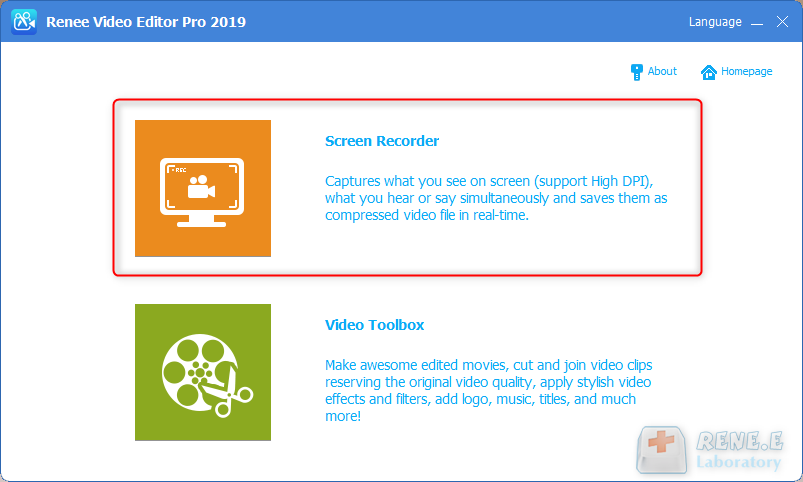
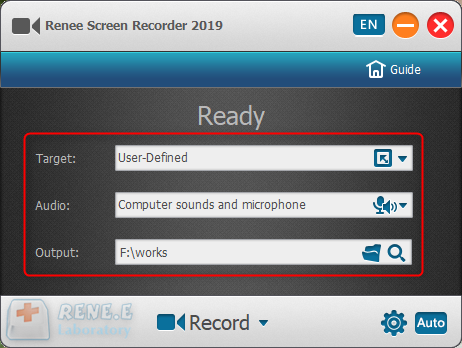
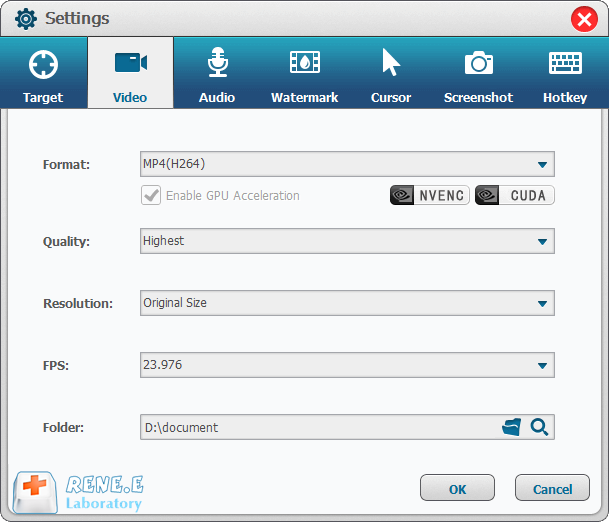
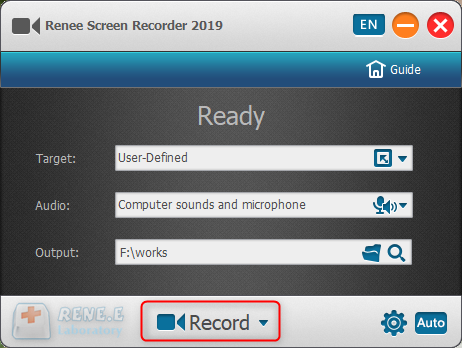

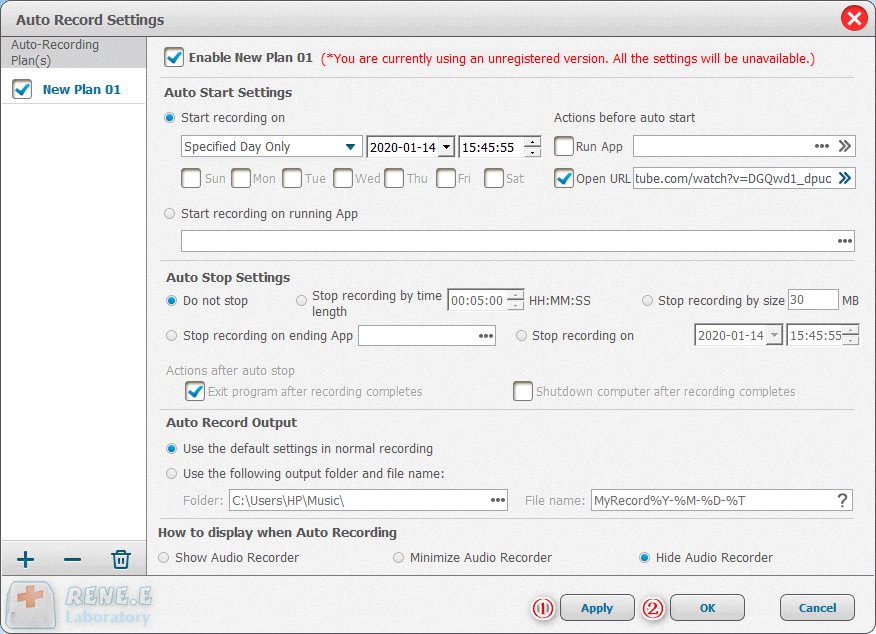

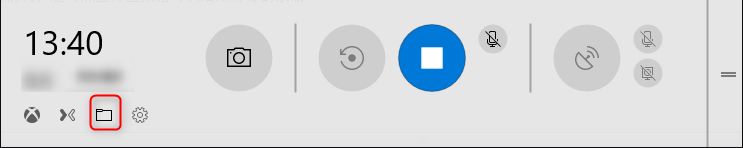
Relate Links :
How to Add Subtitles with Sony Vegas?
15-09-2020
John Weaver : Those who always make videos use Song Vegas to edit videos and add subtitles into their videos. But...
15-09-2020
Jennifer Thatcher : All of us are familiar with MP4 and always see the file with the extension “.mp4”. What is...




