Recover data from your external hard drive: Simple steps
- Home
- Support
- Tips Data Recovery
- Recover data from your external hard drive: Simple steps
Summary
Learn how to effortlessly recover data from external hard drive, a popular and practical storage device with ample capacity. Never lose your files again!
Table of contents
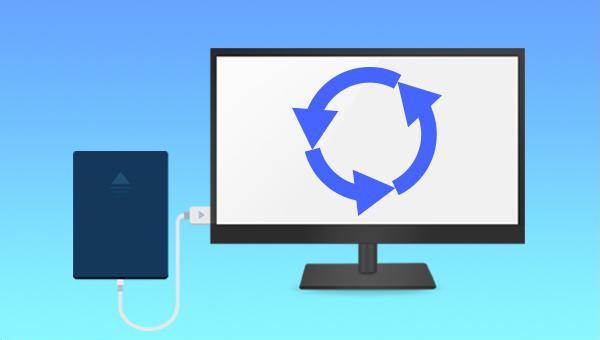

Easy to use Recover data by 3 steps;
Multiple scan modes Fast partition scan, whole partition scan and whole disk scan;
Supported file types Image, video, audio, text, email and so on;
Image creation Create a partition image to read and back up data;
Supported devices SD card, SDHC, SDXC, USB flash drive, hard disk and computer.
Easy to use Recover data by 3 steps;
Multiple scan modes Fast partition/whole partition/whole disk scan;
Supported devices SD card/USB/hard disk.
Free TrialFree TrialFree Trial 800 people have downloaded!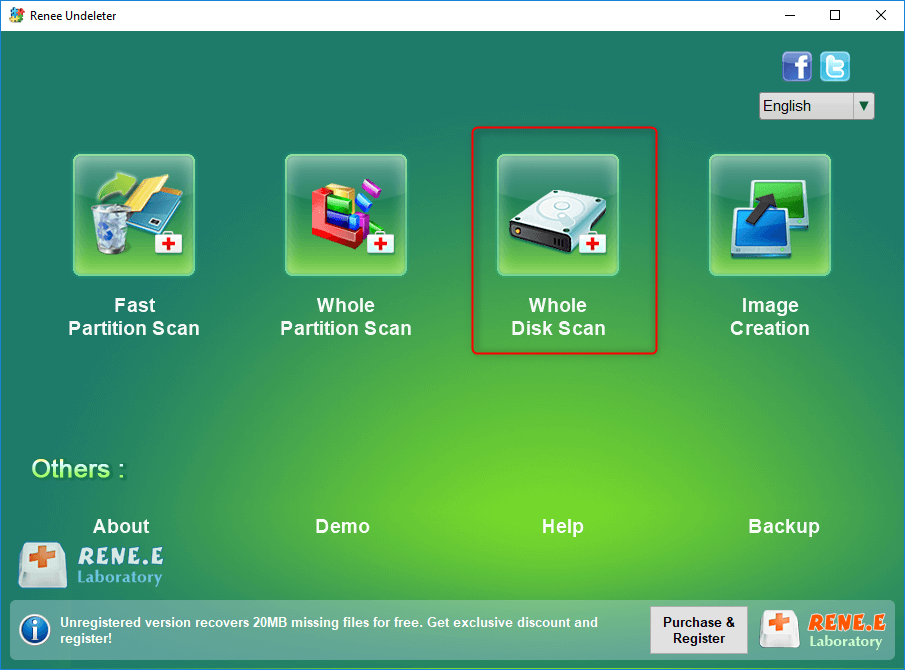
- Fast Partition Scan – Quickly retrieve files lost due to accidental deletion or emptying the recycle bin.
- Whole Partition Scan – Recover files from inaccessible or formatted partitions.
- Whole Disk Scan – Analyze partition information and fully scan the entire disk.
- Image Creation – Create an image of a partition to back up its current state.

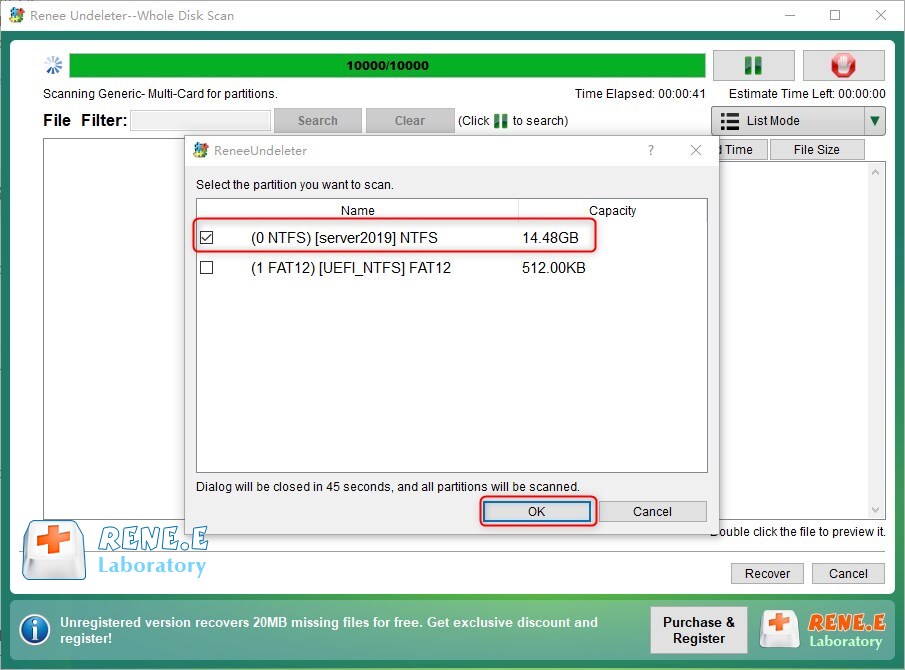
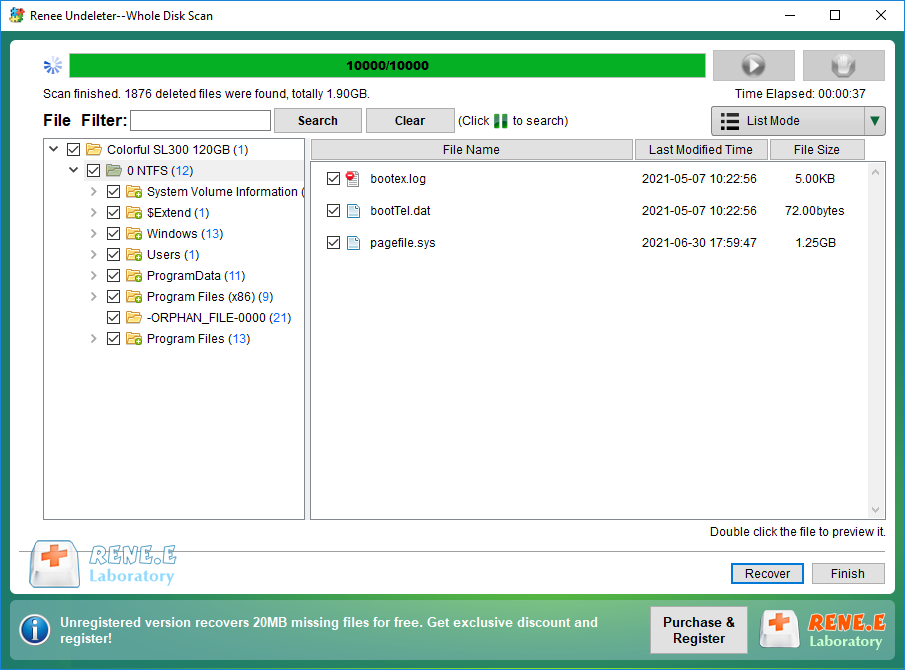

chkdsk G: /f (G refers to the letter of the drive), and press (Enter) to fix the error.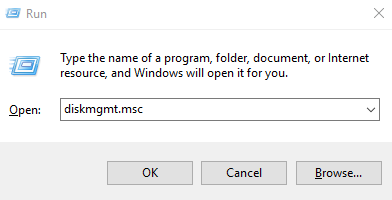
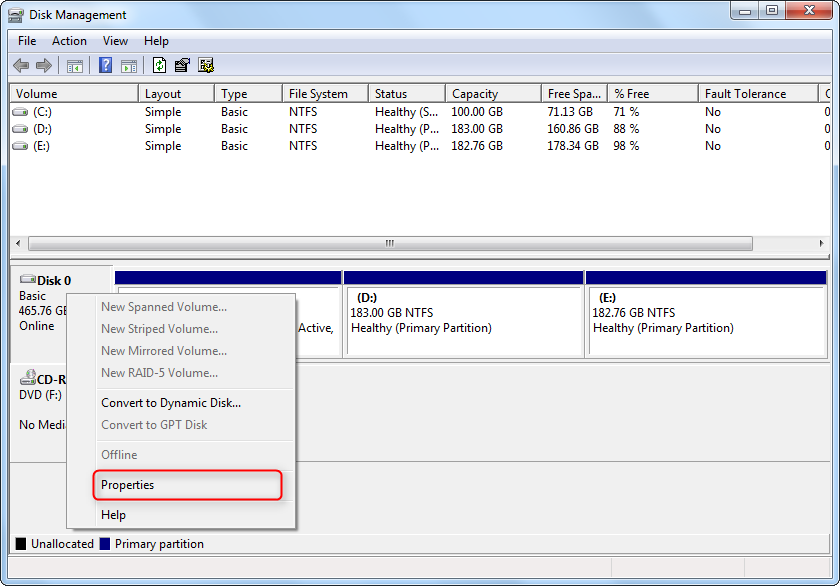
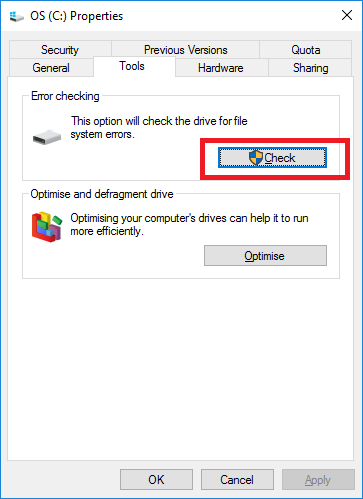
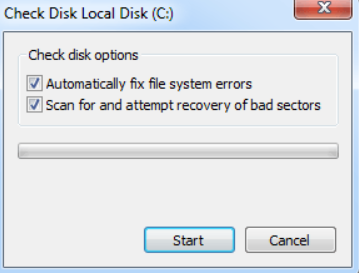
Relate Links :
Lexar SD Card Data Recovery: Ultimate Guide
12-05-2024
Ashley S. Miller : Efficiently restore lost data on Windows and Mac with lexar sd card recovery software, designed for seamless recovery...
Easy Guide to Recover Deleted Files from SDHC Card
11-04-2024
John Weaver : Easily retrieve lost files from your SDHC card using our straightforward recovery guide. Salvage your precious data quickly,...
Easy Steps for How to Recover The Files From The Trash on Mac
09-04-2024
John Weaver : Discover the straightforward method to retrieve deleted files from your Mac's Trash, or even regain those lost after...
How to Fix When Files on SD Card Not Showing up on Android?
27-12-2021
Ashley S. Miller : Sometimes, the SD card files are not showing up on Android. How can we solve the problem? In...
- I. Reasons for Data Loss of External Hard Disk
- II. How to restore the data in the external hard disk?
- 1. What is Renee Undeleter?
- 2. How to use Renee Undeleter to recover the data in the external hard disk?
- III. How to repair the failure of the external hard disk?
- 1. Run antivirus software
- 2. Run the chkdsk tool to repair hard disk errors
- 3. Use Windows built-in disk checking tool




