Recover Data from Mac Hard Drive to Windows PC: Easy Solution
- Home
- Support
- Tips Data Recovery
- Recover Data from Mac Hard Drive to Windows PC: Easy Solution
Summary
Master how to recover data from mac hard drive to pc, and navigate file system incompatibility efficiently with our comprehensive guide.


Easy to use Recover data by 3 steps;
Multiple scan modes Fast partition scan, whole partition scan and whole disk scan;
Supported file types Image, video, audio, text, email and so on;
Image creation Create a partition image to read and back up data;
Supported devices SD card, SDHC, SDXC, USB flash drive, hard disk and computer.
Easy to use Recover data by 3 steps;
Multiple scan modes Fast partition/whole partition/whole disk scan;
Supported devices SD card/USB/hard disk.
Free TrialFree TrialFree Trial 800 people have downloaded!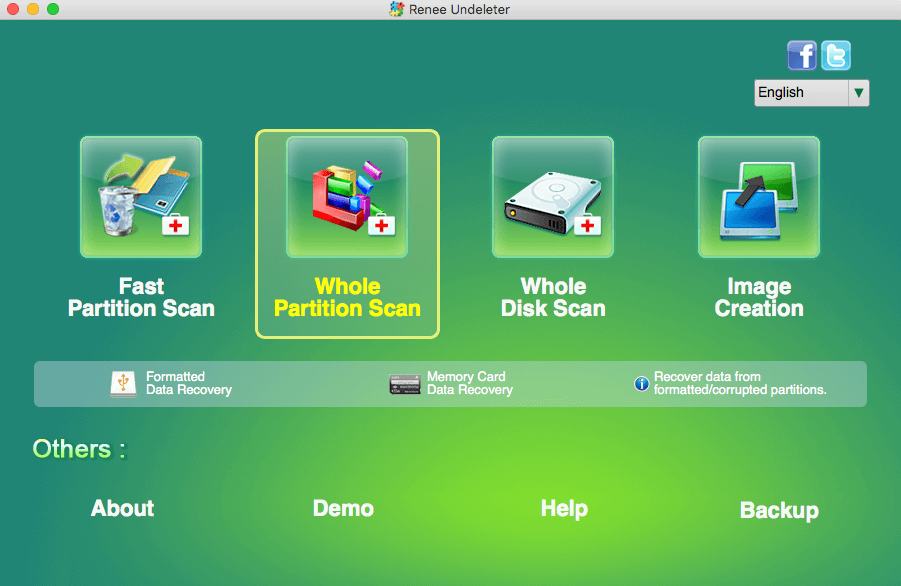
- Fast Partition Scan: This feature promptly recovers files that were accidentally deleted or removed from the recycle bin.
- Whole Partition Scan: It proficiently retrieves files from inaccessible or formatted partitions.
- Whole Disk Scan: This functionality analyzes partition information and performs a thorough scan of the entire partition.
- Image Creation: This tool creates a mirror image of a partition to preserve its current state. Use the CTRL + S keyboard shortcut to save the created image.
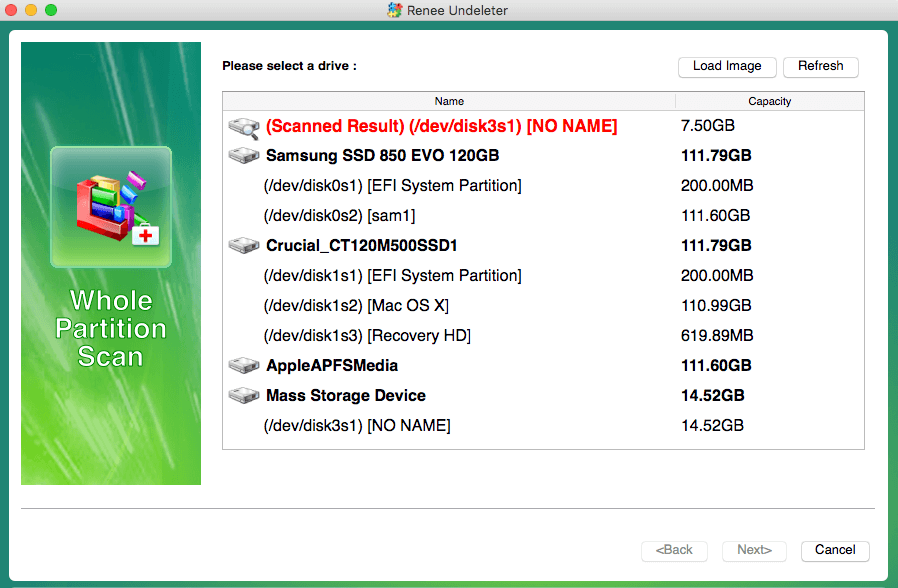
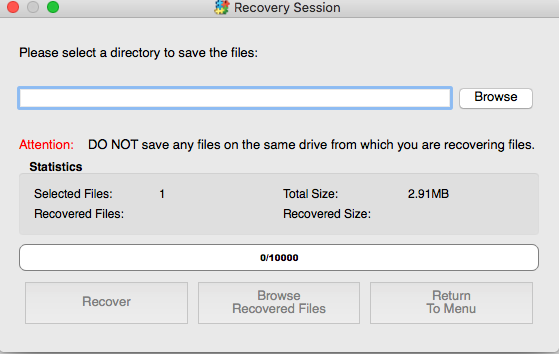


diskpart
list disk
select disk 1
clean
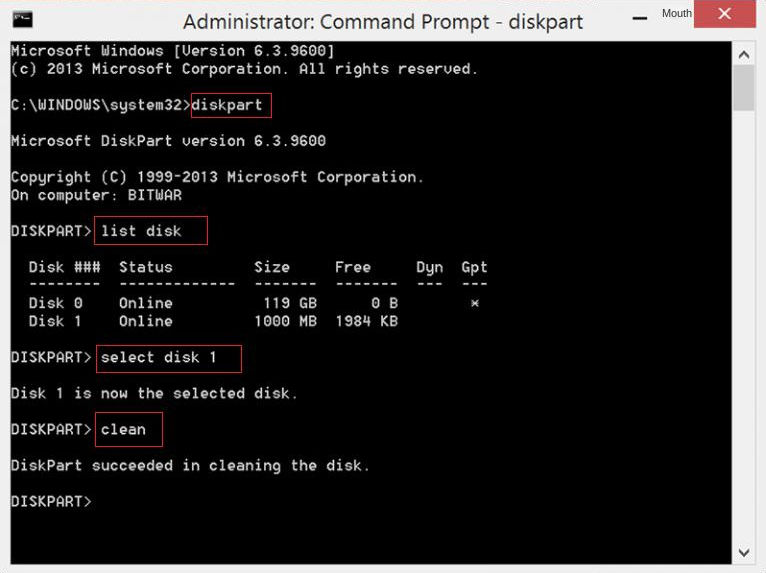
create partition primary
format fs=ntfs quick
exit
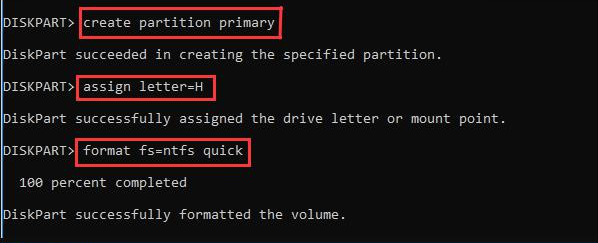
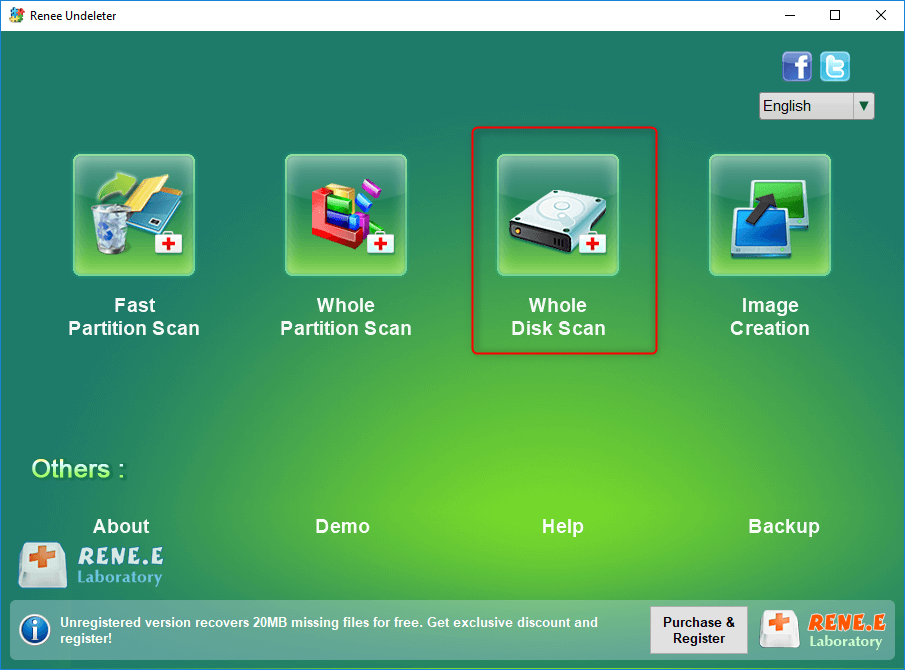

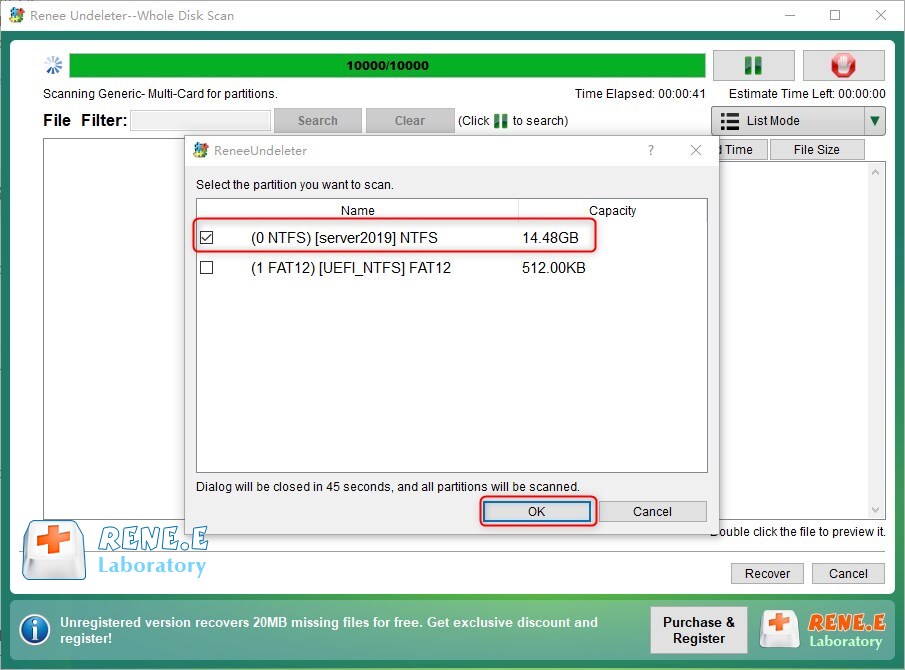
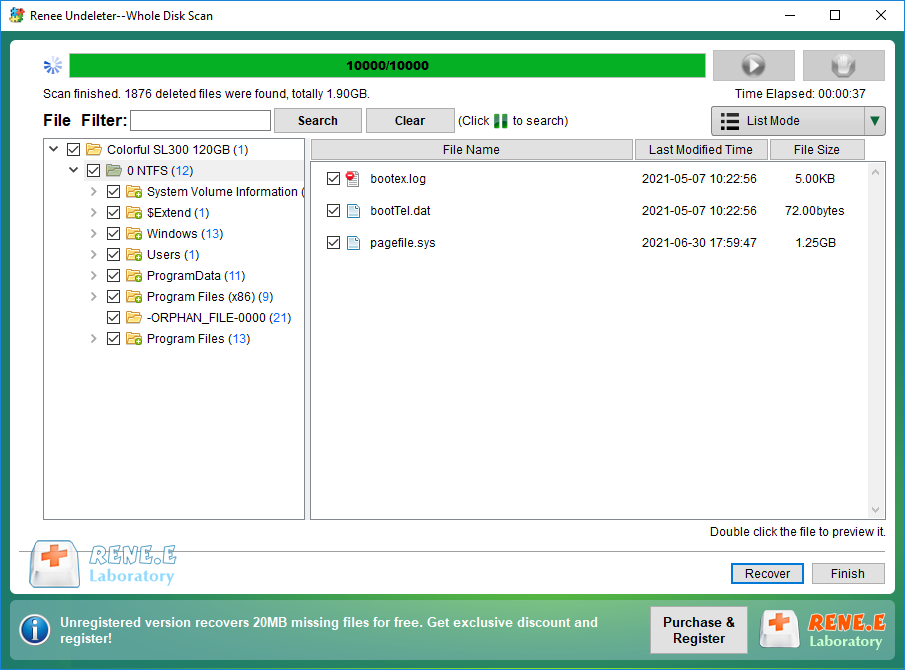
Relate Links :
Fix External Hard Drive Not Working - Expert Solutions
11-06-2024
Ashley S. Miller : Learn why your external hard drive is not working and how to fix it. Discover common issues and...
Fixing External Hard Drive Read Only on Mac
19-02-2024
Jennifer Thatcher : Learn how to fix the issue of not being able to modify or write files on your mobile...
External Hard Drive Not Showing up in File Explorer - How to Fix
12-03-2024
John Weaver : Experiencing issues with your external hard drive not showing up in File Explorer? You're not alone. This common...
How To Recover Deleted Files from Hard Drive: Expert Tips
11-06-2024
Amanda J. Brook : Learn how to how to recover deleted files from hard drive with these effective methods. Don't panic if...
- I. When the Mac computer can run: recover the hard disk data on the Mac and transfer it to the Windows computer
- 1. What is Renee Undeleter?
- 2. How to use Renee Undeleter to recover lost/deleted hard disk data?
- II. When the Mac computer is not working: Recover Mac hard disk data on Windows computer
- 1. Use the diskpart command to format the Mac hard drive
- 2. Use Renee Undeleter to recover Mac hard drive data





