Recover Data from Formatted Mac Hard Drive: Expert Guide
- Home
- Support
- Tips Data Recovery
- Recover Data from Formatted Mac Hard Drive: Expert Guide
Summary
Learn how to recover lost data from a formatted Mac hard drive with a simple and effective method. Find the solution in this authoritative article.
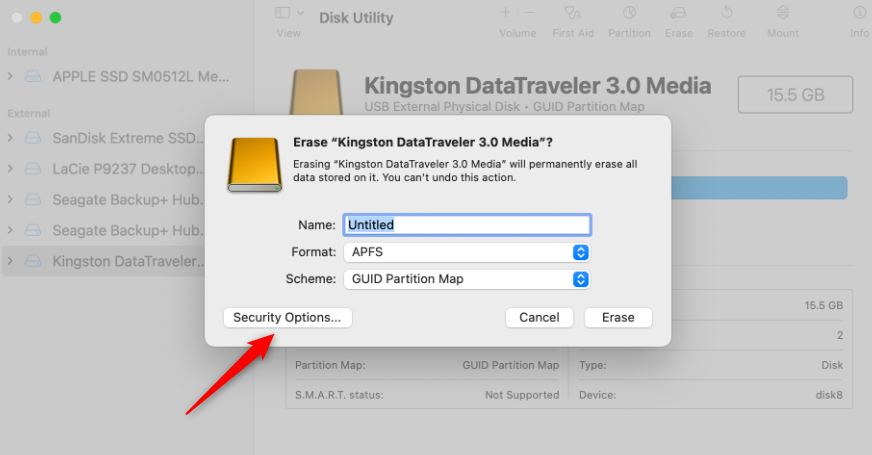
- Fastest: Files are not securely erased and may be recoverable by disk recovery software.
- Quick: Random data is written once, followed by zero-filling. Data is overwritten twice, enhancing file access erasure.
- Safety: Complies with the Department of Energy’s (DOE) 3-pass secure erase. Random data is written twice, followed by one pass of known data overwriting.
- Most Secure: Meets the Department of Defense (DOD) 5220.22-M standards for secure magnetic media erasure. Overwrites data seven times, ensuring thorough file access erasure.
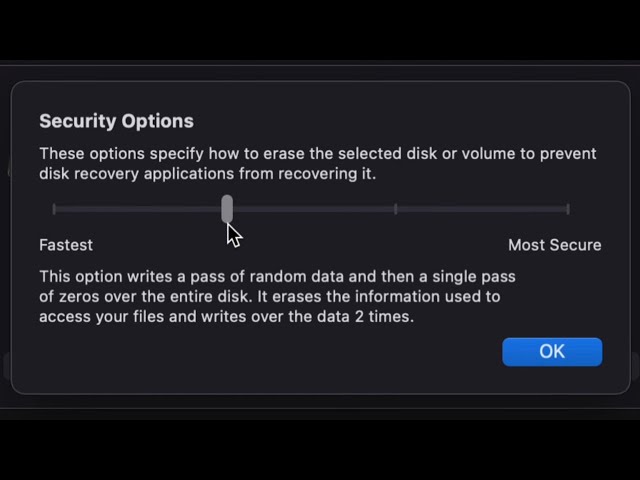

Easy to use Recover data by 3 steps;
Multiple scan modes Fast partition scan, whole partition scan and whole disk scan;
Supported file types Image, video, audio, text, email and so on;
Image creation Create a partition image to read and back up data;
Supported devices SD card, SDHC, SDXC, USB flash drive, hard disk and computer.
Easy to use Recover data by 3 steps;
Multiple scan modes Fast partition/whole partition/whole disk scan;
Supported devices SD card/USB/hard disk.
Free TrialFree TrialFree Trial 800 people have downloaded!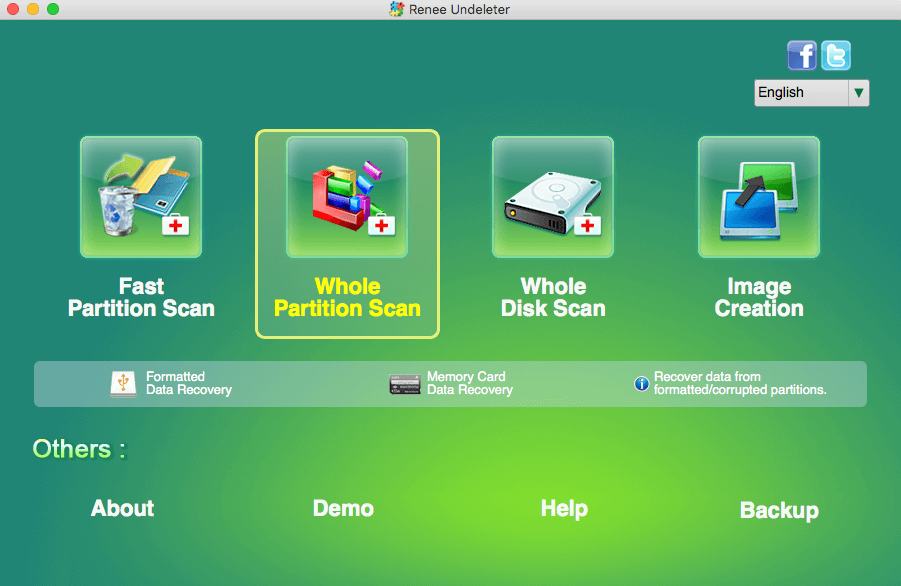
- Fast Partition Scan – Quickly retrieve files lost due to accidental deletion or emptying the recycle bin.
- Whole Partition Scan – Quickly recover files lost due to inaccessible or formatted partitions.
- Whole Disk Scan – Analyze and get partition information and perform a full scan of the entire partition.
- Image Creation – You can create a mirror image for a partition to back up the current partition state.
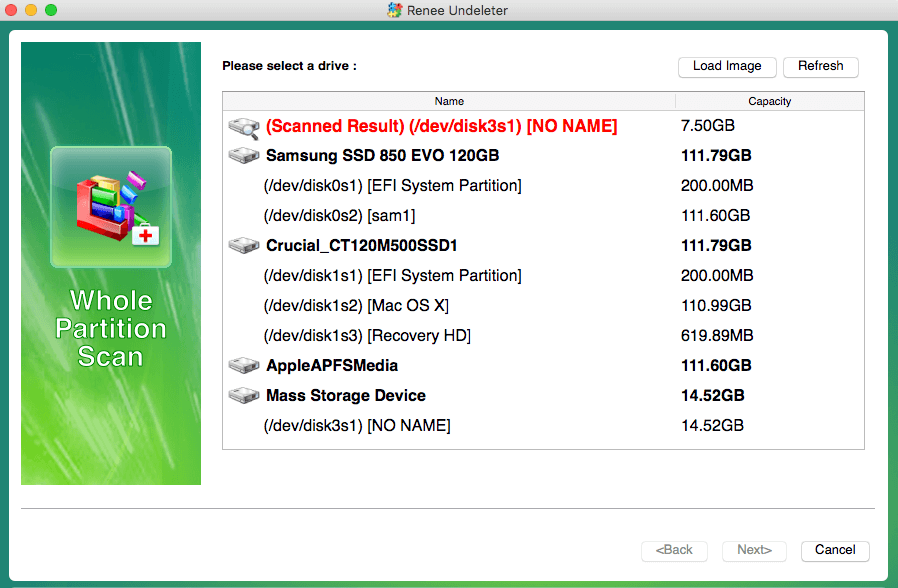
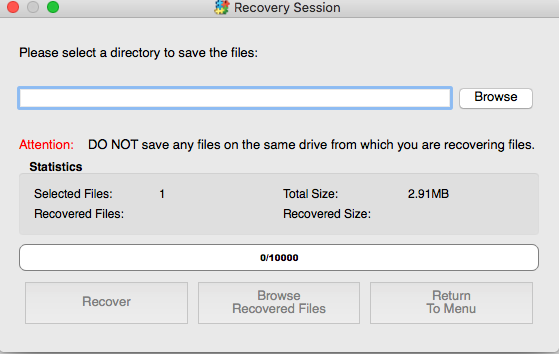
Relate Links :
Recover Deleted Files from External Hard Drive/USB: Expert Guide
19-06-2024
Amanda J. Brook : Master how to recover deleted files from external hard drive. Understand deletion causes, restoration techniques, and storage device...
Fix WD My Passport Drive Not recognized: Ultimate Solutions
13-09-2023
Ashley S. Miller : Learn why your WD My Passport mobile hard drive is not recognized by your computer and discover effective...
How To Recover Files from a Hard Drive that Won't Boot in Windows 10?
01-03-2024
Amanda J. Brook : Recover data seamlessly from a computer that won't boot. Uncover tried-and-true techniques to salvage crucial files from your...
Seagate External Hard Drive Data Recovery: Find Your Lost Files Easily
01-03-2024
Ashley S. Miller : Seagate, a renowned hard drive manufacturer, offers beloved mobile hard drives. If you encounter data loss on a...
- I. About hard disk formatting
- 1. The concept of hard disk formatting
- 2. After the Mac erases (formats) the hard drive, can the data be recovered?
- II. How to recover formatted hard drive data on a Mac computer?
- 1. What is Renee Undeleter?
- 2. How to use Renee Undeleter to recover formatted hard disk data?
- III. Suggestions to Prevent Mac Hard Drive Data Loss





