How to Recover Deleted Photos from iPhone Camera Roll?
- Home
- Support
- Tips Renee iPhone Recovery
- How to Recover Deleted Photos from iPhone Camera Roll?
Summary
iPhone users may find that the photos they took suddenly disappear from their phones! Why? How to recover the deleted photos from iPhone camera roll? We will introduce three ways in this article.
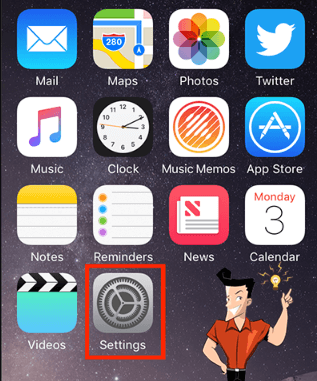
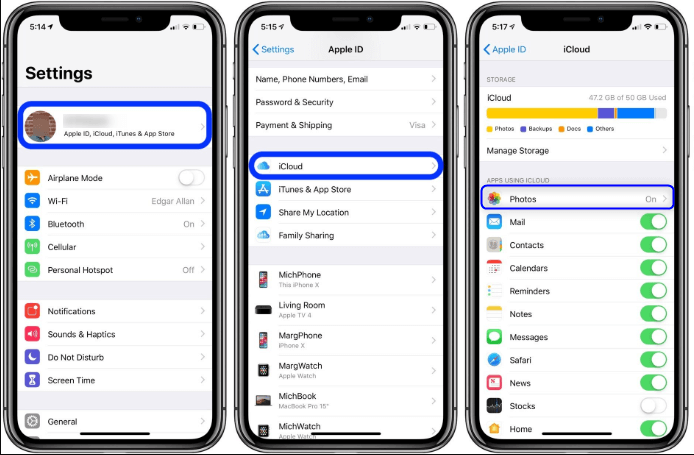
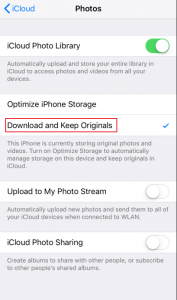
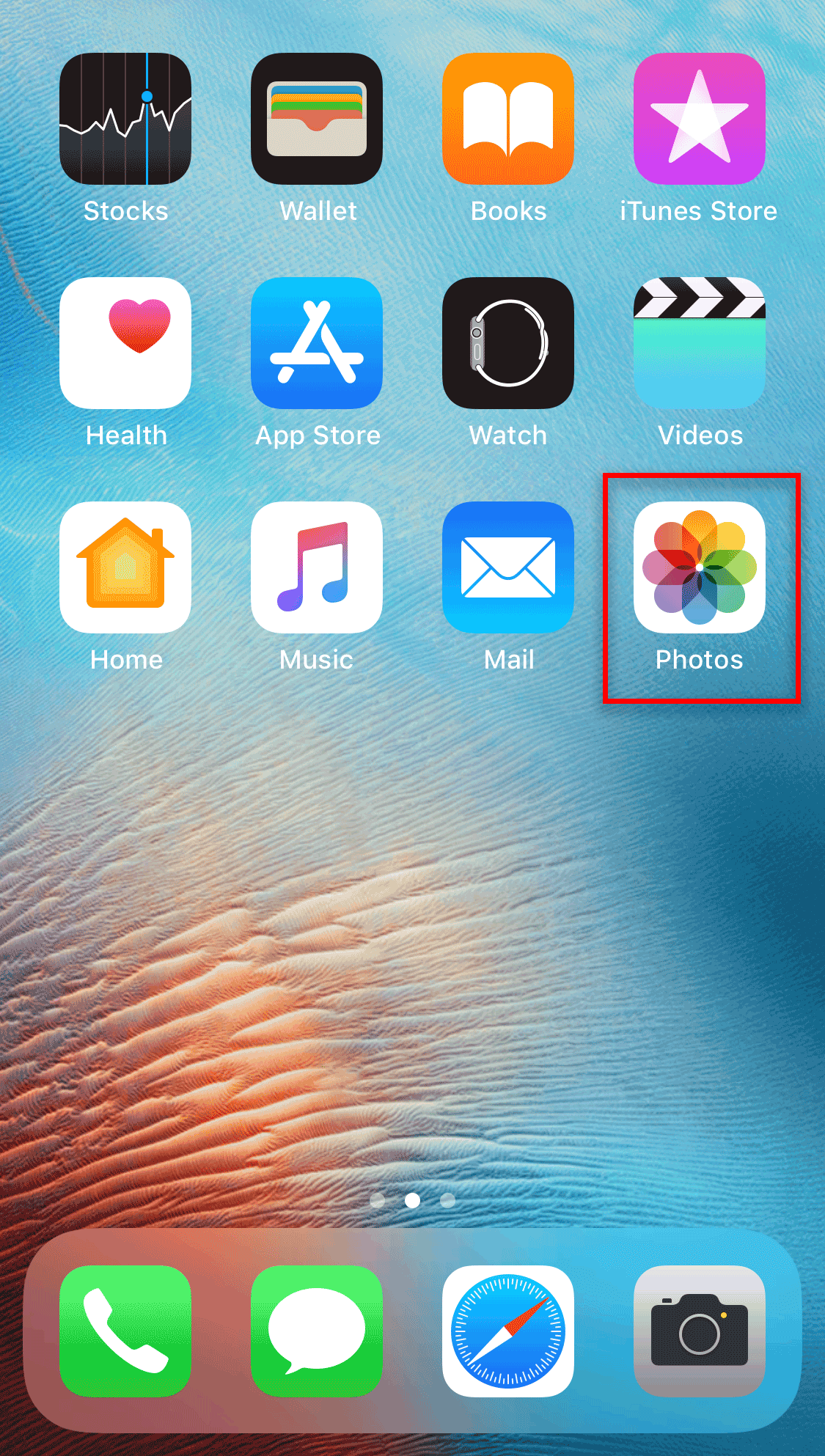
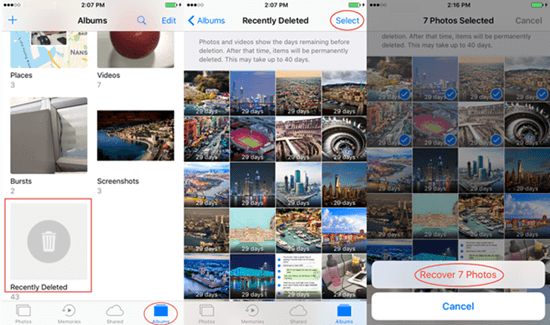
Renee iPhone Recovery is the professional data recovery software for iOS devices. It can help iOS users to quickly recover the lost or deleted data from iPhone, iPad and iPod, but also recover files from iTunes and iCloud backups. What’s more, it supports hundreds of file formats, such as images, videos, contacts, texts, memos, etc. Due to the compatibility of dozens of devices, it is very suitable for Apple users.

Easy to GoOnly with a few steps, you can find back data from iOS devices.
3 Recovery SelectionsSupport to recover data from iOS devices, iTunes backup and iCloud backup files.
Multiple Files SupportedSupport to recover photos, videos, contacts, notes, call history, ect.
Compatible with: Windows 10 / 8.1 / 8 / 7 / Vista / XP (32bit/64bit)
Easy to GoOnly with a few steps, you can find back data from iOS devices.
3 Recovery SelectionsSupport to recvoer data from iOS devices, iTunes backup and iCloud backup files.
Multiple Files SupportedSupport to recover photos, videos, contacts, notes, call history, ect.
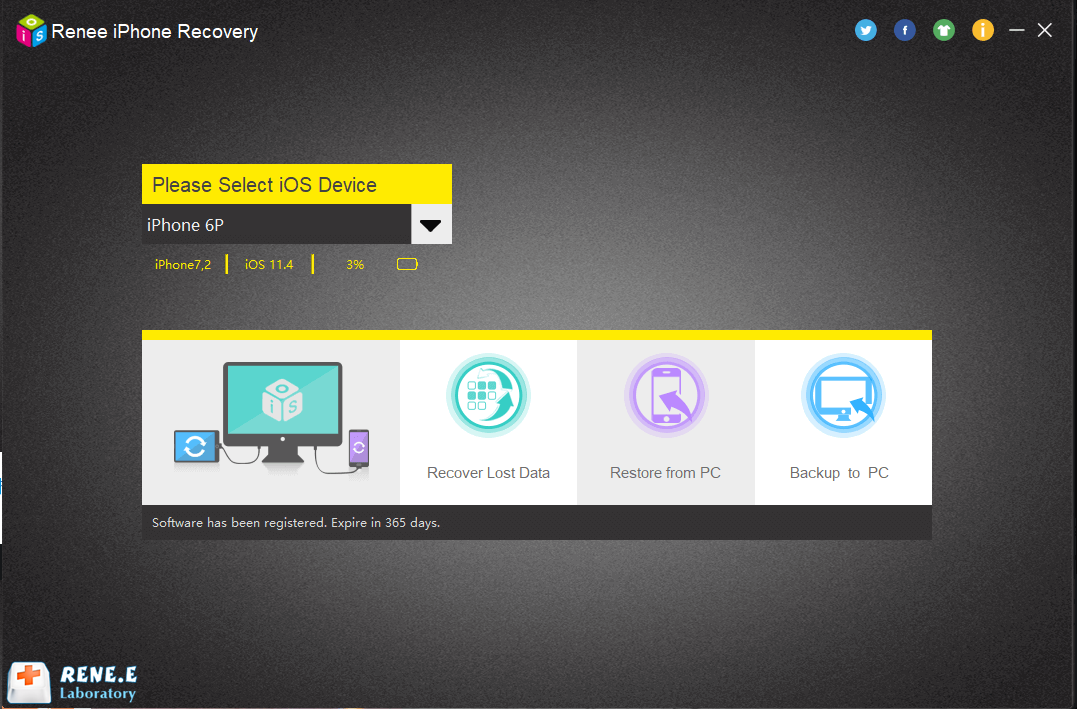
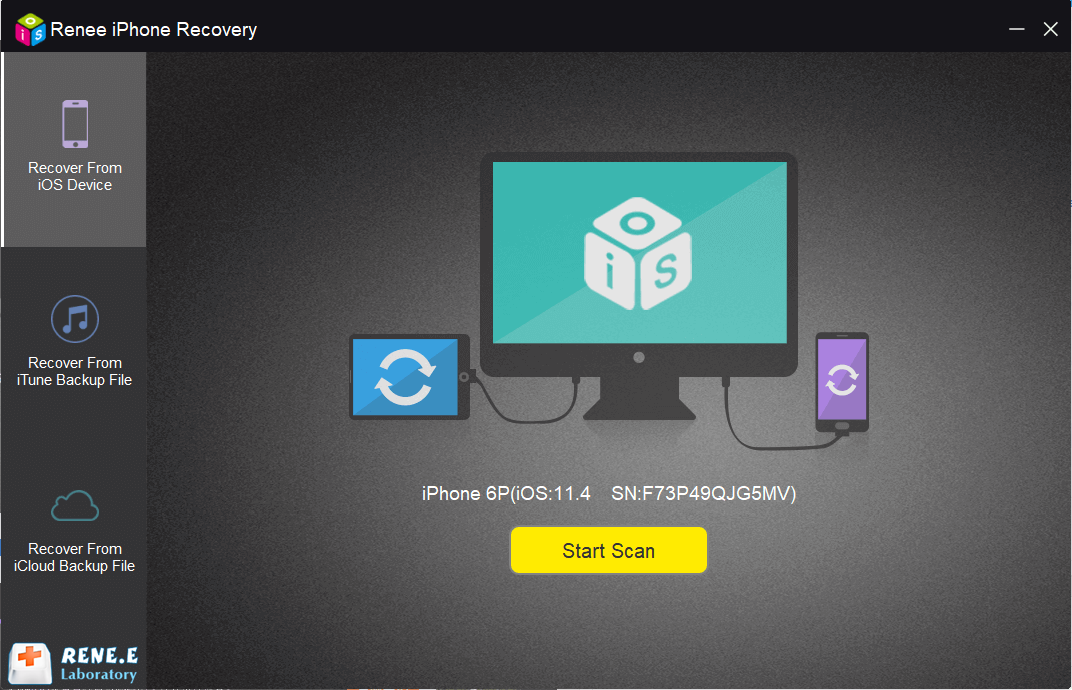
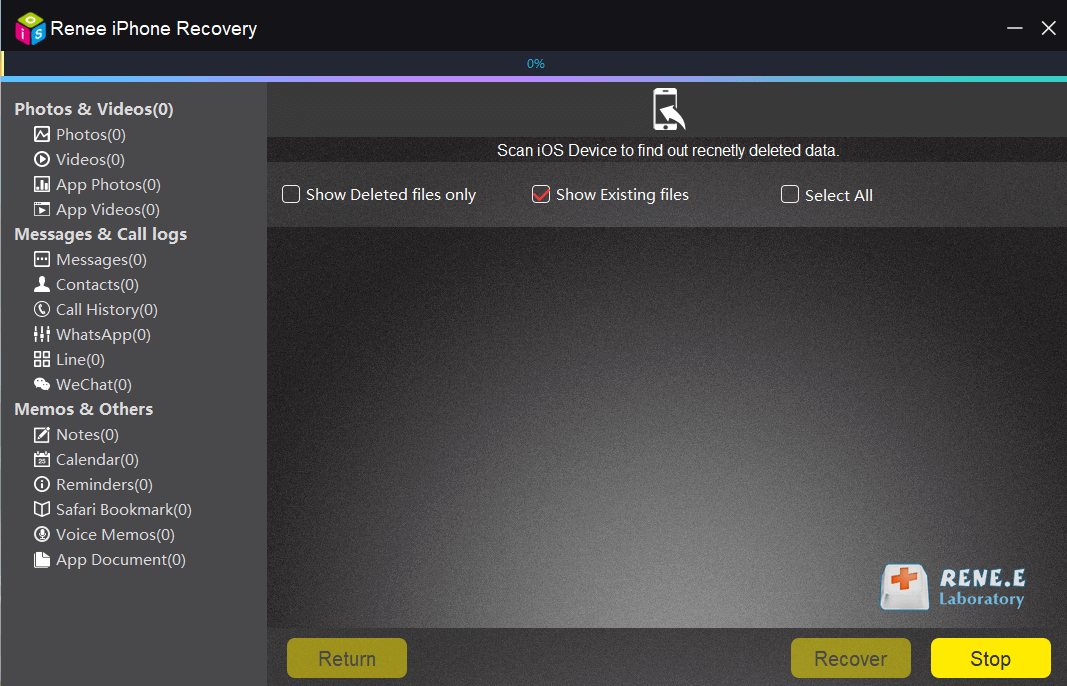
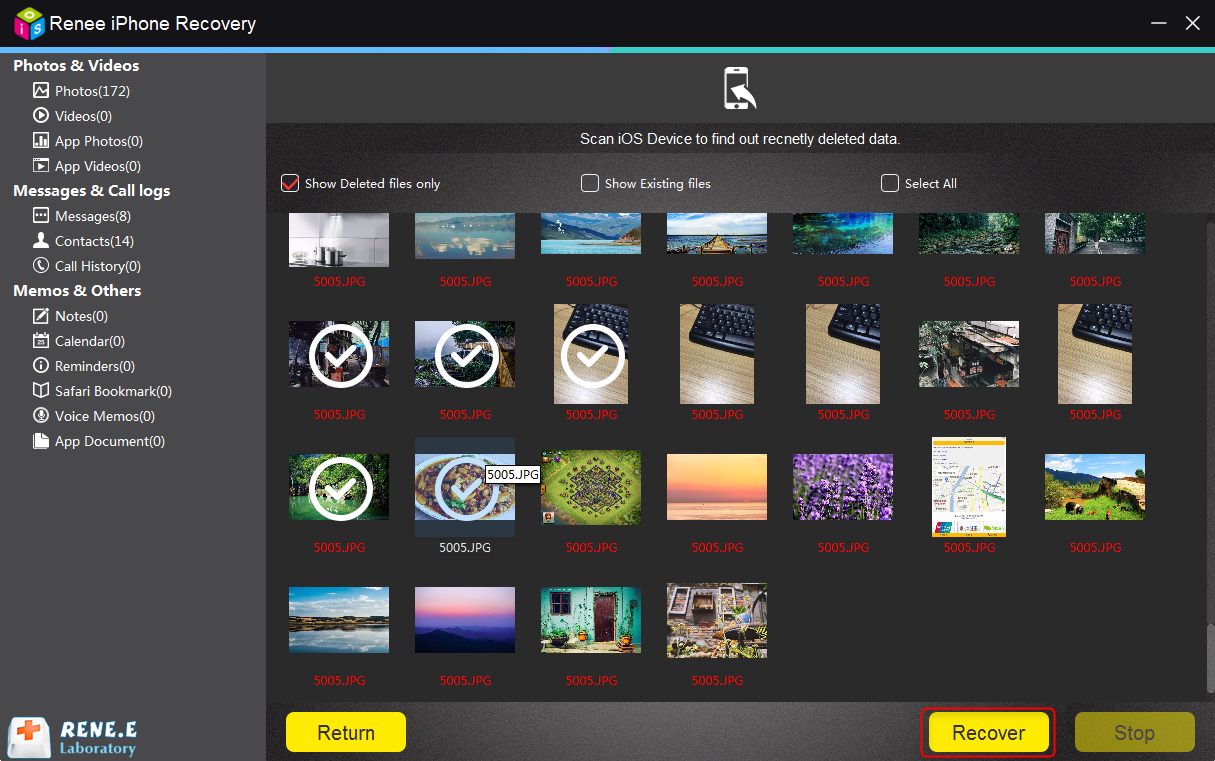
Relate Links :
Warn of Low Storage? How to Get More Storage on iPhone?
22-01-2021
Ashley S. Miller : Now, smartphone has more functions. People use iPhone to take photos and videos and then save them in...
How to Back up Contacts on iPhone for Free?
22-01-2021
Ashley S. Miller : Many people save their contacts on iPhone. These are the important information for calls and messages. To avoid...




