How to Factory Reset iPhone without Password
- Home
- Support
- Renee iPassFix
- How to Factory Reset iPhone without Password
Summary
Lock screen passcode is the first protect measure for smart phone to protect data inside. Besides passcode, there are Apple ID and Touch ID in iPhone. If users want to factory reset iPhone, the lock screen password is the first step. After factory reset the device, users need to activate the iPhone with Apple ID and password. How to factory reset iPhone? What if you forget the lock screen passcode? Following methods could help.
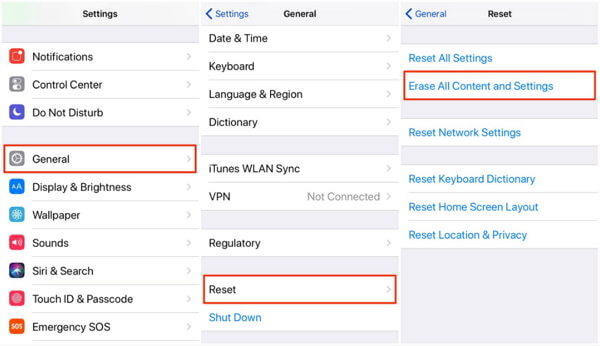



Remove Passcode Delete the passcode for iOS devices even locked out.
Fix iOS System Failure Recover frozen iOS devices from DFU mode, recovery mode or other system problems.
Factory Reset One click to restore iOS devices to factory status.
Full Support to iOS Devices Compatible with all models of iPhone, iPad and iPod Touch.
Well Compatibility Fully compatible with the latest version of iOS.
Remove Passcode Delete the passcode for iOS devices even locked out.
Well Compatibility Fully compatible with the latest version of iOS.
Full Support to iOS Devices Compatible with all models of iPhone, iPad and iPod Touch.
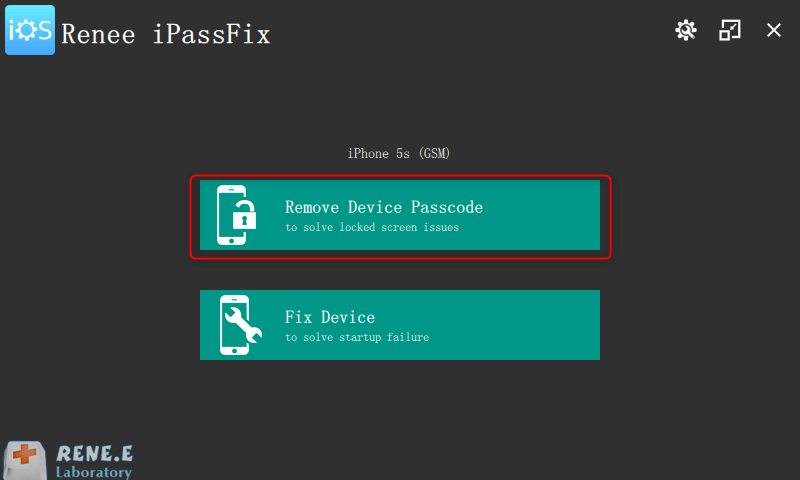
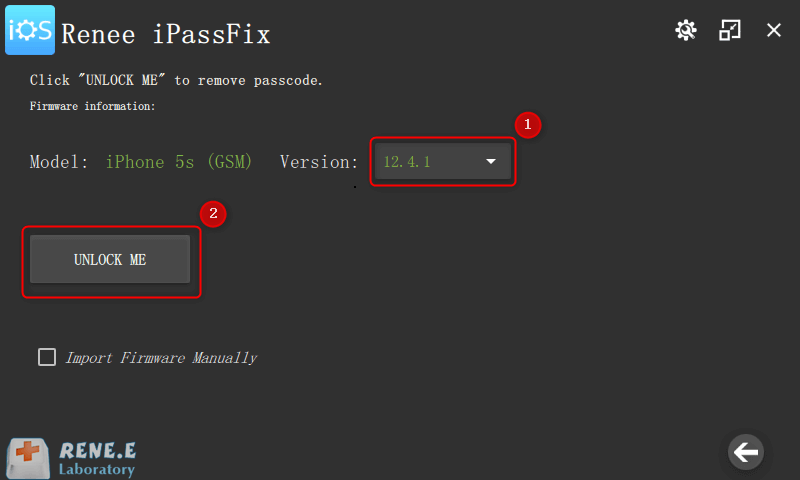
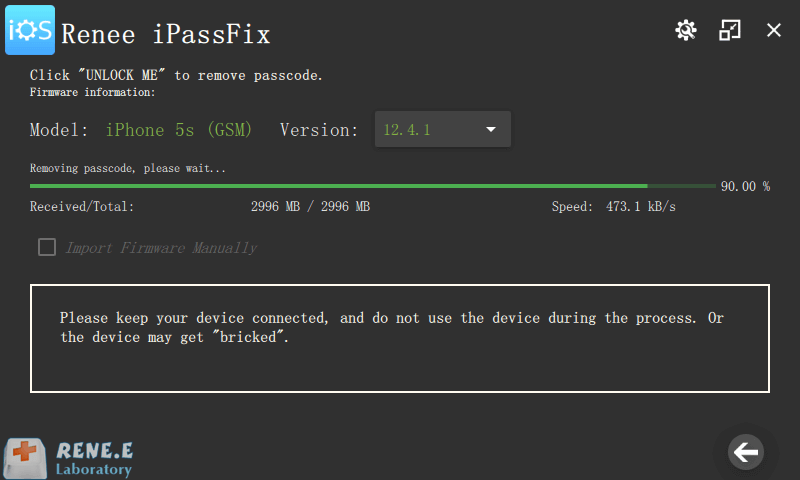

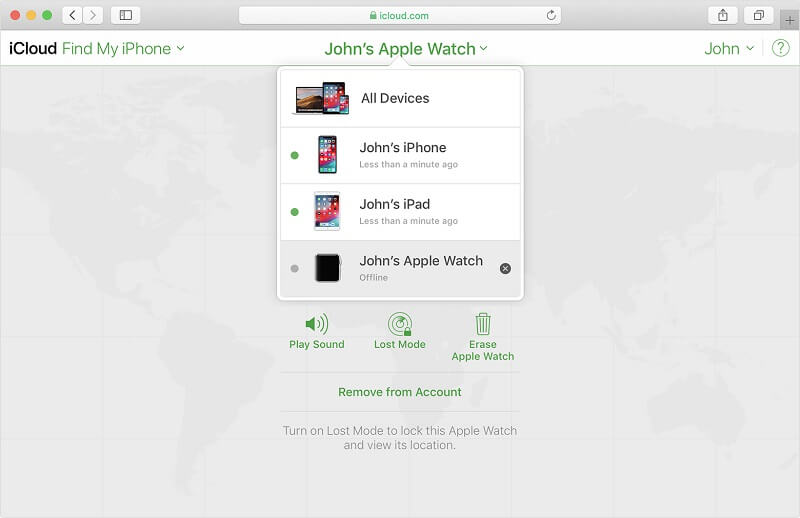
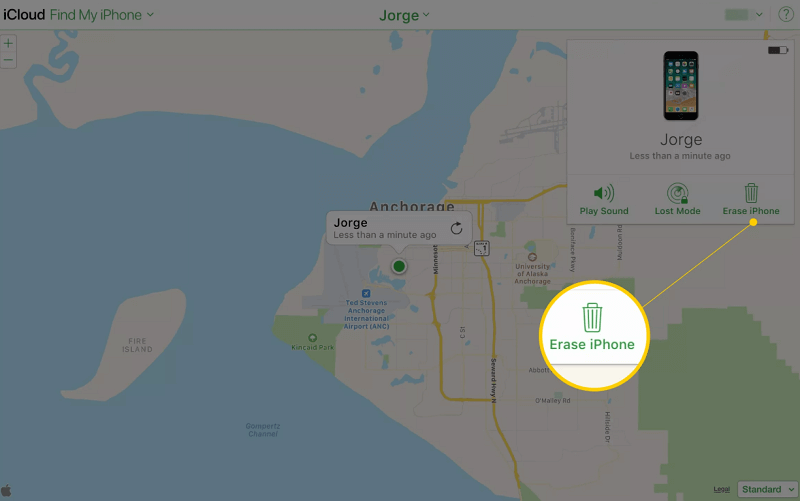
Relate Links :
iPhone Suddenly Won’t Start? Solutions are Here!
06-01-2021
Ashley S. Miller : For most people, the very first thing after getting up is to check new message in social media....
Forgot iPad Passcode? Methods to Remove the Passcode
27-03-2020
Jennifer Thatcher : Users prefer to create passcode to protect data security in iPad. However, if the passcode set by user...





