SATA Interface Hard Drive: Data Recovery Guide
- Home
- Support
- Tips Data Recovery
- SATA Interface Hard Drive: Data Recovery Guide
Summary
Dive into the specifics of SATA hard drives. Explore proficient strategies for data recovery from seemingly lost or inaccessible data.
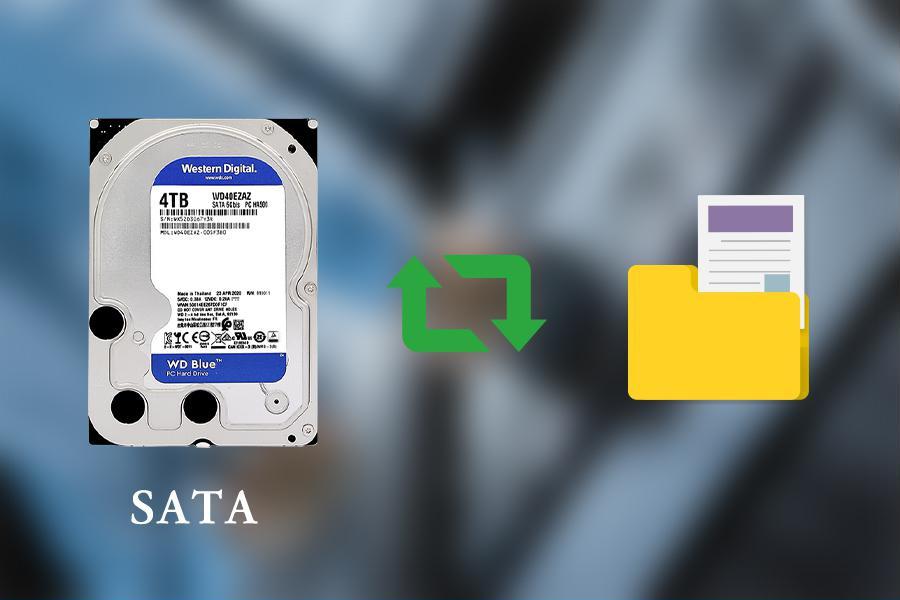
advantage:
- The biggest advantage of the SATA interface is its mature development, high compatibility, and compatibility with different hardware and devices.
- The price of the SATA interface hard disk is relatively cheap, and it will be cheaper than other hard disks with PCI-E and other interfaces.
- SATA hard drives are more suitable for saving data, storing seldom-used files and saving backup files, and obtaining larger storage space at a lower price cost.
- Generally, motherboards with SATA ports will have multiple SATA ports, so you can use multiple drives at the same time.
shortcoming:
- The transmission speed of the SATA interface is slower than that of other popular hard disk interfaces. For example, data speeds on M.2 NvMe SSDs are around 16 GB/s, while data speeds on SATA SSDs are limited to 600 MB/s. Click here to see more comparisons of hard drives with both interfaces.
- SATA and its related devices are not suitable for scenarios that need to process large amounts of data.
| SATA | PATA | |
|---|---|---|
| technology | Serial Advanced Technology Accessories | Parallel Advanced Technology Attachment |
| transfer speed | Faster, delivering data rates up to 600 MB/s | Slow, providing speeds up to 133 MB/s |
| cost | lower | very high |
| cable size | Smaller, only 18 inches long | Larger, the cable can be 39.6 inches long |
| hot swap | support. The system can easily identify added and removed hardware devices when the system is already working | not support |
| Popularity | SATA has completely replaced PATA and is currently being widely used. | Hard drives with PATA interface are a thing of the past |
| Whether to support external interface | no | yes |
| SATA | PCI-E | |
|---|---|---|
| bandwidth | medium | high |
| price | lower | higher |
| capacity | Up to 4TB or more capacity | High-end hard drives are usually 2TB |
| HDD size | SATA hard drives are available in 3.5-inch and 2.5-inch sizes, while SATA SSDs are only available in 2.5-inch sizes | PCI-E slots can be of different sizes depending on the number of bi-directional lanes connected to it. |
| speed | The SATA 3.0 standard only provides 6.0 Gb/s | SSDs connected via the PCIe 3.0 x16 interface can have a transfer speed of 16 Gb/s |
| compatibility | High compatibility, SATA interface can be connected with various devices. | Compatibility is average, PCIe SSD may not be compatible with all systems. |
| The most suitable application scenario | PC usage, tablets and everyday backup storage usage across industries | A lot of data analysis, video editing, financial modeling, large-scale games, etc. are required |

Easy to use Recover data by 3 steps;
Multiple scan modes Fast partition scan, whole partition scan and whole disk scan;
Supported file types Image, video, audio, text, email and so on;
Image creation Create a partition image to read and back up data;
Supported devices SD card, SDHC, SDXC, USB flash drive, hard disk and computer.
Easy to use Recover data by 3 steps;
Multiple scan modes Fast partition/whole partition/whole disk scan;
Supported devices SD card/USB/hard disk.
Free TrialFree TrialFree Trial 800 people have downloaded!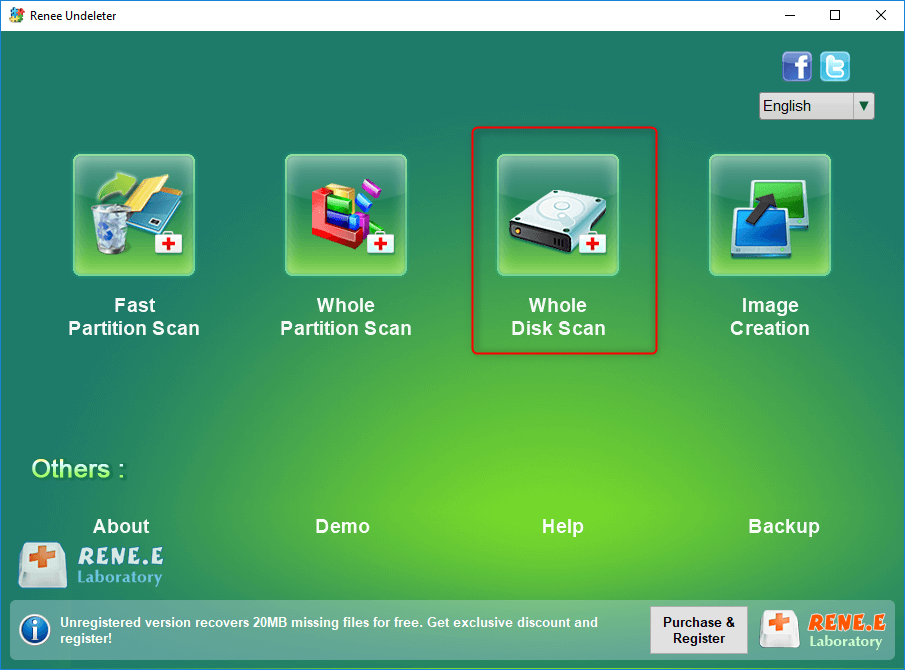
- Fast Partition Scan – Quickly retrieve files lost due to accidental deletion or emptying the recycle bin.
- Whole Partition Scan – Quickly recover files lost due to inaccessible or formatted partitions.
- Whole Disk Scan – Analyze and get partition information and perform a full scan of the entire partition.
- Image Creation – You can create a mirror image for a partition to back up the current partition state.

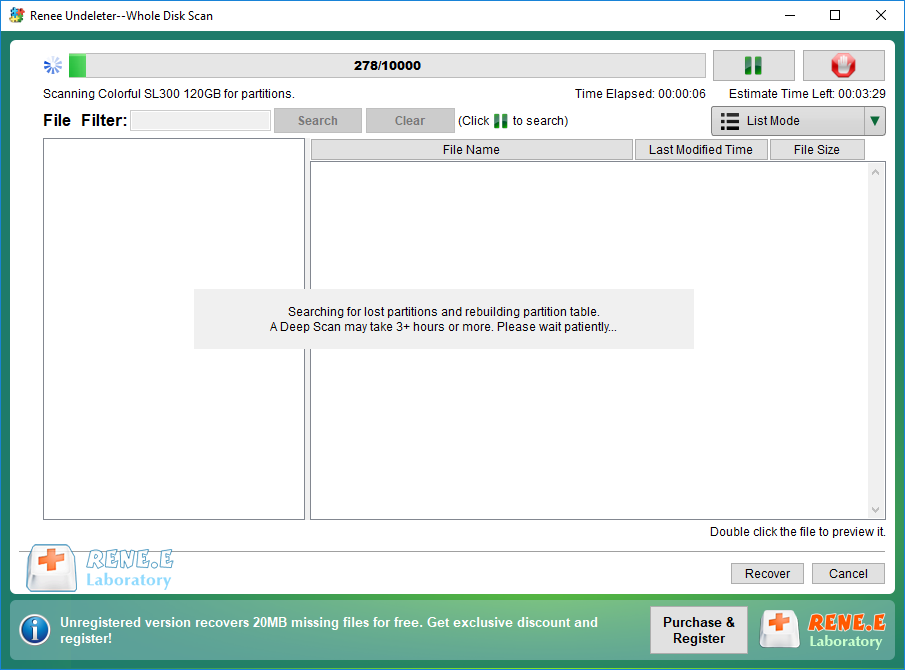
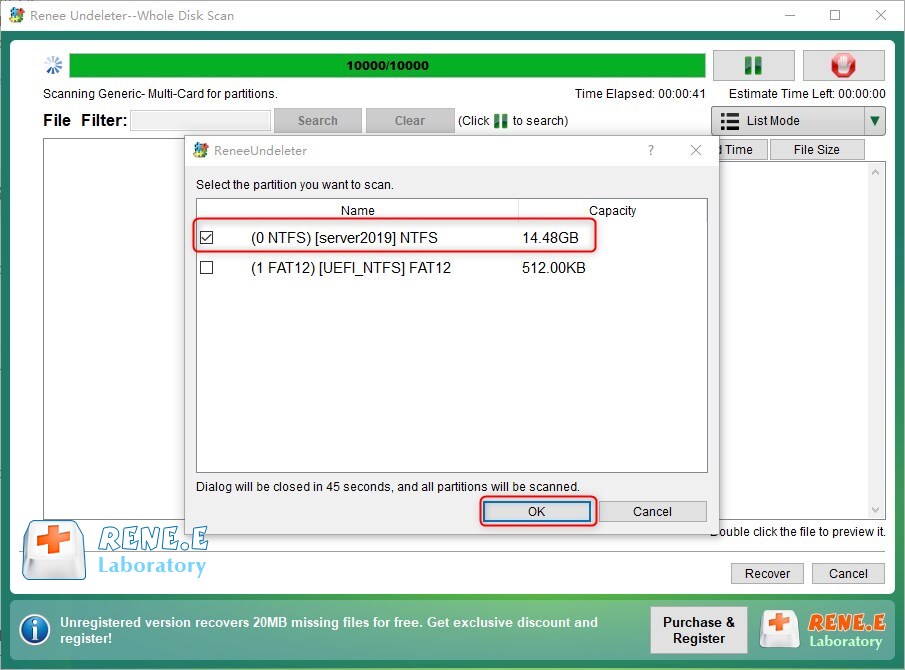

● The hard disk is not initialized: the new hard disk has not been initialized, and the hard disk cannot be recognized normally.
● Unpartitioned hard disk: A hard disk that has not been partitioned will not appear in Windows Explorer because the disk space has not been allocated.
● No drive letter: If the hard disk partition does not have a drive letter, it cannot be found in Windows Explorer.
● Driver not updated: If the driver of the new hard disk is not updated in time, your computer cannot detect and recognize the device.
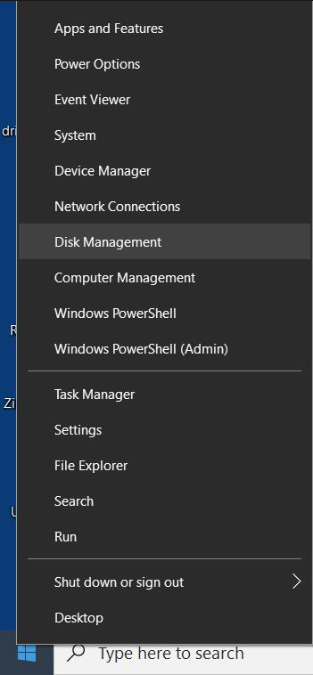
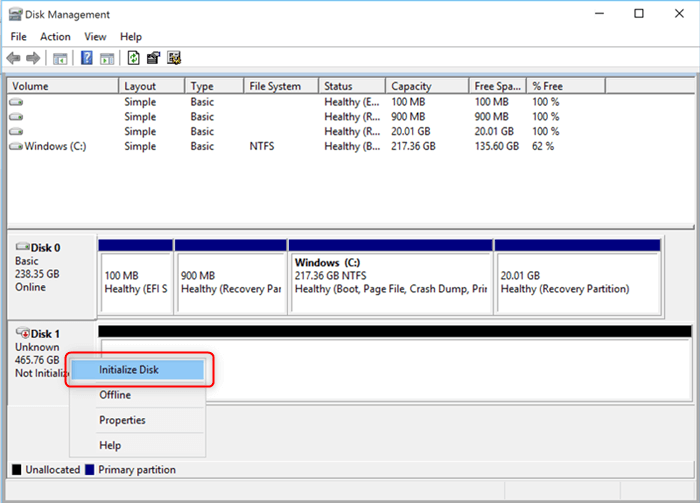
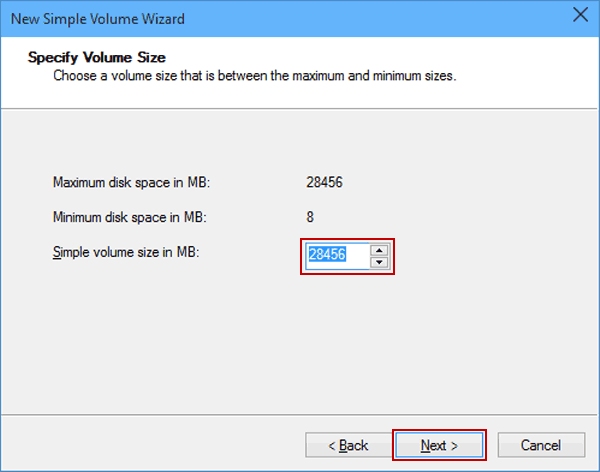
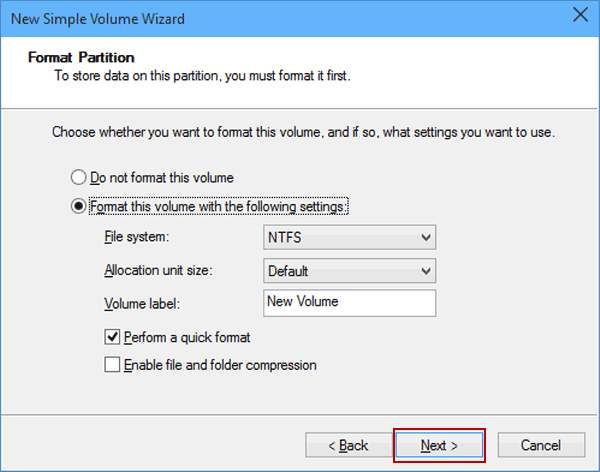

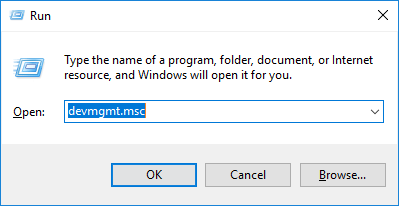
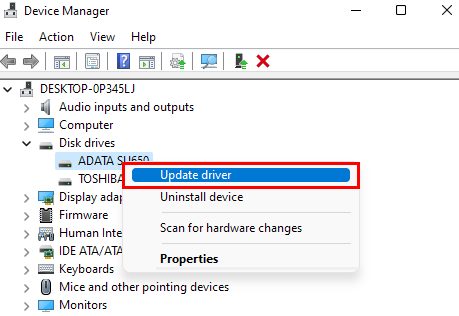
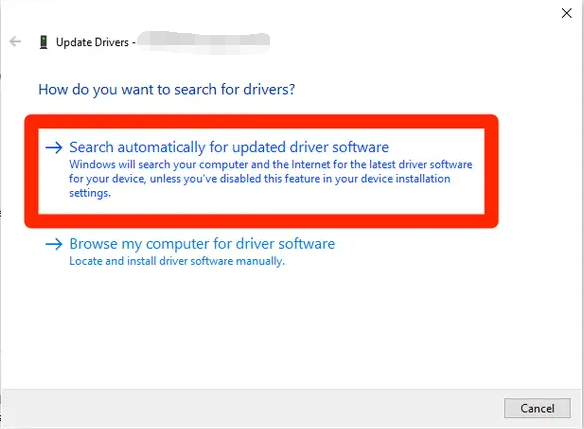
● The computer’s USB port/hard disk data cable is faulty.
● The mobile hard disk is damaged.
● The hard drive is using an incorrect file system or a file system error.
● There is a partition problem on the hard drive.
● The hard disk is not plugged in safely or the power is suddenly cut off, which may cause the hard disk to fail to display normally.

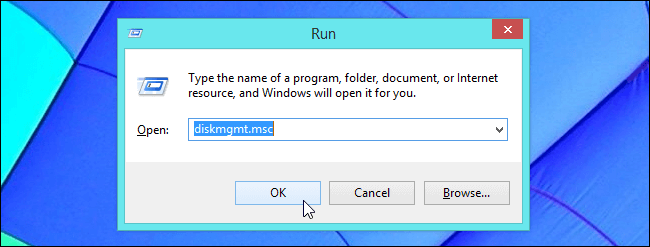
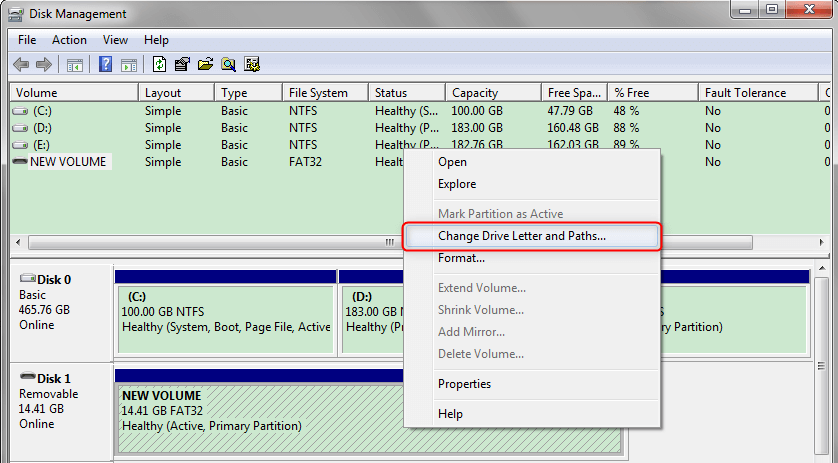
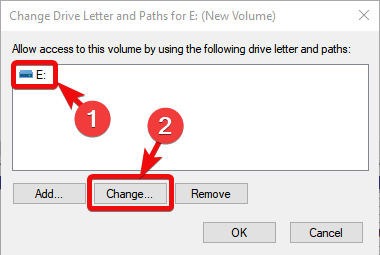
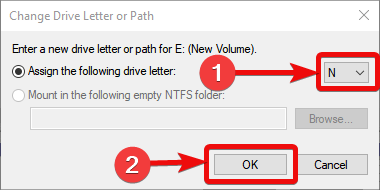
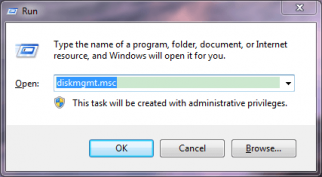
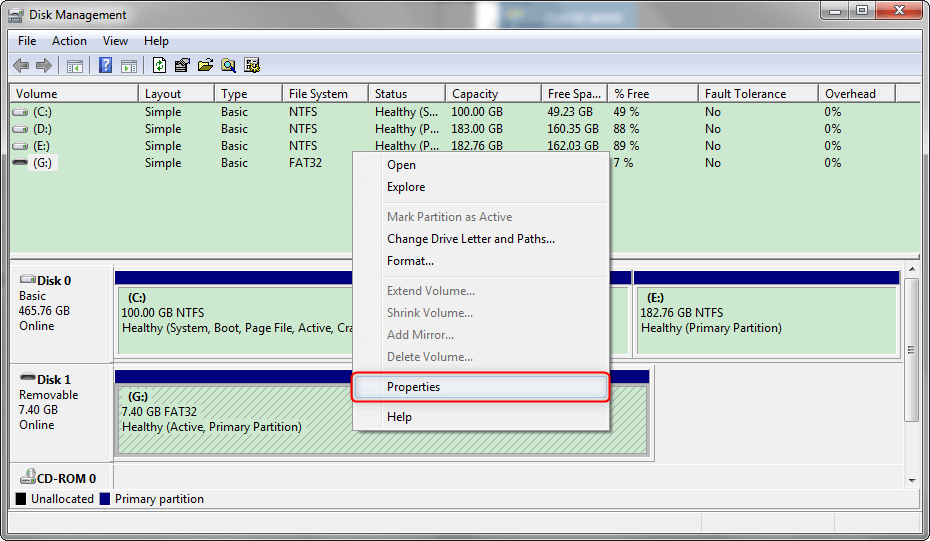
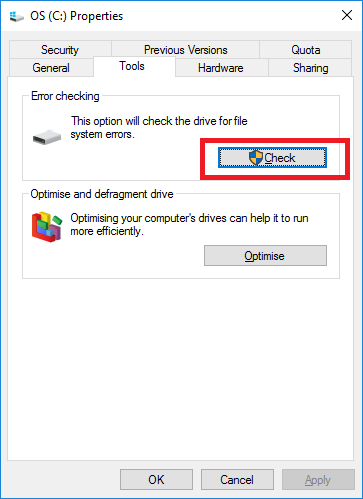

chkdsk F: /f /r /x (F refers to the disk number of the hard disk; /f will try to repair all errors on the disk; /x refers to forcing the drive to be unmounted before starting the scan; /r refers to scanning and trying to recover bad sectors), and press (Enter) to repair errors.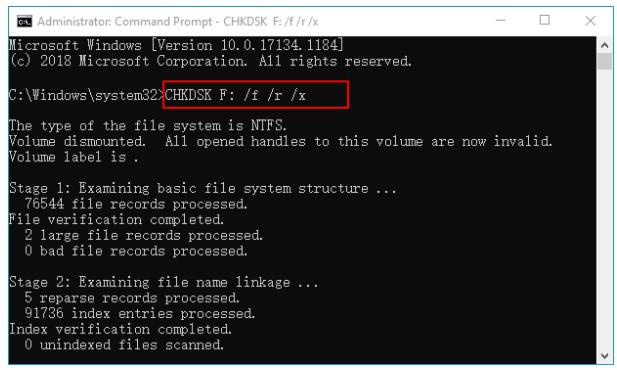
Relate Links :
Recover Data from Damaged External Hard Drive: Expert Tips
29-06-2024
John Weaver : Master how to recover data from damaged external hard disk with our expert guide. Preserve your valuable information...
External Hard Drive Is Slow - How to Speed Up Without Losing Data
20-06-2024
Amanda J. Brook : Learn how to fix the "external hard drive slow" issue without losing data. Discover effective methods to increase...
Recover Lost/Deleted Photos from External Hard Drive - Easy Guide
25-06-2024
Ashley S. Miller : Learn how to how to recover deleted photos from external hard drive with practical methods. Get back your...
Recover Data from Damaged MacBook Pro Hard Drive Effortlessly
26-04-2024
Jennifer Thatcher : Learn how to perform macbook pro data recovery on hard disk with a simple and practical method. Find...
- I. What is a SATA interface hard disk? How is it different from other interfaces?
- II. The method of recovering SATA hard disk data
- III. What should I do if the newly installed SATA hard disk cannot be recognized?
- Solution 1. Check whether the hard disk connection is normal
- Solution 2. Initialize the hard disk and create a new partition
- Solution 3. Check for driver updates
- IV. The solution that the inserted SATA mobile hard disk cannot be recognized
- Solution 1. Add a drive letter to the mobile hard disk in Disk Management
- Solution 2. Use the Windows disk error checking function
- Solution 3. Use the CMD command to repair the faulty hard disk




