How to Save GIF on Twitter: The Ultimate Guide
- Home
- Support
- Tips-Video-Editor
- How to Save GIF on Twitter: The Ultimate Guide
Summary
Discover the simple steps to saving GIFs from Twitter directly to your Android, iPhone, or computer. Enjoy the excitement of animated GIFs at your fingertips anytime.
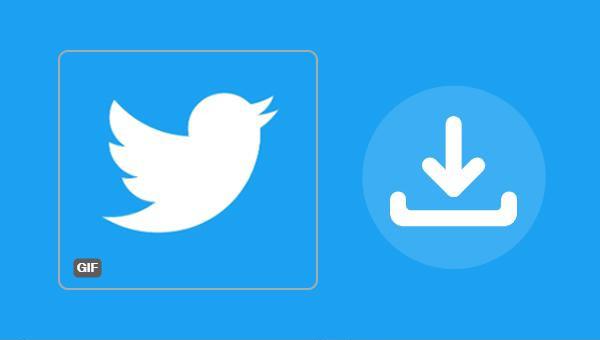
https://play.google.com/store/apps/details?id=org.trecet.nowhere.tweet2gif&hl=en_US&gl=US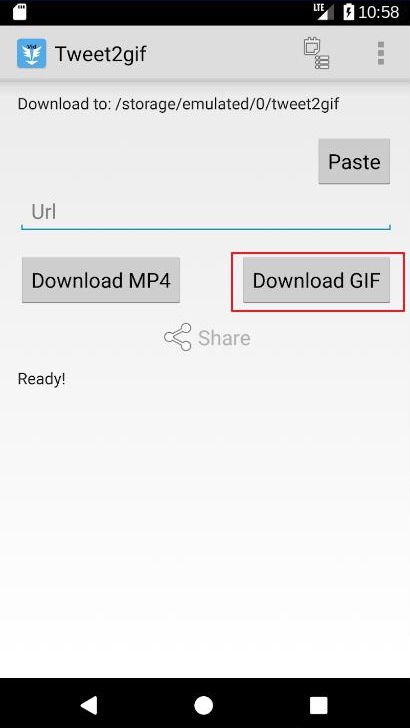
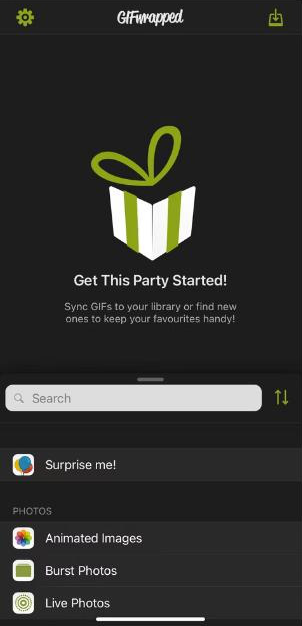
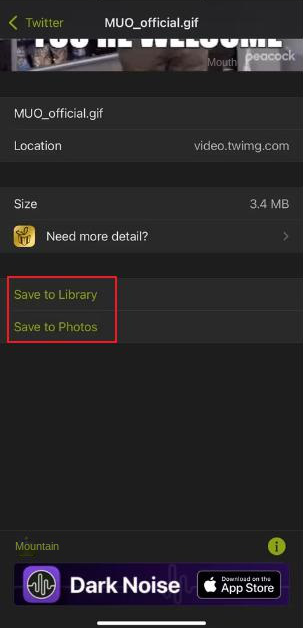
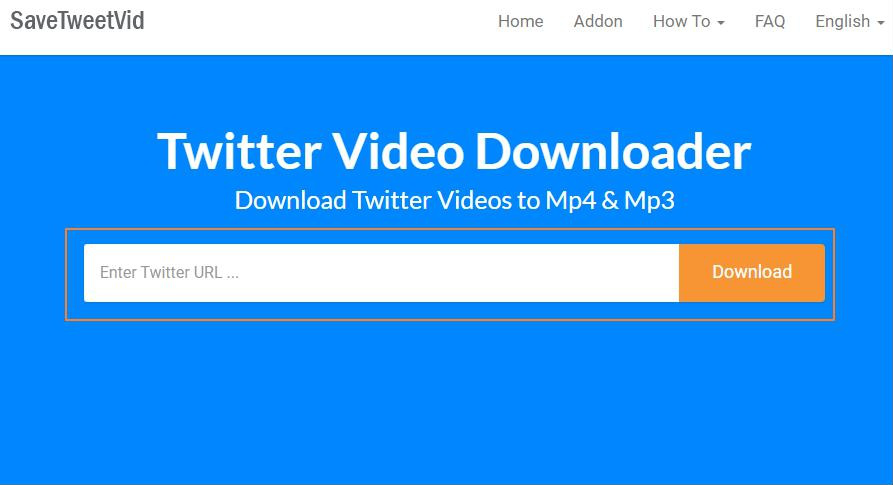
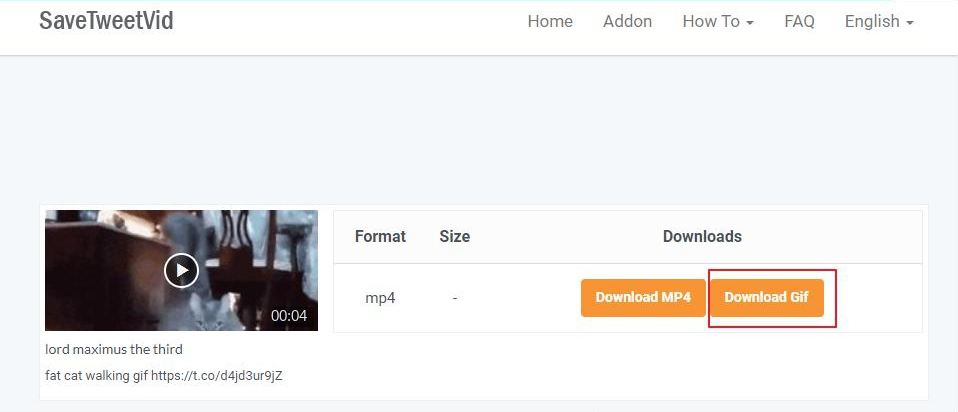
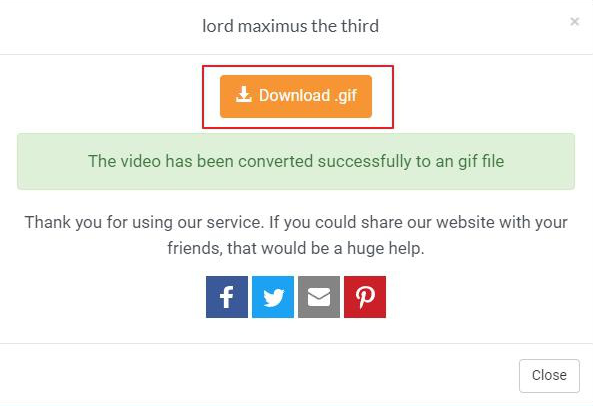

Separate videos with different parametersUsers can separate videos into equal clips by time, size and self-set parameter.
Cut Videos & AudiosUsers are free to cut videos and audios clips by setting start and end time.
Multiple Edit ToolsMerge, crop, rotate, cut and transform video easily. Change and add background music, subtitles and watermark to video.
Format ConversionSupport to convert videos and audios into different formats.
Separate videosSeparate videos into equal clips by time, size and self-set parameter.
Cut Videos & AudiosCut videos and audios clips by setting start and end time.
Format ConversionConvert videos and audios into different formats.
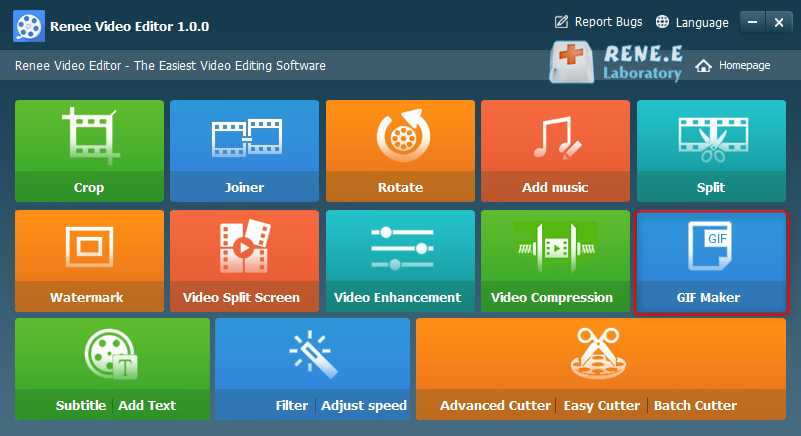
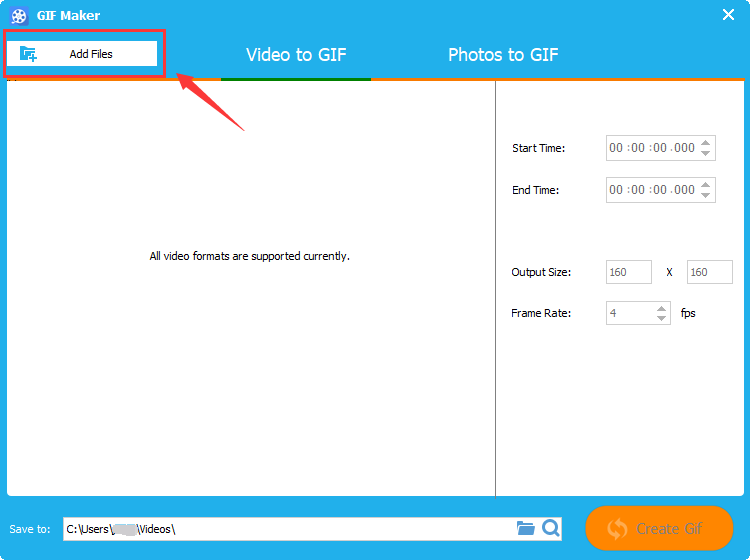
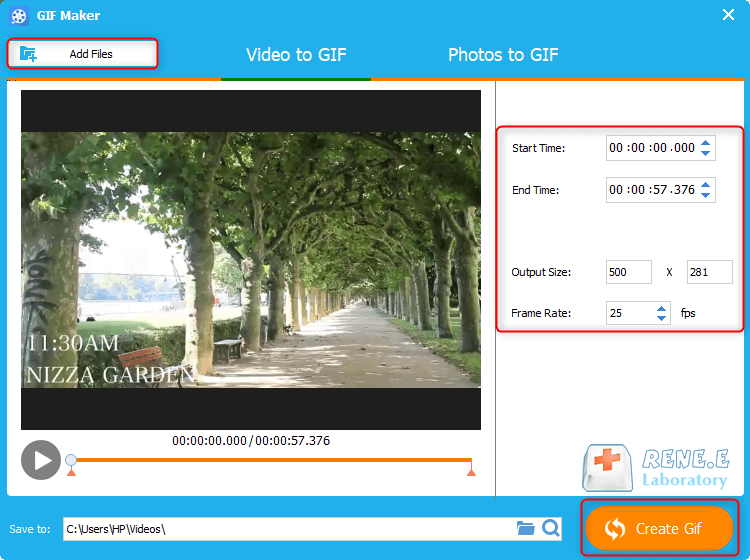
cropping, merging, and splitting videos, as well as adjusting brightness, saturation, contrast, adding filters, watermarks, subtitles, and more.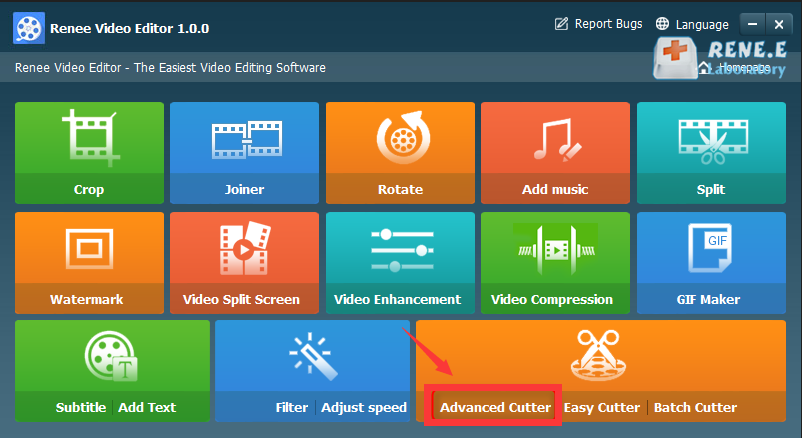
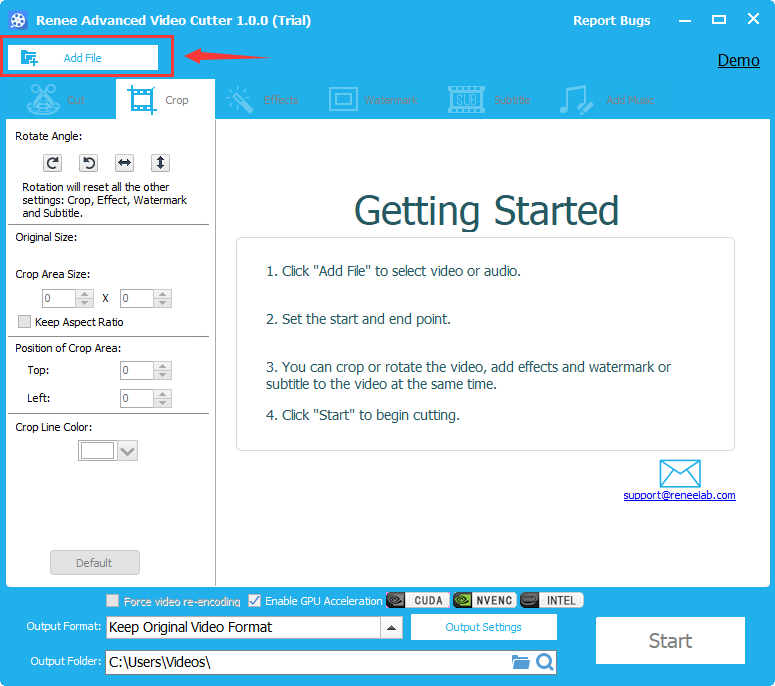
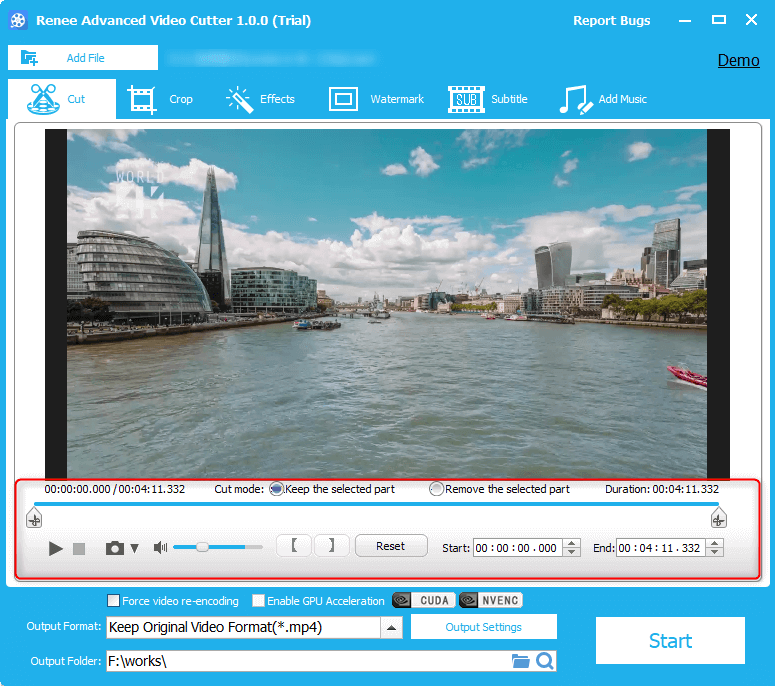
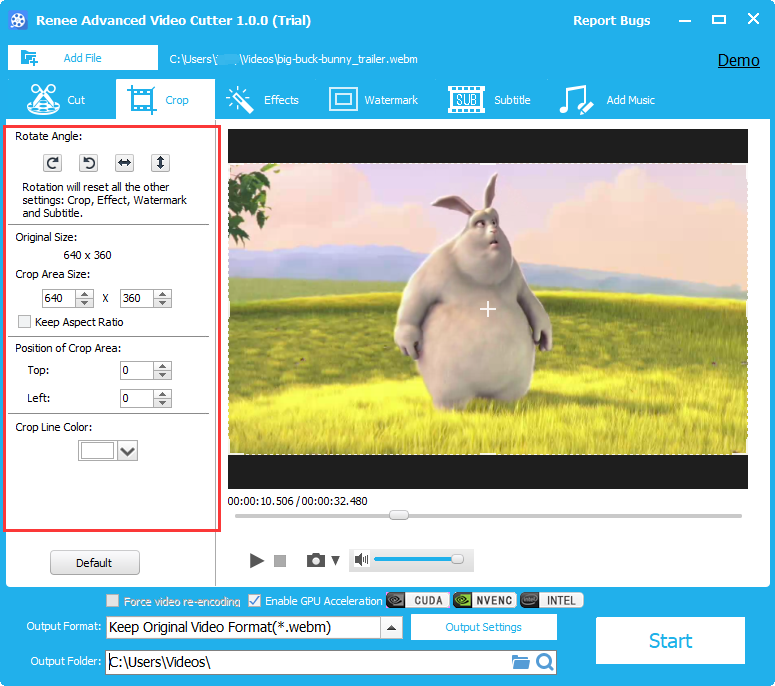
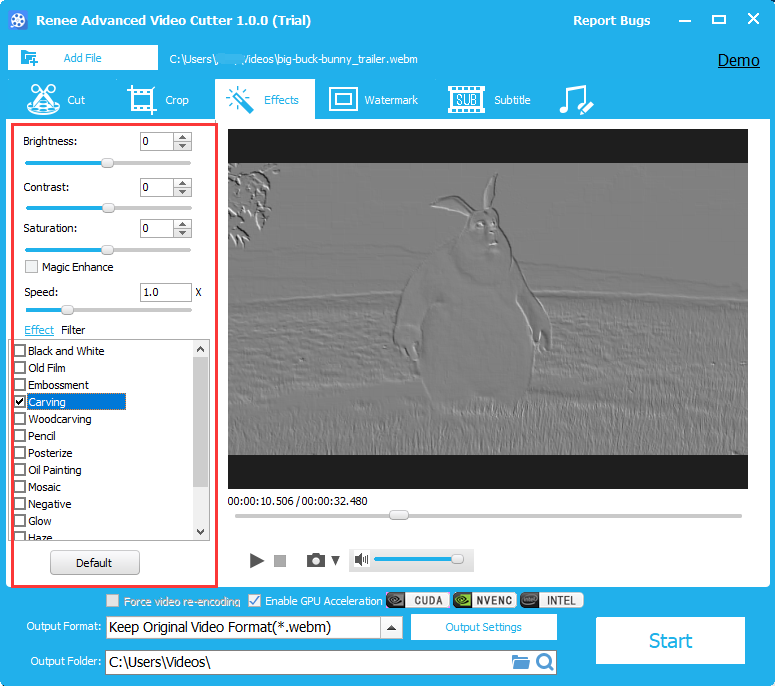
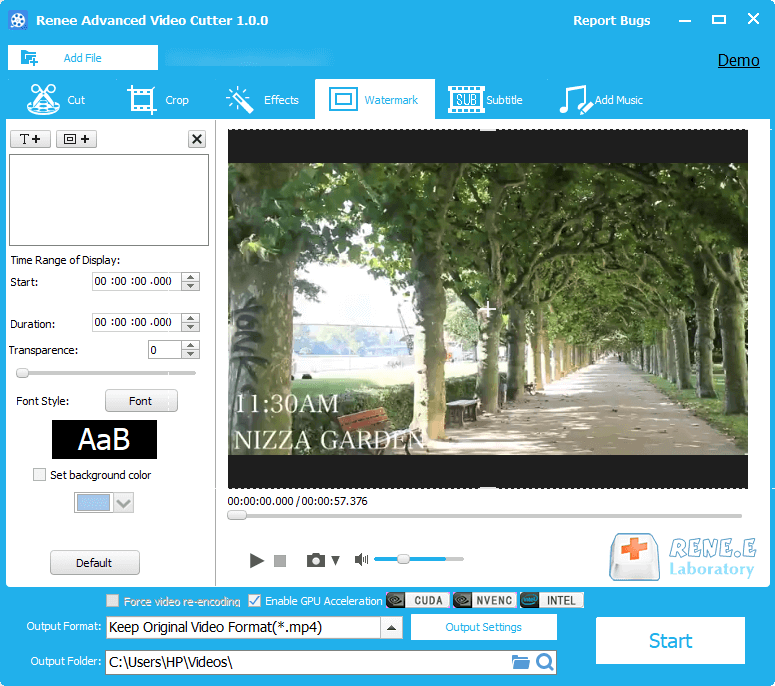
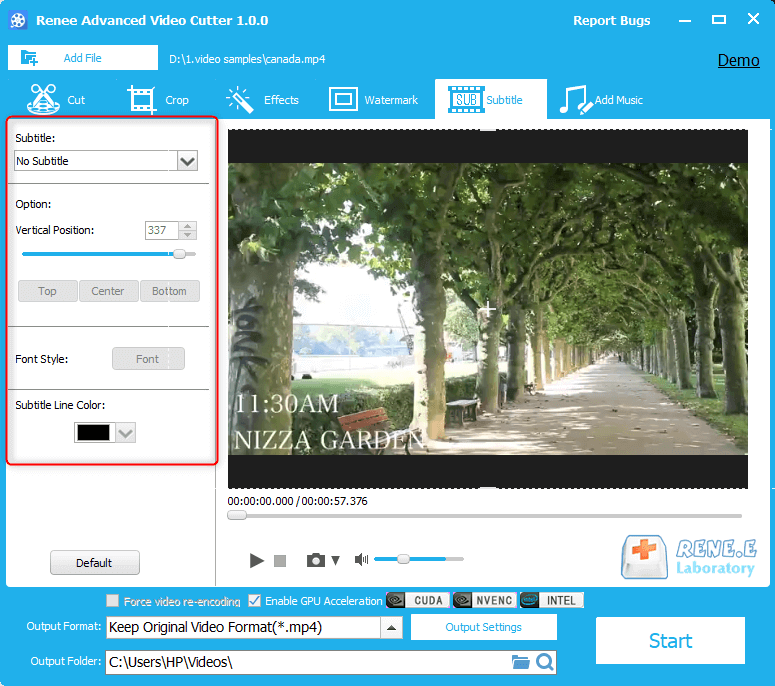
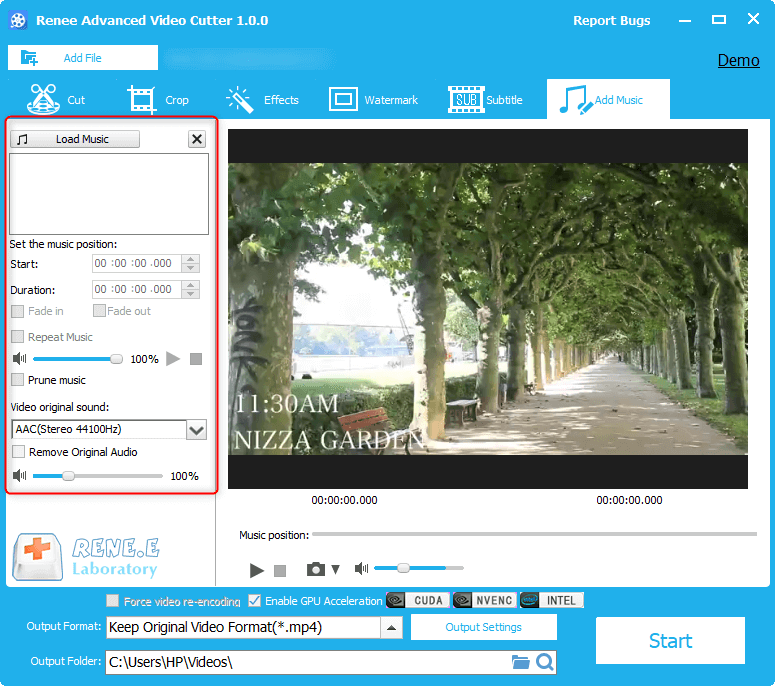
Relate Links :
Best Video Editors for Beginners & Professionals
01-12-2021
Amanda J. Brook : Many video editors are on the shelf in the application market. We can select one of them according...
How to Use the Best Free Video Editor to Make a Vlog?
06-12-2019
Amanda J. Brook : Now, many apps offering short videos are becoming more and more popular. Vlog, a kind of short videos,...
Use Video Lighting Editor to Brighten Video
14-04-2021
Jennifer Thatcher : If a video is too dark or too light, we will not enjoy well. At this situation, we...
Recommended Video Cropping Software for Quick & Easy in 2024
01-04-2024
Jennifer Thatcher : Having trouble fitting your video into a particular frame size? Look no further. This article guides you through...
- I. How to save the GIF on Twitter to the local device?
- 1. Android device
- 2. iPhone
- 3. Computer equipment
- II. How to convert video to GIF for uploading to Twitter
- 1. What is Renee Video Editor software?
- 2. How to convert video to GIF with Renee Video Editor
- III. (Extended information) Use Renee Video Editor to optimize and edit the video before converting to GIF




