How to Save a PDF on iPhone/iPad?
- Home
- Support
- Tips PDF Converter
- How to Save a PDF on iPhone/iPad?
Summary
PDF is a friendly file format. Unlike Word and Excel, PDF doesn’t need opening in the specific application. It can display the original layout of the contents, so it is usually used on the Internet as the ideal file format of electronic document and digital information transfer. In this essay, we will talk about how to save a PDF file on iPhone/iPad.

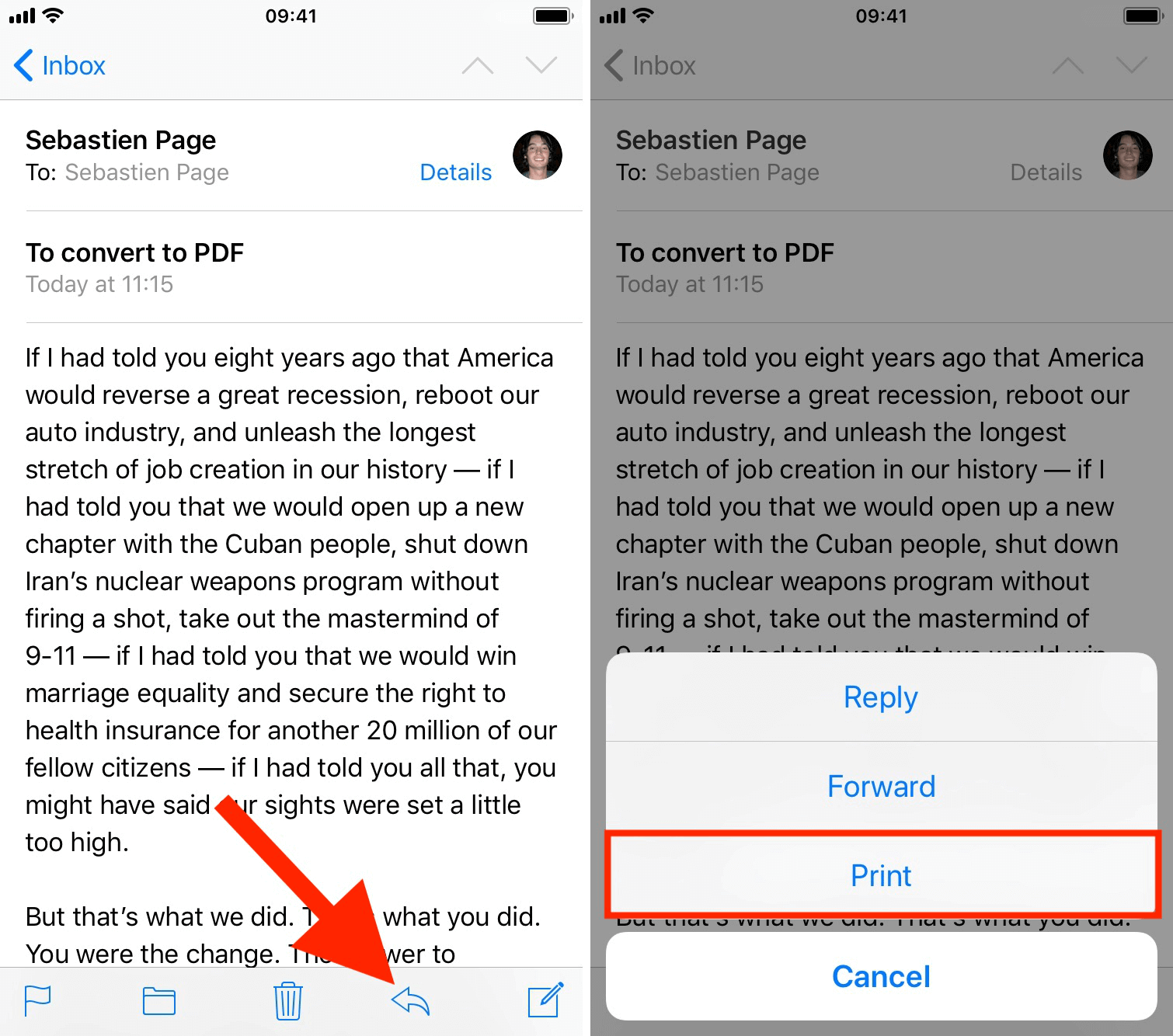
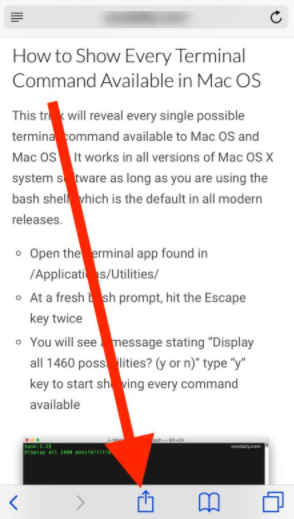
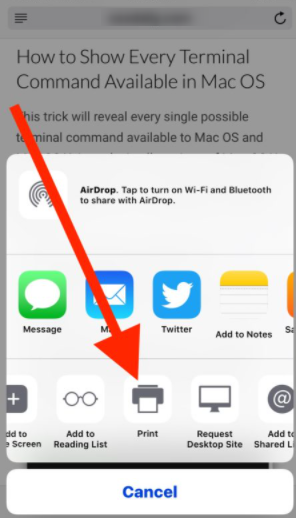


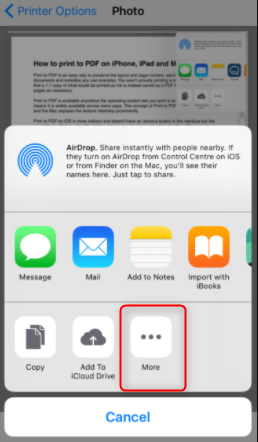
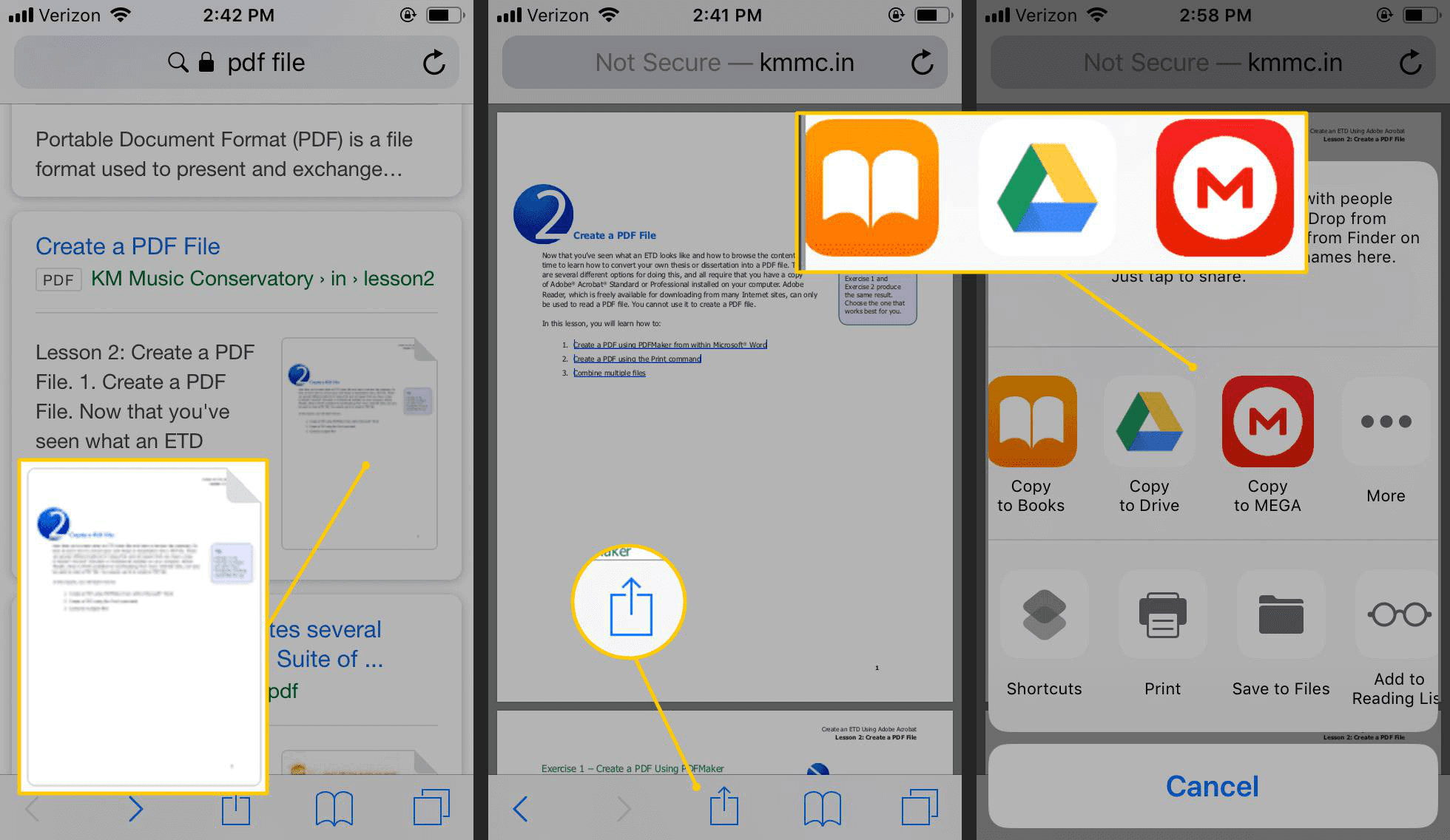

Easy to use Friendly to computer beginners
Multifunctional Encrypt/decrypt/split/merge/add watermark
Safe Protect PDF with AES256 algorithms
Quick Edit/convert dozens of PDF files in batch
Compatible Convert PDF to Excel/PowerPoint/Text, etc.
Easy Use with simple steps
Functional Encrypt/decrypt/split/merge/watermark
Safe Protect PDF with AES256 algorithms

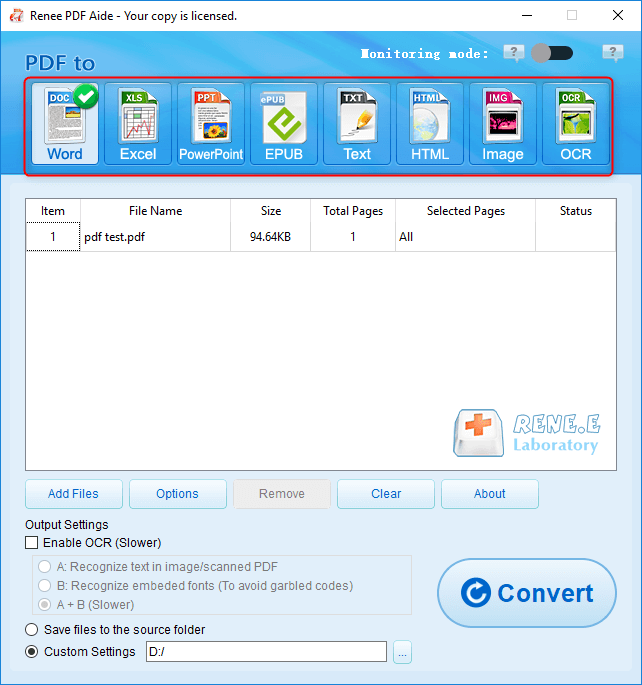
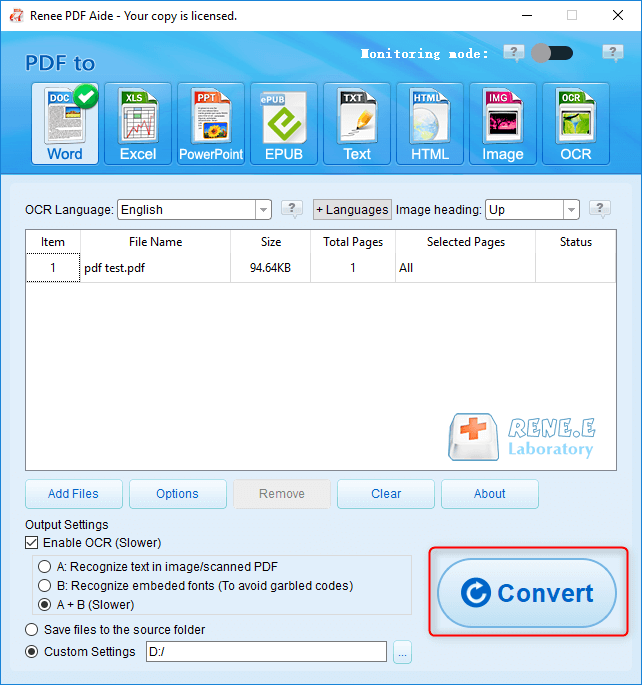
Relate Links :
Tutorial | How to Save JPG as PDF?
20-01-2021
Jennifer Thatcher : In our daily life, we usually need to convert files between PDF and the other formats. Given to...
How to Save a Webpage as a PDF?
20-01-2021
Ashley S. Miller : We can save all contents on a webpage by saving the URL as a PDF file. On the...




