How to Fix “SD Card Needs to Be formatted” Error?
- Home
- Support
- Tips Data Recovery
- How to Fix “SD Card Needs to Be formatted” Error?
Summary
Discover effective methods for resolving "Need to format"-like error messages on SD cards and how to retrieve data in the event of accidental formatting. Overcome common SD card challenges with our comprehensive guide.
Table of contents



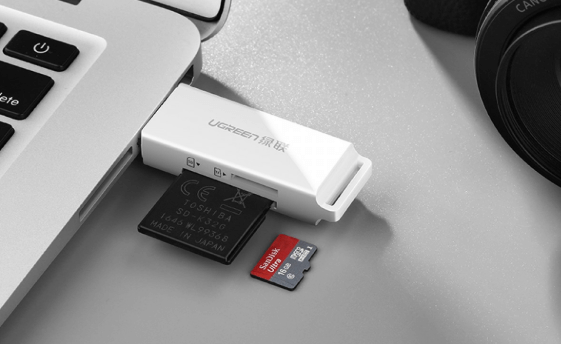

chkdsk F: /f /r /x in the command prompt window, where F is the disk number of the SD card. Press Enter to fix errors. Reinsert the SD card into the device to check for normal functionality.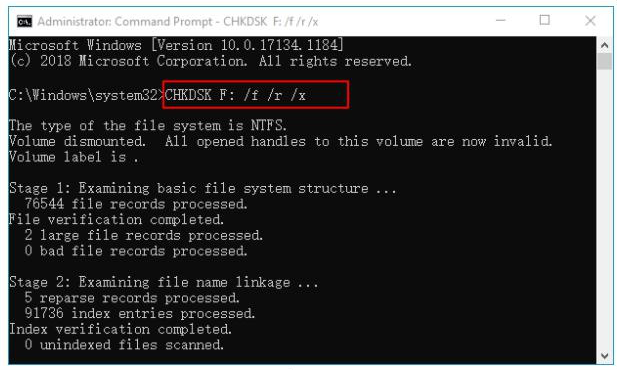
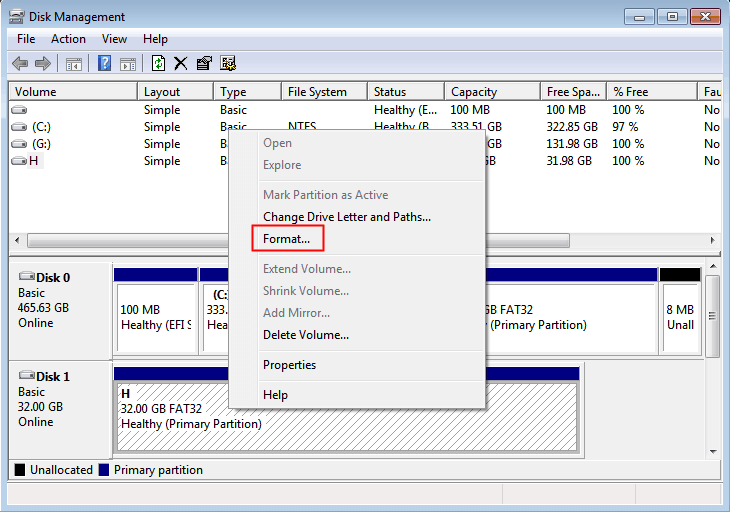
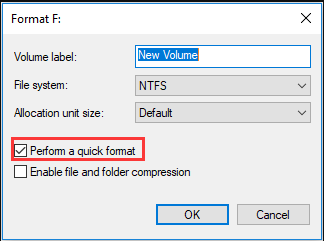

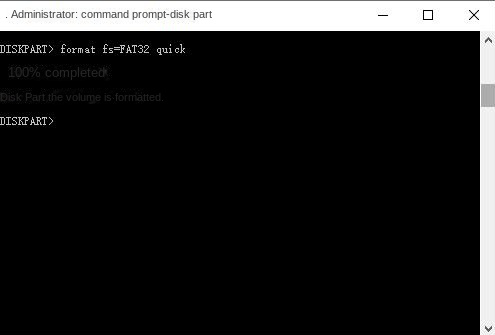

Easy to use Recover data by 3 steps;
Multiple scan modes Fast partition scan, whole partition scan and whole disk scan;
Supported file types Image, video, audio, text, email and so on;
Image creation Create a partition image to read and back up data;
Supported devices SD card, SDHC, SDXC, USB flash drive, hard disk and computer.
Easy to use Recover data by 3 steps;
Multiple scan modes Fast partition/whole partition/whole disk scan;
Supported devices SD card/USB/hard disk.
Free TrialFree TrialFree Trial 800 people have downloaded!
Fast Partition Scan: Quickly retrieve files lost due to accidental deletion or emptying the recycle bin.
Whole Partition Scan: Quickly recover files lost due to inaccessible or formatted partitions.
Whole Disk Scan: Partition information can be analyzed and obtained, and the entire partition can be fully scanned.
Image Creation: A mirror can be created for a partition to back up the current partition state.


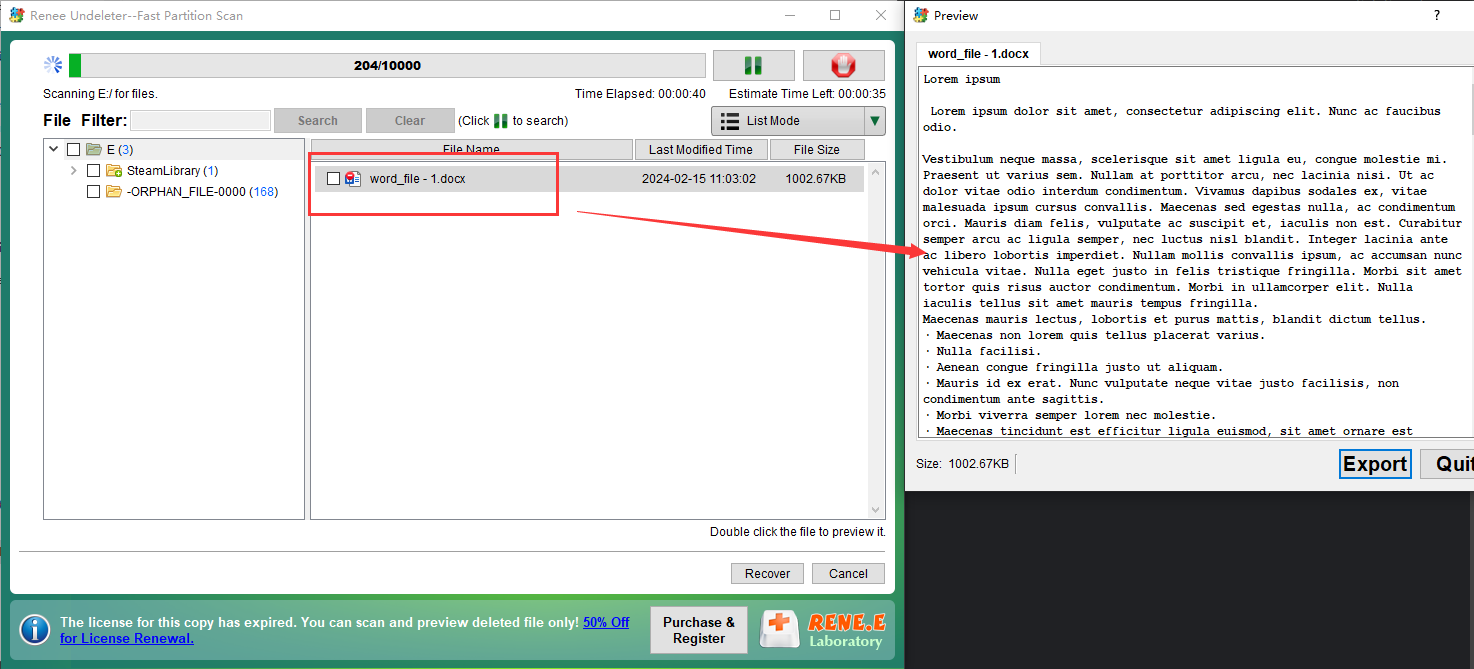
Relate Links :
Fast SD Card Recovery: Easily Retrieve Lost Files on Mac
01-04-2024
John Weaver : Discover the straightforward methods for retrieving lost files from your SD card using a Mac in our thorough...
Revive Lost Data: Best SD Card Recovery Software Mac
03-01-2024
Jennifer Thatcher : Learn about the top 5 SD card recovery software mac to retrieve lost data efficiently. Don't lose precious...
Top software of SD card recovery for android
15-02-2024
Jennifer Thatcher : Learn about SD card data recovery tools for Android devices to avoid data loss from accidental deletion, formatting,...
Try SD Card Recovery for Android Mobile Phone!
22-11-2021
John Weaver : Many Android users use the SD card to expand the storage space. How if the SD card data...




