Solution to Fix SD Card Not Showing Full Size
- Home
- Support
- Tips Data Recovery
- Tips-SD-card-recovery
- Solution to Fix SD Card Not Showing Full Size
Summary
When the SD card does not show the original capacity, you may not be able to continue to use it to save data. The following will introduce you the simple way to recover lost/unallocated capacity to its maximum capacity without losing data. The solution is based on Windows system.

Part 1: The reason of SD card not showing full size
1. Card readers or mobile devices are not suitable for larger memory cards.
If the card reader or device is not compatible with the SD card with large capacity, the SD card will be automatically allocated the supported capacity.
For example, if the card reader you use is compatible with 16GB SD card at maximum, but your memory card is 32GB, the reader will automatically repartition the SD card to 16GB, and the remaining storage capacity will not be showed.
Expansion card refers to use the illegal software to make small capacity SD card on the computer to show a large capacity, which will be much larger than the actual capacity, such as 1G into 128G. The actual capacity of this SD card is only 1GB. When it exceeds 1G, the data will not be saved, or the files will not be available (e.g., video is damaged and picture cannot be opened). Therefore, you should buy SD card with guaranteed quality in regular stores. Don’t be greedy or you may buy expansion cards.
When you insert the SD card into another device, it will be partitioned and reformatted according to its file system, which is different from the way it is formatted on a Windows computer. After repartitioning or formatting, hidden recovery areas and unallocated space may occur. It may also be the cause of capacity errors.
If you download software from an informal website, it is most likely that the downloaded software is viral. The virus is hidden in the SD card, and also takes up the storage capacity of the SD card. Therefore, when the capacity of SD card is lost, the virus in the SD card can be cleaned up by anti-virus software at first, and then inserted it back into the device to check whether the SD card can show the full capacity.
If the SD card is damaged, a storage capacity display error may also occur. As shown in the figure below, after the SD card is damaged, the file system becomes into RAW, and when you insert it into the computer, you will find that its capacity is displayed as 0 bytes. In this case, you can use the data recovery software to restore the data in the SD card, and then start the repair work for the SD card.
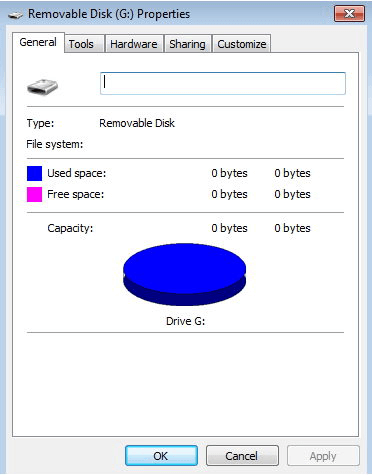

Easy to use Only simple steps to recover data from storage devices.
Multiple scan modes Fulfill different data lost and recovery needs.
File types Recover pictures, videos, audios, documents, mails, etc.
Supported storage devices Recover data from recycle bin, SD card, external disk, etc.
Supported System Windows 10, 8.1, 8, 7, Vista, XP, 2000 and Mac OS X10.6, 10.7, 10.8.
Easy to use Simple steps to recover data
Recover different file formats Support to recover multiple file types
Support different devices Recover data from multiple storage devices
Free TrialFree TrialFree Trial 1000 users have downloaded and recovered data back!Part 2: Recover and extract data from SD card
① Download and install Renee Undeleter.

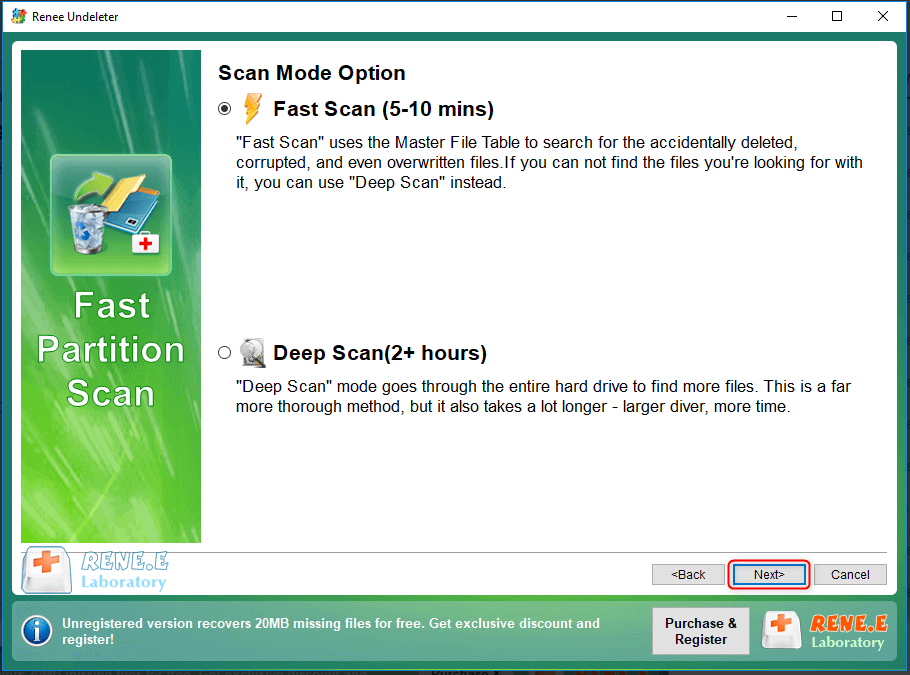
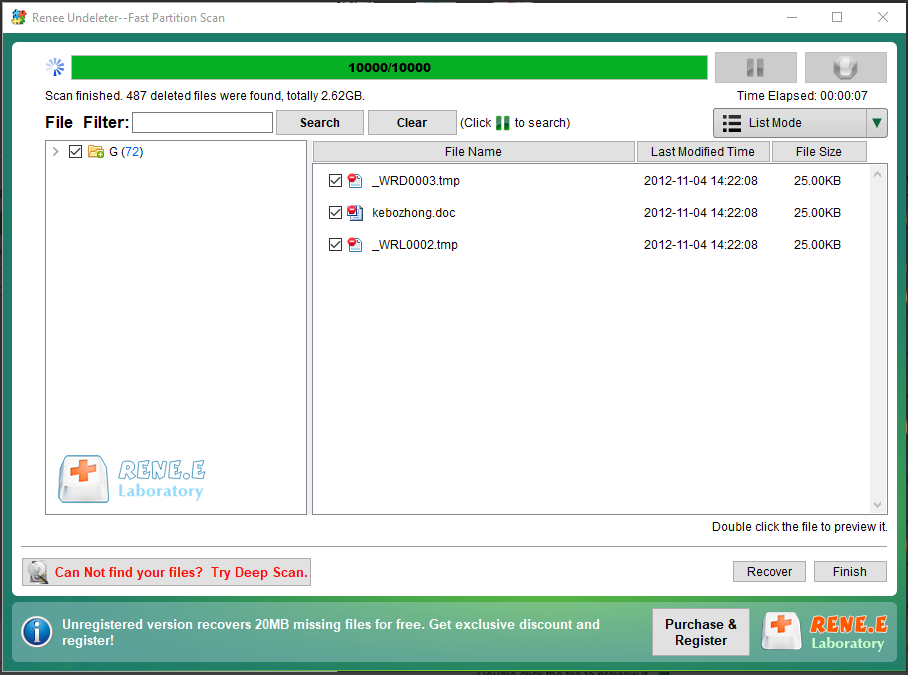
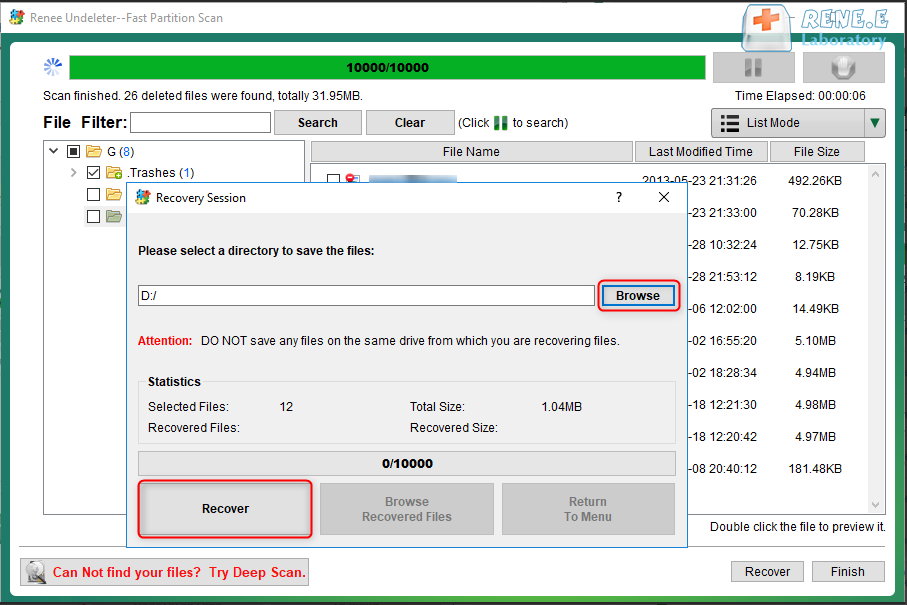
Part 3: The methods to recover the original capacity of SD card
Format the SD card and recover it to maximum capacity
① After the SD card is connected to the computer through the card reader, press “Win+X” on the keyboard.
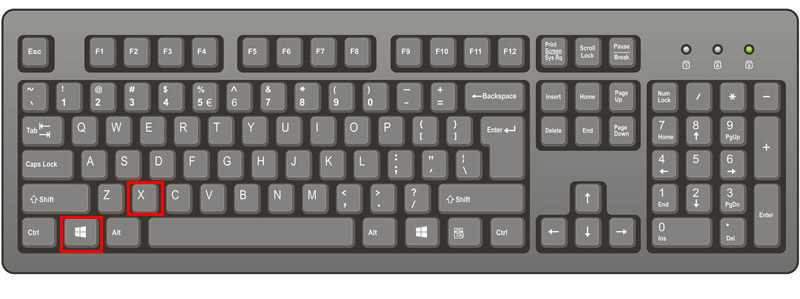
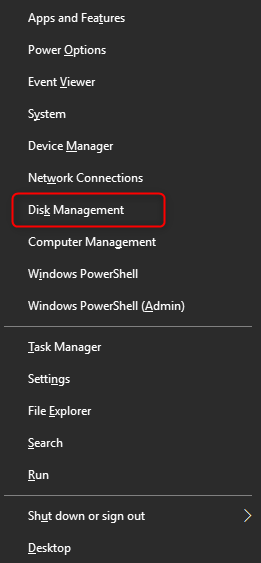
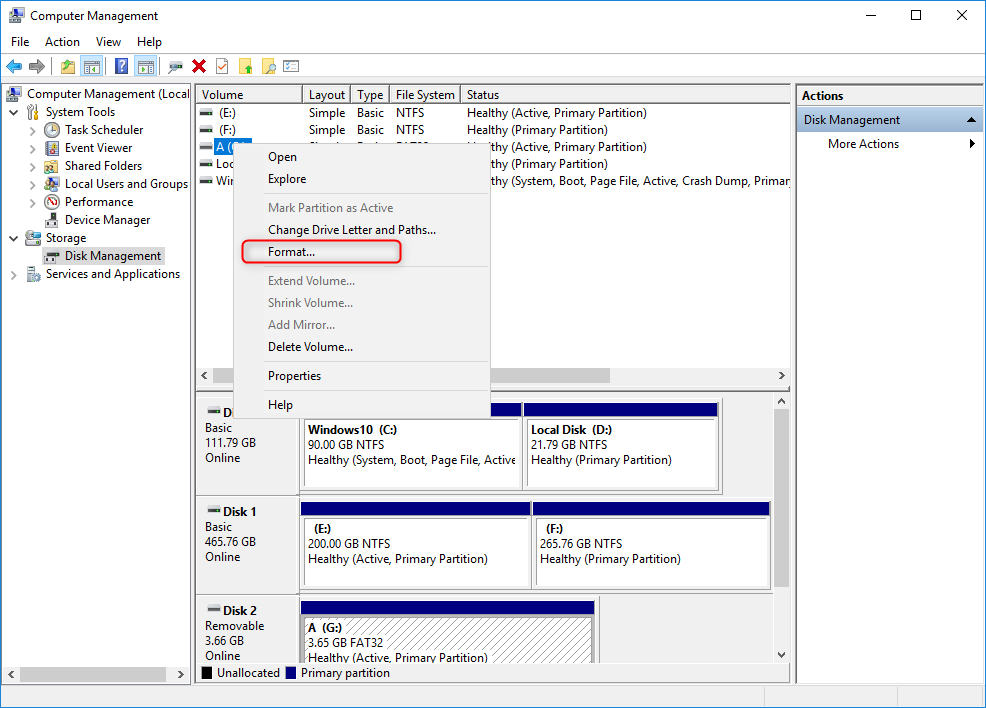
- FAT32 – Suitable for 2-32GB memory card.
- exFAT – Suitable for memory cards larger than 32GB.
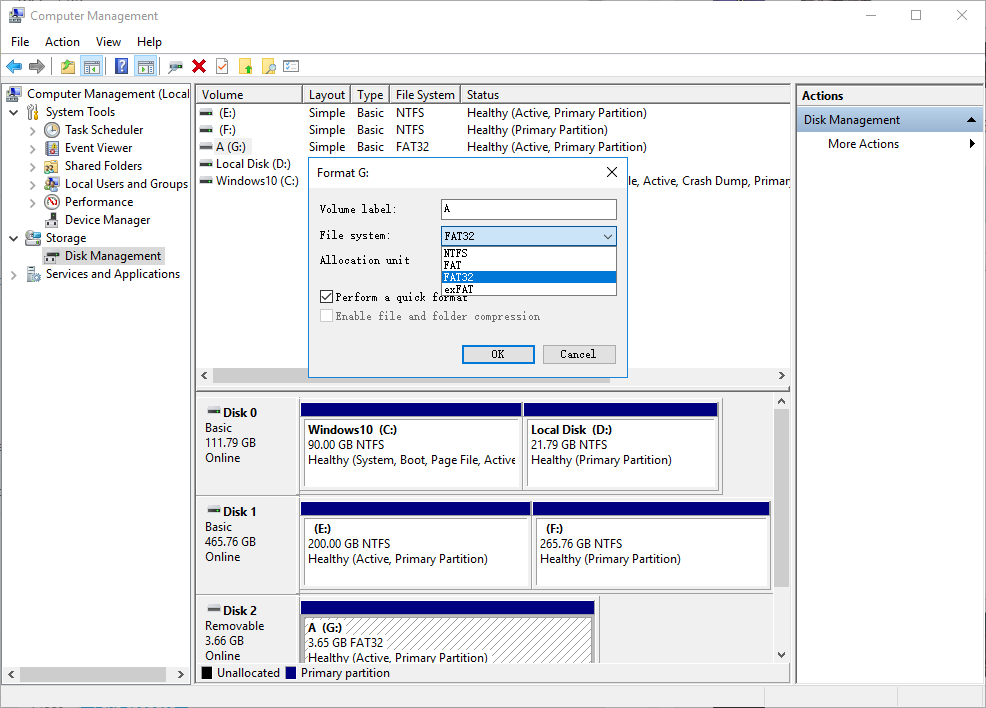
2. Low-level formatting the SD card with the SDFormatter
The download link of the tool SDFormatter: https://www.sdcard.org/downloads/formatter/
① Connect the SD card to your computer with a card reader, and then run the application of SD Formatter.
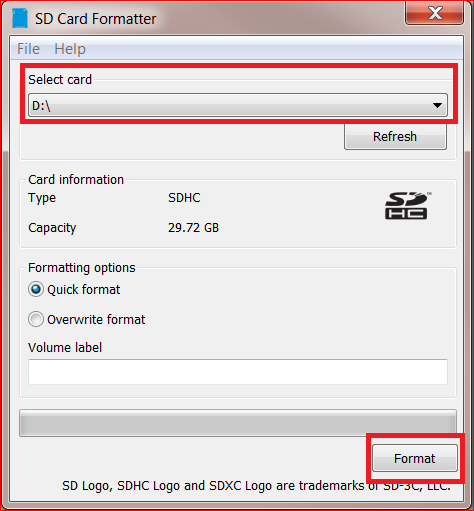
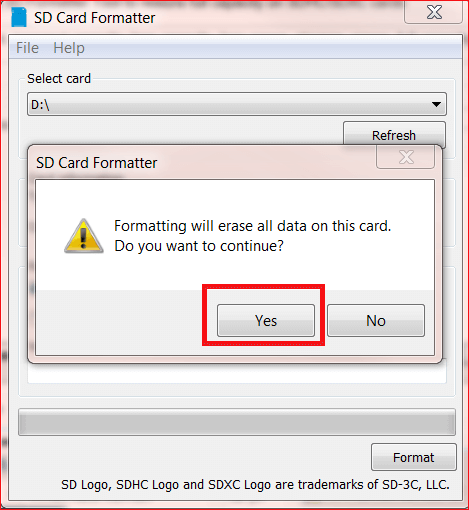
Relate Links :
Introduction of Speed, Capacity and Class of Different Types of SD Card
30-05-2019
Amanda J. Brook : SD card is familiar to every one since it has been used in many aspects, such as in...
How to Recover Data from Unsupported SD Card
27-05-2019
Jennifer Thatcher : SD card can expand the storage capacity for phones. Many files, such as pictures, texts and videos, can...




