SD Card Recovery on Mac
- Home
- Support
- Tips Data Recovery
- Tips-SD-card-recovery
- SD Card Recovery on Mac
Summary
SD card, a portable storage card, can enlarge storage capacities of phones, computers and cameras. When you are using the SD card on Mac but you accidentally lost the files, how to recover them? This essay will tell you!
Why SD Card Data will be Lost on Mac?
- Accidentally delete important files.
- Format the SD card.
- SD card got corrupted or inaccessible.
- Be attacked by virus.
- Power failed.
- Change the file system.
Which File System of SD Card will be Supported Mac?
How to Run SD Card Recovery on Mac?
Powerful Data Recovery Software — Renee Undeleter
- Fast Partition Scan – Help you quickly retrieve files accidentally deleted or emptied from Recycle Bin.
- Whole Partition Scan – Quickly retrieve formatted or inaccessible files in partitions.
- Whole Disk Scan – Scan entire disk to get information from all partitions.
- Image Creation – Create a partition image to quickly get access to the partitions and back up.

Easy to use Recover by 3 steps.
Multiple scan modes Fast partition scan, whole partition scan and whole disk scan.
Supported file types Image, video, audio, text, email, etc.
Image creation Create partition image to speed up data backup.
Supported devices SD card, SDHC, SDXC, USB flash drive, hard disk, computer, etc.
Easy to use Recover by 3 steps.
Multiple scan modes Fast partition/whole partition/whole disk scan.
Supported devices SD card/USB/hard disk, etc.
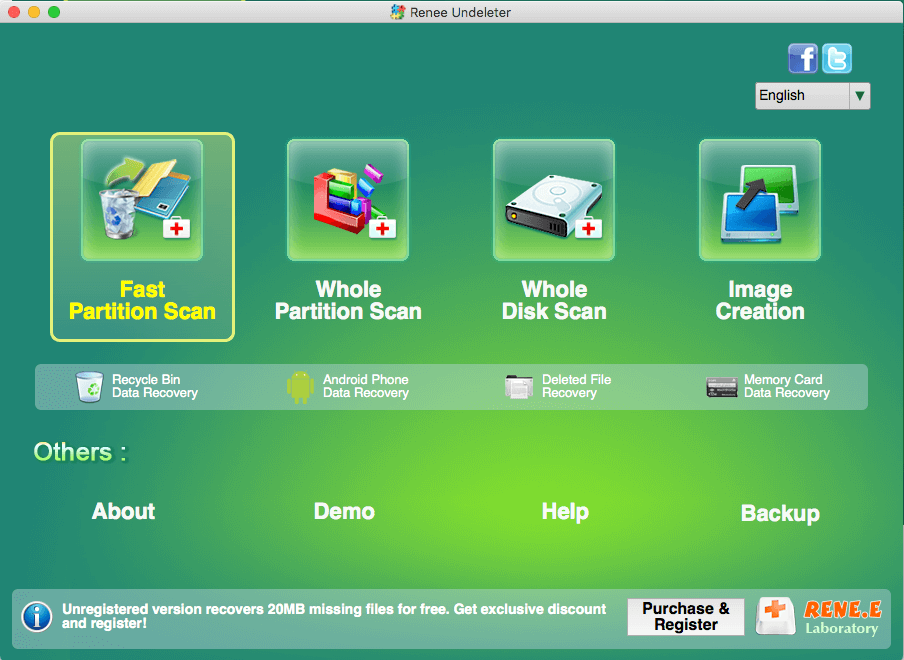
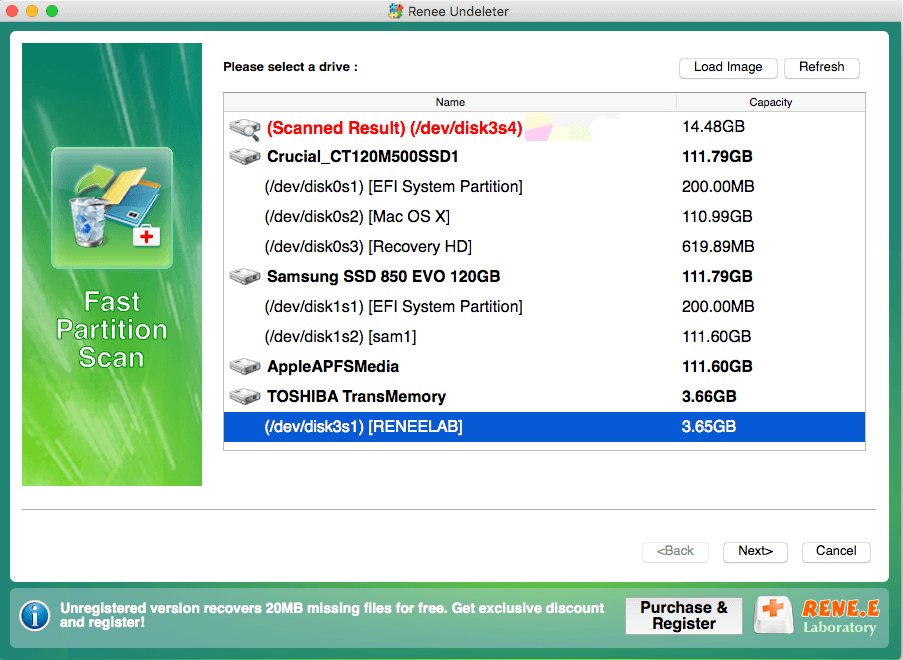
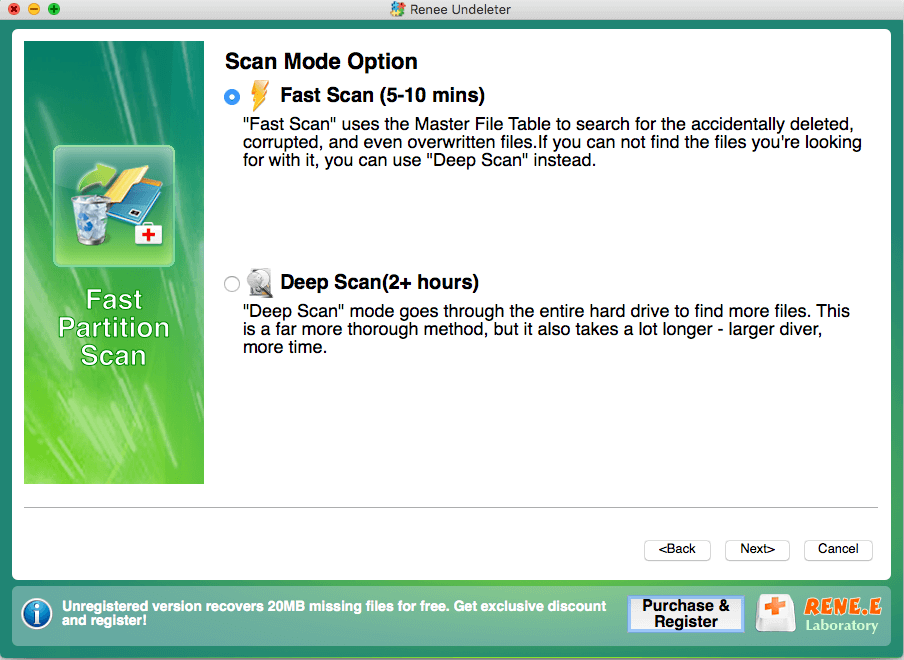
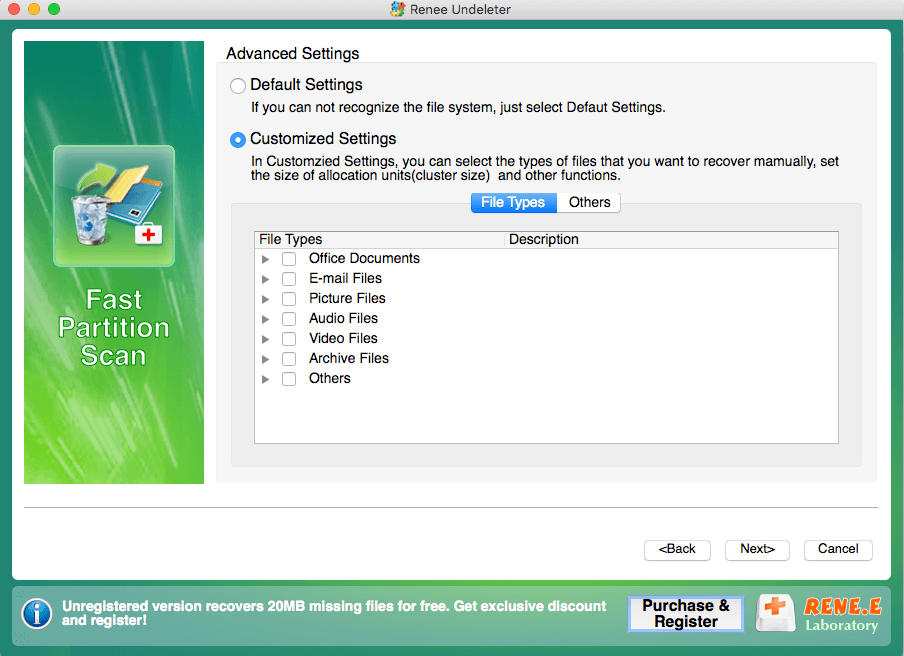
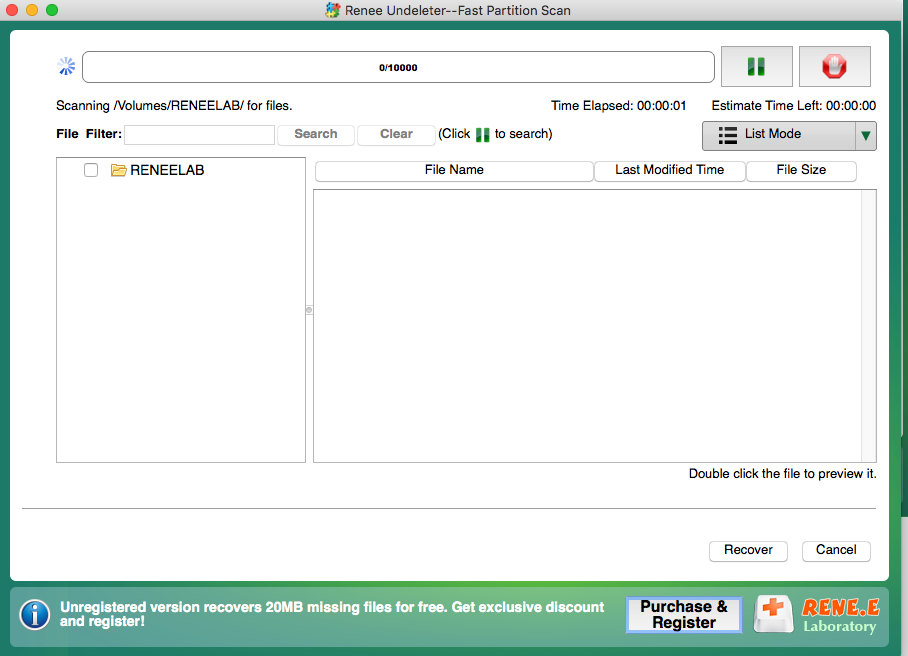
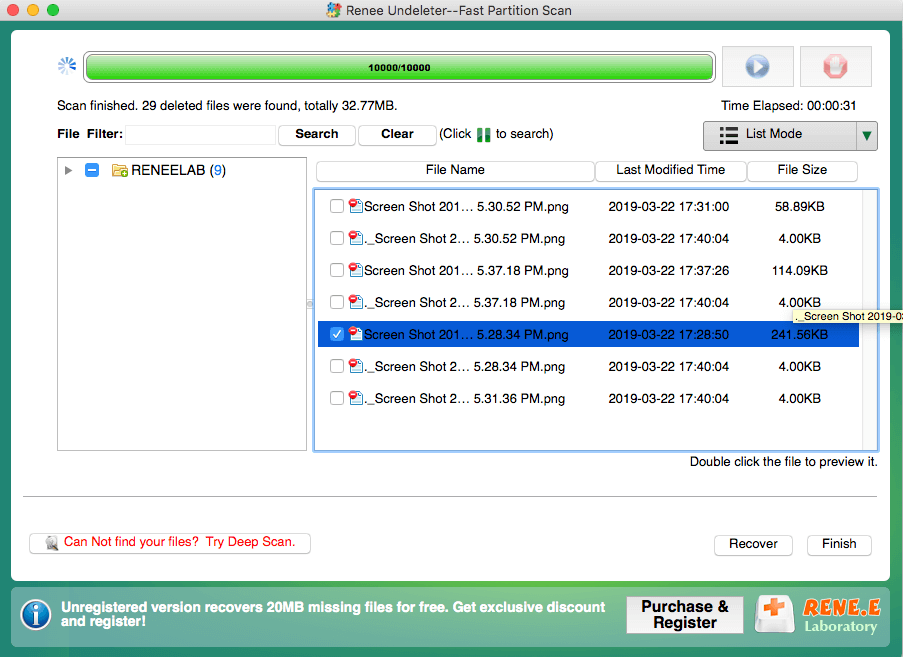
| Supported operating systems | Mac OS X 10.6, 10.7, 10.8 and the later version; Windows 10, 8.1, 7, Vista, XP and 2000. |
| Supported media | Hard disk, flash drive, storage card (SD card, MMC card) and computer. |
| Supported file systems | APFC, HFS +, FAT (FAT16,FAT32), ExFAT, NTFS |
| Supported languages | English, French, Chinese (Traditional), Chinese (Simplified), Japanese, Germany, Spanish, Arabic and Portuguese. |
| Supported file types | Picture, video, audio, Microsoft Office document, Outlook email and archive file. |
Relate Links :
How to Reset a MacBook to Factory Settings?
14-07-2020
Ashley S. Miller : MacBook runs so slow, but don’t know how to reset it to factory settings? Read this article and...
How to Solve External Hard Drive is not Showing Up in Mac?
30-07-2019
Jennifer Thatcher : Mac is highly integrated, with many unchangeable parts. Many people prefer to use an external hard drive when...




