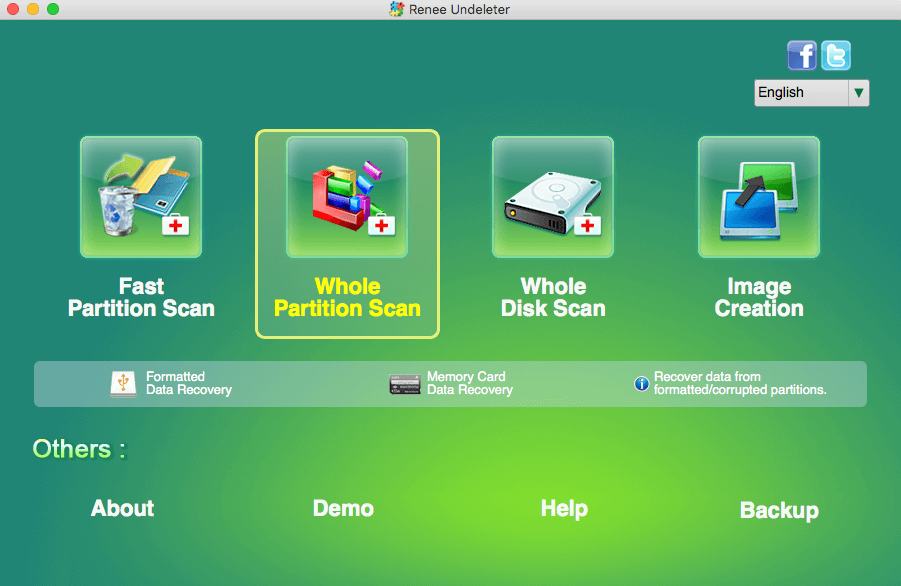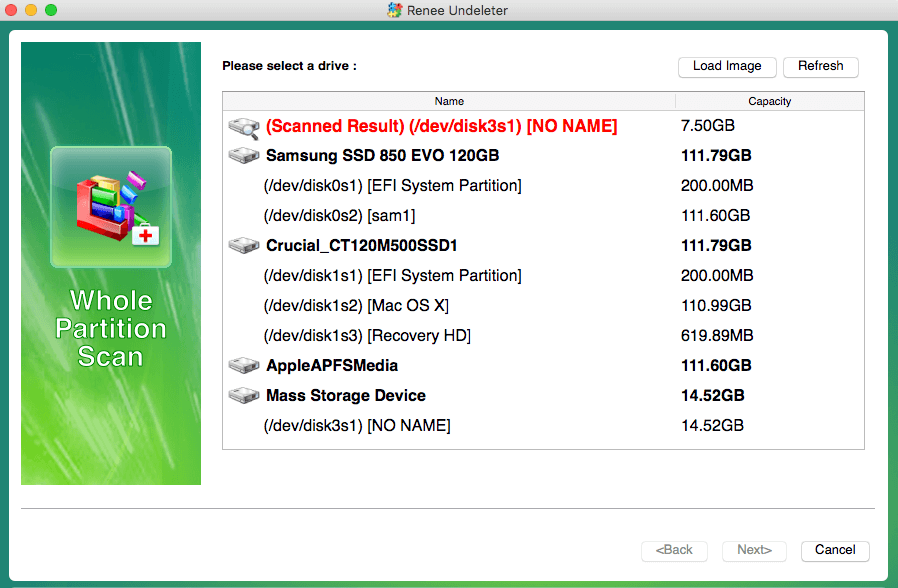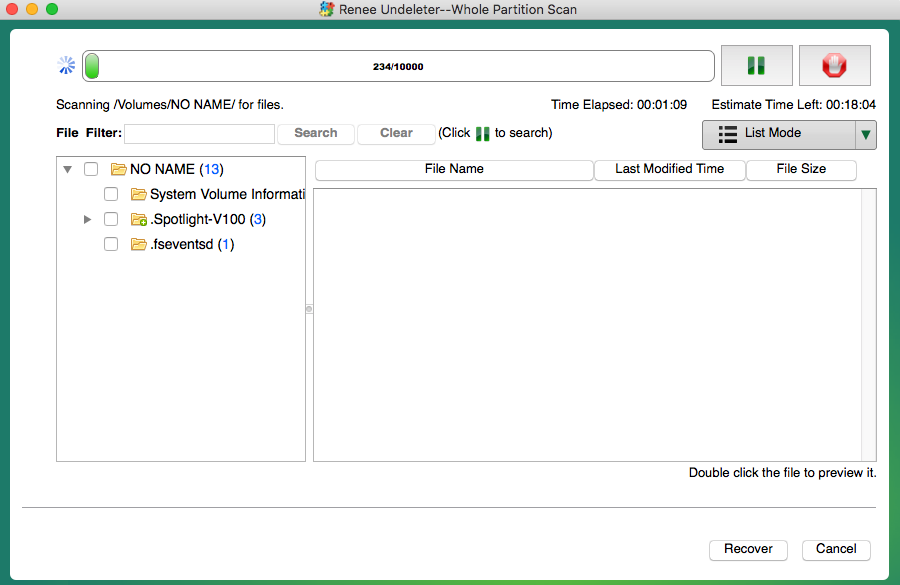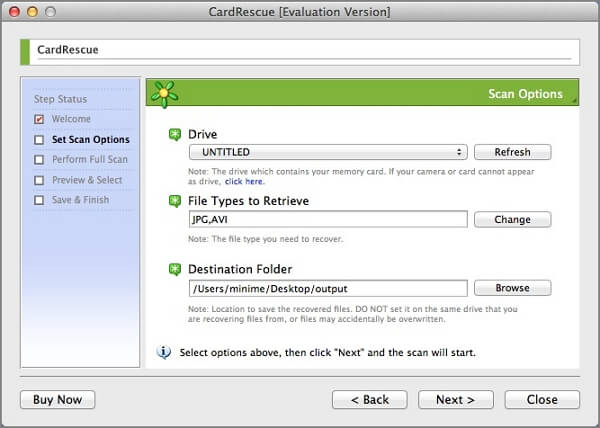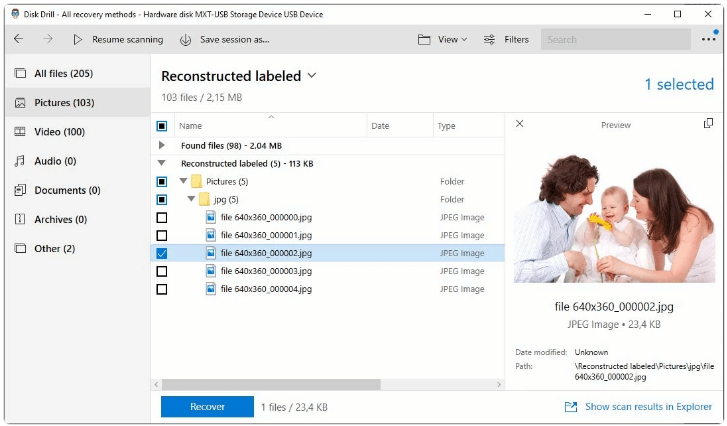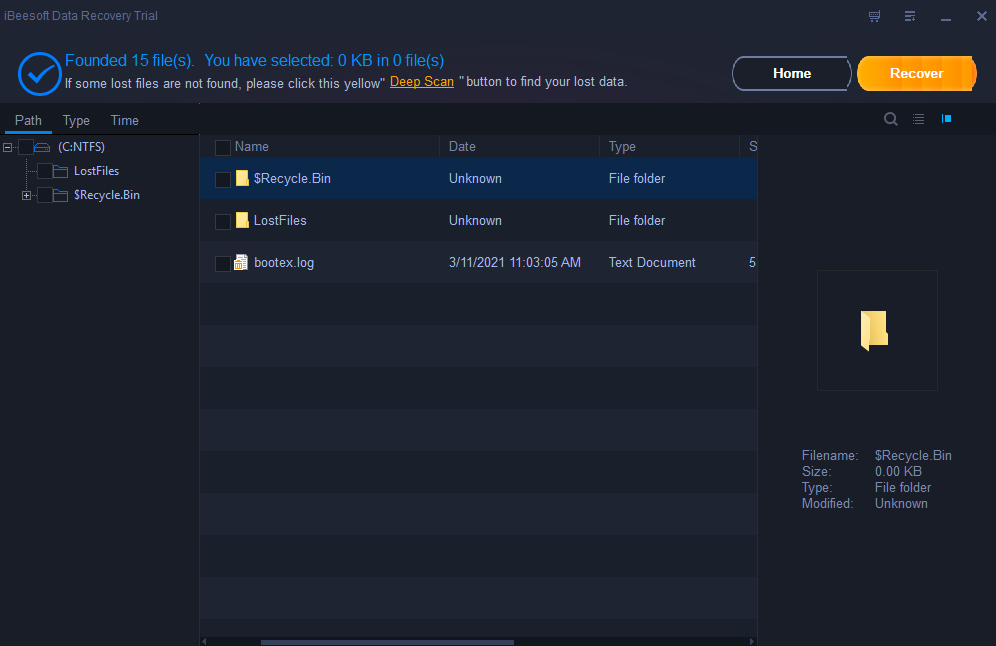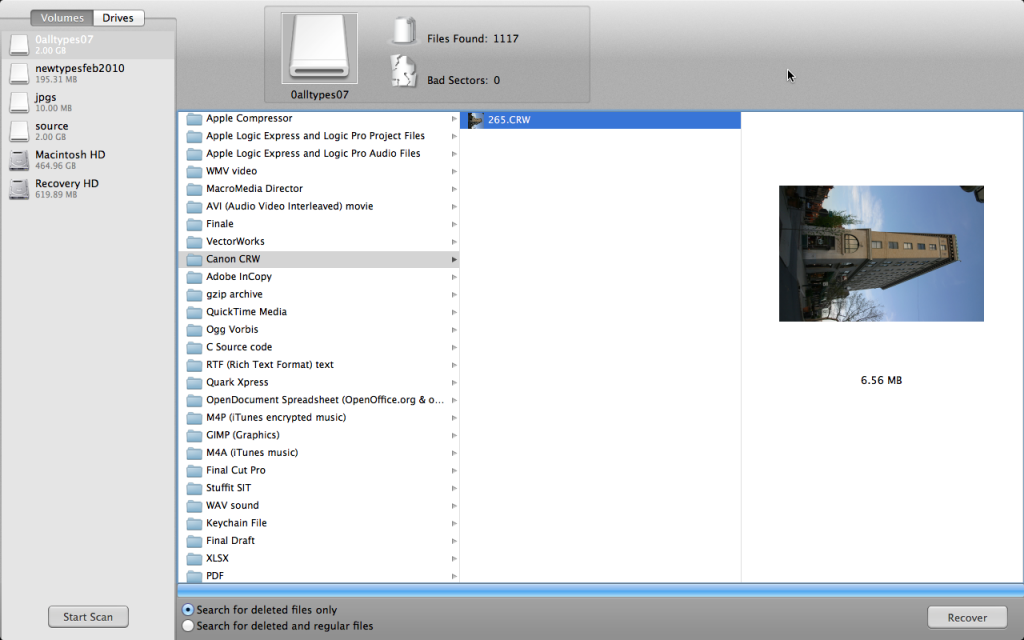Revive Lost Data: Best SD Card Recovery Software Mac
- Home
- Support
- Tips Data Recovery
- Revive Lost Data: Best SD Card Recovery Software Mac
Summary
Learn about the top 5 SD card recovery software mac to retrieve lost data efficiently. Don't lose precious files due to SD card failure.


Easy to use 3 steps to recover formatted data back.
Multi Recovery Modes File recovery, Whole partition recovery and Whole disk recover are available.
Support Different File Types Photos, videos, audios, files, emails, etc.
Image Creation Creat image for disk or parititon.
Compatible with Different Devices SD card, SDHC, SDXC, USB disk, computer, etc.
Easy to go 3 steps for whole recovery.
Multi Recovery Modes Files/partition/disk recovery modes.
Support Different Devices SD card/USB disk/hard disk, etc.
Fast Partition Scan – Quickly retrieve files lost due to accidental deletion or emptying the recycle bin.
Whole Partition Scan – Quickly recover files lost due to inaccessible or formatted partitions.
Whole Disk Scan – Analyze and get partition information and perform a full scan of the entire partition.
Image Creation – You can create a mirror image for a partition to back up the current partition state.
Alternatively, you can wait for the scan to complete, choose the desired file from the results, and then click the (Recover) button to save it onto a different disk.
- Applies to both Windows and Mac systems.
- It has three different data recovery functions to meet various data recovery needs.
- The scanning speed is fast and the data recovery quality is high.
- It is suitable for many situations, such as formatting a disk, emptying the recycle bin, suddenly disappearing a partition, turning a drive into RAW, etc.
- The free version scans and previews lost files to see if they are damaged.
- Support scanning multiple devices, such as SD card, USB disk, mobile hard disk, local disk, etc.
shortcoming: The free version can only recover 50MB.
- The interface is simple.
- Recovers many types of picture or video files.
shortcoming: Only SD card data recovery is supported.
- More than 400 different file formats are supported.
- Comprehensive and diverse functions.
shortcoming: The software will take up more memory space.
- The guide can help users get started quickly.
- Paid service supports 60 days refund.
- Support data recovery for all storage devices.
shortcoming: No data protection features.
- The software is easy to use, and the user interface is simple.
- Support previewing files.
shortcoming: Restoration features may come at an additional cost to utilize.
Relate Links :
How to Fix When Files on SD Card Not Showing up on Android?
27-12-2021
Amanda J. Brook : Sometimes, the SD card files are not showing up on Android. How can we solve the problem? In...
How to Fix GoPro SD Card Error?
14-09-2024
Ashley S. Miller : Some people meet with the GoPro SD card errors, such as “NO SD” and “SD ERR”. In this...
Solutions to SD Card Unexpectedly Removed on Android
24-12-2021
Jennifer Thatcher : Some Android users complain that they always receive the notification saying that the SD is unexpectedly removed. In...
How to Fix Corrupted SD Card on Android?
16-12-2021
John Weaver : SD card is used in various devices, phones, cameras and video games. How to fix the corrupted SD...