Fix: SD Card Won’t Format
- Home
- Support
- Tips Data Recovery
- Tips-SD-card-recovery
- Fix: SD Card Won’t Format
Summary
Discover solutions to format an unformattable SD card in this authoritative article. It provides reasons for formatting failure and step-by-step solutions to resolve the issue efficiently.
Table of contents

● SD card write-protected
● Bad sectors
● Virus infection
● End of service life

Easy to use Recover data by 3 steps;
Multiple scan modes Fast partition scan, whole partition scan and whole disk scan;
Supported file types Image, video, audio, text, email and so on;
Image creation Create a partition image to read and back up data;
Supported devices SD card, SDHC, SDXC, USB flash drive, hard disk and computer.
Easy to use Recover data by 3 steps;
Multiple scan modes Fast partition/whole partition/whole disk scan;
Supported devices SD card/USB/hard disk.
Free TrialFree TrialFree Trial 800 people have downloaded!Fast Partition Scan – Quickly retrieve files lost due to accidental deletion or emptying the recycle bin.
Whole Partition Scan – Quickly recover files lost due to inaccessible or formatted partitions.
Whole Disk Scan – Analyze and get partition information and perform a full scan of the entire partition.
Image Creation – A mirror can be created for a partition to back up the current partition state, after which data can be restored from the mirror file.


(Recover) button. Save the recovered files on different disks to prevent data overwriting on the original storage location (SD card).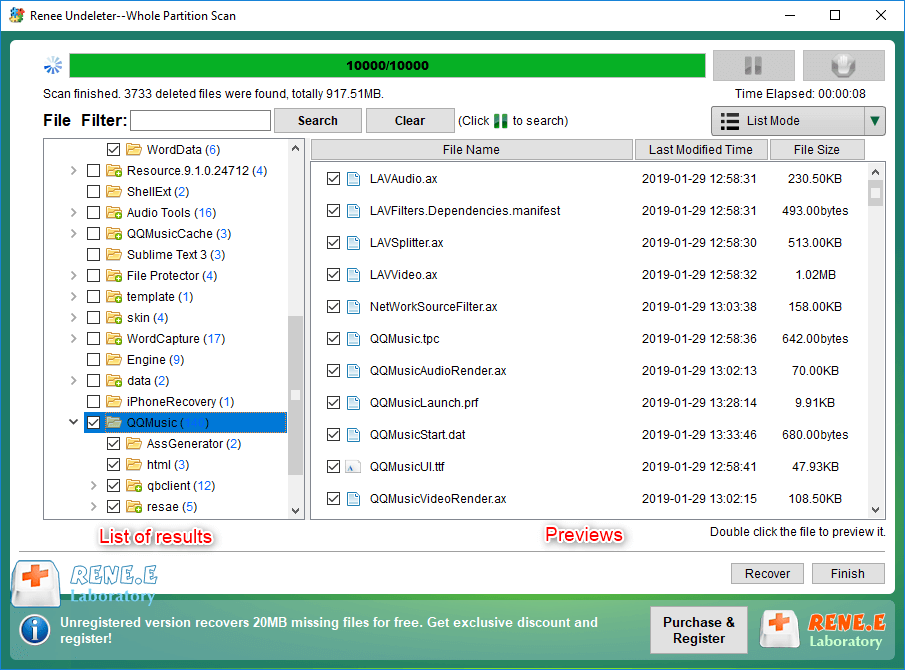
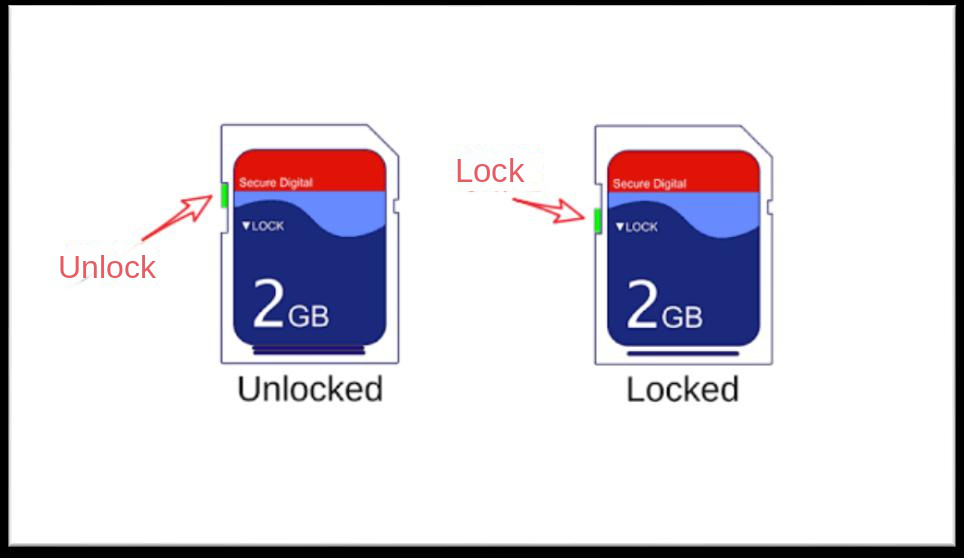

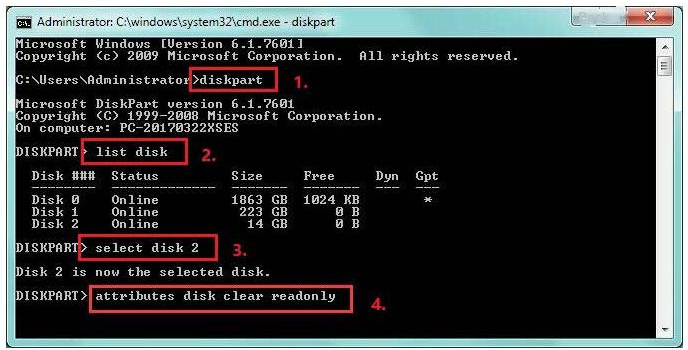
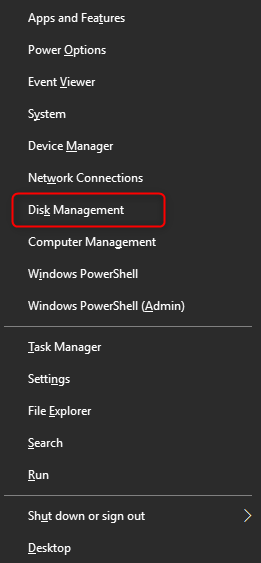
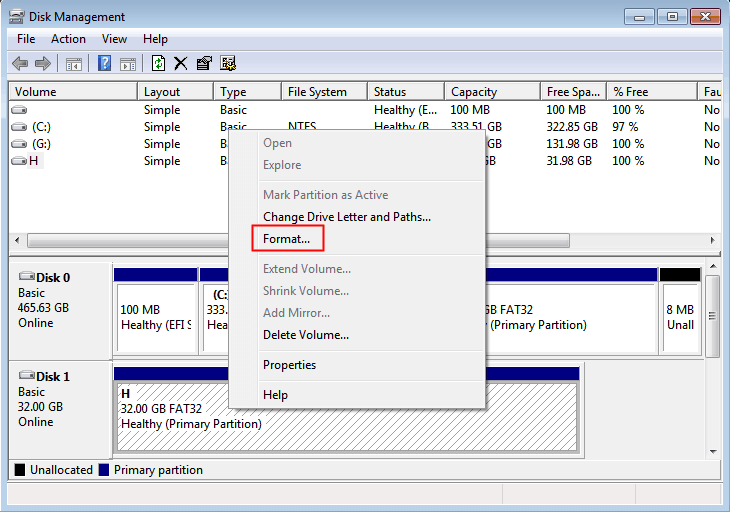
- NTFS is the default Windows operating system format;
- FAT32, suitable for SD cards with small capacity;
- exFAT, suitable for memory cards of 64 GB and above.
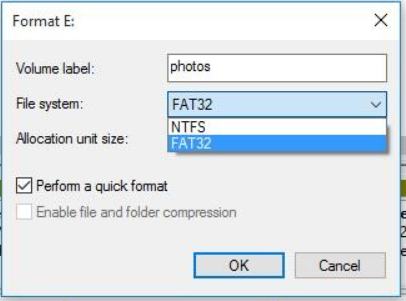

chkdsk F: /f /r /x (replace F with the SD card drive letter) and press Enter to fix errors. Check if the SD card can be formatted after the repair.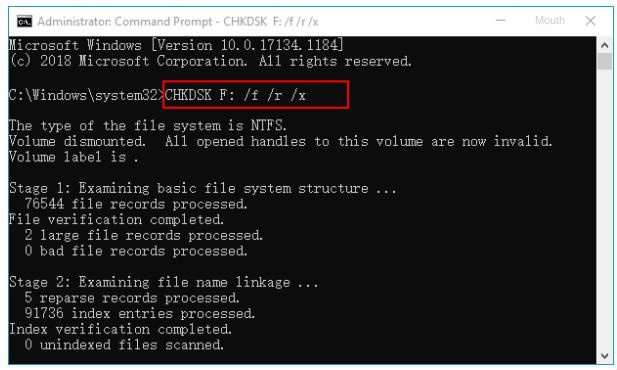
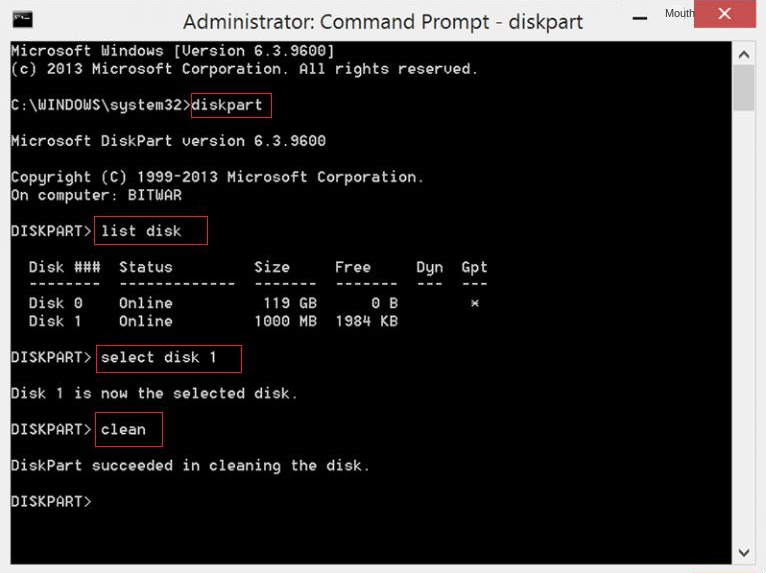
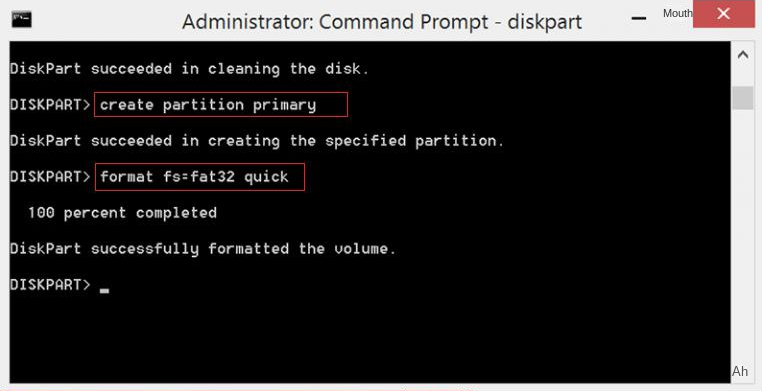
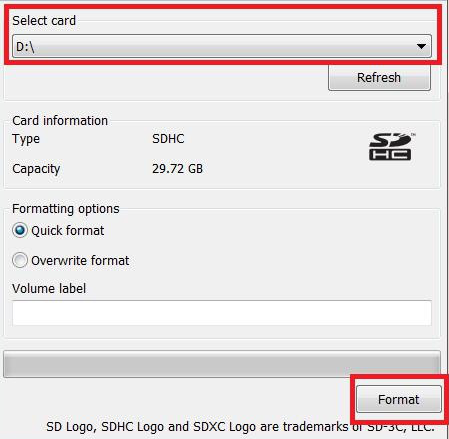
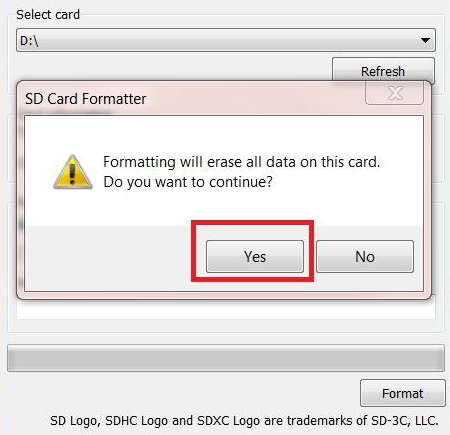
Relate Links :
How To Format SD Card As Internal Storage on Android?
26-02-2024
Amanda J. Brook : Learn how to use an SD card as internal storage on your mobile phone and understand the pros...
How to Reformat an Internal or External Hard Drive on Windows 10?
16-09-2019
Amanda J. Brook : Hard disk has been playing an important role in data storage since computer was invented. The data stored...
How to Format SD Card on Windows 10 Properly
12-08-2019
Amanda J. Brook : SD card, featuring small size, fast transfer speed and plug-and-playable usage, is a fresh generation of flash memory,...
25-07-2019
Amanda J. Brook : NINTENDO 3DS, hereinafter referred to as 3DS, is the fourth-generation handheld game console released by Nintendo in 2011....
- I. Reasons why the SD card cannot be formatted
- II. Please restore the SD card data before repairing
- III. The solution to the problem that the SD card cannot be formatted
- 1. Delete the read and write protection on the SD card
- 2. Use Disk Management to format the SD card
- 3. Check and repair SD card bad sectors
- 4. Format SD card via command prompt
- 5. Use third-party formatting tools




