How to Control Access to Shared Folders
- Home
- Support
- Tips Renee File Protector
- How to Control Access to Shared Folders
Summary
Users prefer to save sensitive files in computer. However, if the computer you used needs to be shared with others, it is necessary to control access to folders which you save confidential files. However, if we want to share files with specific users, we can make it by shared folders.
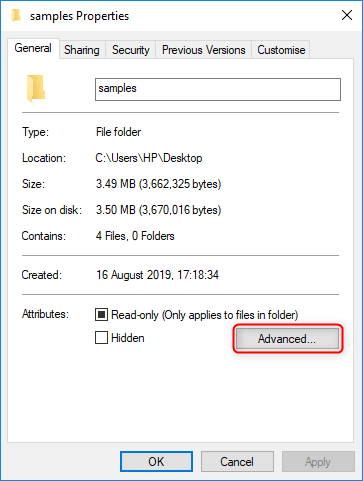
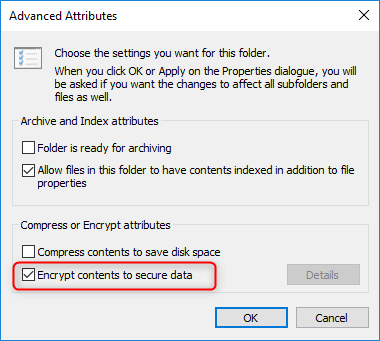

Encrypt files in seconds Encrypt files with virtual encrypted disk and whole process can be finished in 1 second.
User friendly Concise interface helps users master the software in short time.
High Security AES256 encryption algorithm helps Renee Seecure Silo encrypt files confidentially.
Encrypt any Data Support to encrypt images, videos, Office documents and software.
Overall Data Protection Solution Protect data in USB disk/hide/disguise files/ Password wallet.
Easy to use Few clicks for whole encryption process.
User friendly Concise interface helps users master the software in short time.
Encrypt any Data Support to encrypt images, videos, Office documents and software.
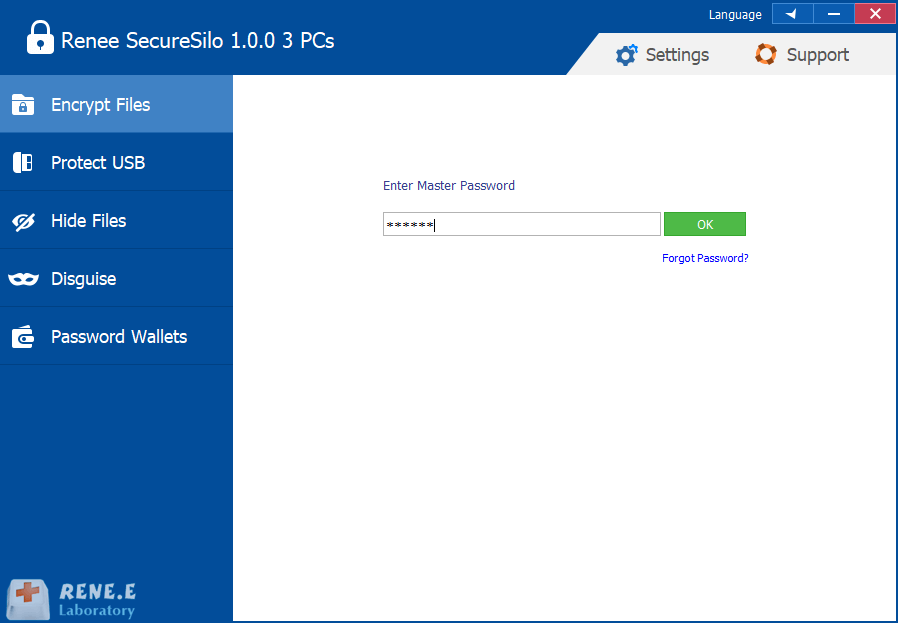
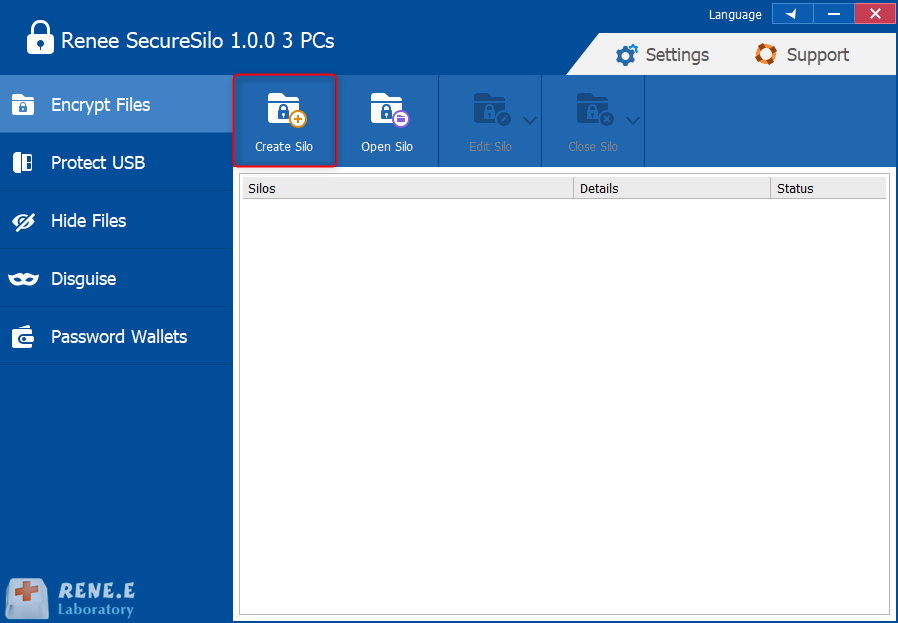
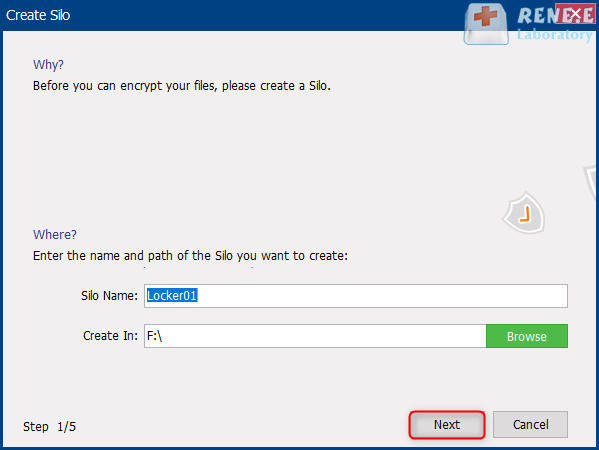
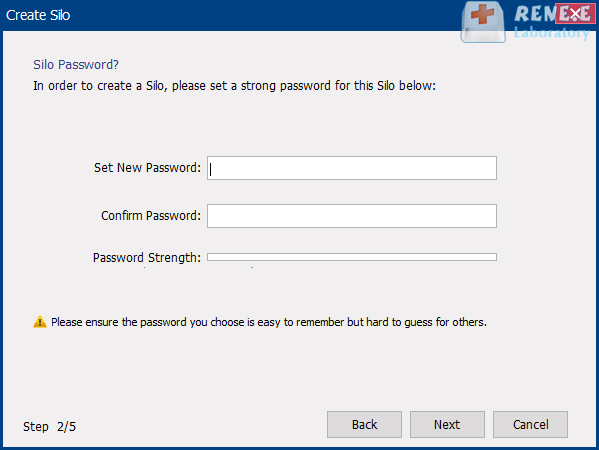
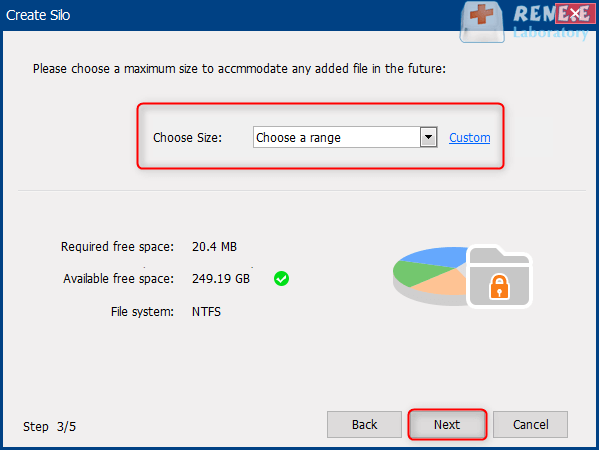
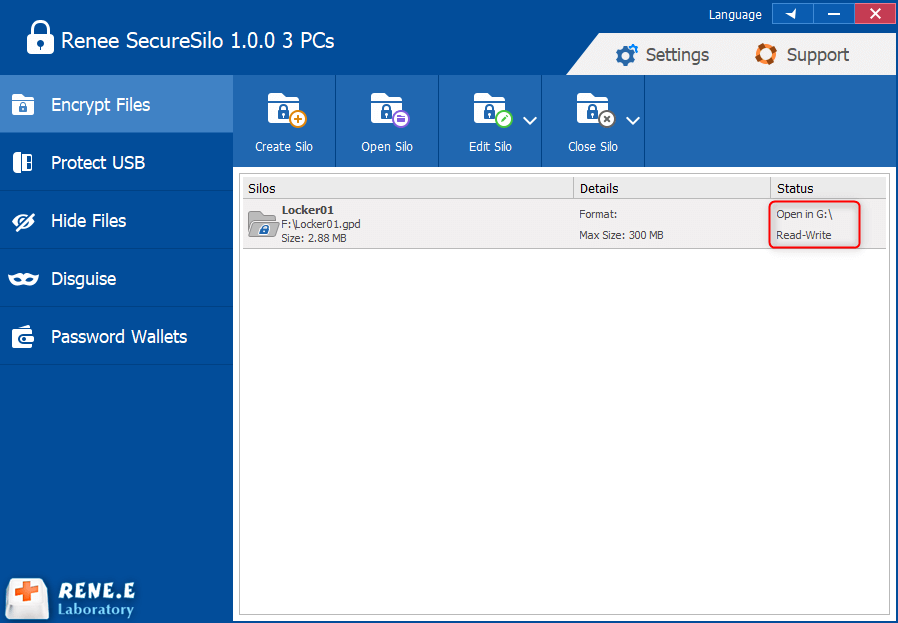
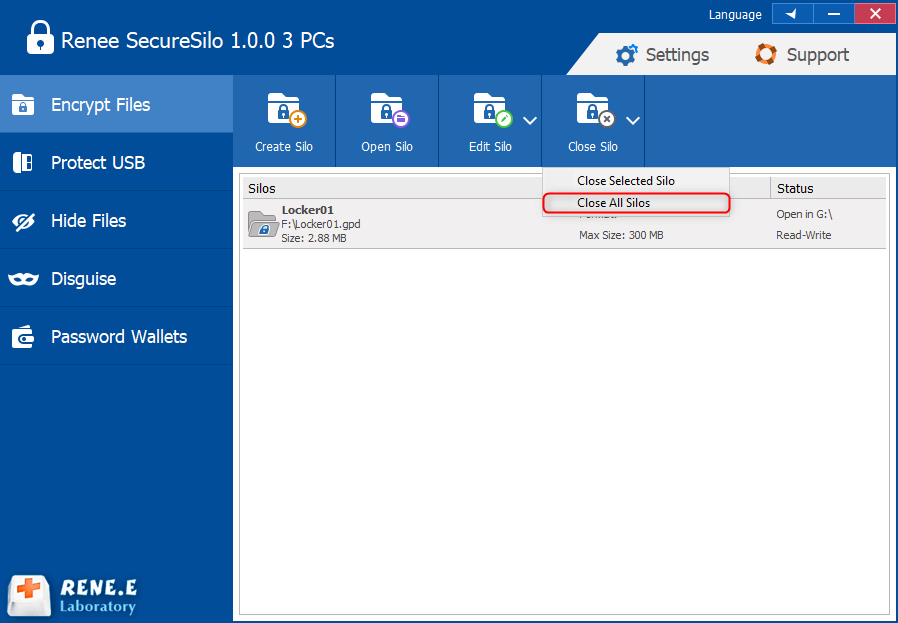
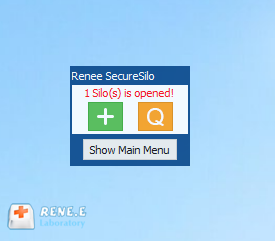

Easy to use Few clicks for whole folder encryption process.
Overall protection Users can hide, lock or get other protection to files in local disk or USB disk.
High Security Classified encryption method prevents data from leakage.
Compression transfer Support to compress and encrypt any files to secure the file transfer security.
Advanced self protection Provide self
Easy to use Few clicks for whole folder encryption process.
Overall protection Users can hide, lock or get other protection to files in local disk or USB disk.
High Security Classified encryption method prevents data from leakage.
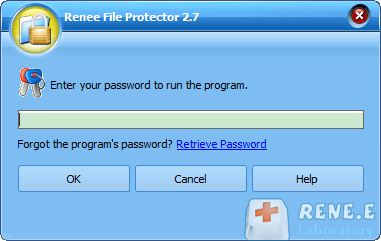
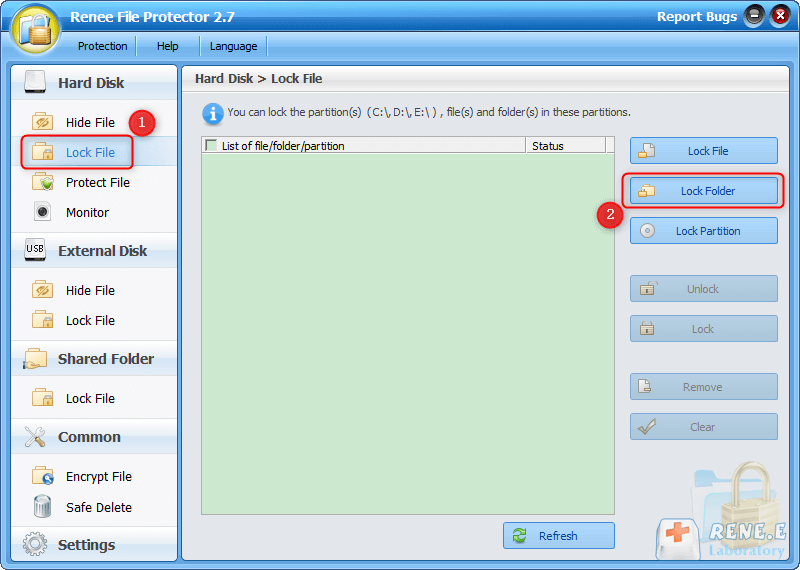
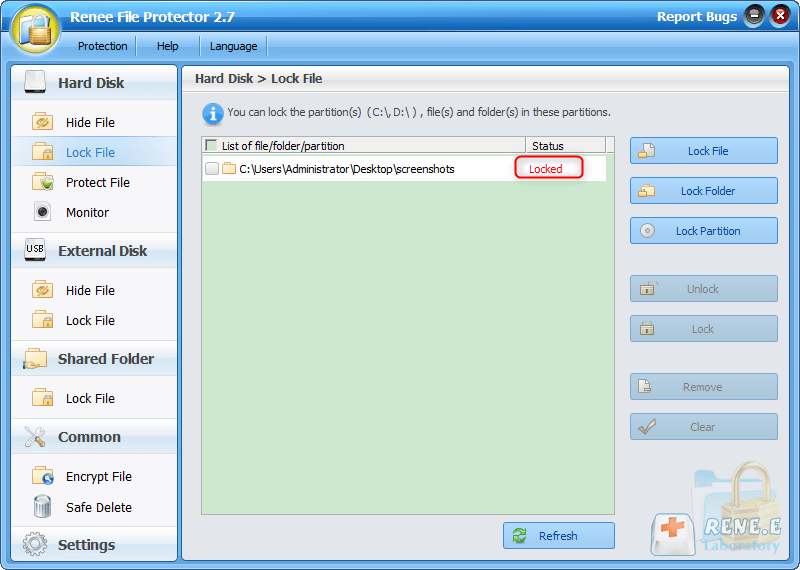
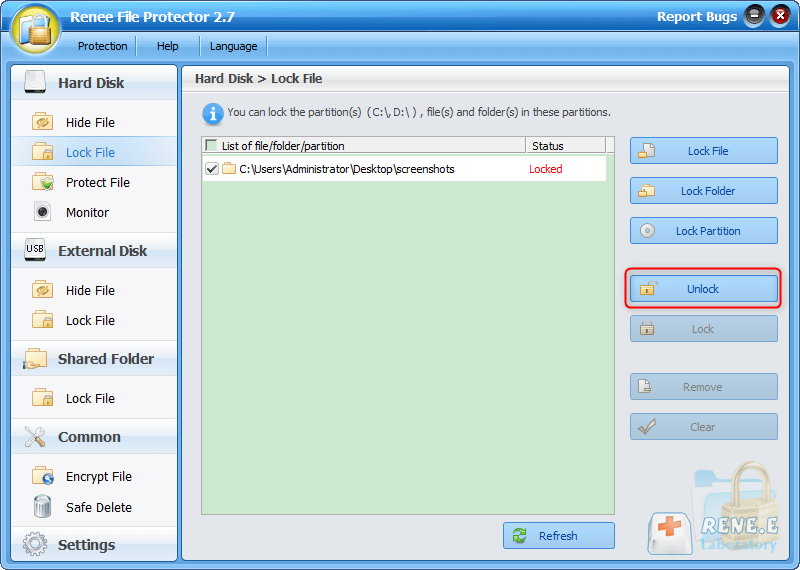
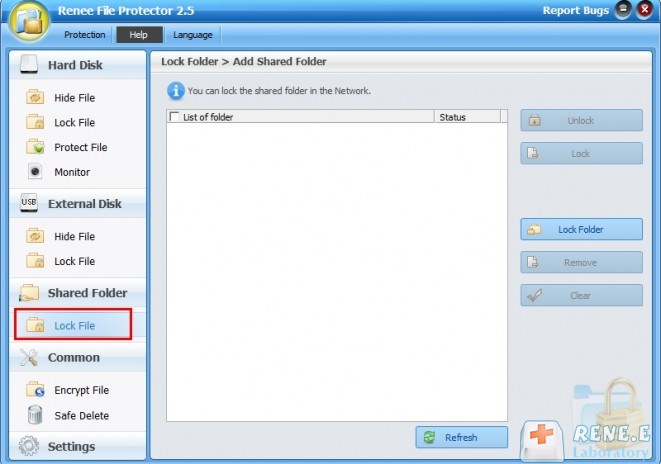
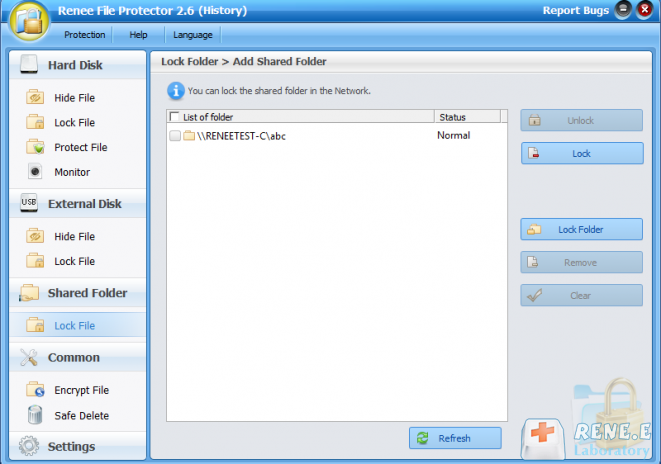
Users can also set a guest password to enable others to check the protected data.
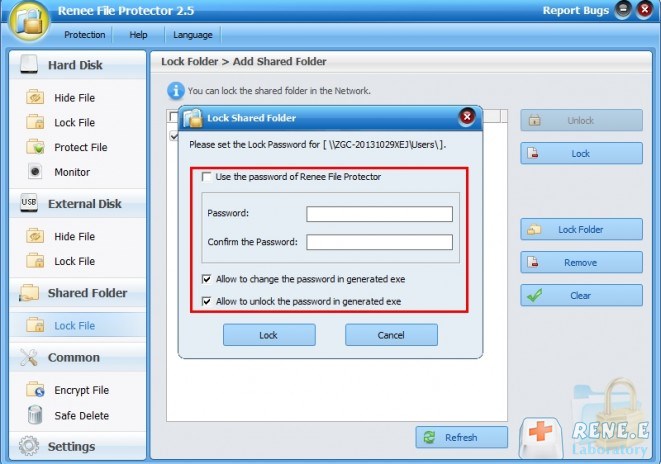
Relate Links :
Password Protect Folder on Windows 10 with Encryption Software
24-03-2020
Amanda J. Brook : Folders can help us to manage files by categories or other factors. To keep the folders in safe...
24-03-2020
Jennifer Thatcher : Computer help us save lots of confidential files and data. However, if the computer you use need to...




