Master the Art of Slowing Down Music: A Hands-on Tutorial
- Home
- Support
- Renee Audio Tools
- Master the Art of Slowing Down Music: A Hands-on Tutorial
Summary
Learn how to easily slow down music speed in this comprehensive article, which explores several effective audio editing methods to meet your needs.

(Converter) to adjust the music playback speed.
CutterArbitrarily cut and clip audios in MP3, ACC, FLAC and APE formats. Many effects, such as fade in/out, speed adjustment, music mixing and volume adjustment, are available.
ConverterConvert music files between all audio formats, including MP3, M4A, ACC, OGG, AAC, FLAC and the others. It can also convert the video format into MP3.
RecorderRecord computer sounds from streaming media and microphone at the same time and output into multiple audio formats.
JoinerMerge music files into one regardless the original file formats. The output format and quality can be set, too.
CD BurnerBurn multiple music files into CD, DVD and also make APE or BIN image file.
Compatible with: Windows 10 / 8.1 / 8 / 7 / Vista / XP (32bit/64bit)
CutterArbitrarily cut and clip audios in diffrent formats. Many effects, such as fade in/out, speed adjustment, music mixing, are available.
ConverterConvert music files between all audio formats, including MP3, M4A, ACC, OGG, AAC, FLAC and the others. It can also convert the video format into MP3.
RecorderRecord computer sounds from streaming media and microphone at the same time and output into multiple audio formats.
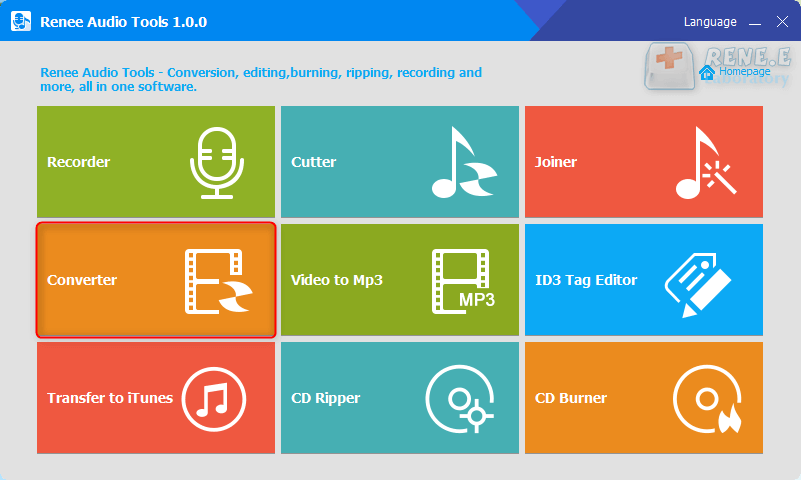
recording: Support recording computer sound and microphone sound.
cut: Support cutting audio clips, adjusting audio playback speed, adjusting sound beam and volume, etc.
merge: Merge multiple audio files into one complete file.
Format conversion: It can realize the conversion between various audio file formats, and also provides functional modules such as cutting, adjusting speed, changing voice, mixing, and ID3 editor.
Video to MP3: Convert video to audio formats such as MP3, WAV, AAC, M4A, etc.
ID3 editor: Edit the detailed information of audio files, such as song name, artist, album, year, genre, etc.
Go to iTunes: Add audio files to iTunes.
CD separation: Extract the audio files from the CD and save them to your computer.
CD burning: Burn audio files from your computer to CD.
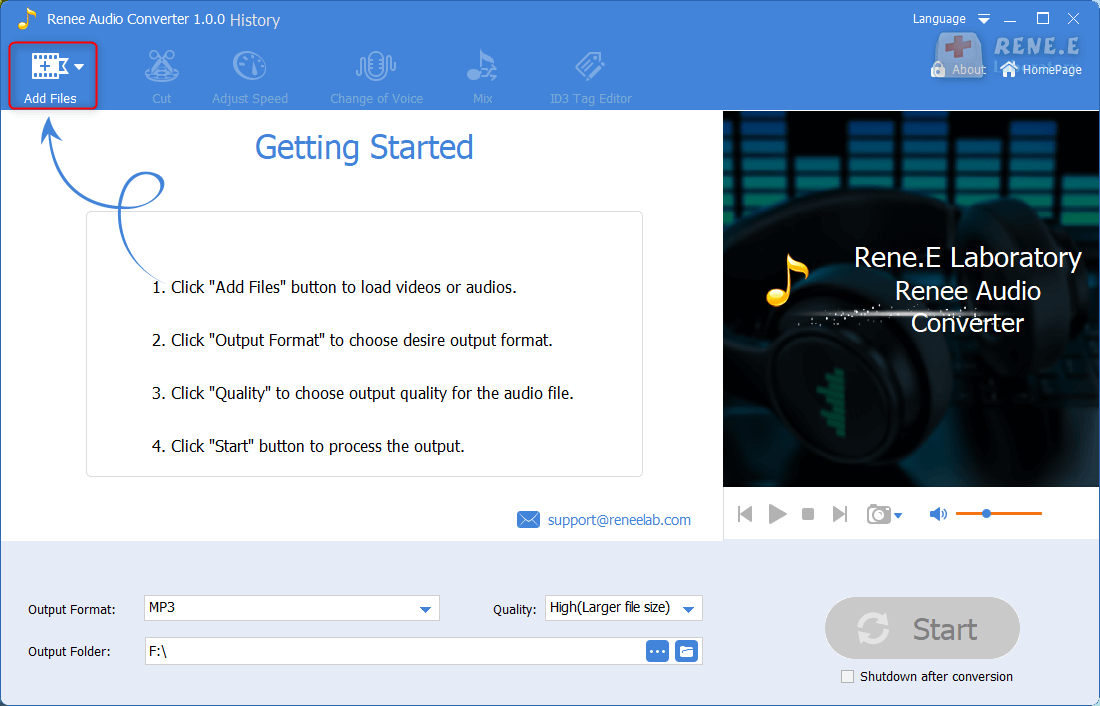
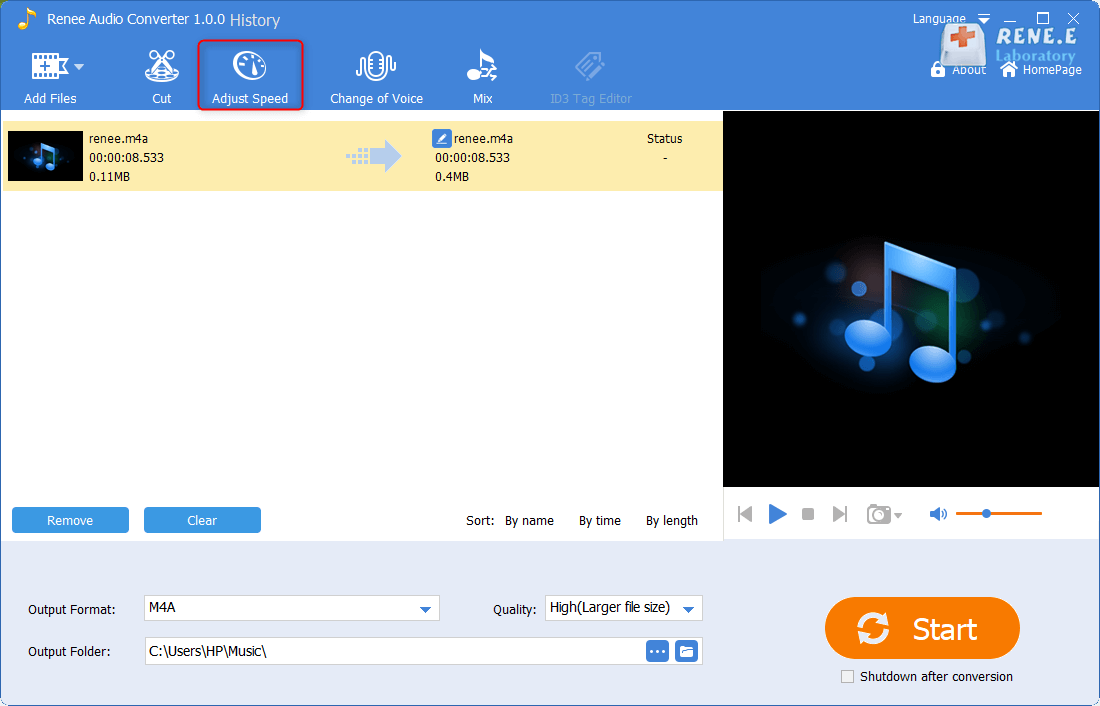
1.00X in the (playback speed adjustment) option. Click the play button to listen to the effect. If satisfied, click (OK) to save the edited audio. Return to the editing main page, select output format and location, and click (Start) to export the slowed down audio file.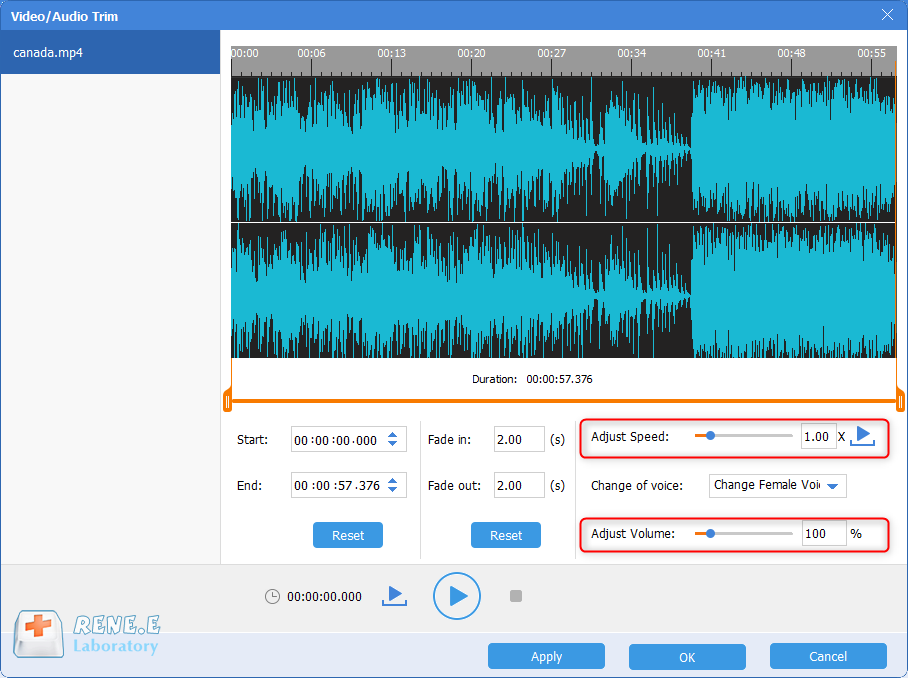
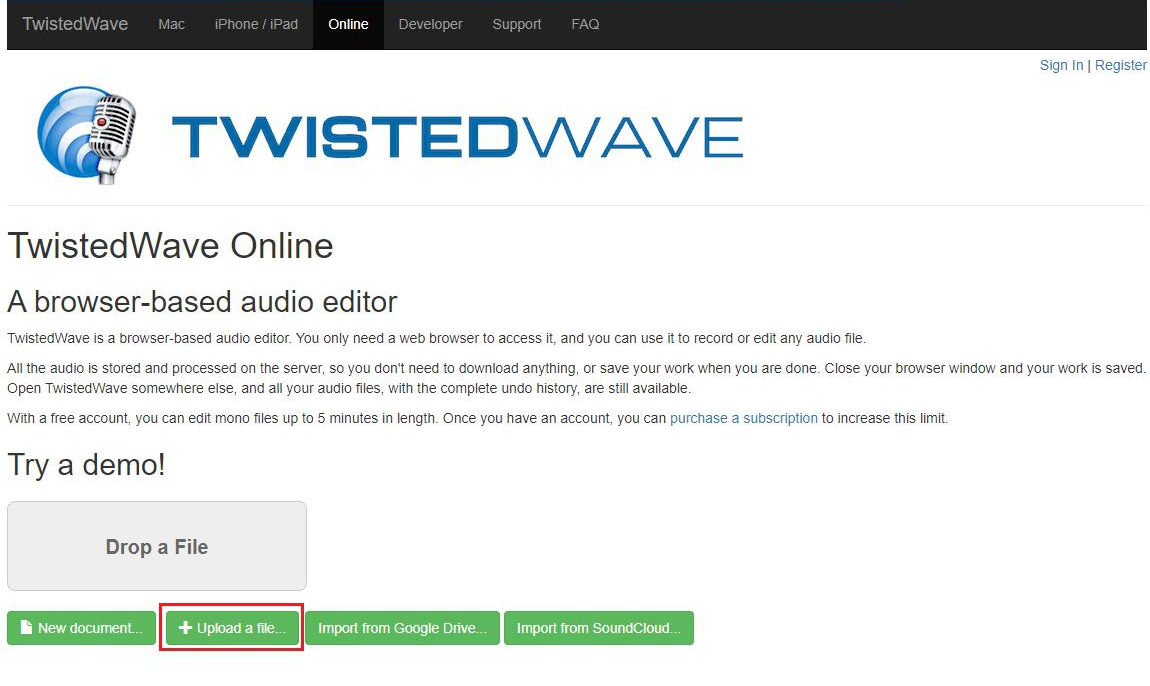
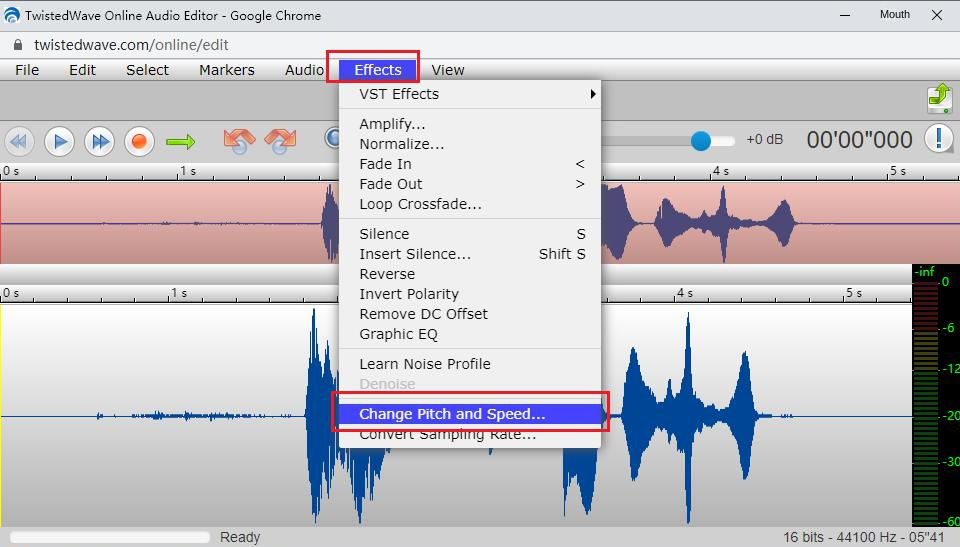
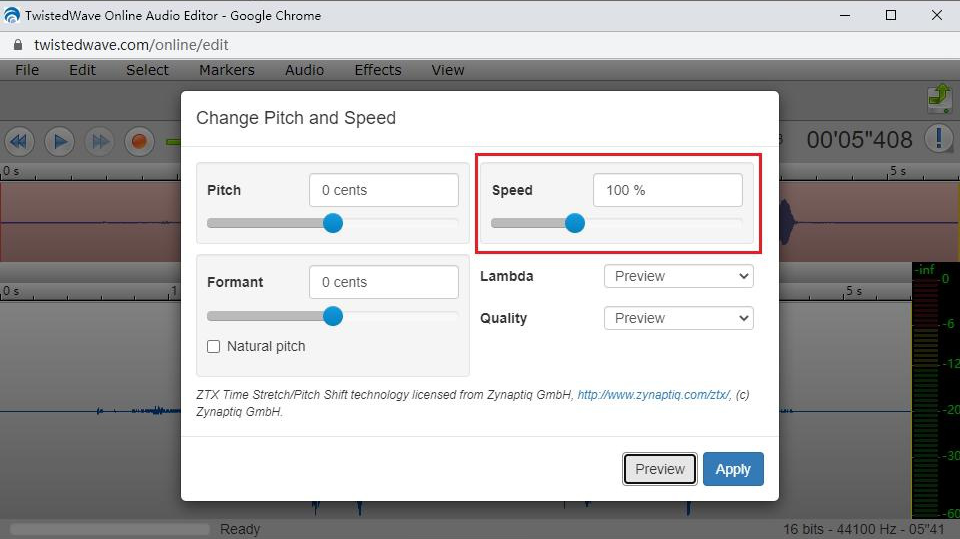
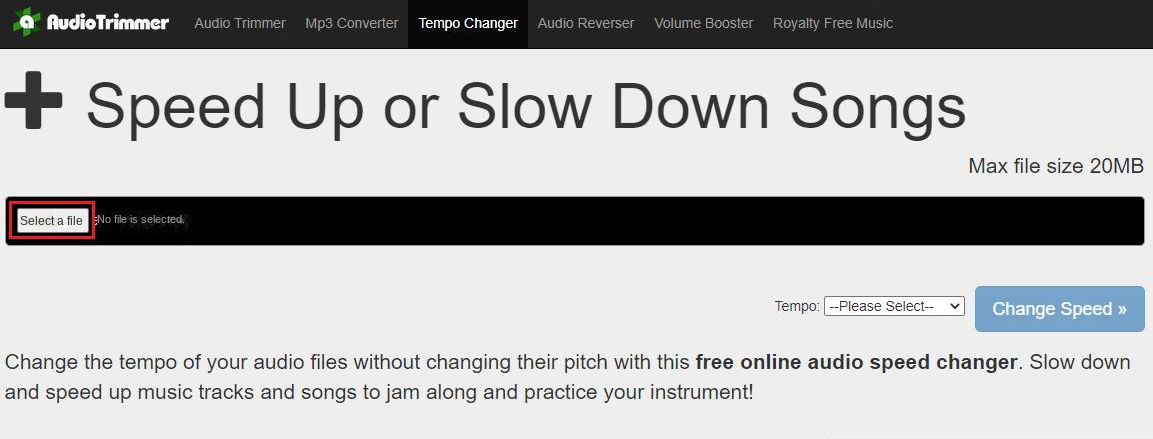
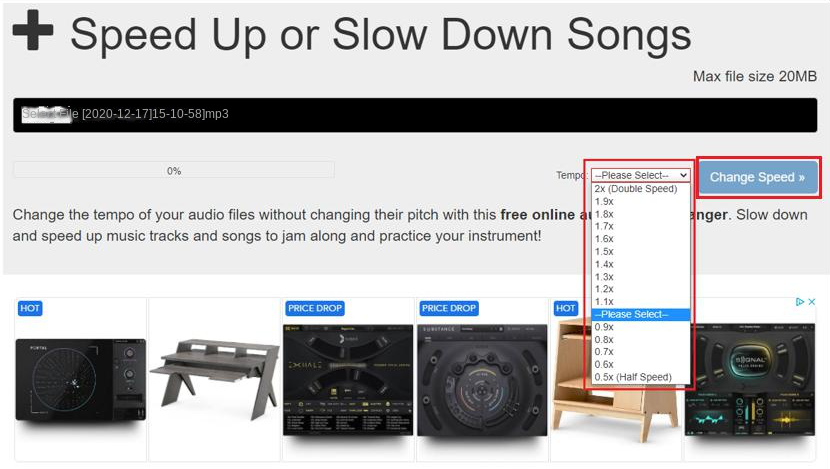
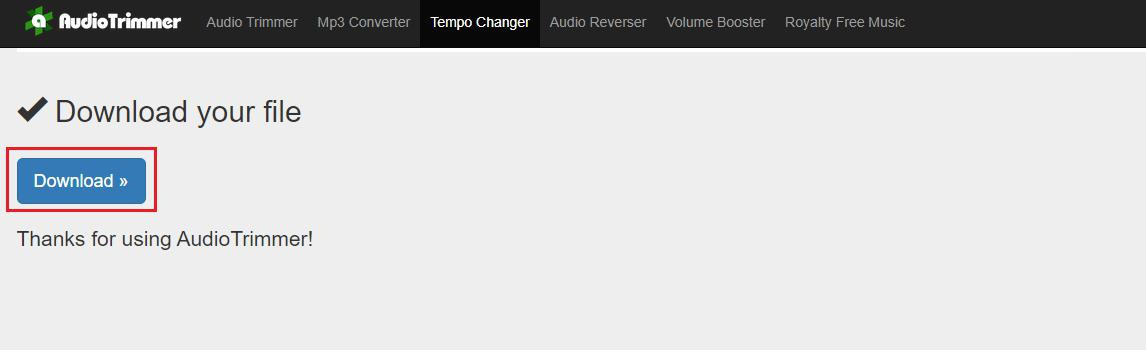
Relate Links :
Best Audio Recording Tool for Laptop
04-06-2024
Jennifer Thatcher : Explore user-friendly recording tools to record audio on laptops. Discover our top recommendations in this detailed guide.
How to Convert Audios from FLAC to MP3 with Online Tools
07-05-2021
Amanda J. Brook : With the widely accept of MP3 files, it is one of the mainstream audio format. FLAC format is...
Add Image to Audio File and Master the Art of Adding Music Album Covers
29-08-2023
Jennifer Thatcher : Learn how to add an exclusive music album cover to enhance your music playback experience. Find valuable tips...
Audio Clipper: Effortlessly Trim Audio on Your Computer
02-02-2024
Ashley S. Miller : Discover professional audio editing tools to easily cut and extract clips from audio files without compromising the original...




