How to Convert SoundCloud Music to MP3?
- Home
- Support
- Renee Audio Tools
- How to Convert SoundCloud Music to MP3?
Summary
Many SoundCloud users download music from this platform, but its audio format is not supported by many media players. Under this situation, we need to convert the format. In this essay, we will talk about how to convert SoundCloud music to MP3 in 2 ways.
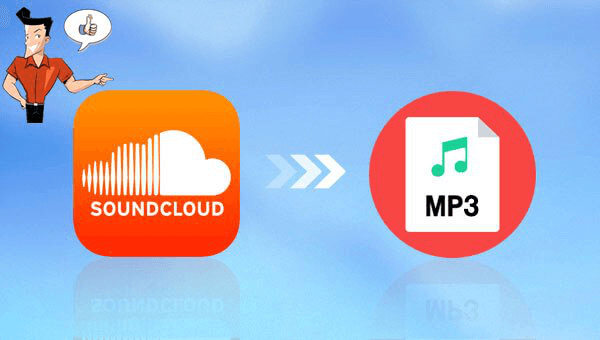

CutterArbitrarily cut and clip audios in MP3, ACC, FLAC and APE formats. Many effects, such as fade in/out, speed adjustment, music mixing and volume adjustment, are available.
ConverterConvert music files between all audio formats, including MP3, M4A, ACC, OGG, AAC, FLAC and the others. It can also convert the video format into MP3.
RecorderRecord computer sounds from streaming media and microphone at the same time and output into multiple audio formats.
JoinerMerge music files into one regardless the original file formats. The output format and quality can be set, too.
CD BurnerBurn multiple music files into CD, DVD and also make APE or BIN image file.
Compatible with: Windows 10 / 8.1 / 8 / 7 / Vista / XP (32bit/64bit)
CutterArbitrarily cut and clip audios in diffrent formats. Many effects, such as fade in/out, speed adjustment, music mixing, are available.
ConverterConvert music files between all audio formats, including MP3, M4A, ACC, OGG, AAC, FLAC and the others. It can also convert the video format into MP3.
RecorderRecord computer sounds from streaming media and microphone at the same time and output into multiple audio formats.

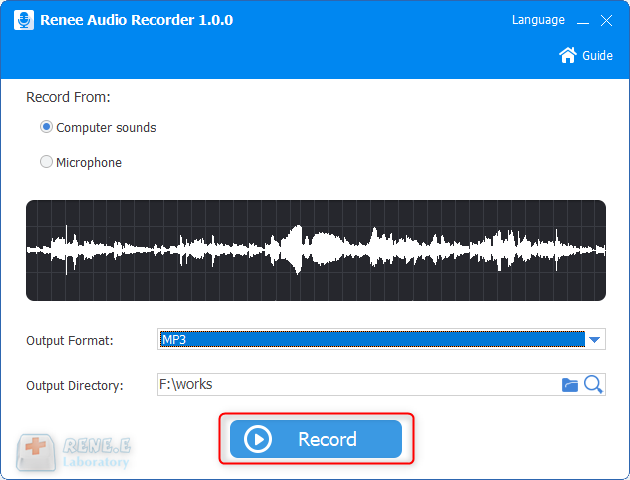
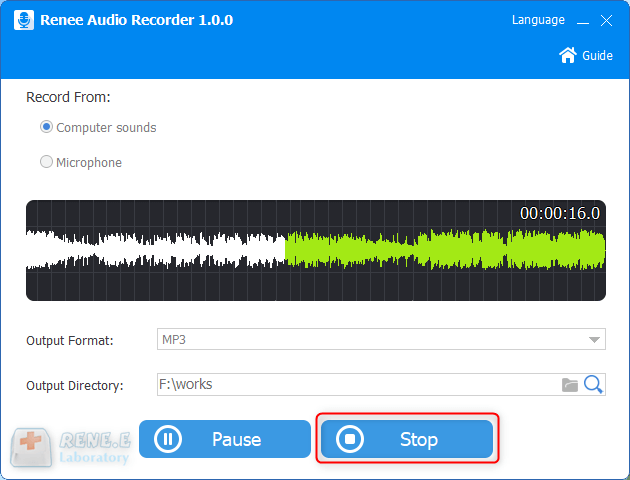
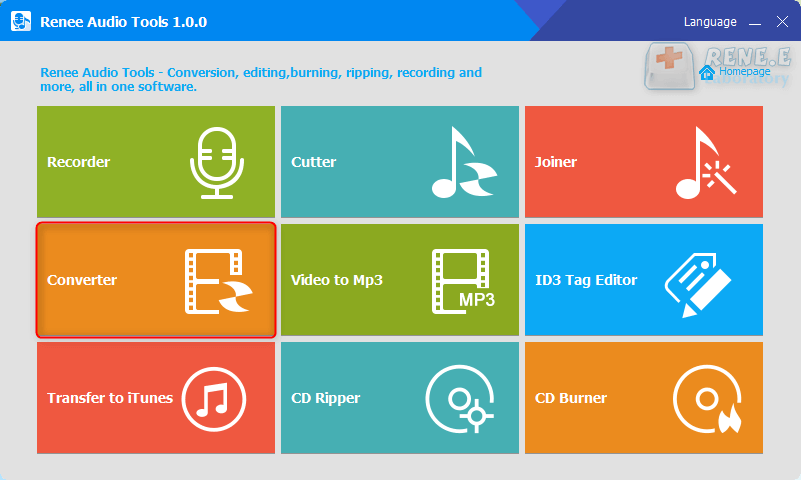
Recorder: Collect sounds from computer and microphone.
Cutter: Shorten the time length, adjust the playback speed, voice and volume.
Merger: Combine several files into one.
Converter: Convert between audio formats. Also, adjust the playback speed, change voice and mix sounds.
Video to MP3: Convert video to MP3, WAV, AAC and M4A.
ID3 editor: Fill in the information of the audio file, such as artiest, song name, album name, publish year and music genres.
Transfer to iTunes: Place audio files into iTunes.
CD ripper: Separate music from CD and save as audio files in the computer.
CD burner: Copy audio files in the computer and save in CD.
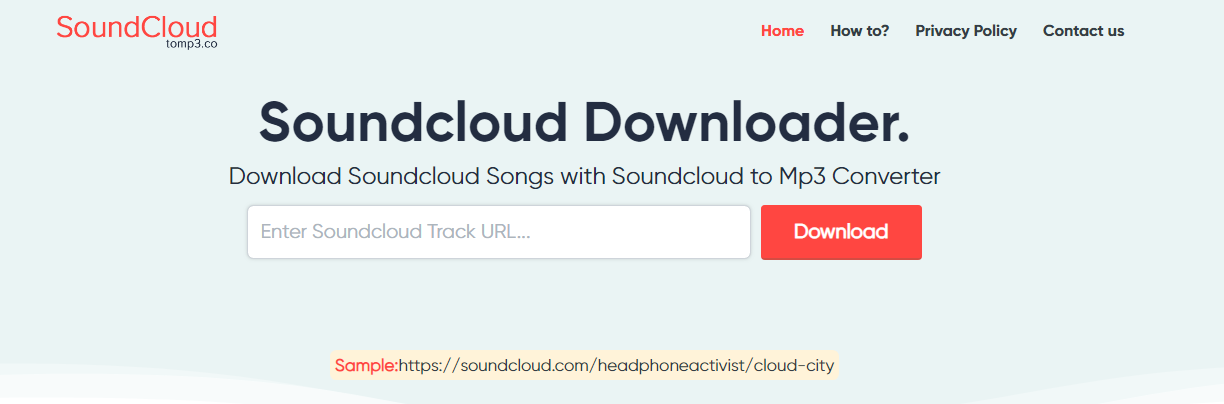
Relate Links :
Recommendations of Free Ringtones for iPhone
15-12-2021
John Weaver : Do you want to change ringtones for iPhone? In this essay, we will recommend some websites providing free...
02-12-2021
Jennifer Thatcher : If you want to cut an audio file, the online tool is convenient. In this essay, we will...





