Split Actor in Movie through Small Science Popularization
- Home
- Support
- Tips Renee Video Editor Pro
- Split Actor in Movie through Small Science Popularization
Summary
Learn how to split actor in movie with cool special effects, as we explore the techniques behind these unbelievable scenes. Besides, we can use Renee Video Editor Pro to edit the video or movie.

"green screen" technology. Before delving into actor separation techniques, it is important to comprehend green screen technology.

Multiple edit tools Edit videos with tools like cut, crop, merge and rotate.
Multiple effects Users can add effects, watermark, subtitle, background music, and even remove watermarks.
Support multiple formats It can edit videos / audios in different formats.
Format Conversion Support to convert videos and audios into different formats.
Output formats recommendation Provide output format recommendation on the basis of different models.
Different Effects Effects, watermark, background music and subtitle can be added to videos.
Multiple Edit Tools Merge, crop, rotate, cut and transform video easily.
Convert Convert videos and audios into different formats.
Free TrialFree TrialFree Trial 2000 users have downloaded and enjoyed Renee Video Editor Pro!
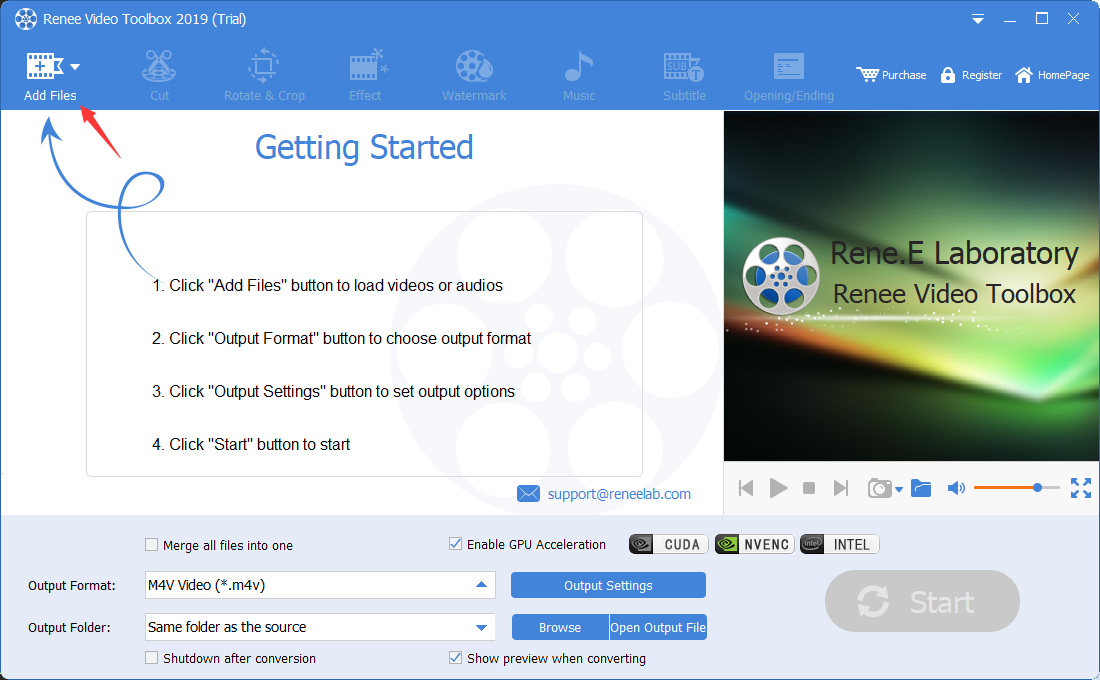
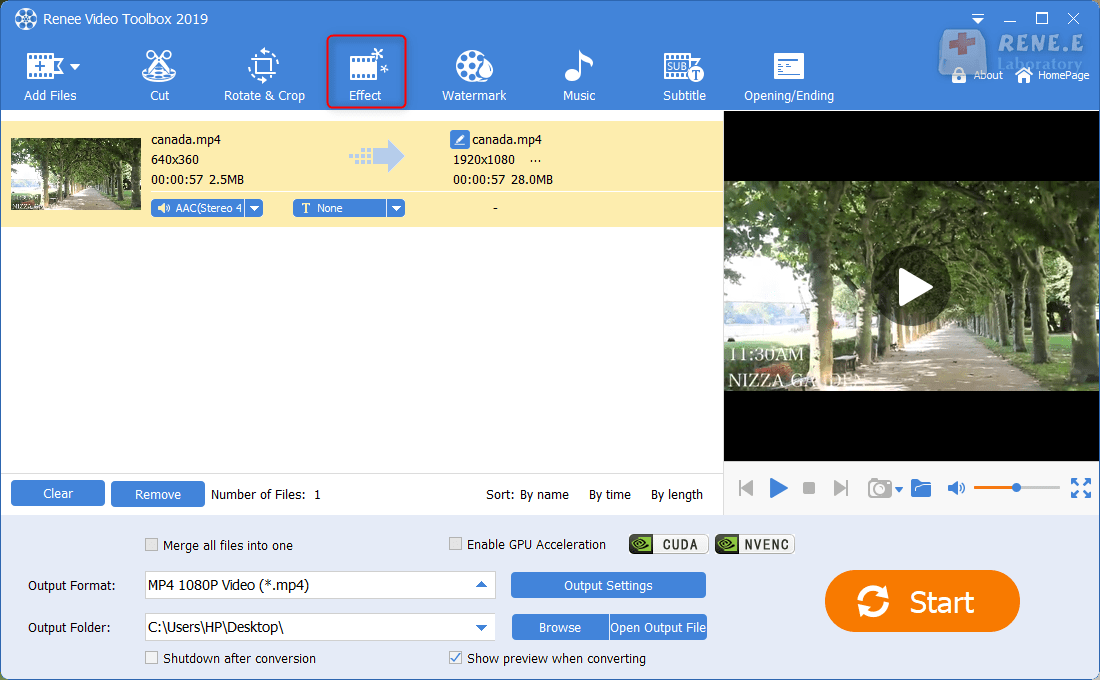
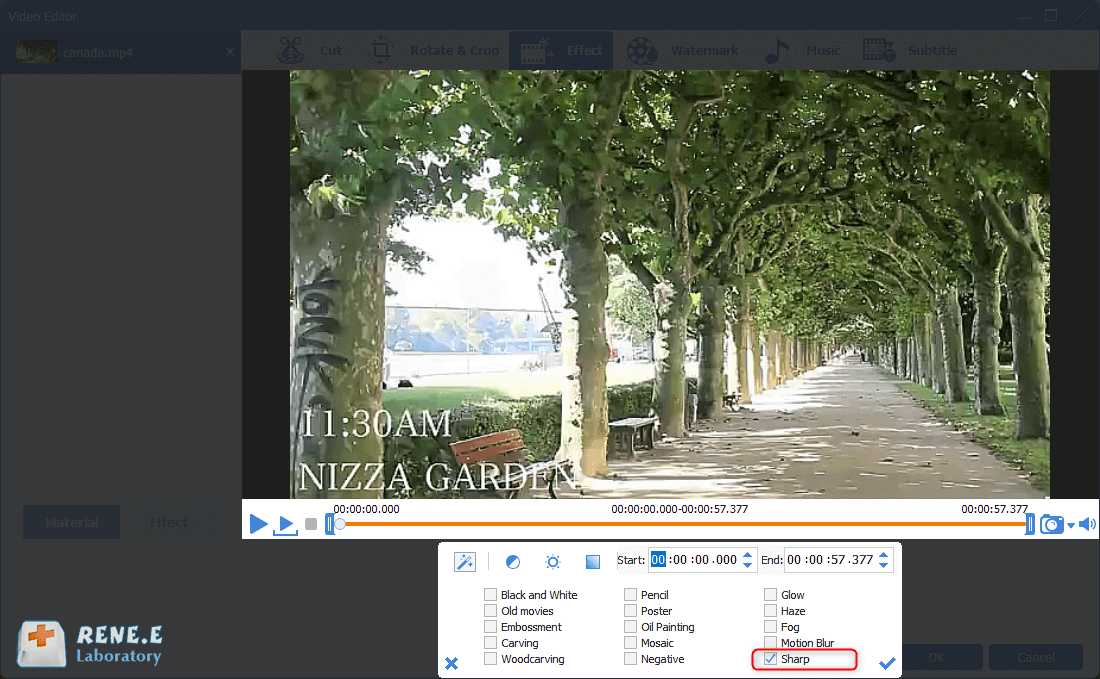
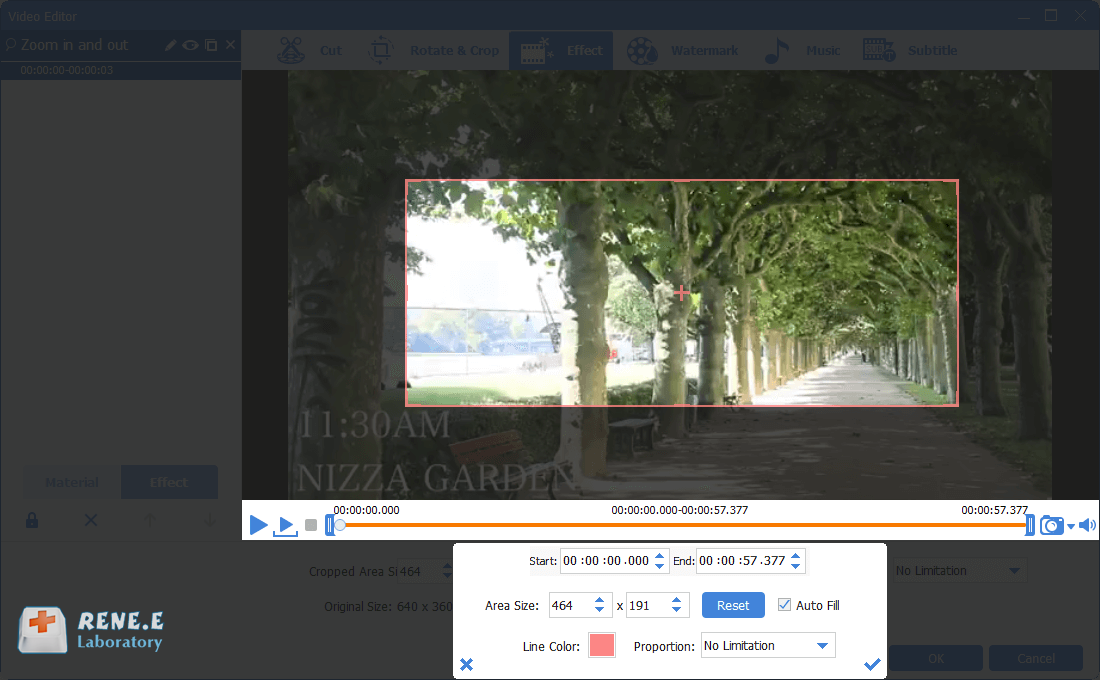
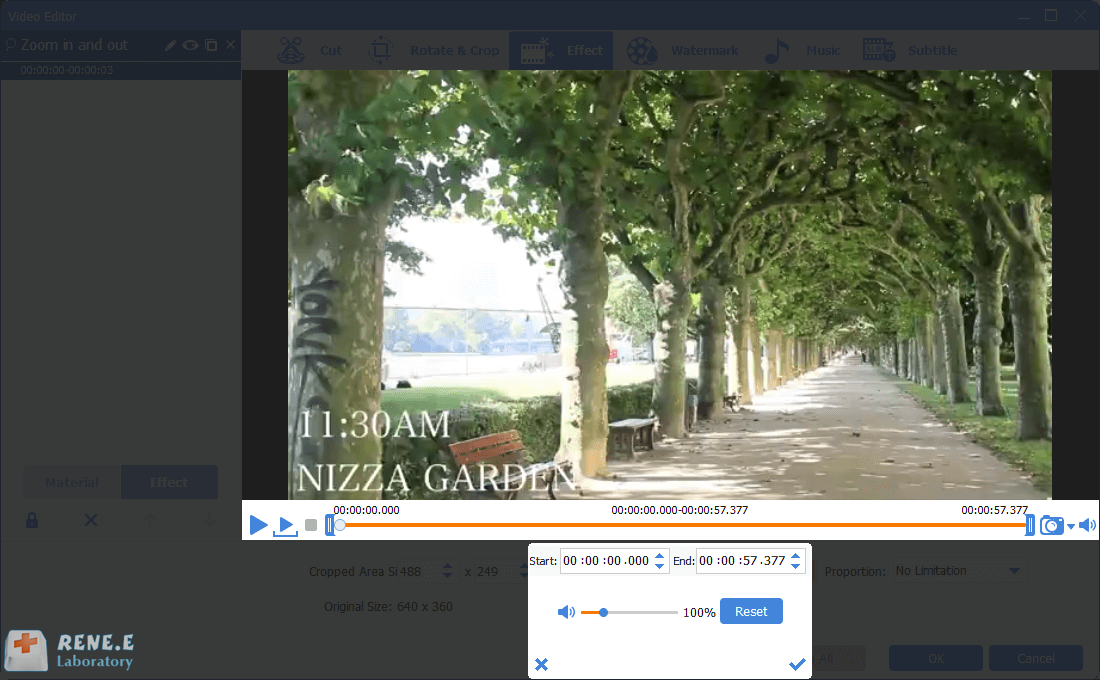
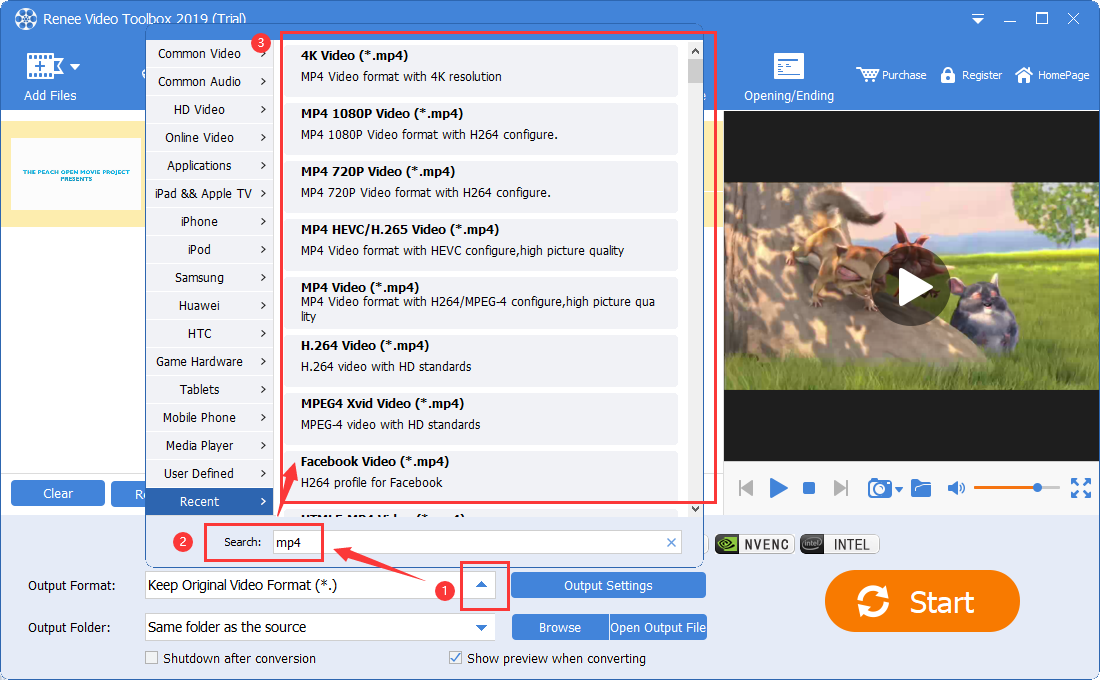
Relate Links :
Best Video Editors for Beginners & Professionals
01-12-2021
Amanda J. Brook : Many video editors are on the shelf in the application market. We can select one of them according...
How to Use the Best Free Video Editor to Make a Vlog?
06-12-2019
Amanda J. Brook : Now, many apps offering short videos are becoming more and more popular. Vlog, a kind of short videos,...
Use Video Lighting Editor to Brighten Video
14-04-2021
Jennifer Thatcher : If a video is too dark or too light, we will not enjoy well. At this situation, we...
Speech Bubble Template: Enhance Your Videos with this Simple Technique
19-04-2024
Amanda J. Brook : Master storytelling with our tutorial on using speech bubble templates to create engaging comic-style videos that captivate audiences.




