How to Get into Safe Mode on Windows 7?
- Home
- Support
- Tips System Rescue
- How to Get into Safe Mode on Windows 7?
Summary
Safe mode is the special mode on Windows. It can solve some system problems which cannot be solved in the normal mode. In this essay, we will talk about how to get into safe mode on Windows. Besides, we will show you how to get into Windows when you forgot the login password.

3 types of safe mode on Windows 7:
Safe mode: This is the default option. When you cannot get your computer started, you can use the core programs and services to get into Windows.
Safe Mode with Networking: It can boot Windows with the core programs and the networking drivers.
Safe Mode with Command Prompt: You can directly get access to an open Command Prompt windows when boot into Windows with the core programs.
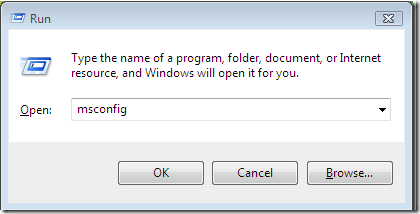
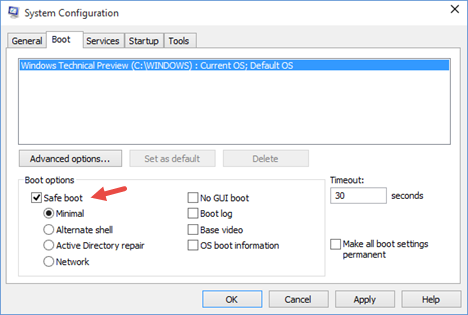
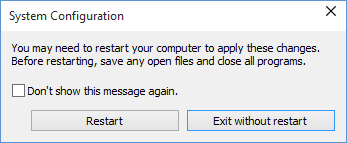
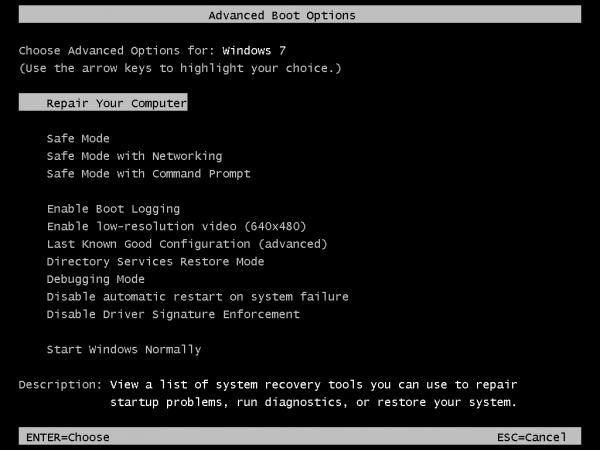

Remove Windows Login Password 3 steps for whole password remove process.
Enable/Create Administrator One click for creating new administrator and enable the disabled account.
Widely Use New version supports UEFI boot model, which can be used on more computers, laptops and even surfaces.
Multifuctional Data transfer, data recovery, bootable problem recovery can be run without system.
Highly compatible Windows 10/8.1/8/7/XP/Vista.
Remove Login Password 3 steps for whole password remove process.
Enable/Create Administrator One click for creating new administrator and enable the disabled account.
Easy to use No need of any professional knowledge or password reset disk.

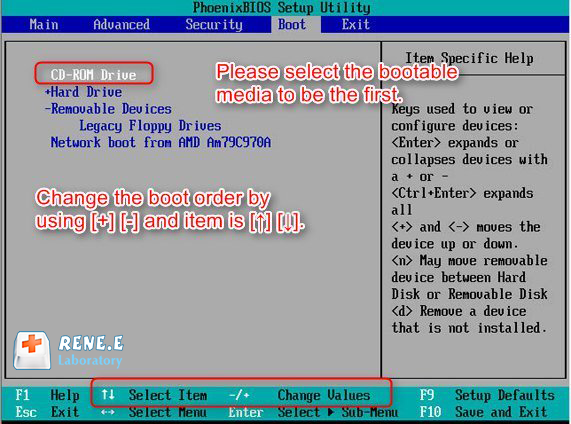
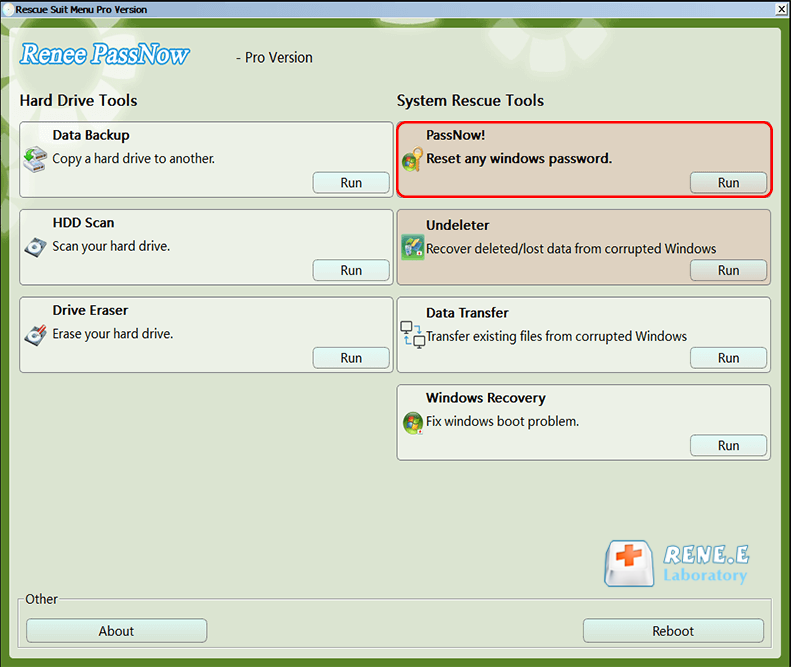
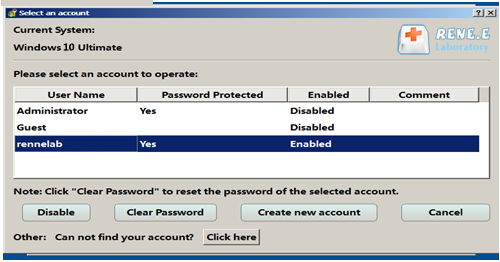
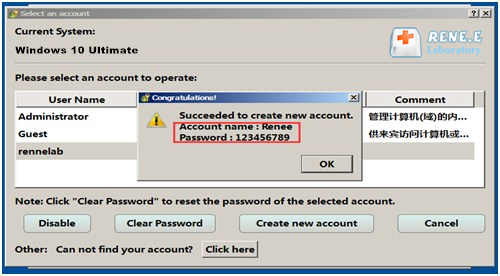
Relate Links :
How to Create Windows 7 Repair Disc/USB?
09-07-2021
Ashley S. Miller : The repair disc can be used to restore the system to its factory state. Can we create a...
05-07-2021
John Weaver : When you meet with some system troubles but you don’t know the reasons, you can restore the system...
- Part 1: About Safe Mode
- Part 2: How to Get into Safe Mode on Windows 7?
- Method 1: Get into Safe Mode through System Configuration
- Method 2: Press F8 to Get into Safe Mode
- Part 3: How to Get into Safe Mode without Login Password?
- 1. What is Renee PassNow?
- 2. How to Remove Login Password with Renee PassNow?




