Solutions to fix Windows 10 Blue Screen: Stop Code Memory Management
- Home
- Support
- Tips System Rescue
- Solutions to fix Windows 10 Blue Screen: Stop Code Memory Management
Summary
Resolve Windows stop code memory management errors quickly with our expert solutions and safeguard your data with our backup and transfer tips.
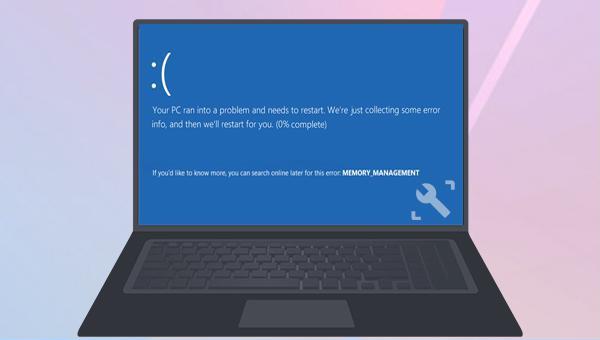
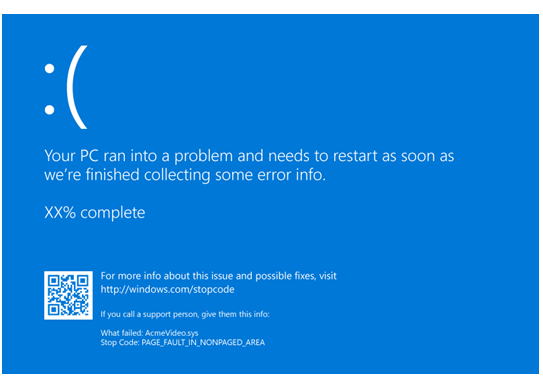

Easy to use 3 steps to transfer the files.
Transfer the files Transfer the important files of the computer without system.
Preview the files Preview the files while transferring the data.
Multifuctional Data recovery, Windows password reset, bootable problem recovery can be run without system.
Highly compatible Windows 10/8.1/8/7/XP/Vista. Also supports UEFI boot mode.
Easy to use 3 steps to transfer the files.
Transfer the files Transfer the important files of the computer without system.
Preview the files Preview the files while transferring the data.
Free TrialFree TrialNow 2000 people have downloaded!
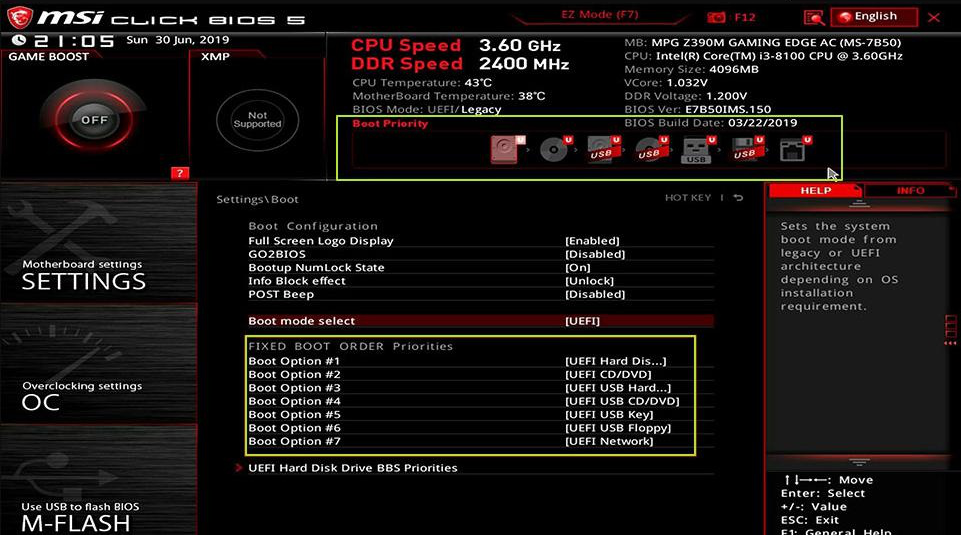
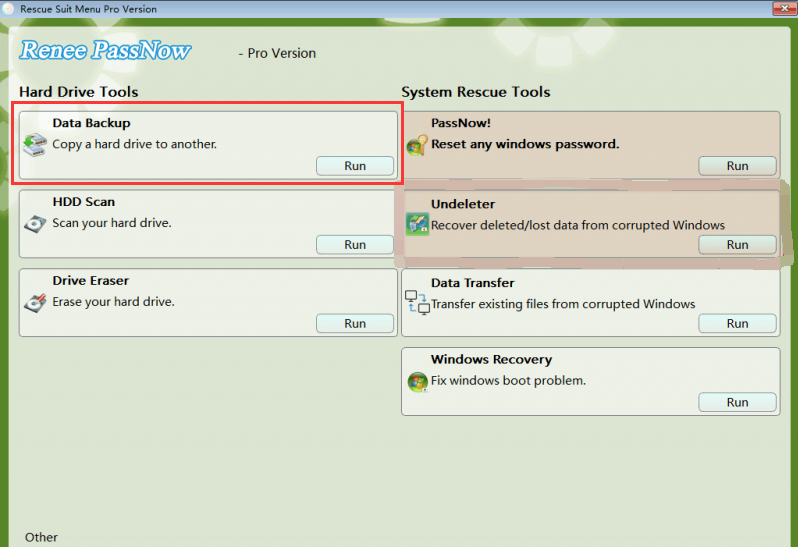
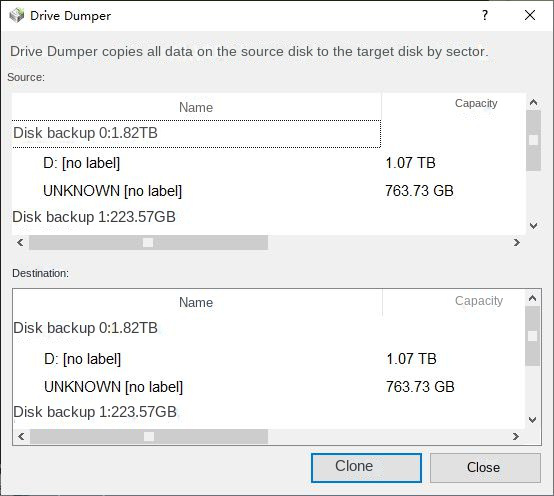
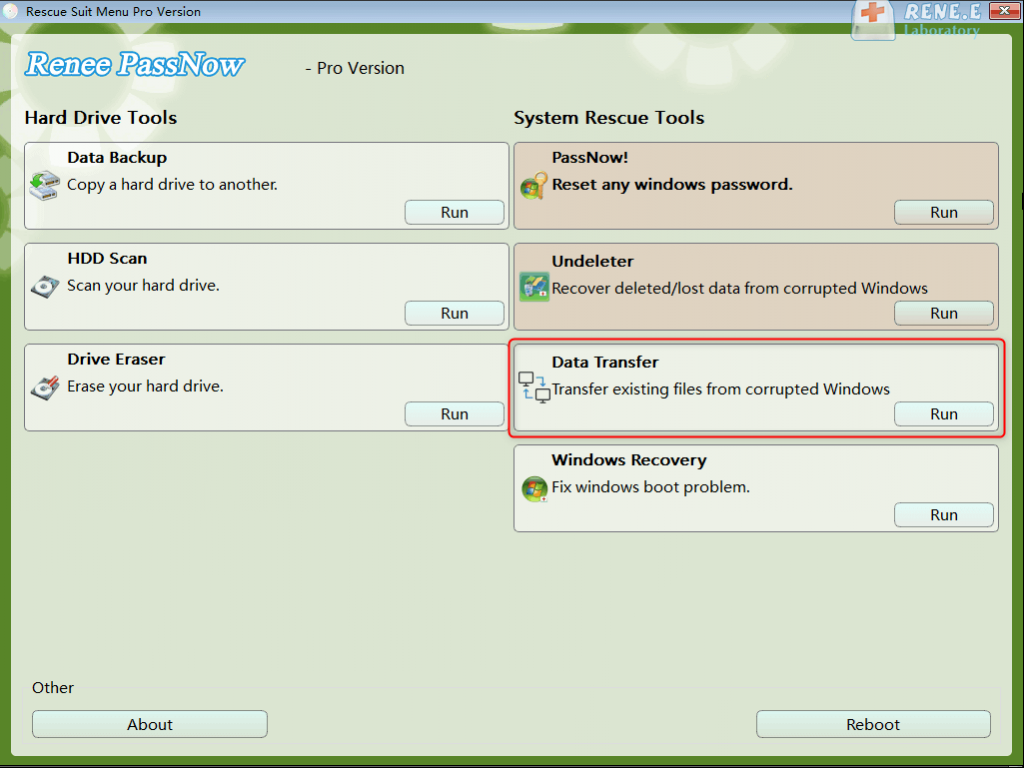
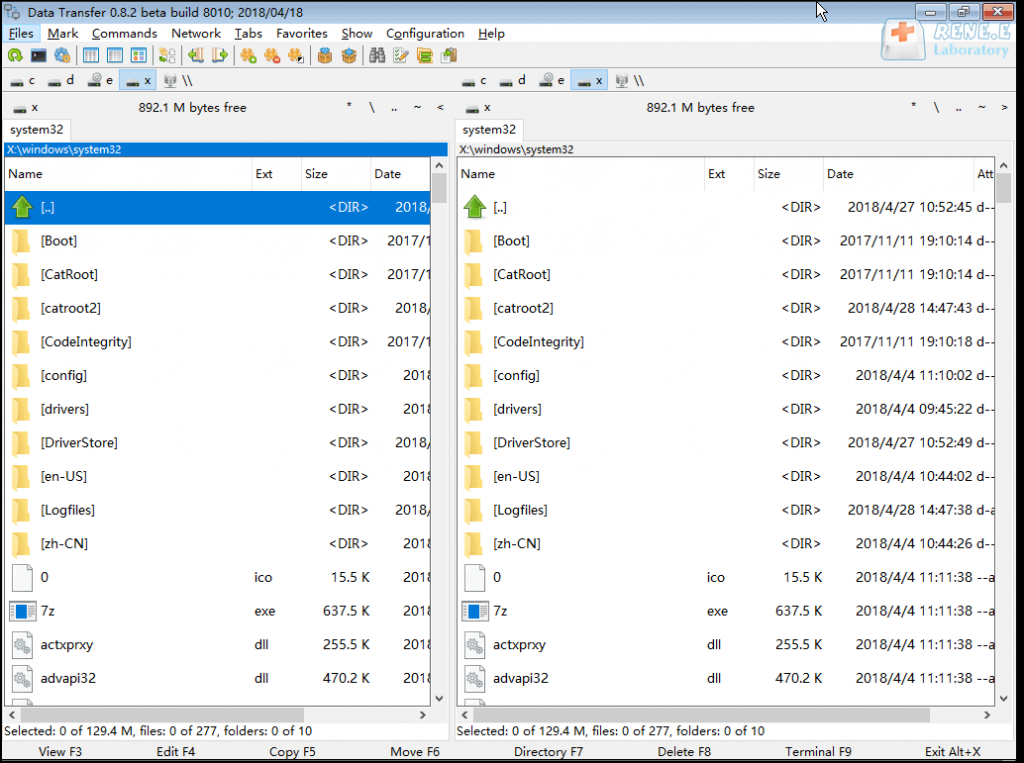
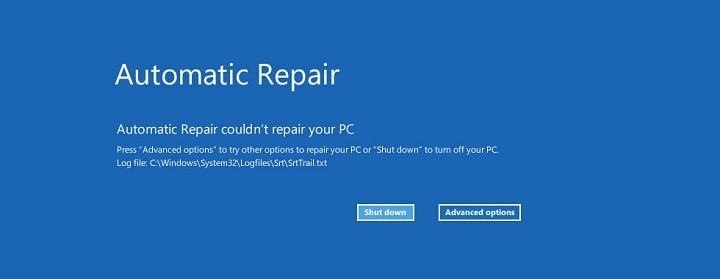
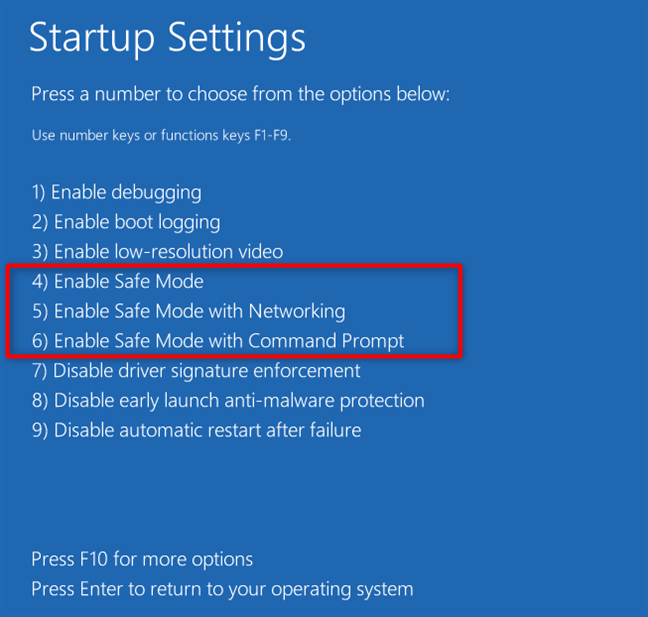
(mdsched.exe) command for Windows Memory Diagnostic Tool.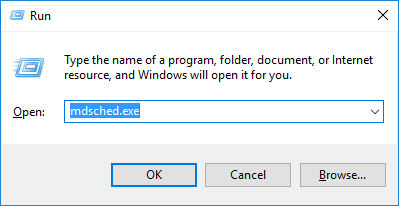
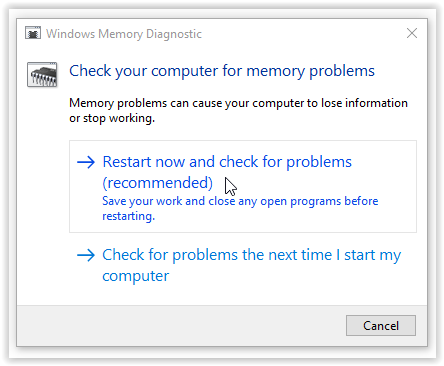
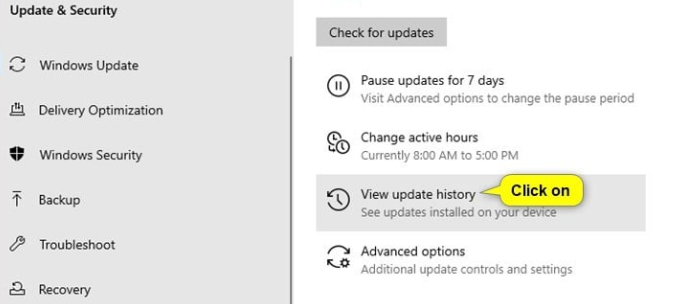

SFC /scannow in the command prompt window and press Enter. System File Checker will scan and fix problematic system files. Restart the computer after the repair is complete to check if the blue screen problem is resolved.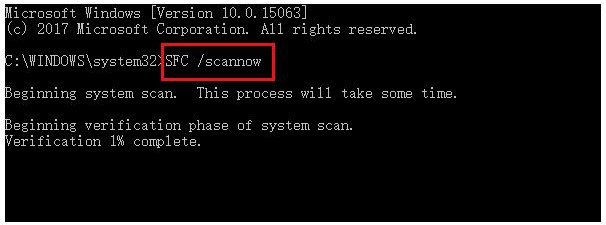
devmgmt.msc to open the Device Manager.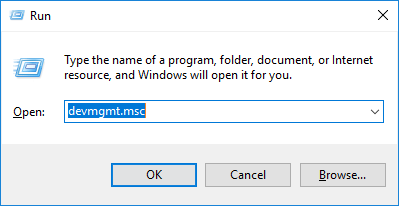
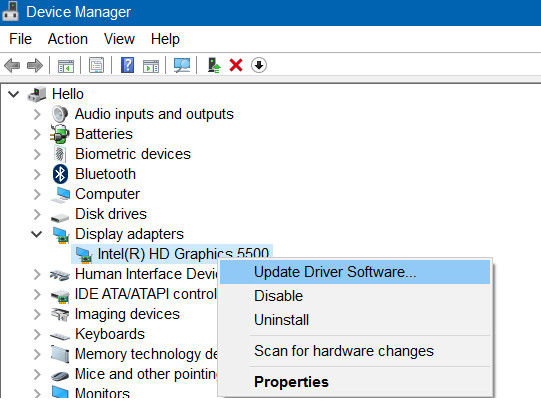
Relate Links :
How to Fix Hard Drive Clicking Noise and Recover Data From Hard Drive
25-02-2019
John Weaver : Suddenly heard a clicking noise from the hard drive? Is that something wrong with it? Get to know...
Get Rid of OneDrive: Disable or Uninstall Onedrive in Just a Few Steps
11-03-2024
John Weaver : Learn how to disable or uninstall OneDrive on your Windows system to free up storage space and customize...
Your Complete Guide for Fixing the error 87 DISM on Windows 10
17-05-2024
Amanda J. Brook : In this article, you can discover the power of DISM and fix the error 87 DISM with our...
Maximizing PC Performance: Delete the Delivery Optimization Files on Windows
20-02-2024
John Weaver : Discover what delivery optimization files are and how they may be hogging valuable computer space. Learn how to...
- I. About blue screen termination code Memory Management
- II. When unable to enter the system, use Renee Passnow to backup or transfer important data
- 1. What is Renee Passnow?
- 2. How to use Renee Passnow to backup or transfer data?
- III. How to fix Windows 10 blue screen termination code Memory Management?
- 1. Restart the computer or enter safe mode
- 2. Run the Windows Memory Diagnostic Tool
- 3. Manually update Windows
- 4. Run the SFC command
- 5. Update the graphics card driver
- 6. Troubleshoot computer hardware problems




