Fix “This file does not have an app associated with it” error on Windows
- Home
- Support
- Tips Data Recovery
- Fix “This file does not have an app associated with it” error on Windows
Summary
Fix Windows error "this file does not have an app associated with it for performing this action", and restore lost data through effective techniques.
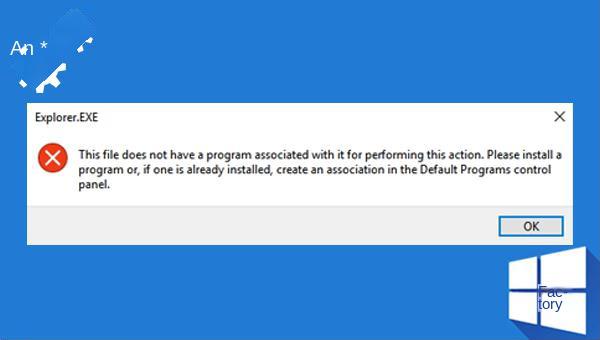
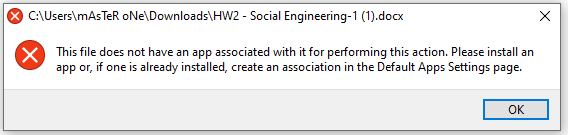
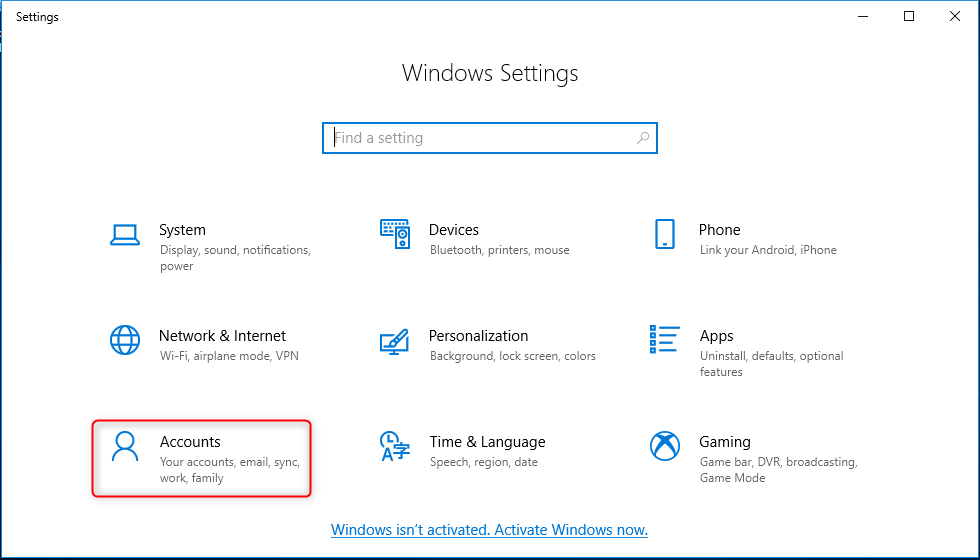
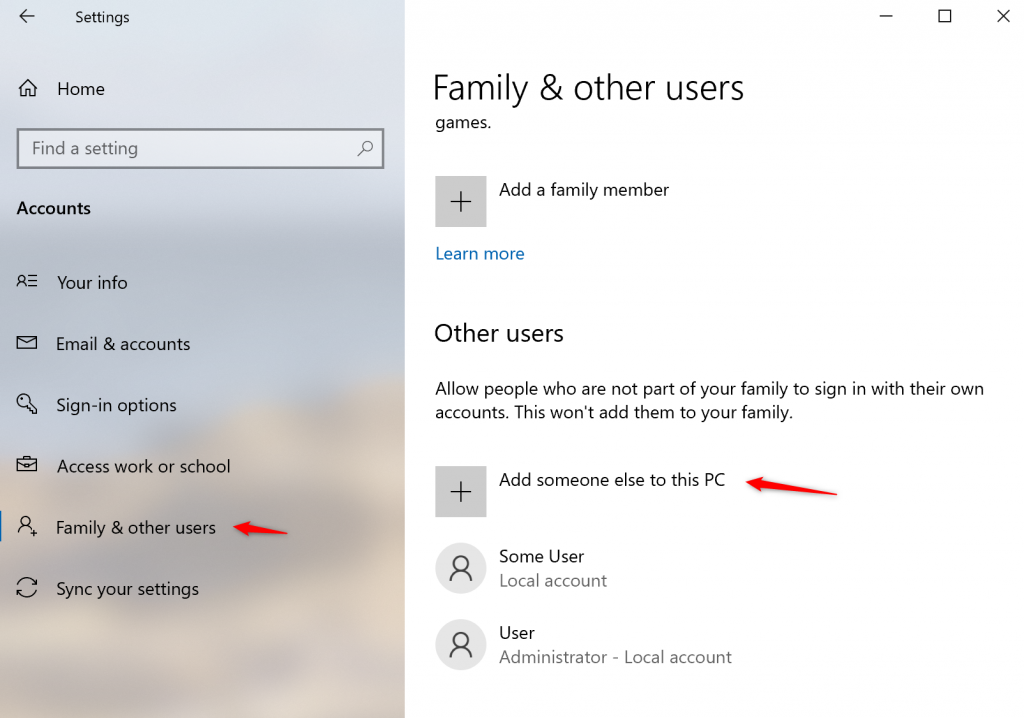
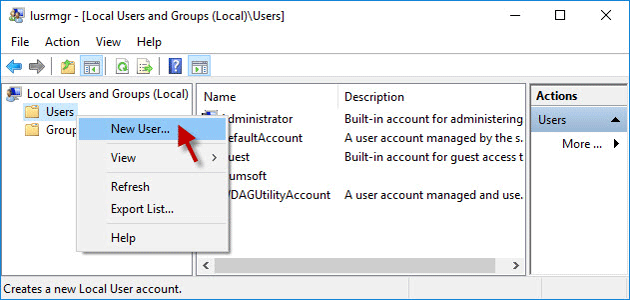
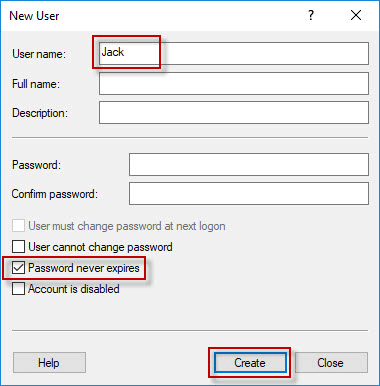
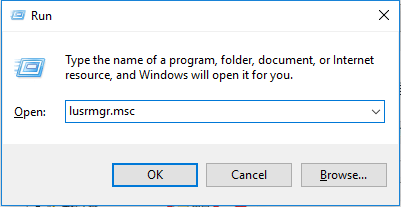
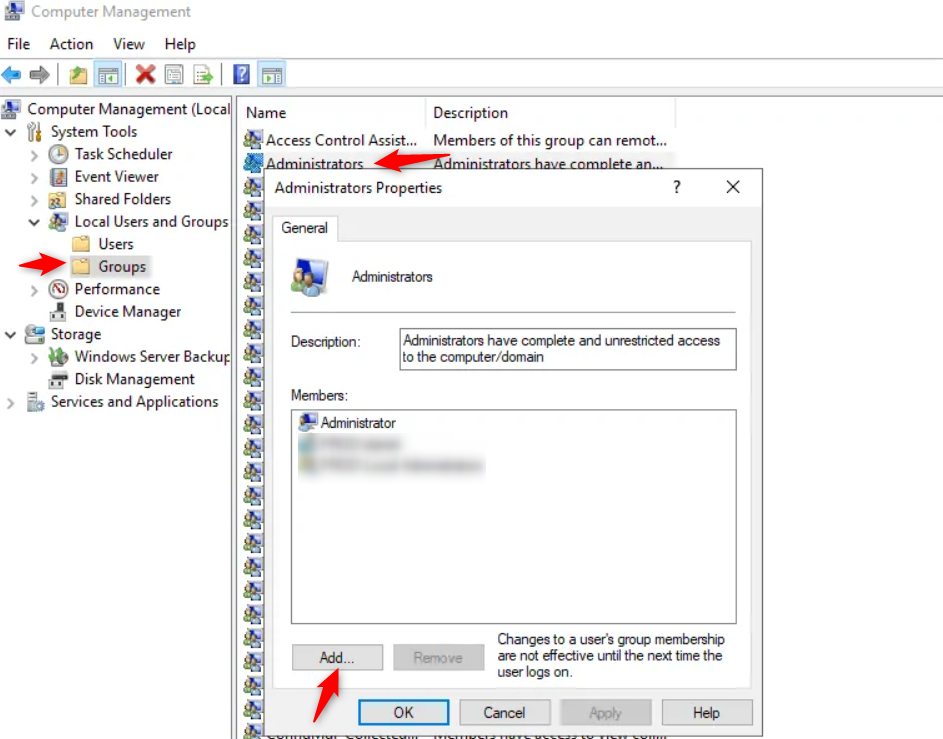
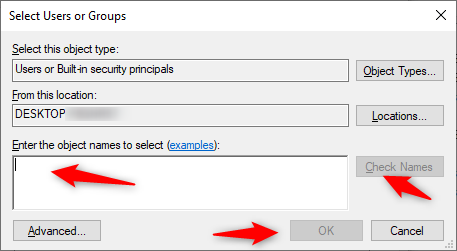
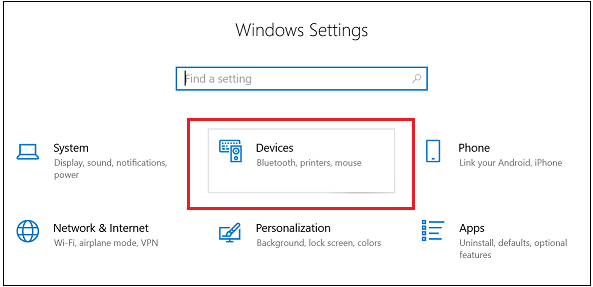
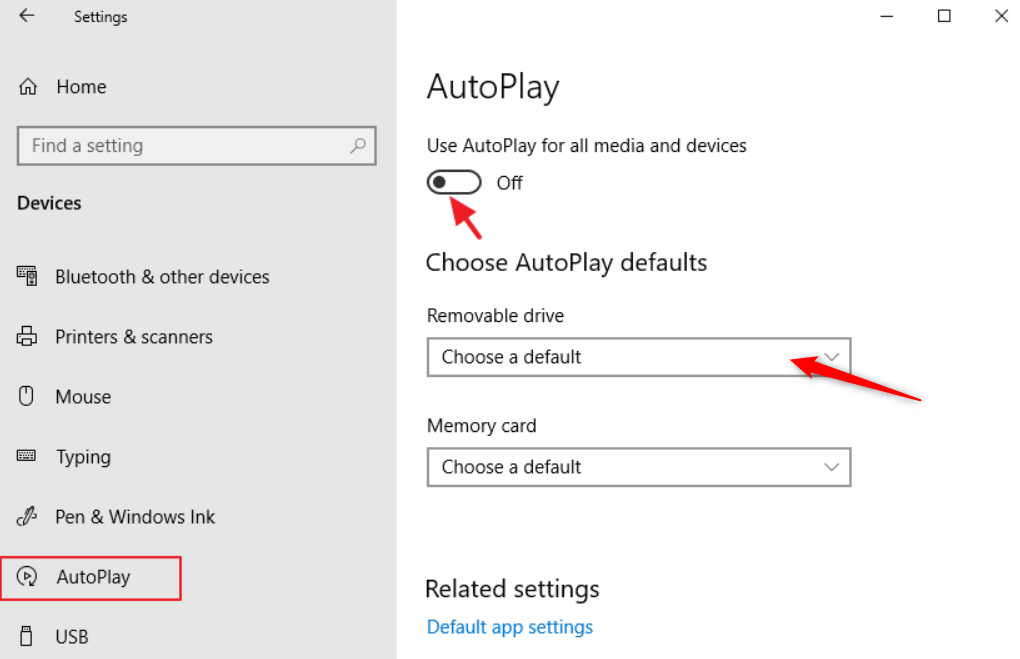
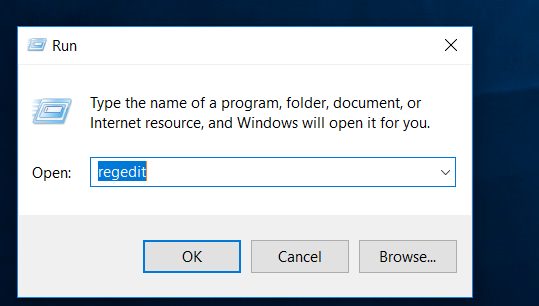
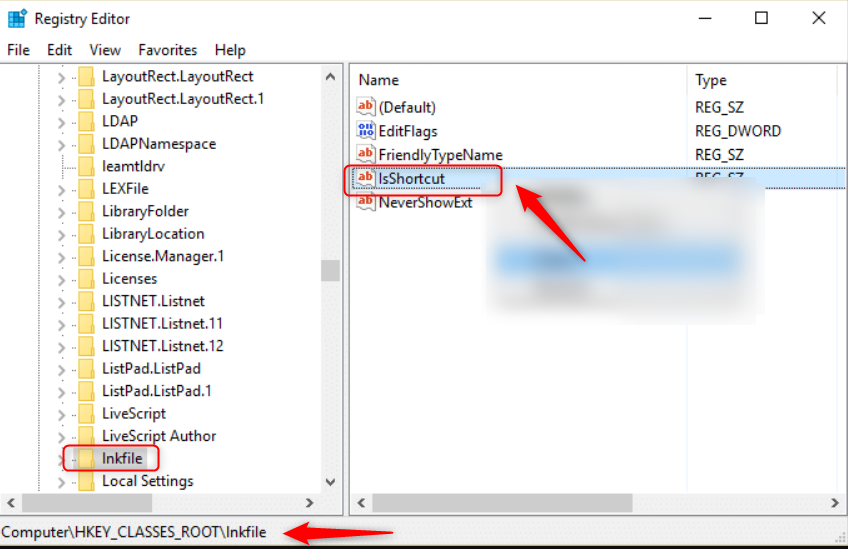
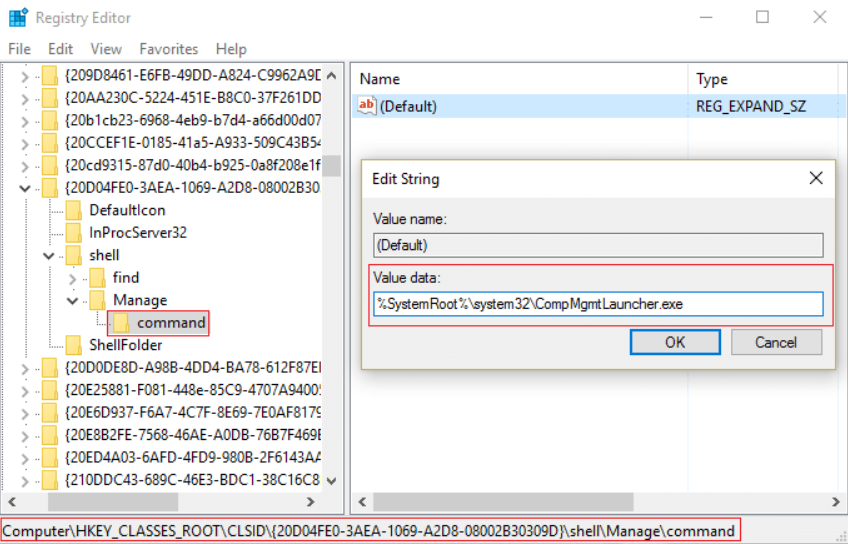

Easy to use Recover data by 3 steps;
Multiple scan modes Fast partition scan, whole partition scan and whole disk scan;
Supported file types Image, video, audio, text, email and so on;
Image creation Create a partition image to read and back up data;
Supported devices SD card, SDHC, SDXC, USB flash drive, hard disk and computer.
Easy to use Recover data by 3 steps;
Multiple scan modes Fast partition/whole partition/whole disk scan;
Supported devices SD card/USB/hard disk.
Free TrialFree TrialFree Trial 800 people have downloaded!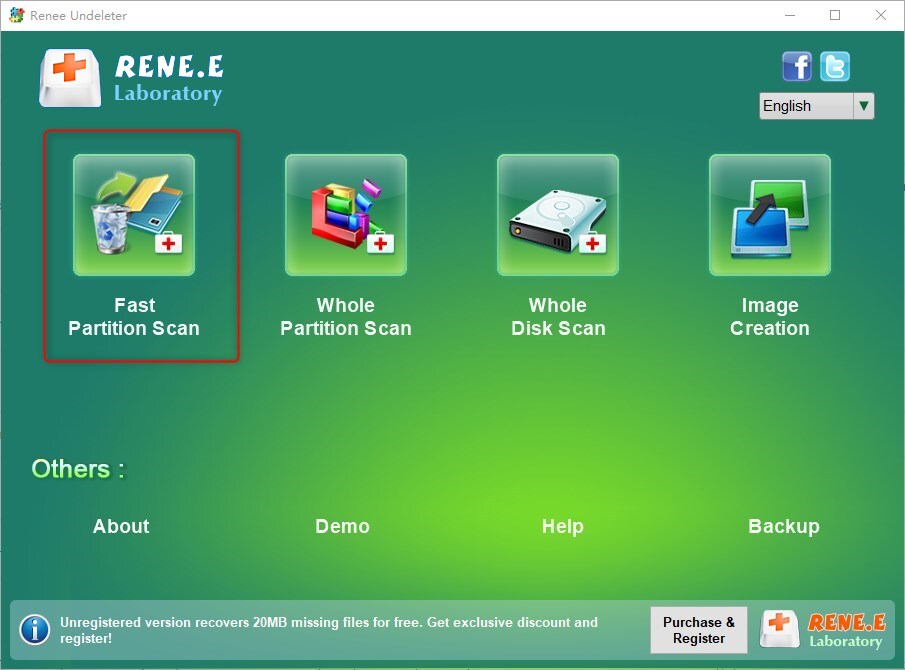
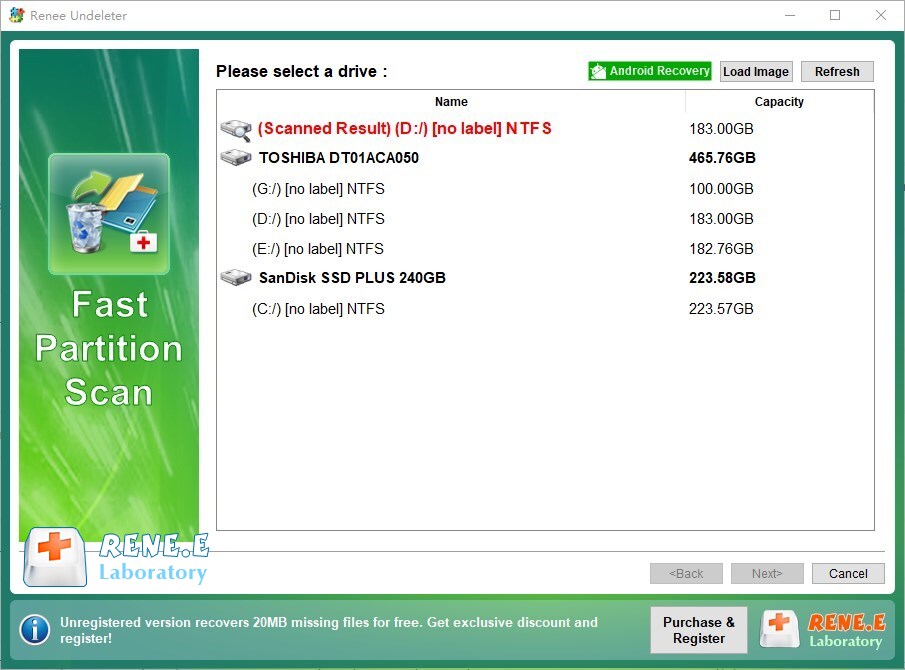
Be aware that “Fast Partition Scan – Fast Scan” examines only the initial 30GB of the selected disk’s unallocated space. If your file isn’t found, switch to Fast Partition Scan – Deep Scan for an in-depth analysis, though be prepared for an extended duration. Your patience is appreciated.
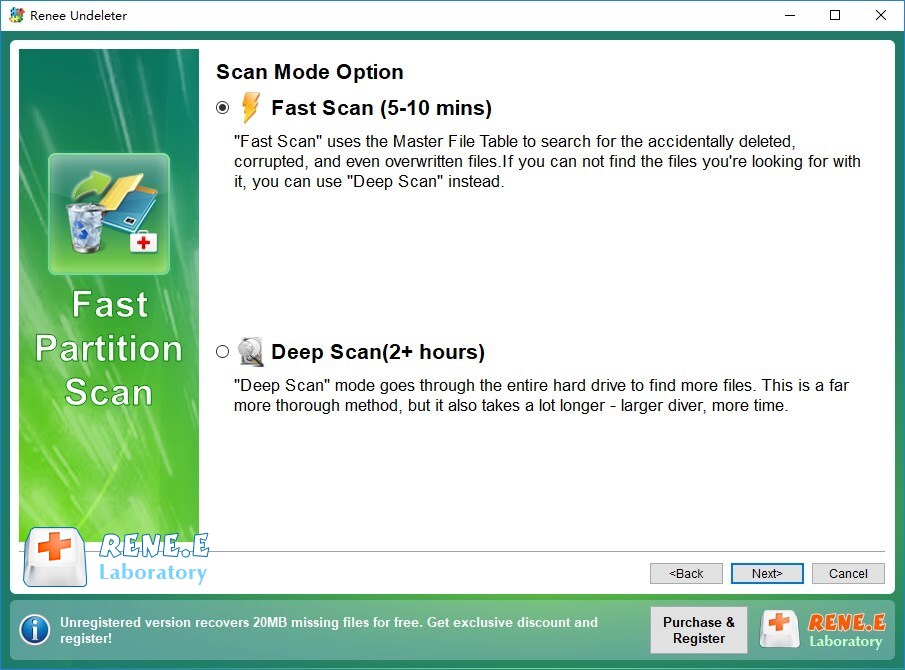
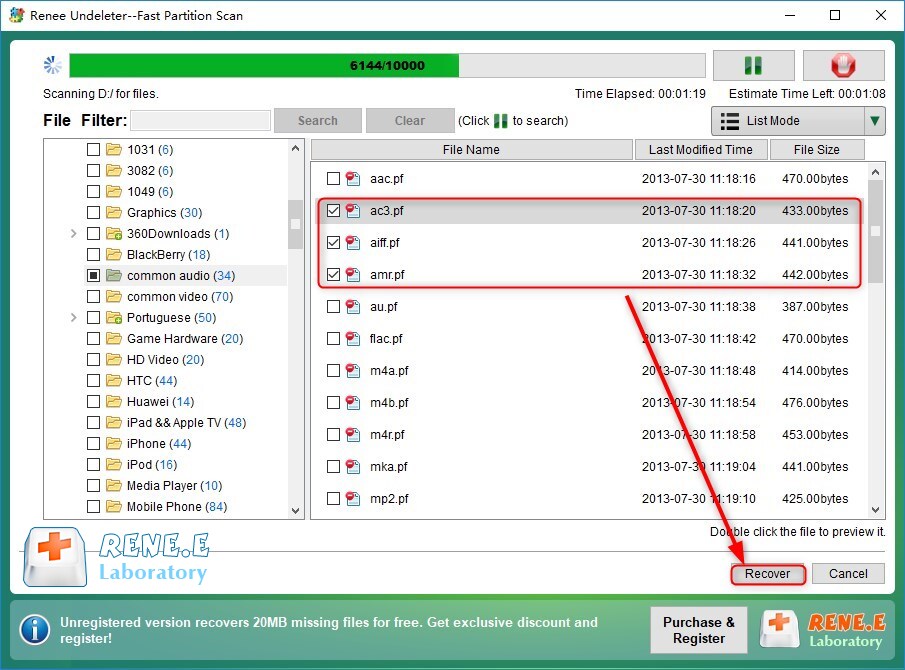
Relate Links :
How to Fix When Files on SD Card Not Showing up on Android?
27-12-2021
Amanda J. Brook : Sometimes, the SD card files are not showing up on Android. How can we solve the problem? In...
How to Fix GoPro SD Card Error?
14-09-2024
Ashley S. Miller : Some people meet with the GoPro SD card errors, such as “NO SD” and “SD ERR”. In this...
Solutions to SD Card Unexpectedly Removed on Android
24-12-2021
Jennifer Thatcher : Some Android users complain that they always receive the notification saying that the SD is unexpectedly removed. In...
How to Fix Corrupted SD Card on Android?
16-12-2021
John Weaver : SD card is used in various devices, phones, cameras and video games. How to fix the corrupted SD...
- I. Causes for the error This file does not have an app associated with it
- II. How to solve the error, This file does not have an app associated with it?
- 1. Create a new Windows user account
- 2. Add the user account to the Administrators group
- 3. Disable autoplay
- 4. Change the registry
- III. When important files are accidentally lost, use Renee Undeleter
- 1. What is Renee Undeleter?
- 2. How to restore accidentally lost files with Renee Undeleter?




