A Step-by-Step Guide: Import LINE Chat History to PC
- Home
- Support
- Tips Renee iPhone Recovery
- A Step-by-Step Guide: Import LINE Chat History to PC
Summary
Learn how to import LINE chat information to your PC and keep your important chat records safe. Discover the step-by-step process in this detailed article.
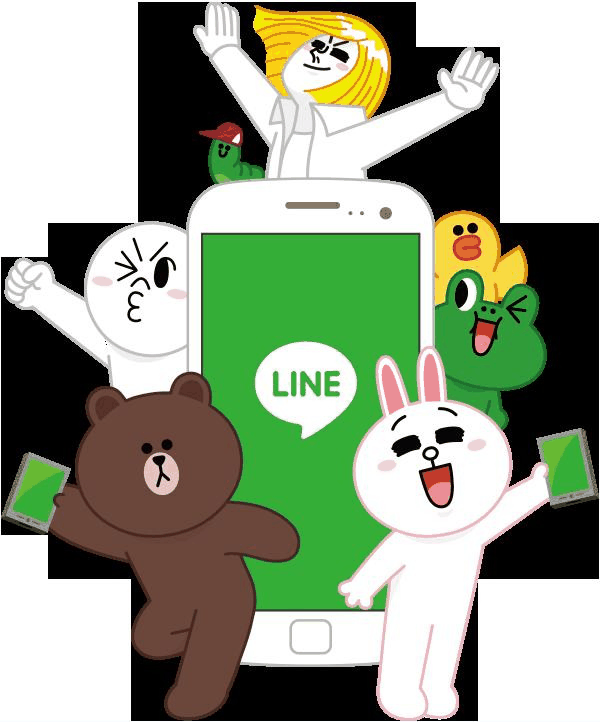
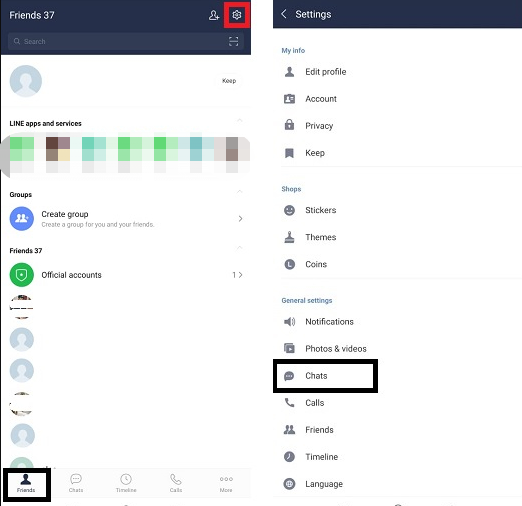
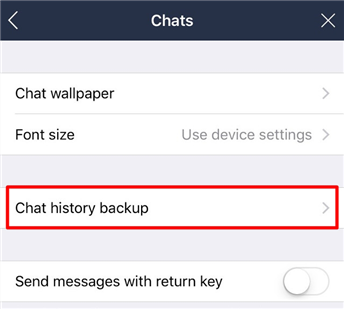
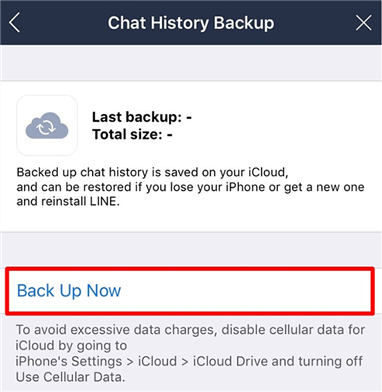
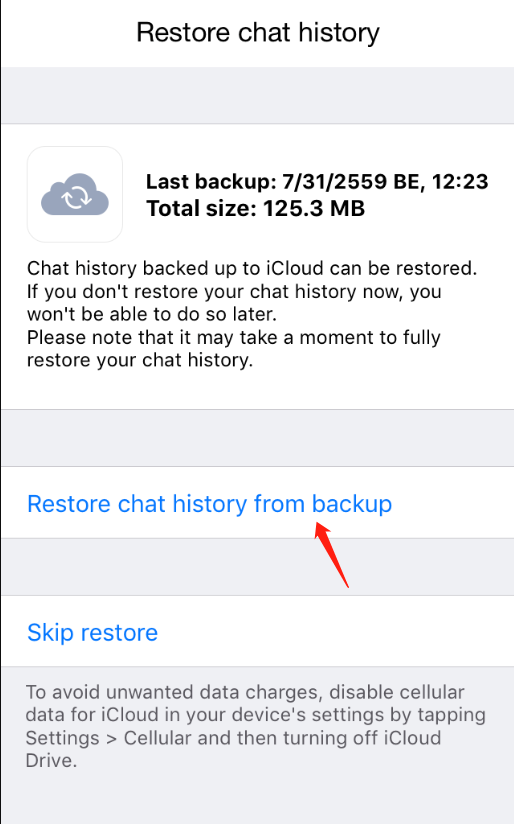

Easy to GoOnly with a few steps, you can find back data from iOS devices.
3 Recovery SelectionsSupport to recover data from iOS devices, iTunes backup and iCloud backup files.
Multiple Files SupportedSupport to recover photos, videos, contacts, notes, call history, ect.
Compatible with: Windows 10 / 8.1 / 8 / 7 / Vista / XP (32bit/64bit)
Easy to GoOnly with a few steps, you can find back data from iOS devices.
3 Recovery SelectionsSupport to recvoer data from iOS devices, iTunes backup and iCloud backup files.
Multiple Files SupportedSupport to recover photos, videos, contacts, notes, call history, ect.
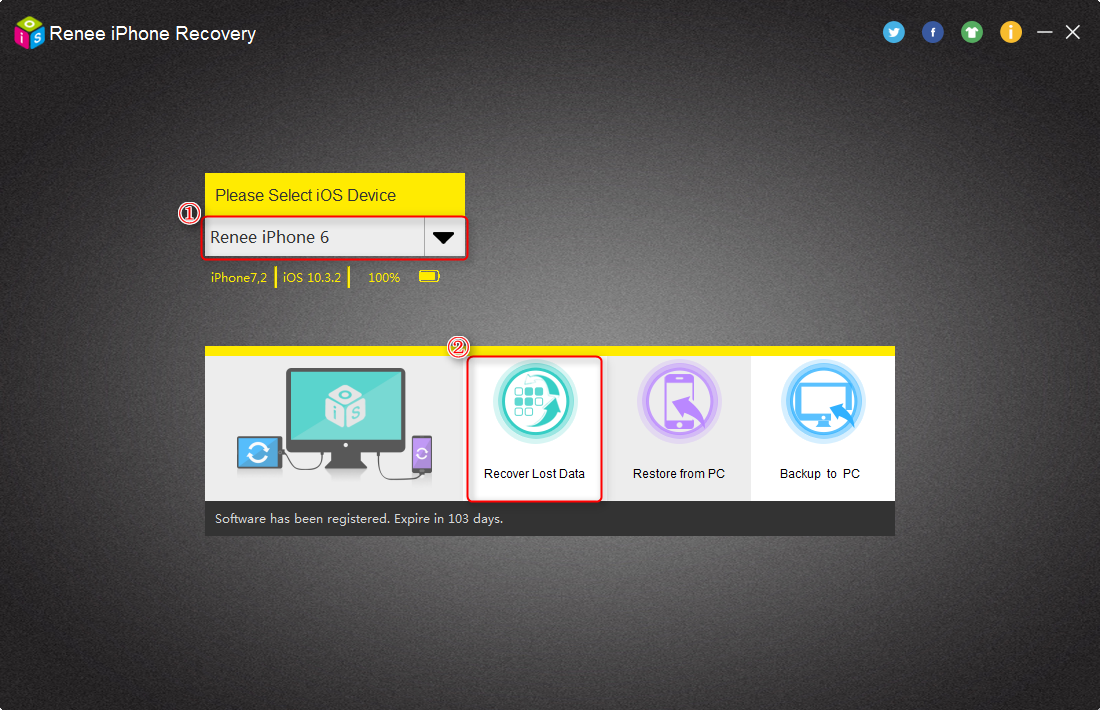
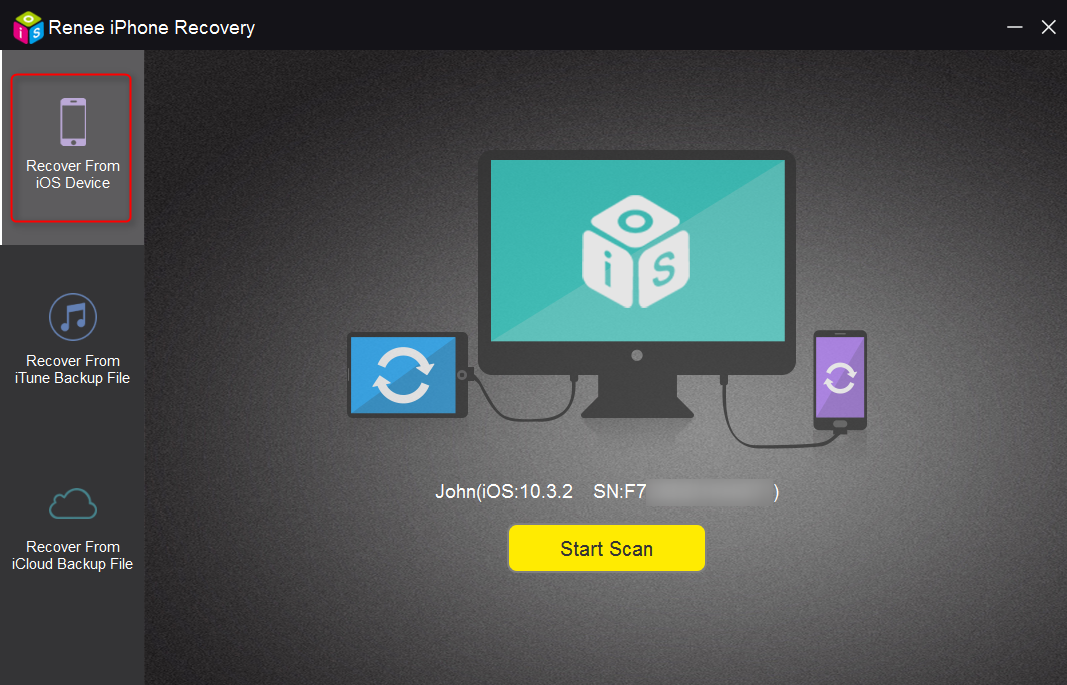
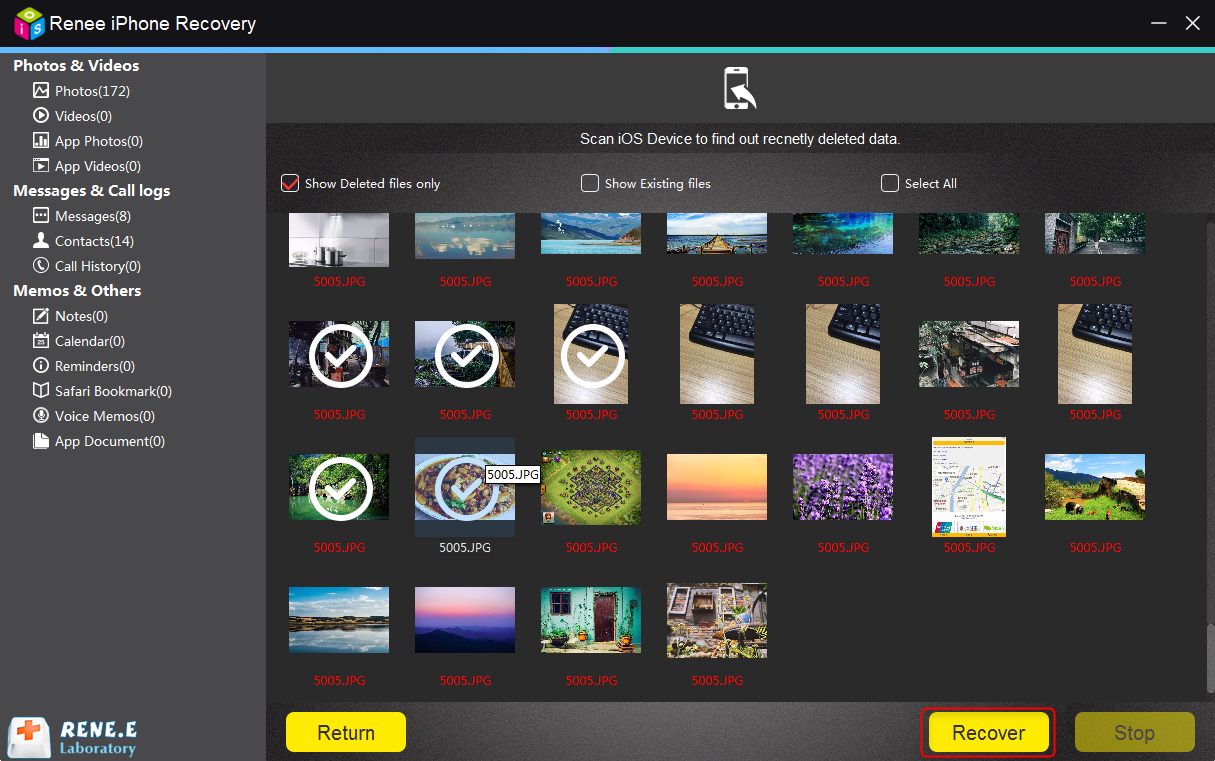
Relate Links :
Professional Data Recovery Tool for iPhone
16-10-2017
Jennifer Thatcher : When deleting photos, videos, contacts, music, notes or message on iPhone, it is essential to recover them immediately....
The Ultimate Guide to Batch Deleting Messages on iPhone and iPad
09-12-2023
Amanda J. Brook : Learn how to efficiently check and delete messages in bulk on your iPhone and iPad, solving the inconvenience...
Expert Guide to Fix The Problem That iPhone Is Stuck on The Apple Logo
16-01-2024
Amanda J. Brook : Learn how to fix the problem that iPhone is stuck on the Apple logo. Discover simple repair methods...
How to recover deleted messages on iPhone?
15-01-2024
Amanda J. Brook : What is iMessage? What should I do if I deleted important information on my iPhone by mistake? If...




