How When Multimedia Files Cannot be Added to iTunes?
- Home
- Support
- Renee Audio Tools
- How When Multimedia Files Cannot be Added to iTunes?
Summary
When you are going to add multimedia files to iTunes, you find it unable to do so. Why multimedia files cannot be added to iTunes? How to solve this problem?
Part 1: Why Multimedia Files Cannot be Added to iTunes?
1. Issues from iTunes
- iPhone, iPad or iPad Touch cannot be recognized in iTunes; these devices cannot be backed up, restored, updated, synced or activated.
- Error 4, 6, 1630–1641, 3000–3999 or 9000–9999 pops up.
- iTunes cannot be opened.
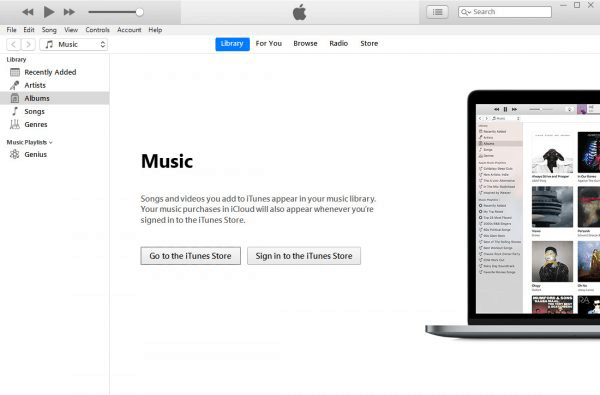
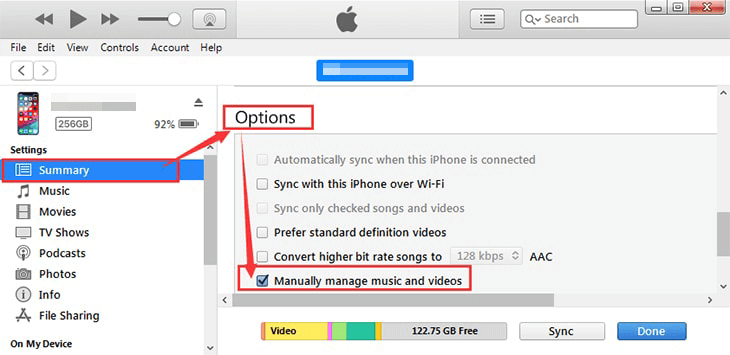
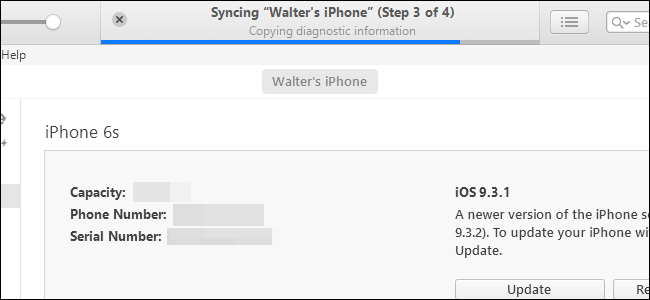
2. Issues from Multimedia Files

CutterArbitrarily cut and clip audios in MP3, ACC, FLAC and APE formats. Many effects, such as fade in/out, speed adjustment, music mixing and volume adjustment, are available.
ConverterConvert music files between all audio formats, including MP3, M4A, ACC, OGG, AAC, FLAC and the others. It can also convert the video format into MP3.
RecorderRecord computer sounds from streaming media and microphone at the same time and output into multiple audio formats.
JoinerMerge music files into one regardless the original file formats. The output format and quality can be set, too.
CD BurnerBurn multiple music files into CD, DVD and also make APE or BIN image file.
Compatible with: Windows 10 / 8.1 / 8 / 7 / Vista / XP (32bit/64bit)
CutterArbitrarily cut and clip audios in diffrent formats. Many effects, such as fade in/out, speed adjustment, music mixing, are available.
ConverterConvert music files between all audio formats, including MP3, M4A, ACC, OGG, AAC, FLAC and the others. It can also convert the video format into MP3.
RecorderRecord computer sounds from streaming media and microphone at the same time and output into multiple audio formats.
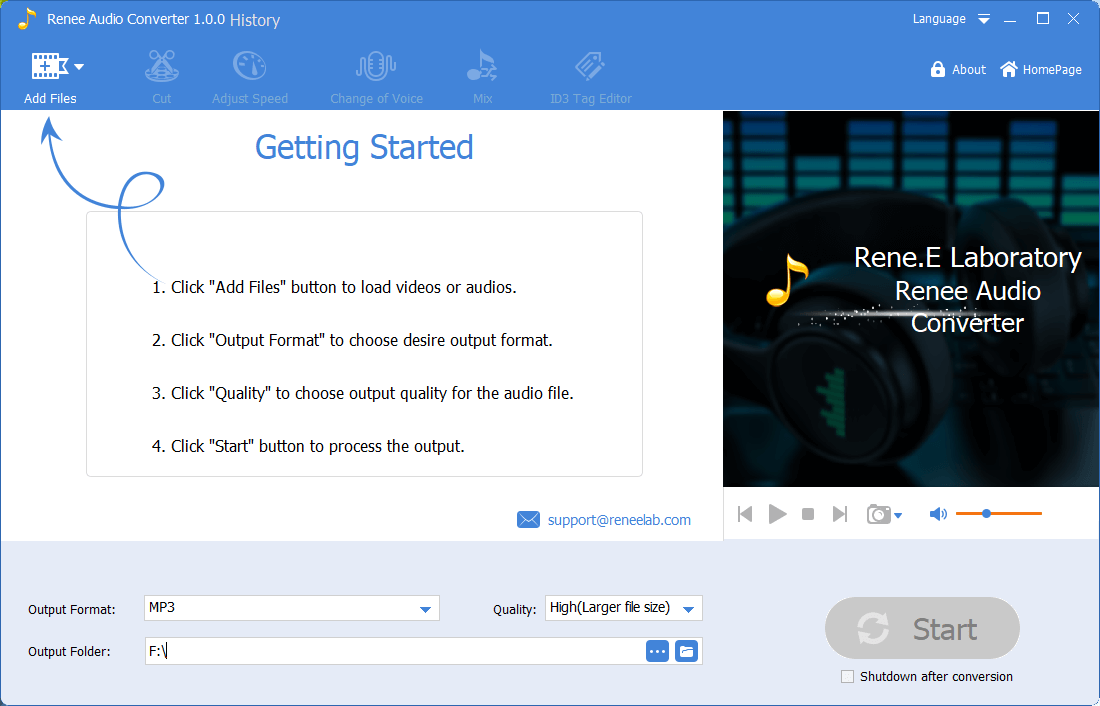
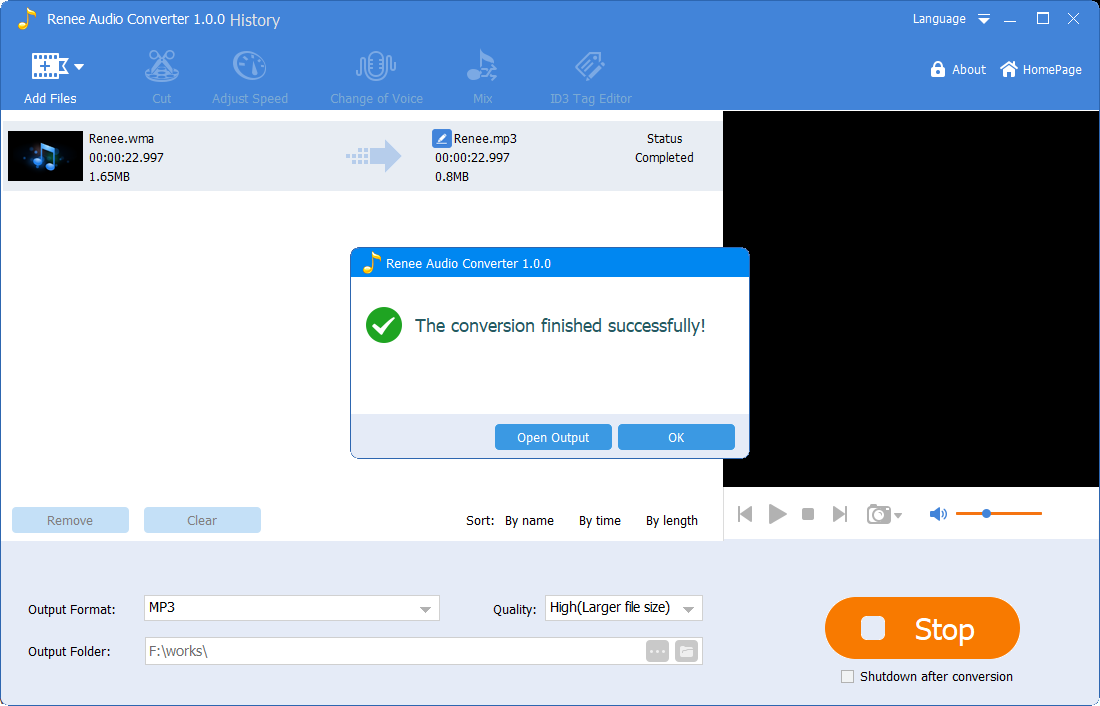
Part 2: Transfer Multimedia Files

CutterArbitrarily cut and clip audios in MP3, ACC, FLAC and APE formats. Many effects, such as fade in/out, speed adjustment, music mixing and volume adjustment, are available.
ConverterConvert music files between all audio formats, including MP3, M4A, ACC, OGG, AAC, FLAC and the others. It can also convert the video format into MP3.
RecorderRecord computer sounds from streaming media and microphone at the same time and output into multiple audio formats.
JoinerMerge music files into one regardless the original file formats. The output format and quality can be set, too.
CD BurnerBurn multiple music files into CD, DVD and also make APE or BIN image file.
Compatible with: Windows 10 / 8.1 / 8 / 7 / Vista / XP (32bit/64bit)
CutterArbitrarily cut and clip audios in diffrent formats. Many effects, such as fade in/out, speed adjustment, music mixing, are available.
ConverterConvert music files between all audio formats, including MP3, M4A, ACC, OGG, AAC, FLAC and the others. It can also convert the video format into MP3.
RecorderRecord computer sounds from streaming media and microphone at the same time and output into multiple audio formats.

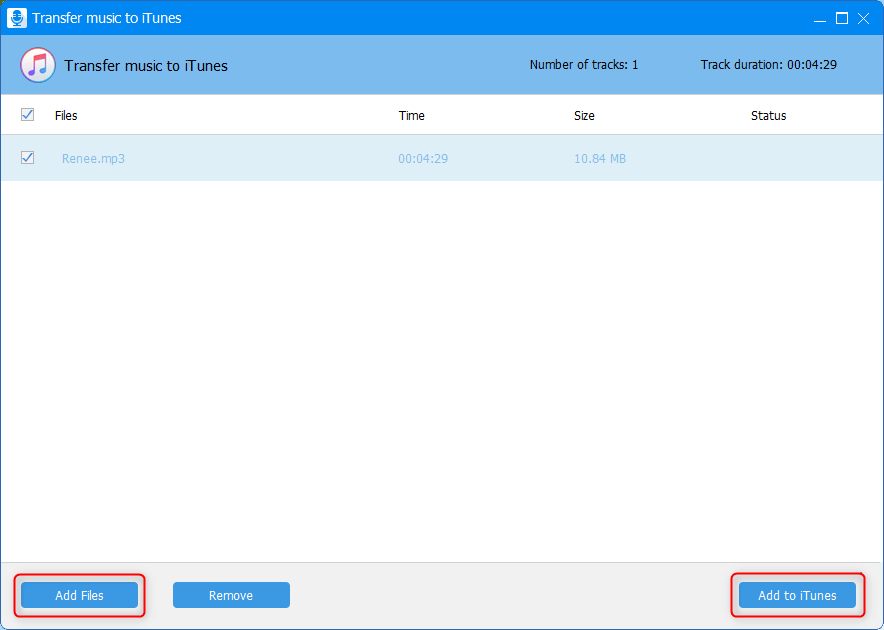
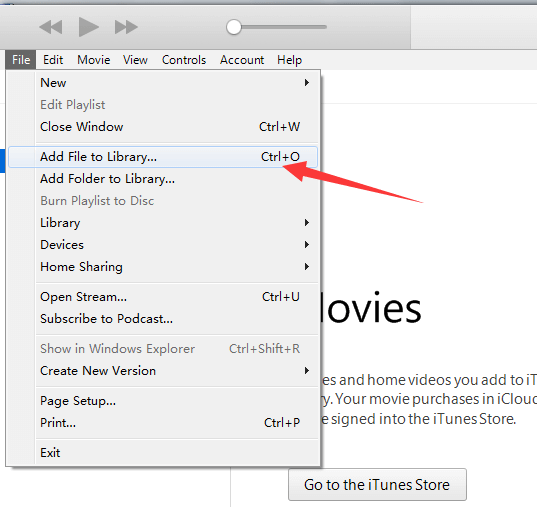
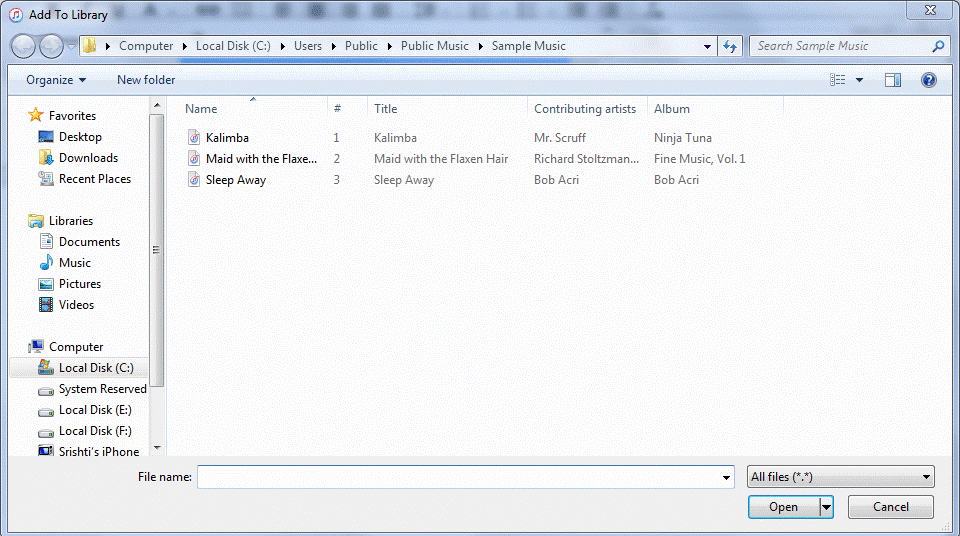
Relate Links :
How to Fix When iPod Won't Sync with iTunes?
29-10-2019
Amanda J. Brook : It is annoyed for iPod users that it won’t sync with iTunes. Next, we will talk about how...
14-07-2020
Amanda J. Brook : “CDA” the file extension of CD audio tracks, part of CD-ROM. For those fans favoring original music, CD...





