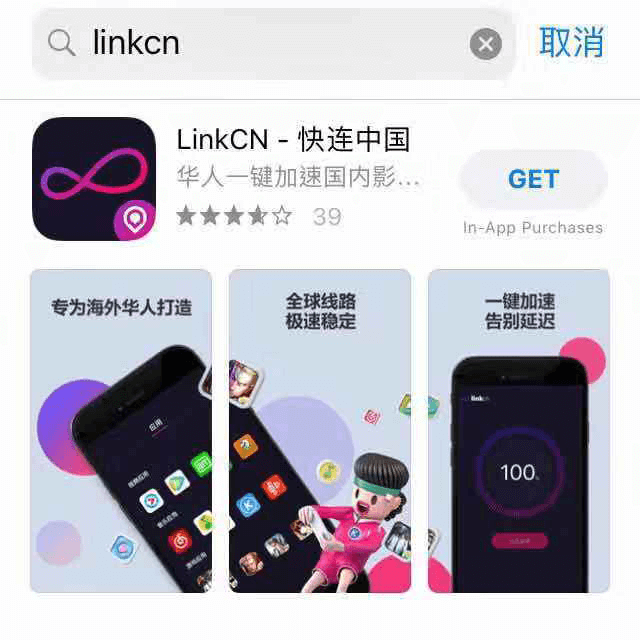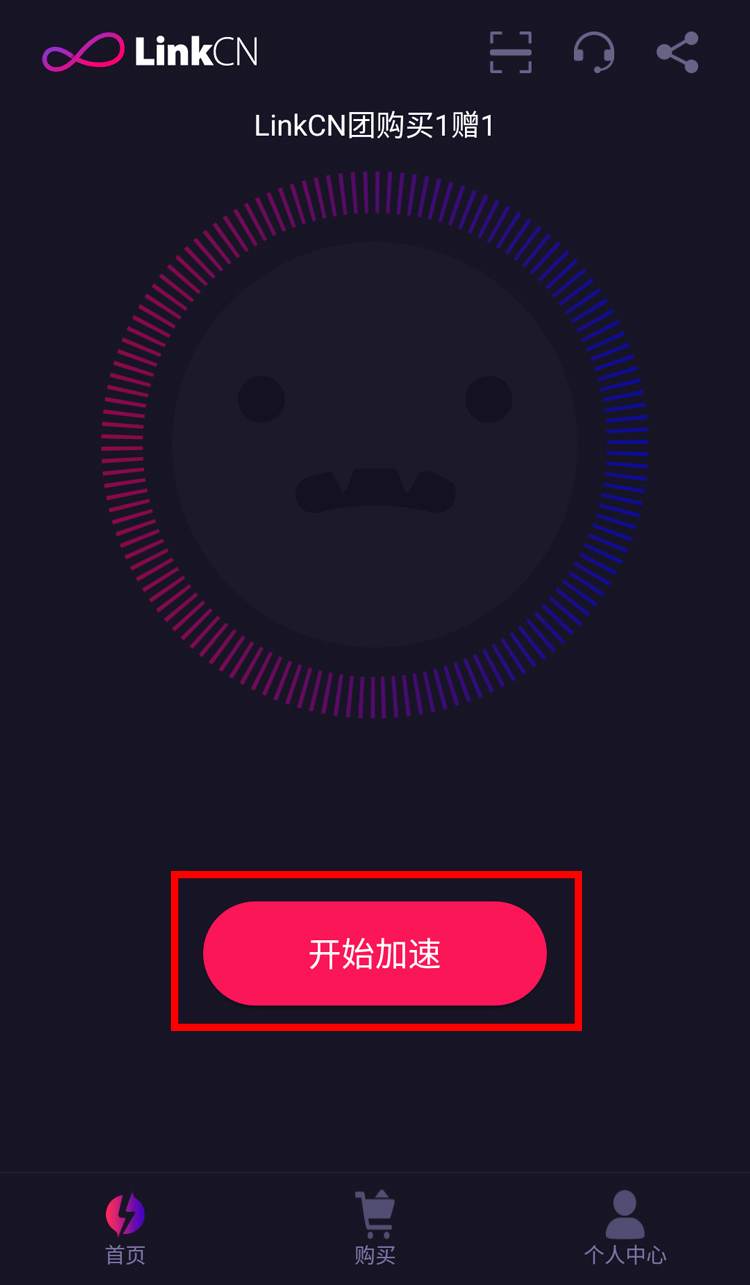Can not Play Videos on Bilibili How to Unlock Bilibili
- Home
- Support
- tips-software-news
- Can not Play Videos on Bilibili?How to Unlock Bilibili
Summary
Bilibili, a video platform welcomed by Chinese youngsters, reaches to over 100 million visits. Yet, many users complain that videos do not play on Bilibili. In this essay, we will tell you why and how to unlock Bilibili.
Part 1: What is Bilibili
Besides video contents, “danmaku”, literally barrage, is the core feature. It is a real-time commentary subtitle system that displays user comments over the video screen. These subtitles create a chat room where users can communicate with each other, especially for the youngsters who like making comments and expressing themselves. The subtitle system also builds a fantastic, simultaneous, virtual viewing experience for groups. Now, Bilibili has been one of the birthplaces of buzzwords.
Currently, Bilibili offers abundant videos divided into 10 fields, including anime, animated shows, music, dancing, game, science, technology, entertainment, montage parody, movies and TV drama. If you want to immerse into ACG, Bilibili is a good place.
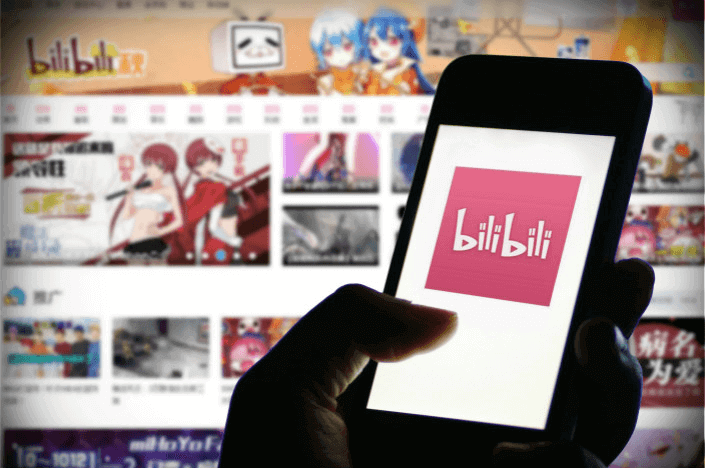

Seperate videos with different parameters Users can separate videos into equal clips by time, size, etc.
Cut Videos & Audios Cut videos and auidos clips by setting start and end time.
Multiple Edit Tools Merge, crop, rotate, cut and transform video easily.
Format Conversion Support to convert videos and audios into different formats.
Highly compatible Supports various media formats.
Seperate videos Clip files with different parameters.
Multiple Edit Tools Merge, crop, rotate, cut and transform video easily.
Convert Convert videos and audios into different formats.
Free TrialFree TrialFree Trial 2000 users have downloaded and enjoyed Renee Video Editor!Part 2: Why Videos Cannot Play and How to Troubleshoot
Like the below image, the playback screen shows: “Link expired”, “Sensitive content”, “Deleted by the uploader” or “Infringe royalties”. That means the video has been blocked by the website. In these situations, you cannot watch the video.
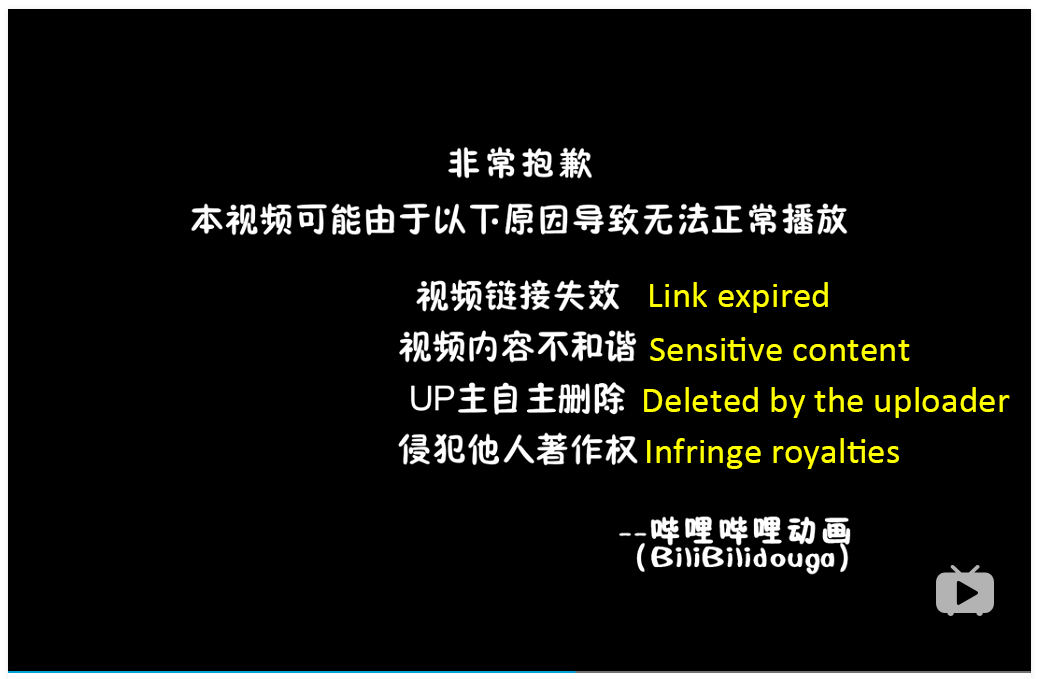
1. Network connection
Solution: Check whether the network access is on. Then try to open the other website. If you are downloading files, stop them for a while.
2. Flash plug-in
Solution:
① Stop the Flash plug-in. Find out and disable the Adobe Flash Player (2 files) plug-in in the browser. Then, select the HTML5 player in the playback screen.
Note: The Flash plug-in is always disabled in some browsers. You can try to switch to the HTML5 player at first.
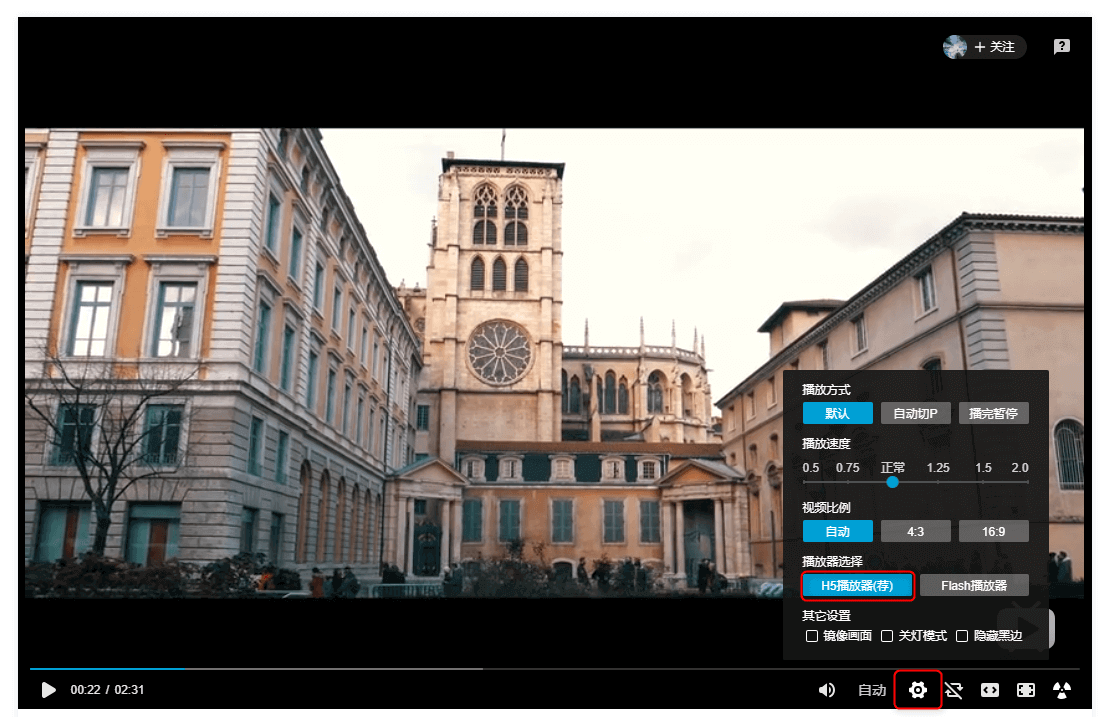
3. Image quality fix plug-in
Solution: Try to close the image quality fix plug-in.
4. Regional limitation
Part 3: How to Unlock Bilibili Overseas
1. Bilibili on PC – add the extension Malus VPN – Unblock
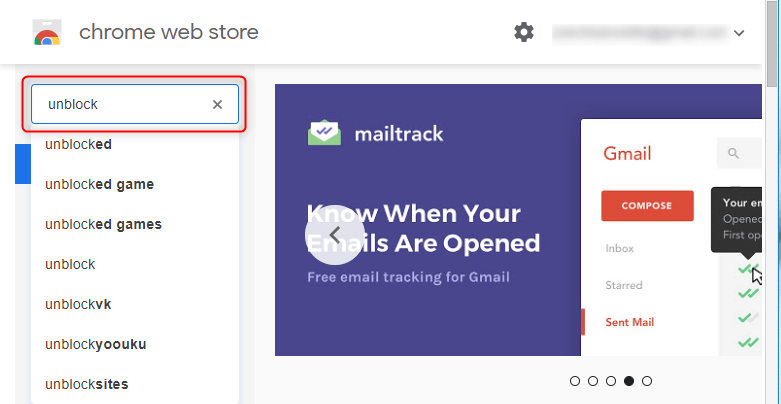
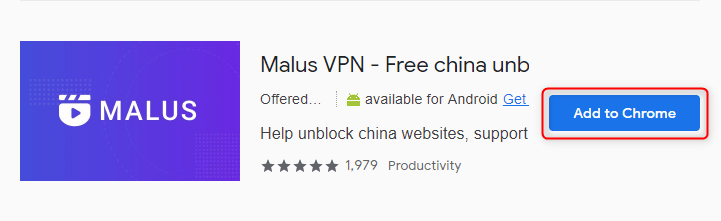
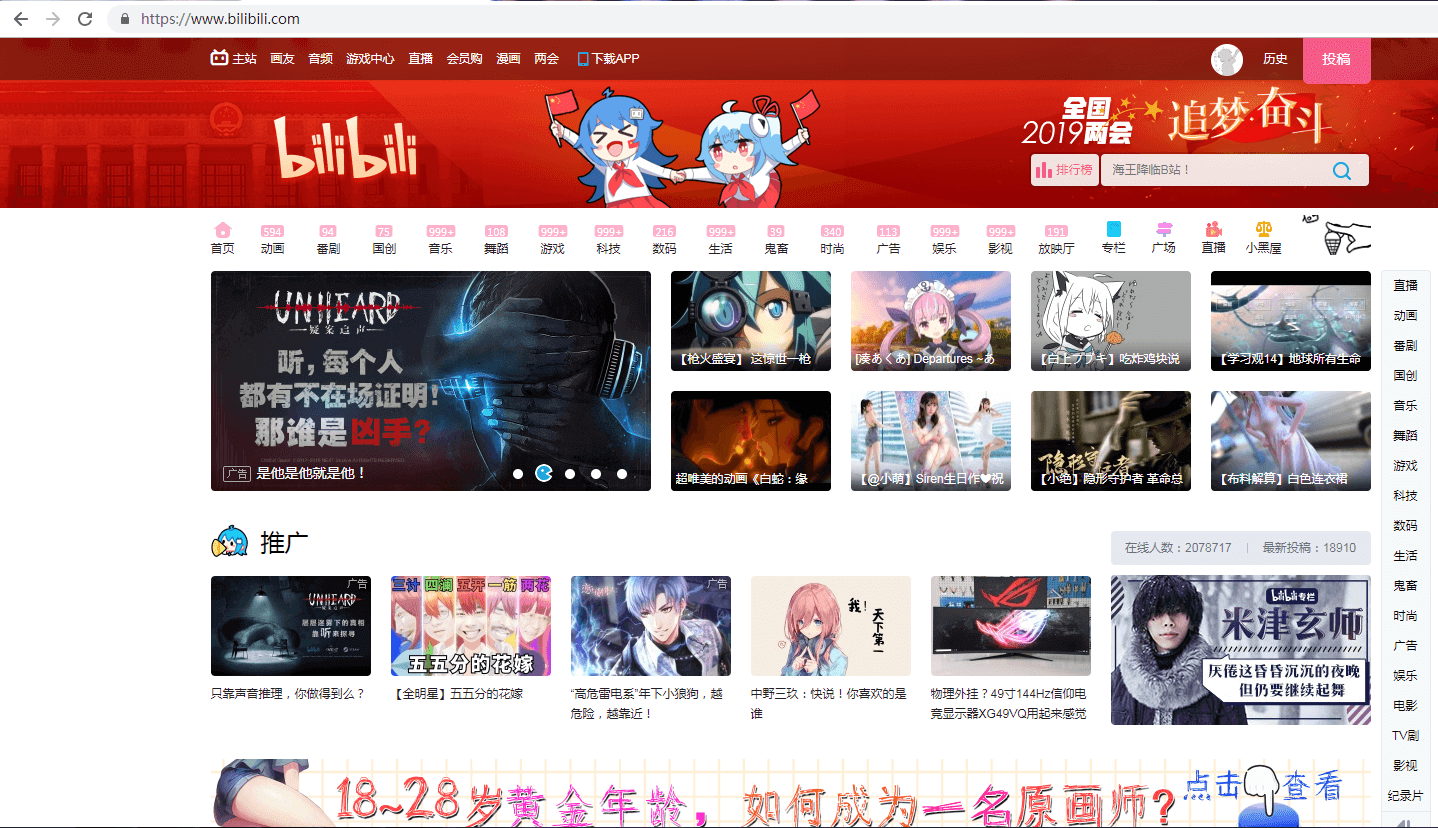
2. Bilibili on mobile phone – VPN apps (iphone, Android)