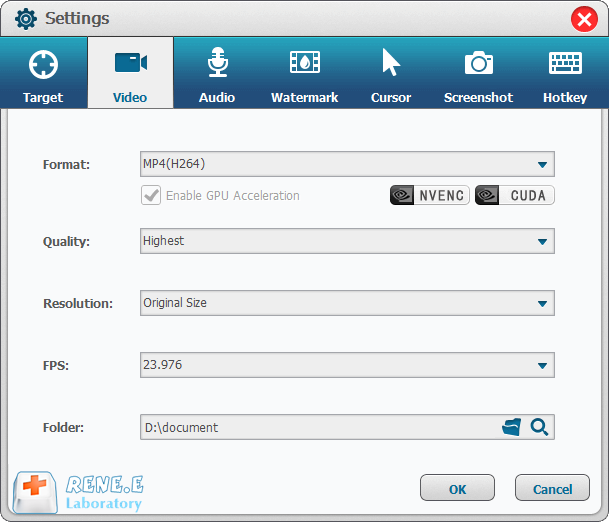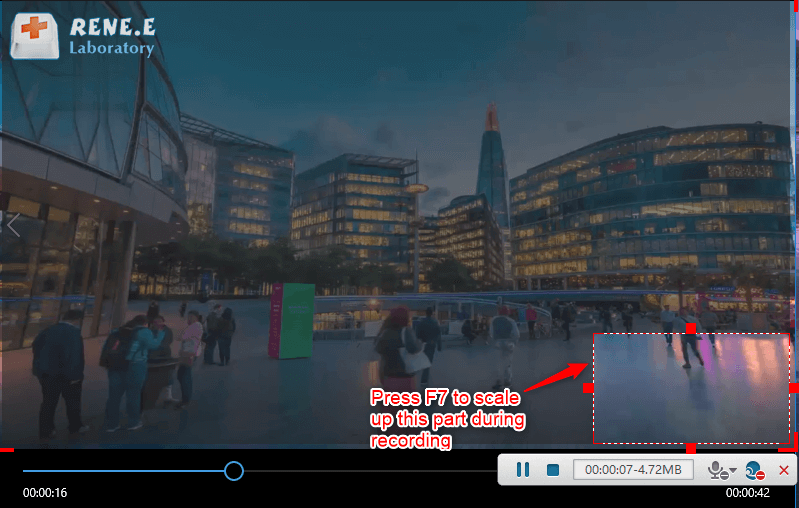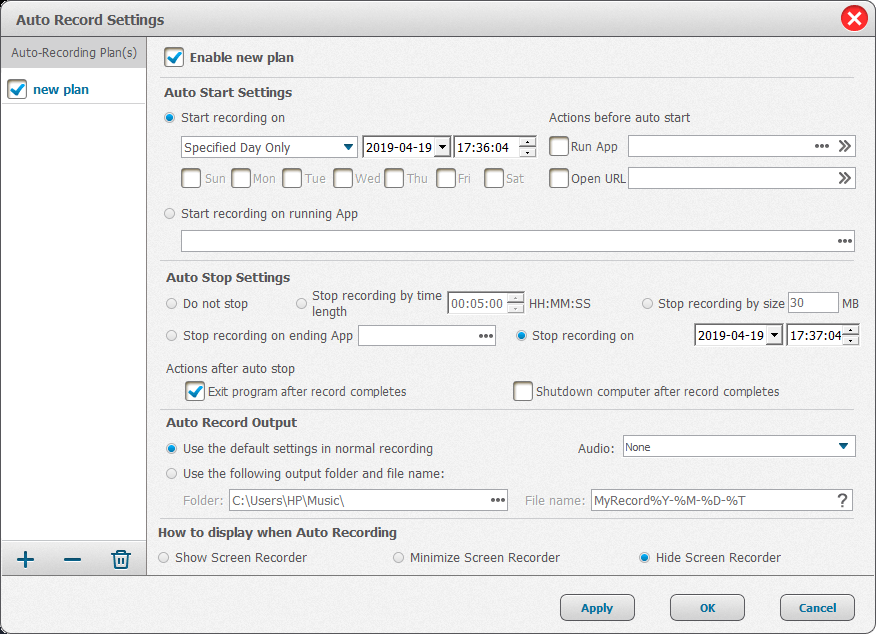Best Viber Call Recorders for Recording Viber Calls Like a Pro
- Home
- Support
- Tips Renee Video Editor Pro
- Best Viber Call Recorders for Recording Viber Calls Like a Pro
Summary
Learn the simple way to record your Viber calls with our streamlined recording method. Keep in touch seamlessly with loved ones through Viber's widely-used call platform.
Table of contents


Screen RecordingRecord screen and webcam in Windows computer.
Cut Videos & AudiosUsers are free to cut videos and audios clips with setting start and end time.
Multiple Edit ToolsMerge, crop, rotate, cut and transform video easily. Change and add background music, subtitles and remove watermark from video.
Format ConversionSupport to convert videos and audios into different formats.
Screen Recording Record screen and webcam in Windows computer.
Multiple Edit ToolsCut Videos & Audios Users are free to cut videos and audios clips with setting start and end time.
Multiple Edit ToolsMerge, crop, rotate, cut and transform video easily. Change and add background music, subtitles and remove watermark from video.
Format ConversionSupport to convert videos and audios into different formats.
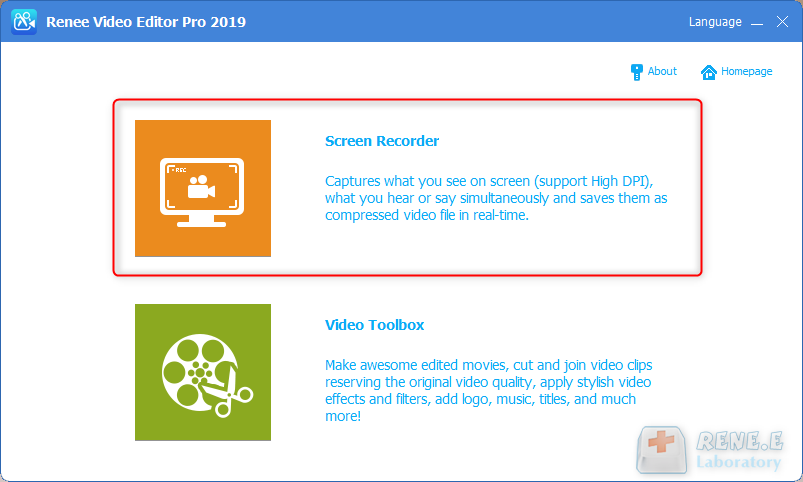
Target: Supports recording full screen, custom area, and recording images captured by the camera.
Audio: refers to the sound that needs to be recorded during the content recording process. It supports recording computer sound, microphone sound, and non-recording sound, etc.
Output: select the storage location of the recorded files
After the recording is completed, click the small square button in the recording option box in the lower right corner, and the recorded video content will be saved to the preset path according to the parameters you originally set.
Tip: If you want to record Viber while recording your screen, you can check the (Enable audio recording) option in the settings.
You can start recording the screen in advance, and then open Viver chat interface. Once your recording is finished, return to the Control Center and click the screen recording button again to end the recording. Your recorded video or audio will then be automatically saved in your photo album.
Relate Links :
Fraps & Other Useful Screen Recorders
19-07-2021
Ashley S. Miller : Fraps is a well-known game recorder. But there are many alternatives to Fraps. In this essay, we will...
Recommended Game Screen Recorders
25-01-2021
Amanda J. Brook : Playing video games has been part of our daily life. Sometimes, people want to record the games that...
Windows Game Recorder: How to Capture My Fancy Moments on PC?
13-07-2020
Amanda J. Brook : Creating and sharing are two key points of the current games, especially in the rise of new video...
How to Use Screen Recorder to Record PC Desktop
04-06-2020
John Weaver : Sometimes, we want to record some interesting contents and the course of playing games when using PC. But...
- I. What is Viber?
- II. How to record a Viber call?
- 1. Use Renee Video Editor Pro to record Viber calls (for PC)
- 2. Use AZ Screen Recorder software to record Viber calls (applicable to Android phones)
- 3. Use the screen recording tool that comes with Apple mobile phones to record Viber calls (applicable to Apple mobile phones)