Best Free Video Format Converter for Mac
- Home
- Support
- Tips-Video-Editor
- Best Free Video Format Converter for Mac
Summary
Discover the top Mac-compatible video format conversion software. Our editor has handpicked the best options to assist you in choosing the right one.

WMV, AVI, MP4, M4A, MOV, MKV, and more. It facilitates effortless conversion between formats and allows users to save files for a variety of devices. Boasting an extensive suite of editing tools, it empowers users to merge videos, batch edit, crop, add subtitles, watermarks, special effects, and background music. Furthermore, the software is capable of converting videos to GIFs and supports picture-in-picture effects for concurrent multi-video playback.
Separate videos with different parametersUsers can separate videos into equal clips by time, size and self-set parameter.
Cut Videos & AudiosUsers are free to cut videos and audios clips by setting start and end time.
Multiple Edit ToolsMerge, crop, rotate, cut and transform video easily. Change and add background music, subtitles and watermark to video.
Format ConversionSupport to convert videos and audios into different formats.
Separate videosSeparate videos into equal clips by time, size and self-set parameter.
Cut Videos & AudiosCut videos and audios clips by setting start and end time.
Format ConversionConvert videos and audios into different formats.
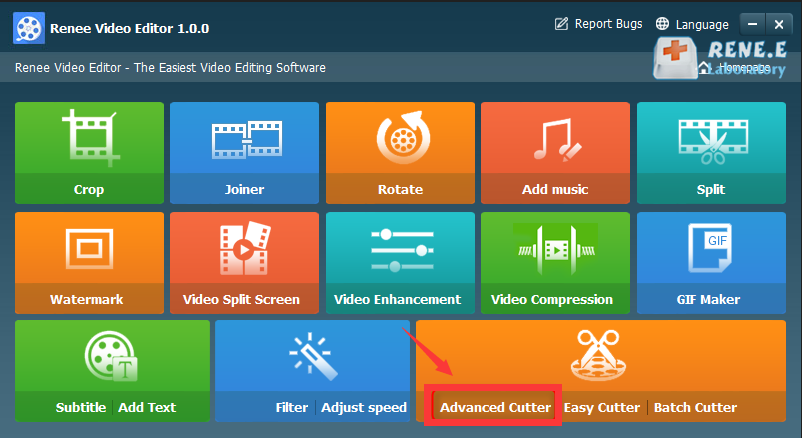
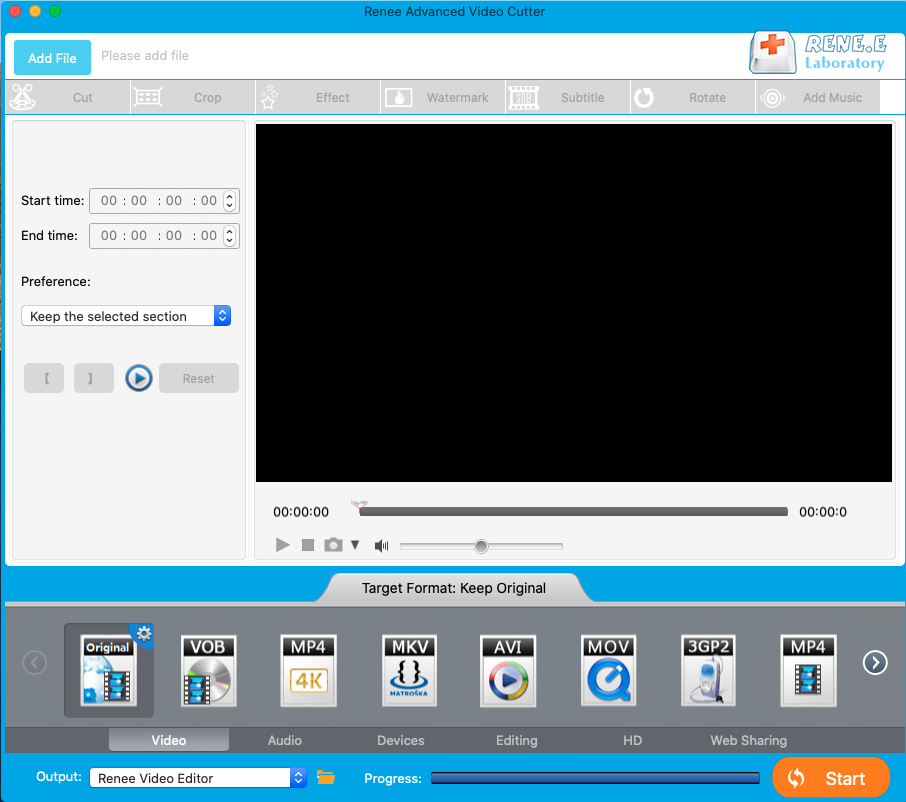
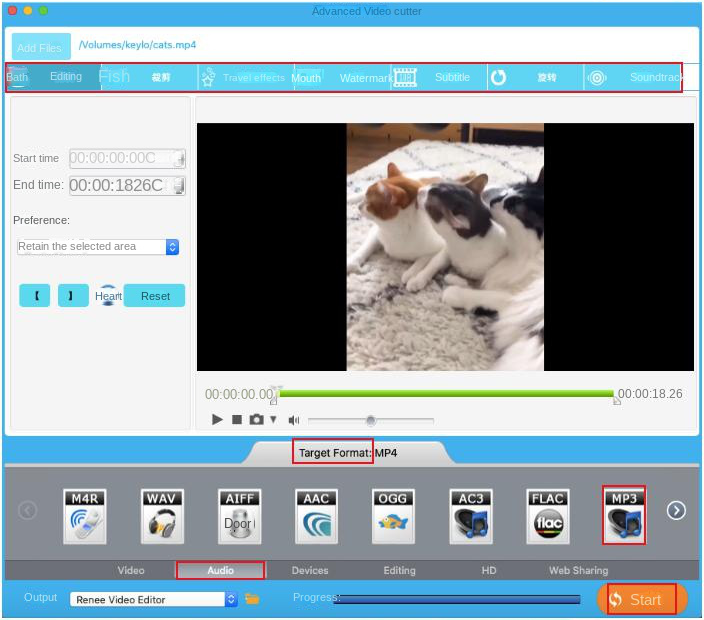
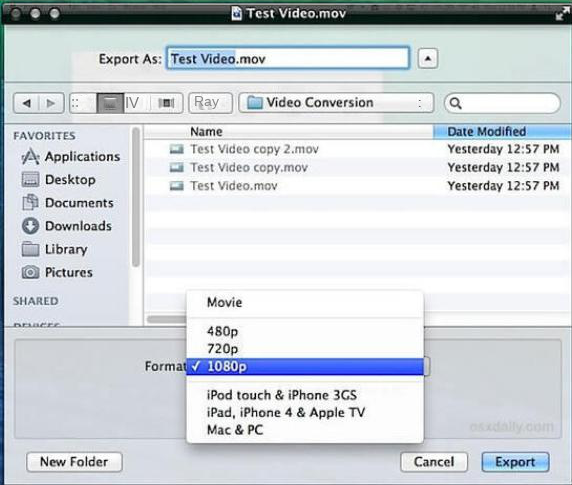
- The software is pre-installed on the Mac and can be used without downloading the software.
- The interface is simple and easy to use.
- Multiple video resolutions are supported.
shortcoming:Does not have the function of batch processing files.
MKV, M2TS, AVCHD, AVI, MP4, WMV, MOV, FLV, and provides compatibility with various devices such as iPhone, iPad mini, iPad Air, Surface Pro, and PS4.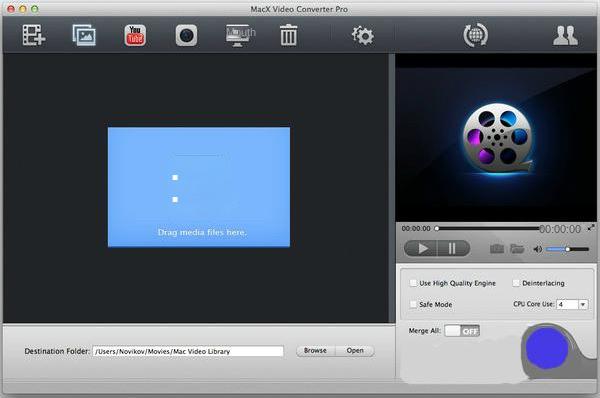
- The supported output formats are very wide.
- It runs very fast when used.
shortcoming:The program is not very stable, and crashes occasionally.
MXF, AVI, MKV, MP4, MOV, M2TS, M4V, AAC, AC3, and more, thus ensuring seamless video and audio format conversion.
Multiple edit tools Edit videos with tools like cut, crop, merge and rotate.
Multiple effects Users can add effects, watermark, subtitle, background music, and even remove watermarks.
Support multiple formats It can edit videos / audios in different formats.
Format Conversion Support to convert videos and audios into different formats.
Output formats recommendation Provide output format recommendation on the basis of different models.
Different Effects Effects, watermark, background music and subtitle can be added to videos.
Multiple Edit Tools Merge, crop, rotate, cut and transform video easily.
Convert Convert videos and audios into different formats.
Free TrialFree TrialFree Trial 2000 users have downloaded and enjoyed Renee Video Editor Pro!Next, navigate to the “output format” section to select your desired video format. Afterwards, choose where you’d like to save the converted video by setting the “Output Folder”.
Finally, click on “Start” to initiate the conversion process. Your video will be processed and exported to your specified location quickly and easily.
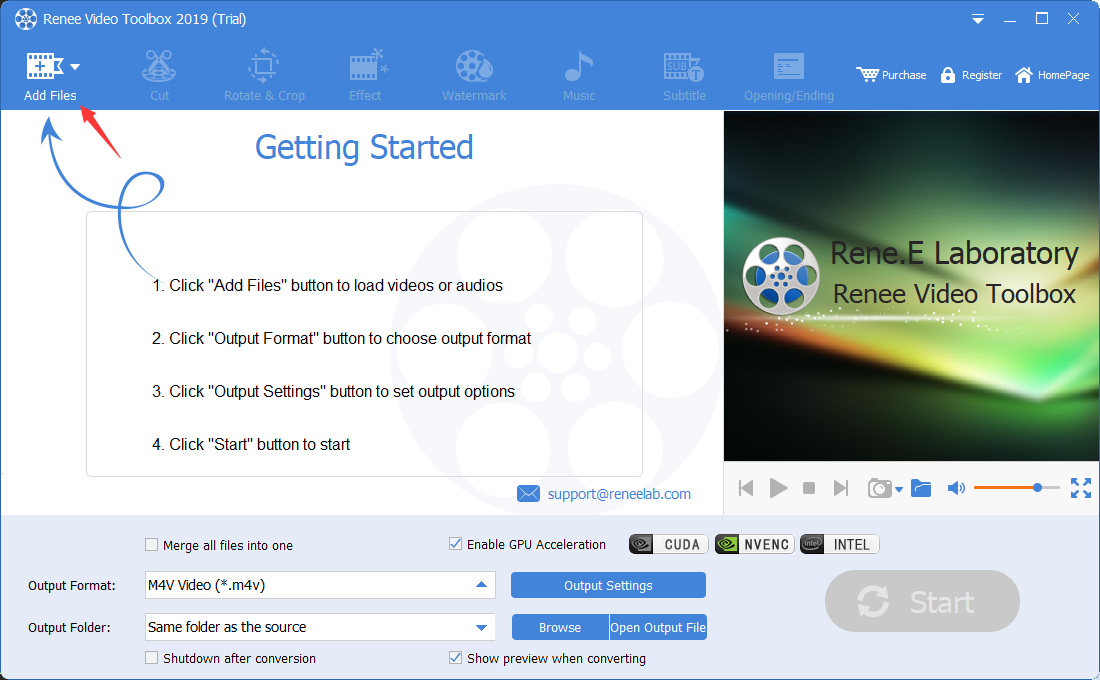
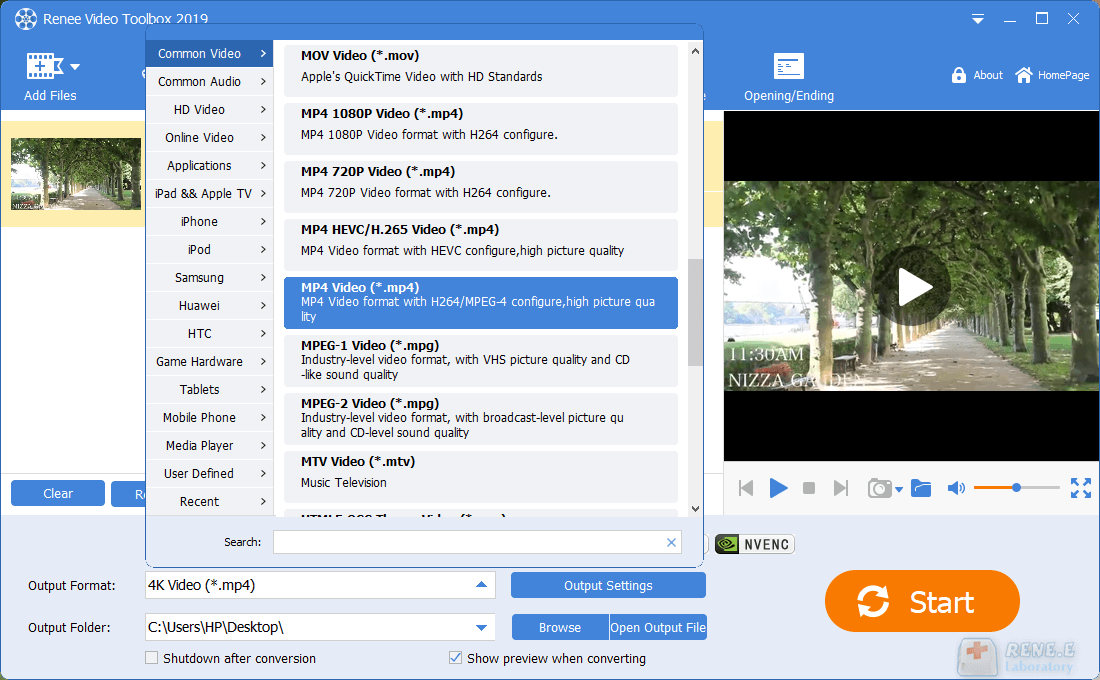
Relate Links :
Best Video Editing Software: Master the Art of Editing All Types of Videos
07-05-2024
Amanda J. Brook : Master video editing software with this guide: it provides essential techniques and software selection advice for beginners.
Make Sound Effects for Videos With The Best Video Editing Software
03-05-2024
Amanda J. Brook : Gain a comprehensive understanding of video sound effects, their role in enhancing perception, and how to effectively apply...
How to record twitcasting videos and audios?
14-09-2023
Amanda J. Brook : Twitcasting is one of the most popular live streaming platforms in Japan, with countless users and viewers. Sometimes,...
Effortlessly Convert Videos for iPhone in a Flash!
02-05-2024
Jennifer Thatcher : Discover the iphone video converter and learn how to effortlessly convert videos to play seamlessly on your device....
- I. What are the free and practical video format conversion software for Mac system?
- 1. Renee Video Editor software (free trial version)
- 2. QuickTime
- 3. MacX Video Converter Pro software
- II. Extended reading: Recommended video format conversion software for Windows systems
- 1. What is Renee Video Editor Pro?
- 2. How to convert video formats with Renee Video Editor Pro?




