Multi-function Movie Splitter
- Home
- Support
- Tips Renee Video Editor Pro
- Multi-function Movie Splitter
Summary
Generated from the TV system, the video technology has been utilized in different video format containers. Do you know how to split a video? Which movie splitter can support our idea better?

Lossy split: It means the video is split after re-encoding. Generally, lossy compression is the main way to recode a video, but it degrades the image quality. Therefore, splitting the recoded video is called lossy split.
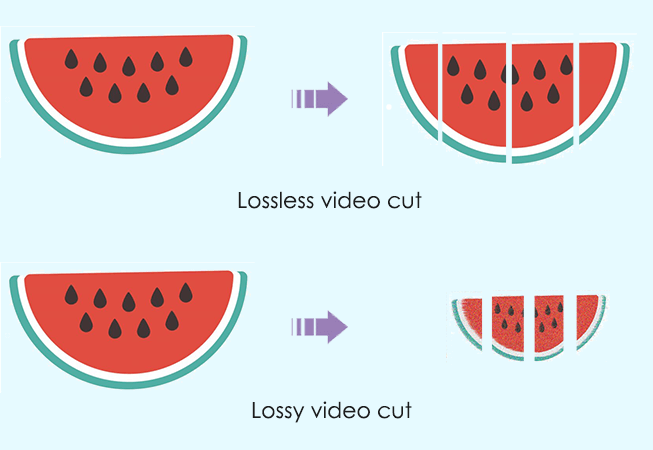

Screen RecordingRecord screen and webcam in Windows computer.
Cut Videos & AudiosUsers are free to cut videos and audios clips with setting start and end time.
Multiple Edit ToolsMerge, crop, rotate, cut and transform video easily. Change and add background music, subtitles and remove watermark from video.
Format ConversionSupport to convert videos and audios into different formats.
Screen Recording Record screen and webcam in Windows computer.
Multiple Edit ToolsCut Videos & Audios Users are free to cut videos and audios clips with setting start and end time.
Multiple Edit ToolsMerge, crop, rotate, cut and transform video easily. Change and add background music, subtitles and remove watermark from video.
Format ConversionSupport to convert videos and audios into different formats.
How to split subtitle and audio track?
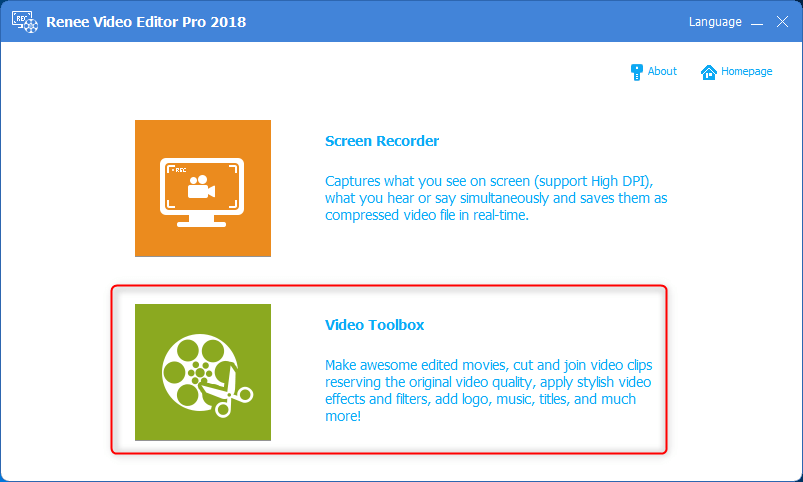
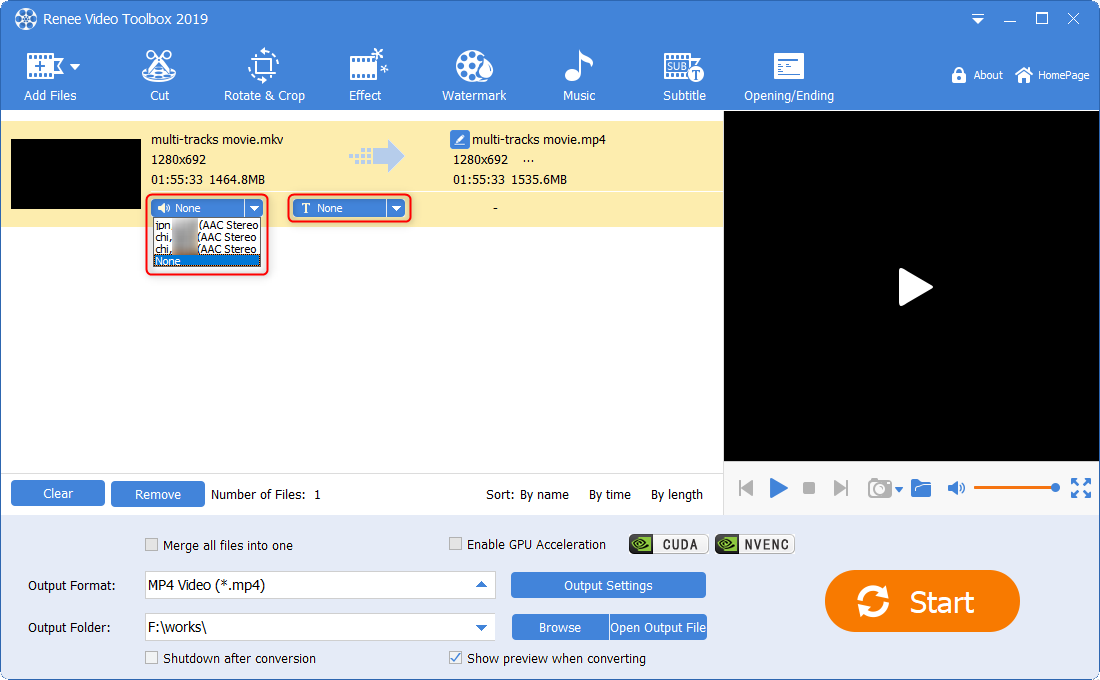
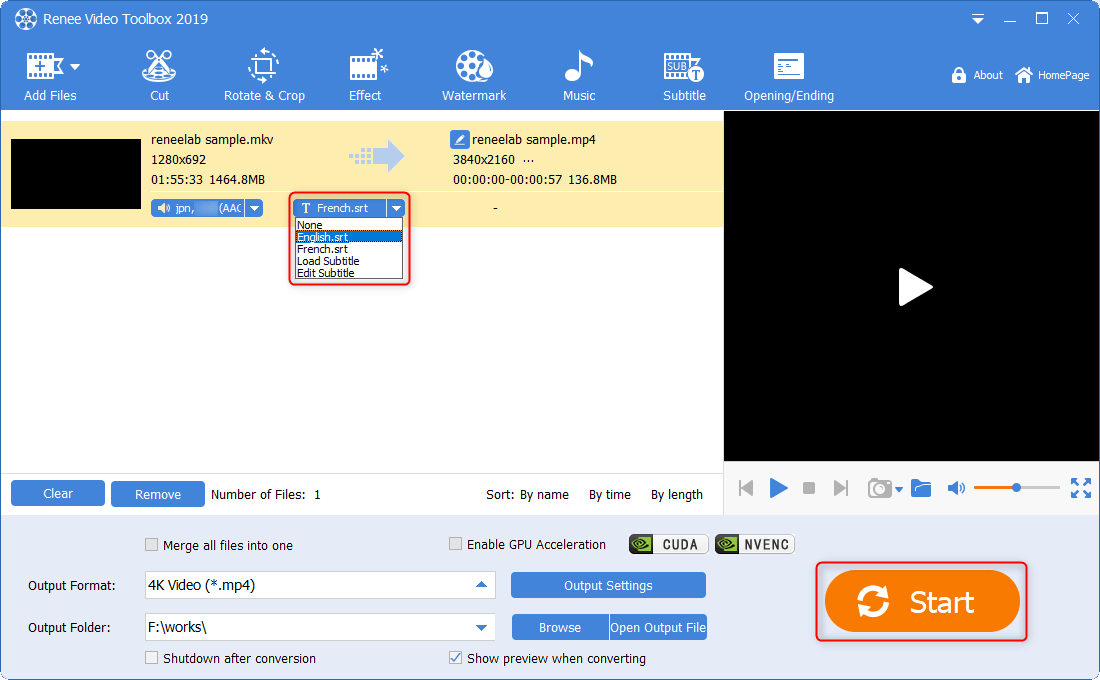
How to split videos?
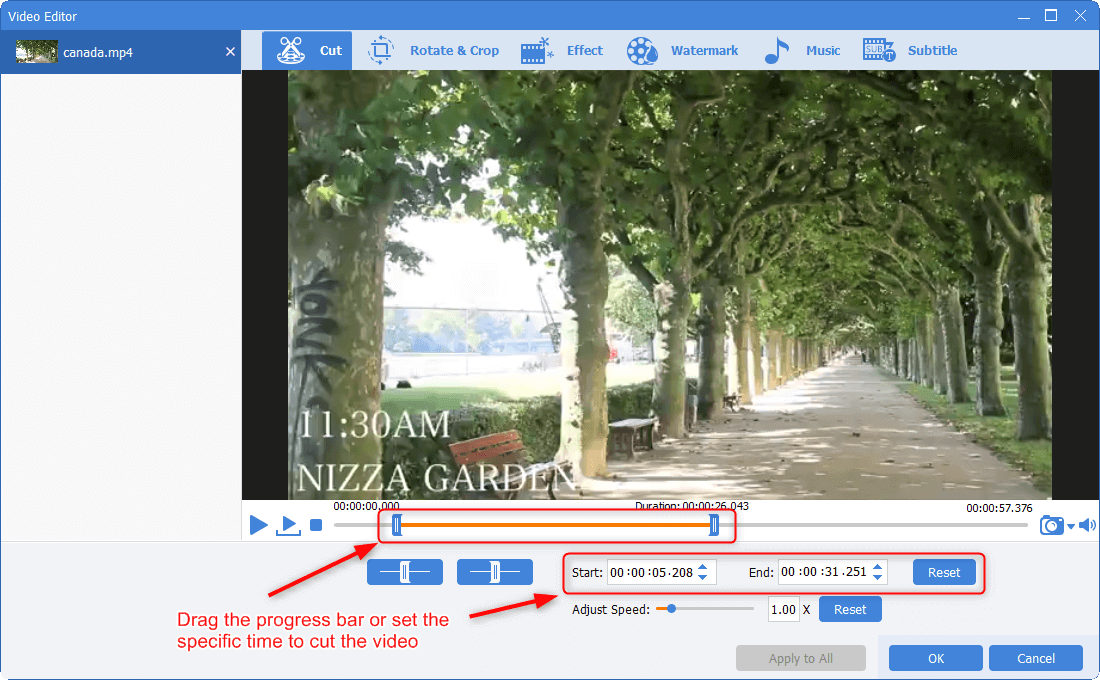
How to rotate and crop videos?

Separate videos with different parametersUsers can separate videos into equal clips by time, size and self-set parameter.
Cut Videos & AudiosUsers are free to cut videos and audios clips by setting start and end time.
Multiple Edit ToolsMerge, crop, rotate, cut and transform video easily. Change and add background music, subtitles and watermark to video.
Format ConversionSupport to convert videos and audios into different formats.
Separate videosSeparate videos into equal clips by time, size and self-set parameter.
Cut Videos & AudiosCut videos and audios clips by setting start and end time.
Format ConversionConvert videos and audios into different formats.
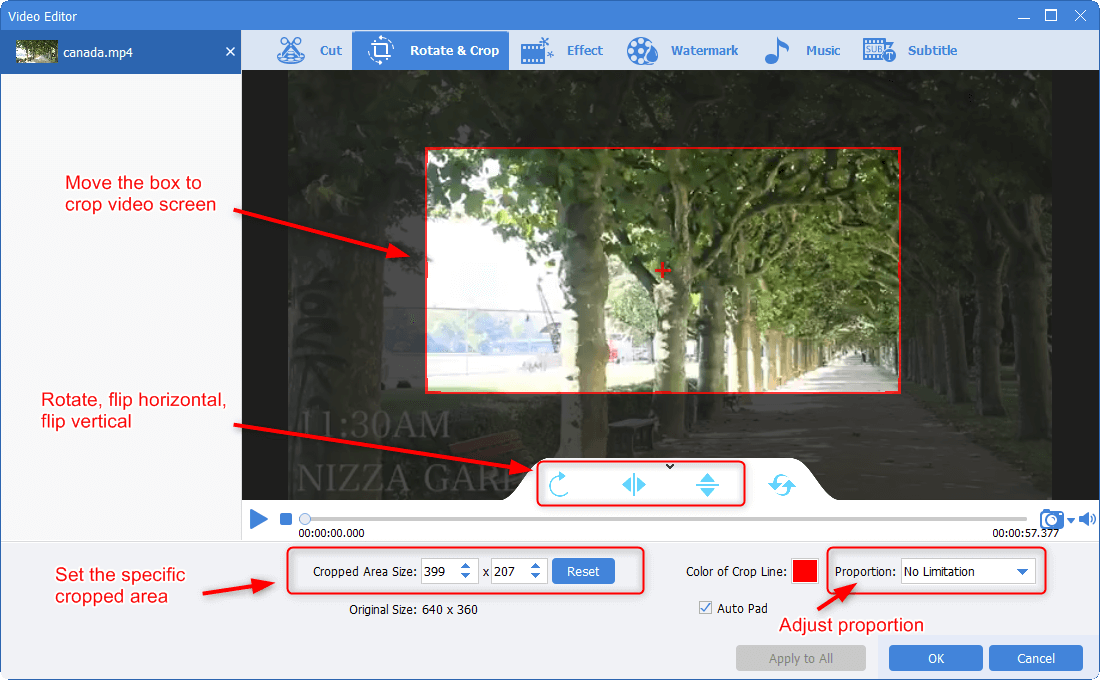
How to add special effect?
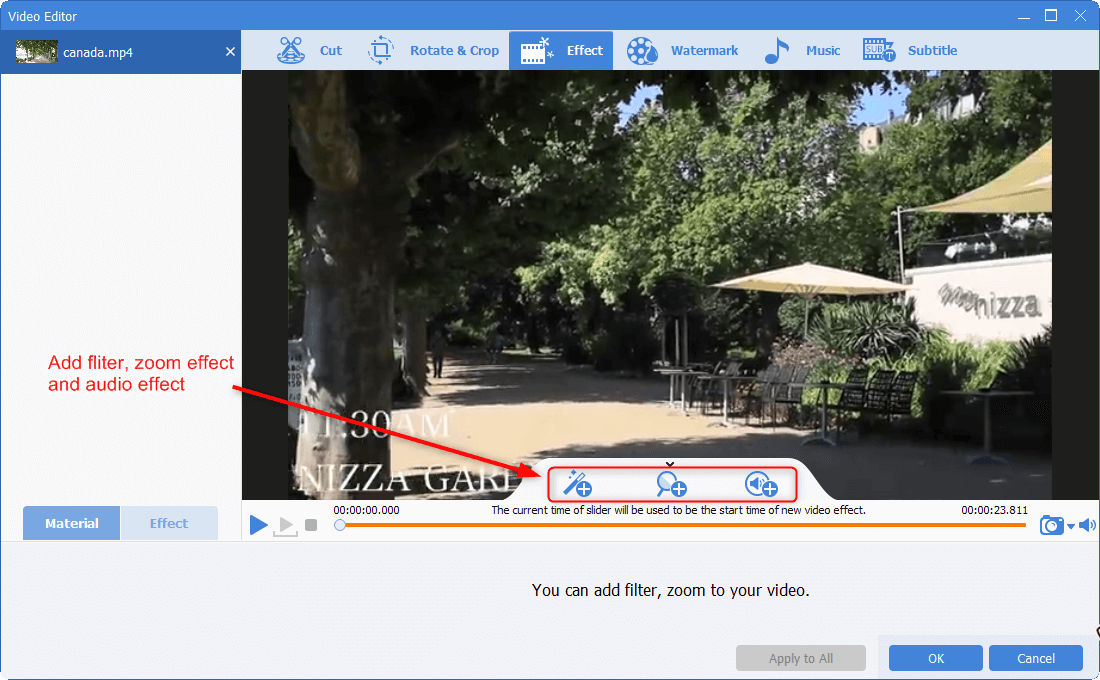
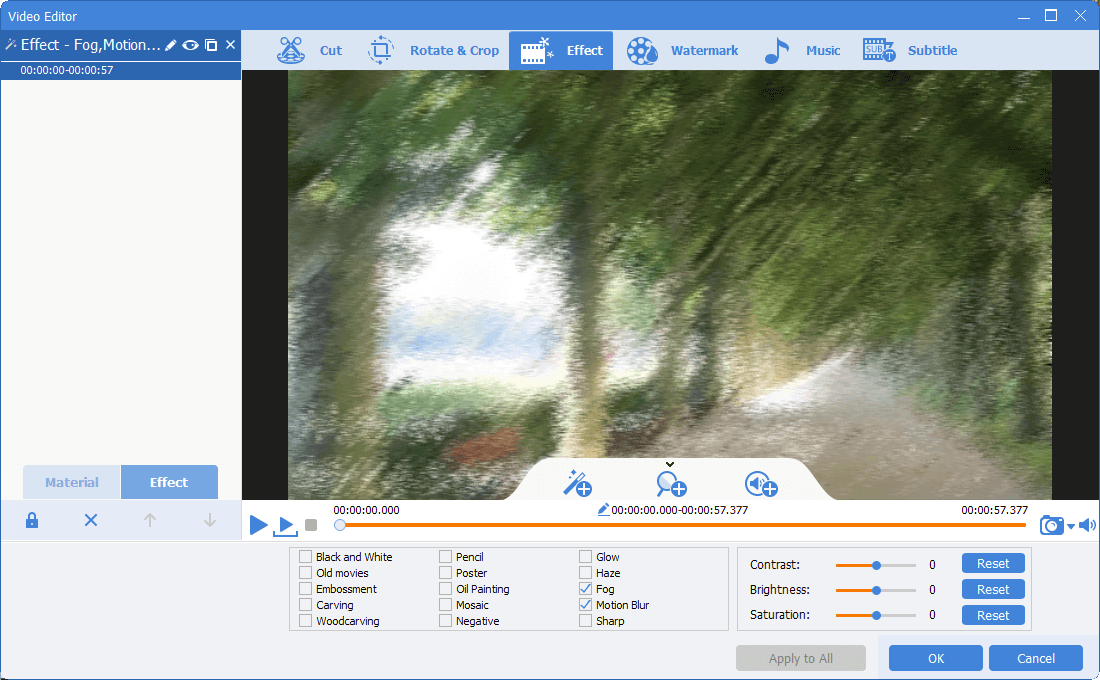
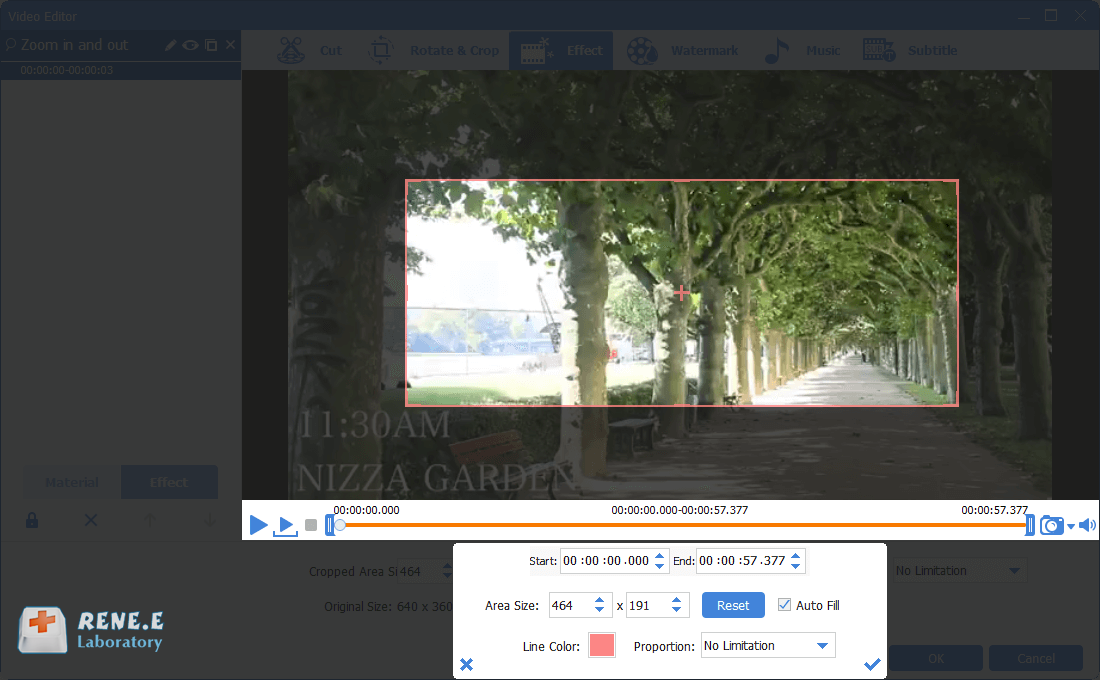

How to add watermark?
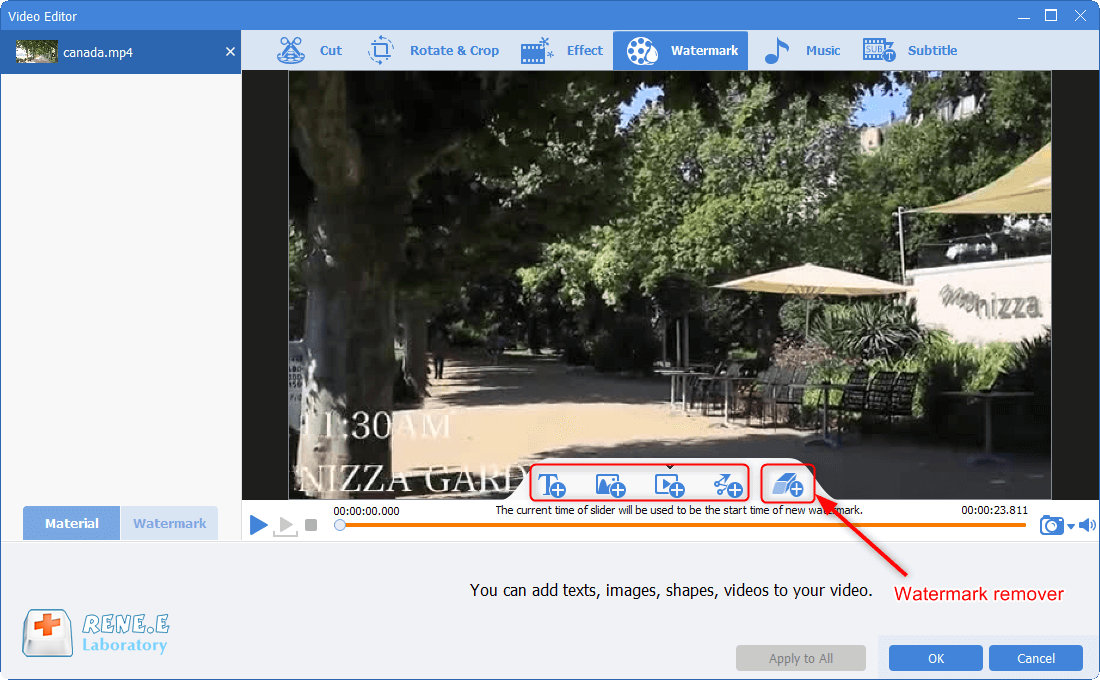
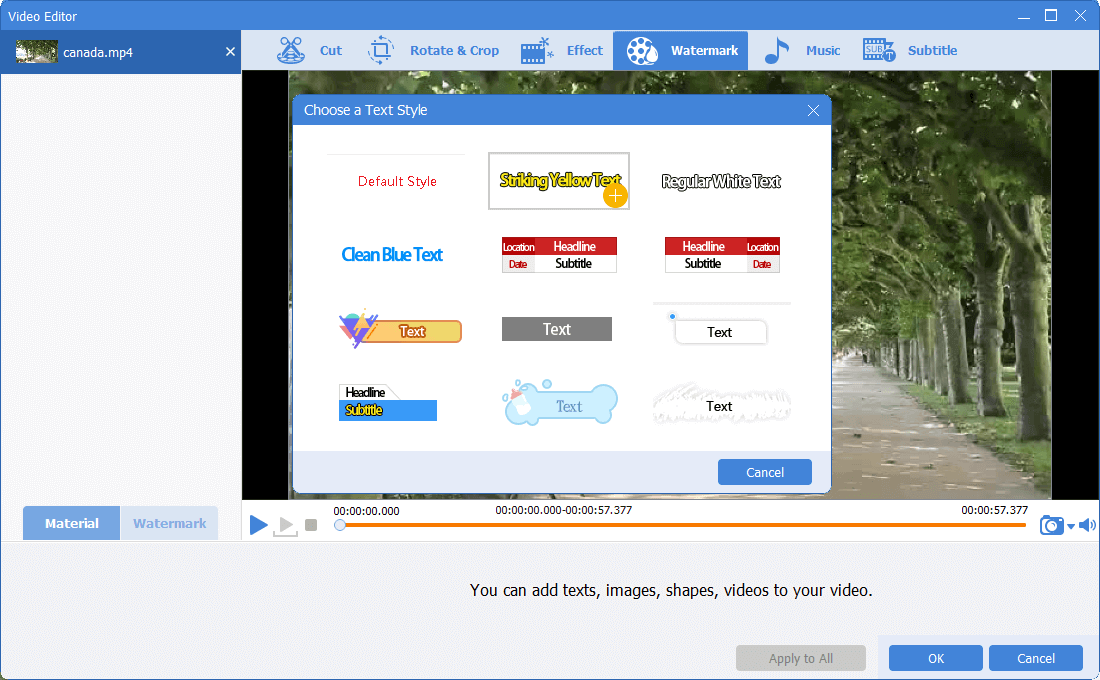
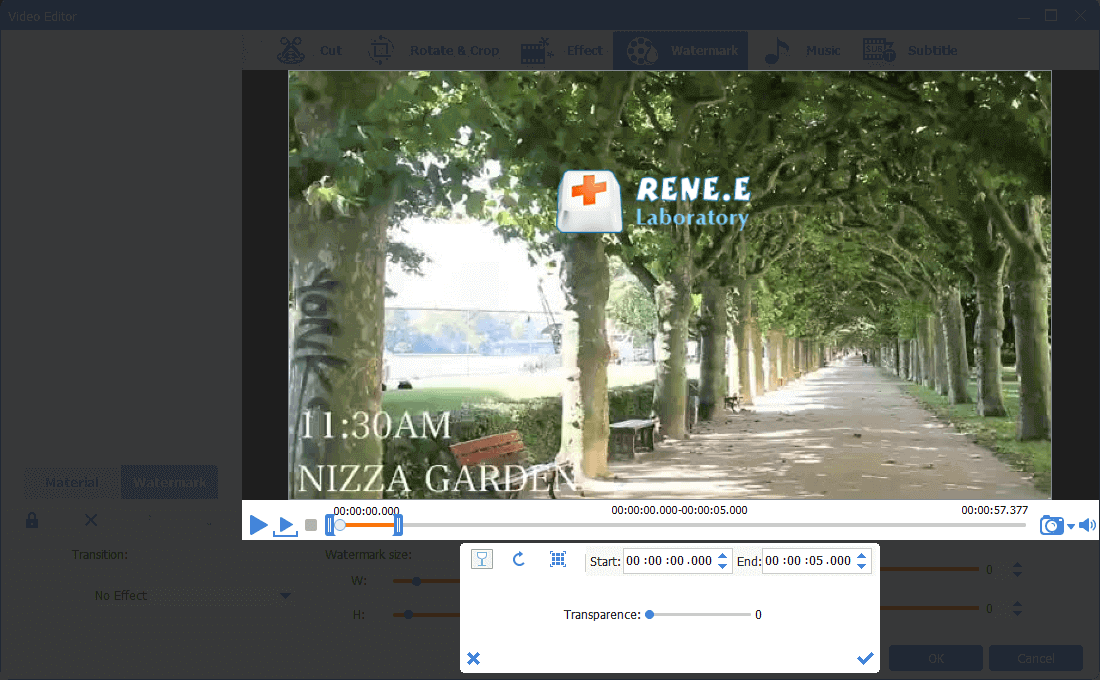

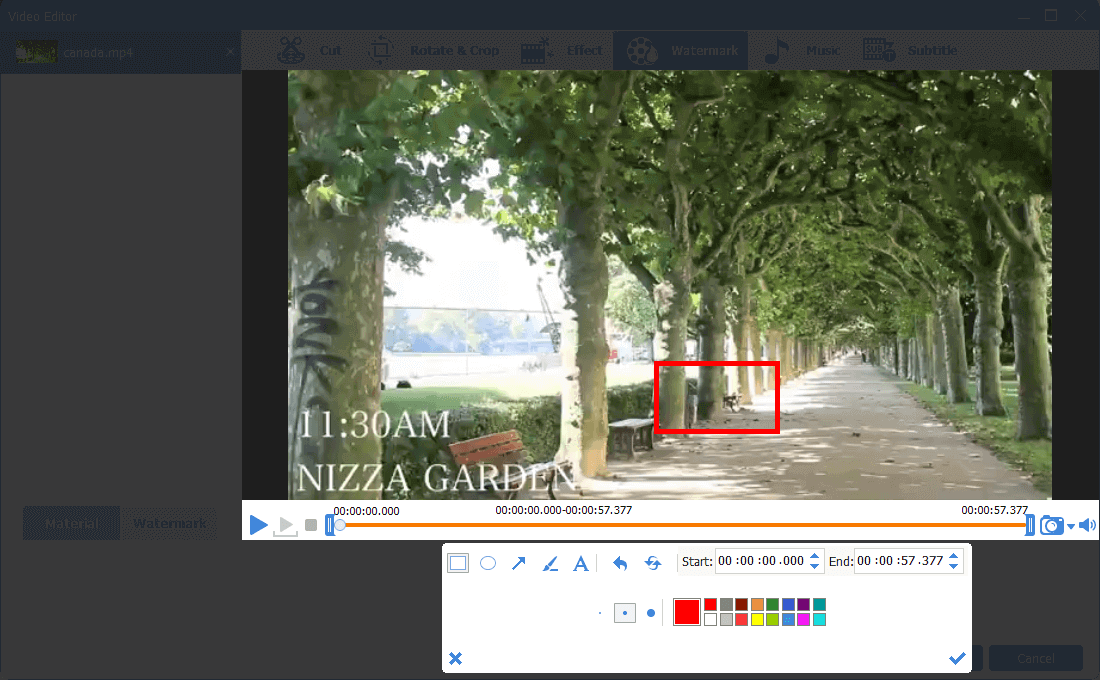
How to add music?
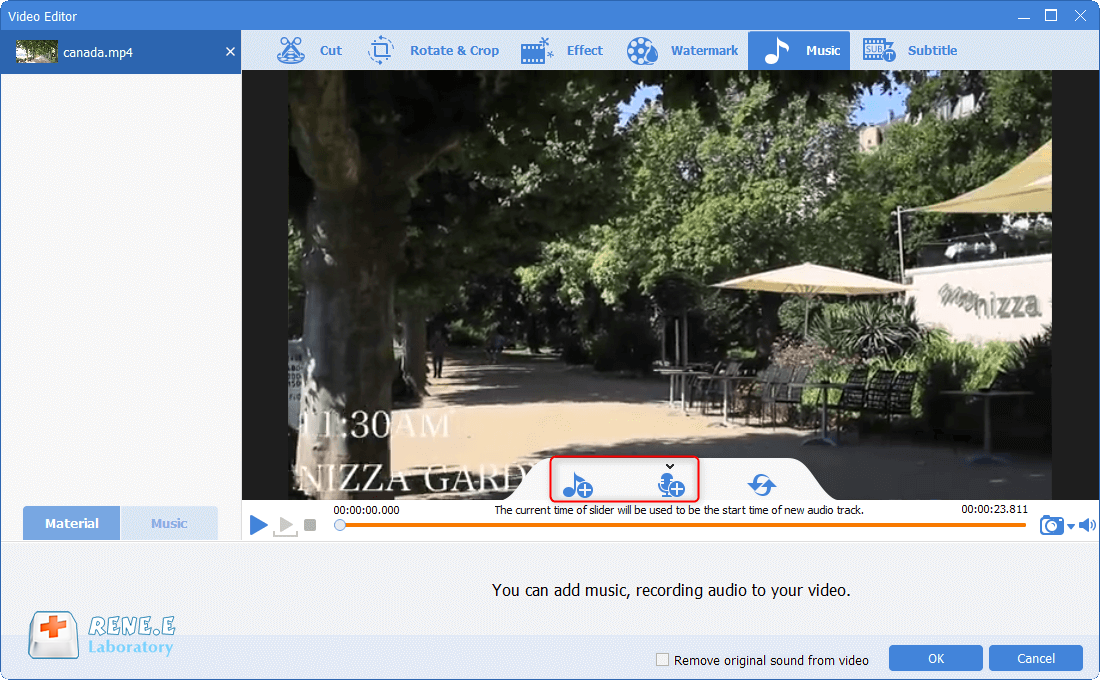

How to add subtitles?
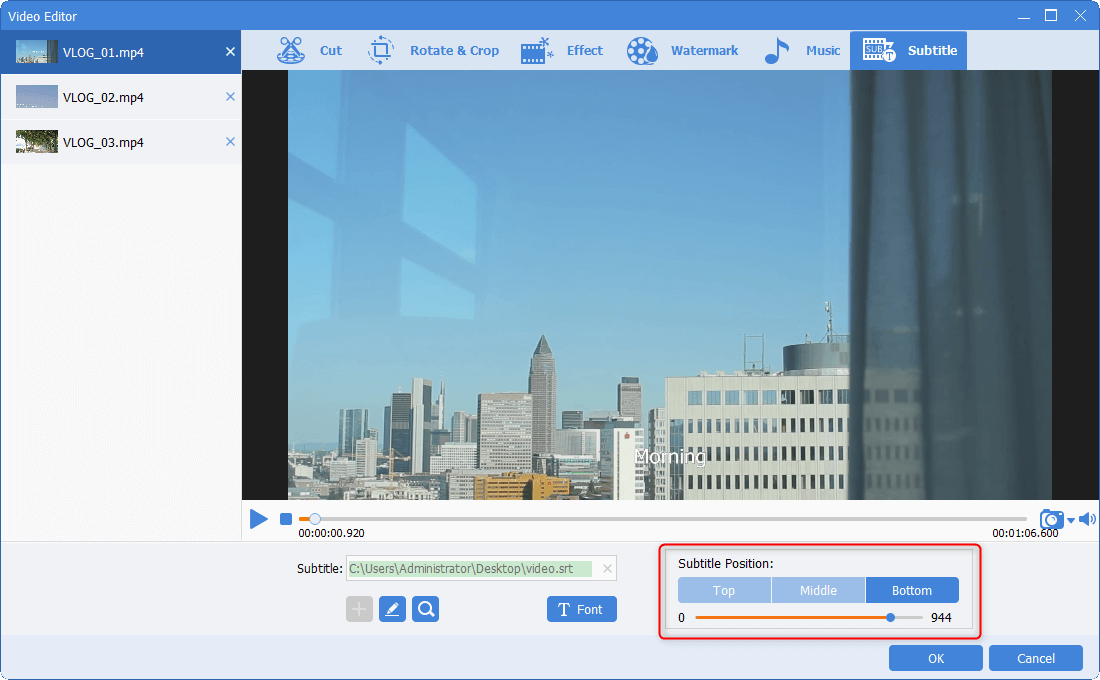
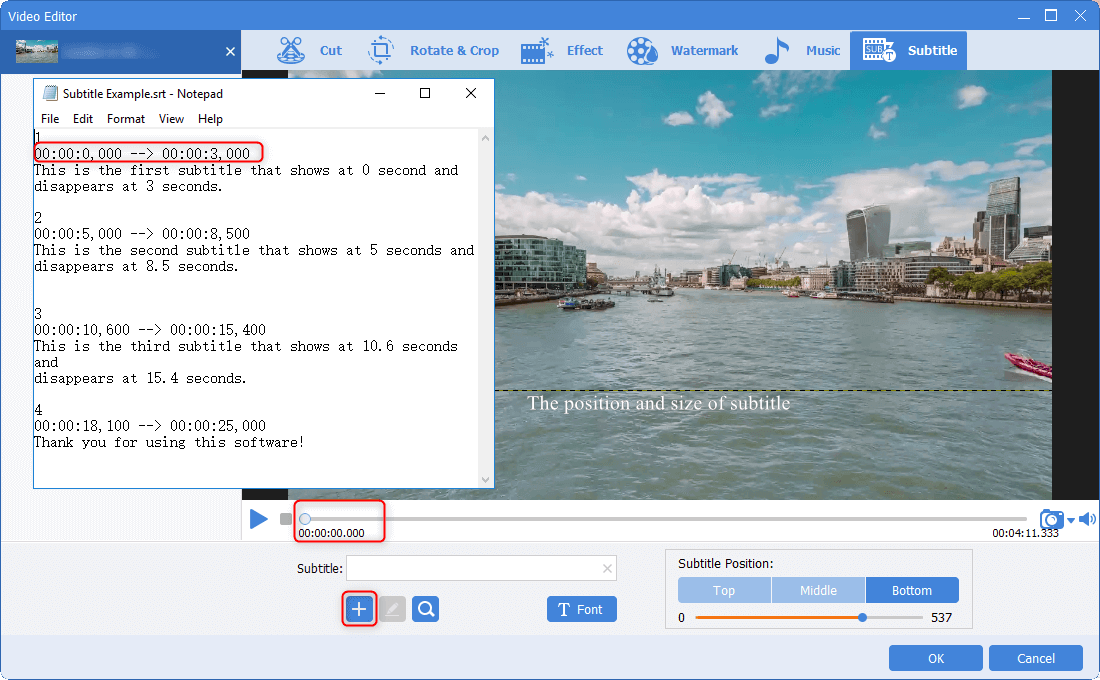
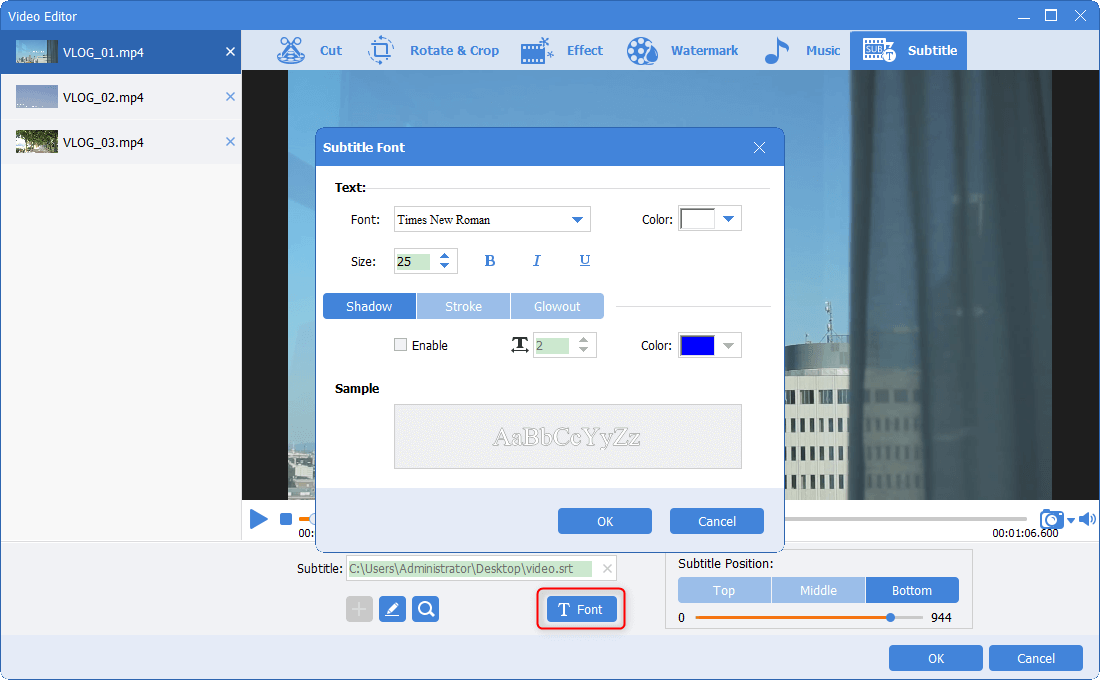
Relate Links :
02-07-2019
Amanda J. Brook : 4K resolution, also called 4K, refers to a horizontal display resolution of approximately 4,000 pixels and a vertical...
How to Combine Videos on YouTube
21-06-2019
Amanda J. Brook : YouTube is an American video-sharing website viewed by 1 billion people. Although you cannot directly save the videos...




