Effortlessly Edit Your Videos with Online Video Trimmer
- Home
- Support
- Tips Renee Video Editor Pro
- Effortlessly Edit Your Videos with Online Video Trimmer
Summary
Learn how to edit videos easily online or locally with a video editor. Cut out unnecessary clips to create a polished and professional final product.
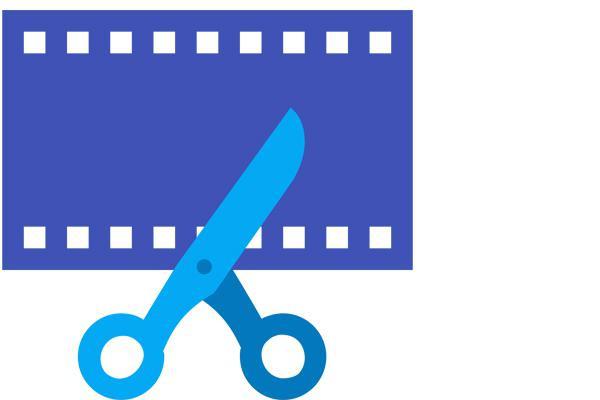
1. Online video editing method
Method 1: Filmora Free Online Video Editor
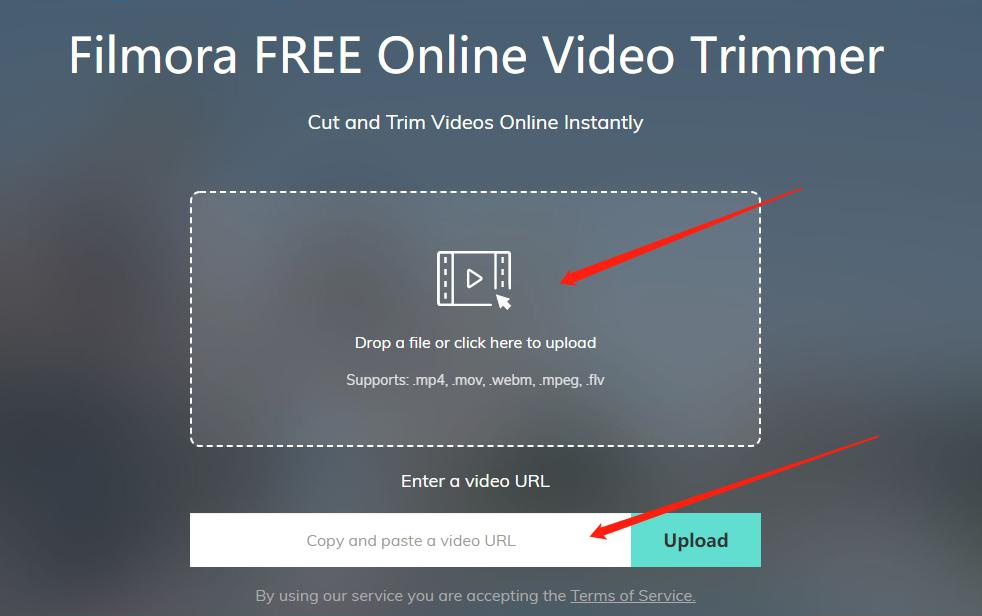
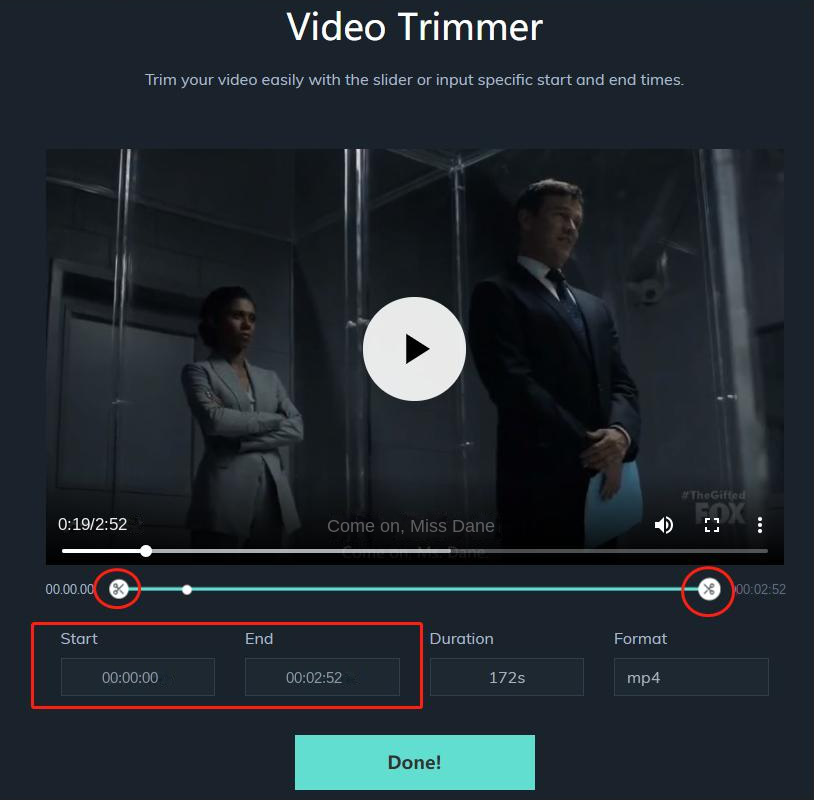
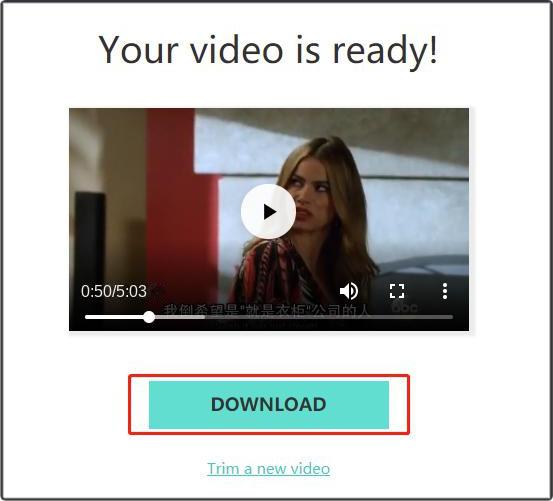
Method 2: Online Video Cutter online video editor
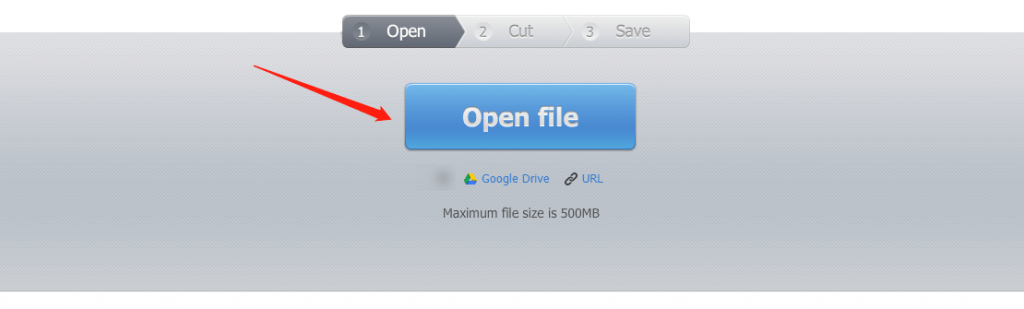

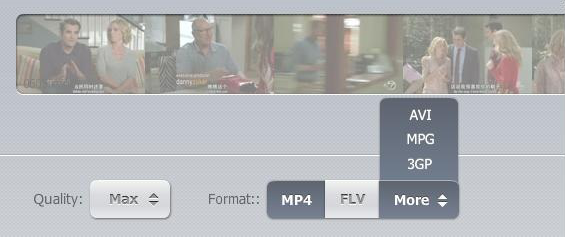
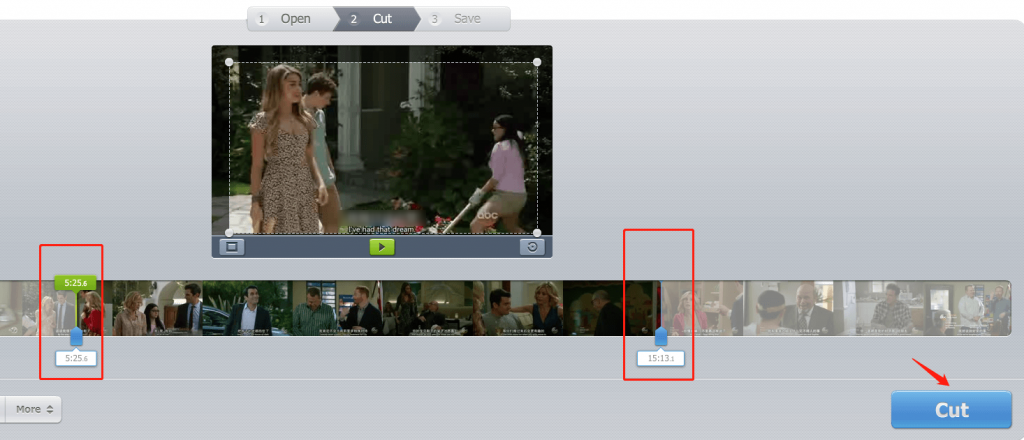
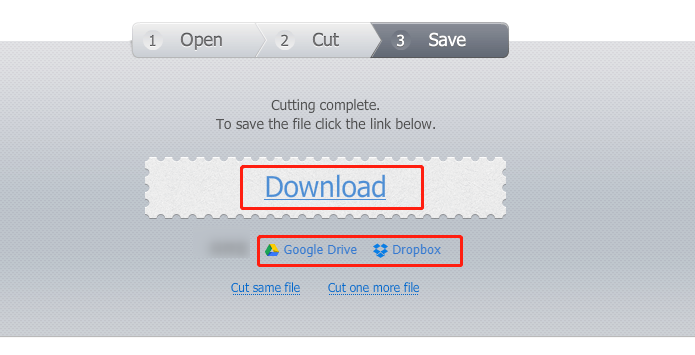
Method 3: ClipChamp create online video editor
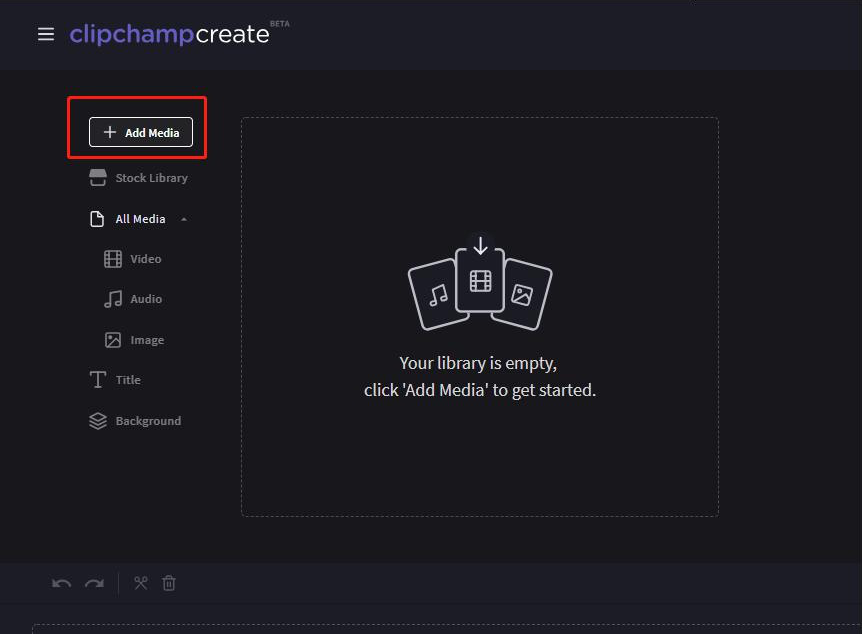
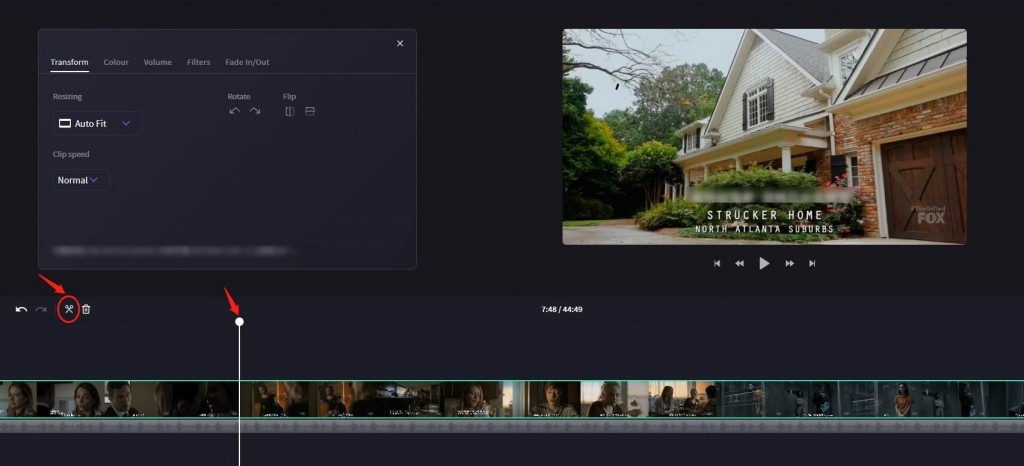
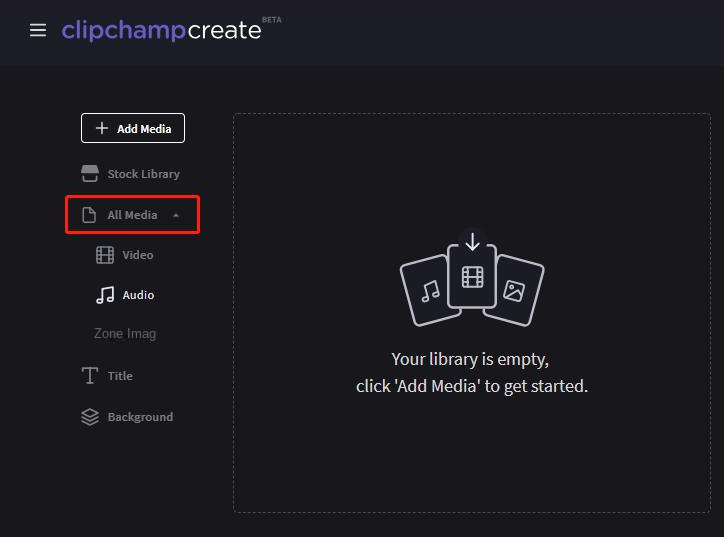
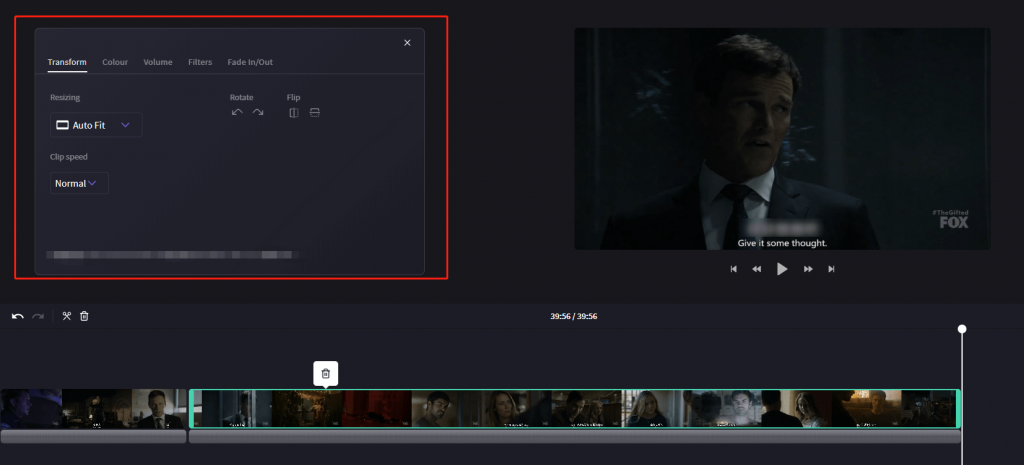
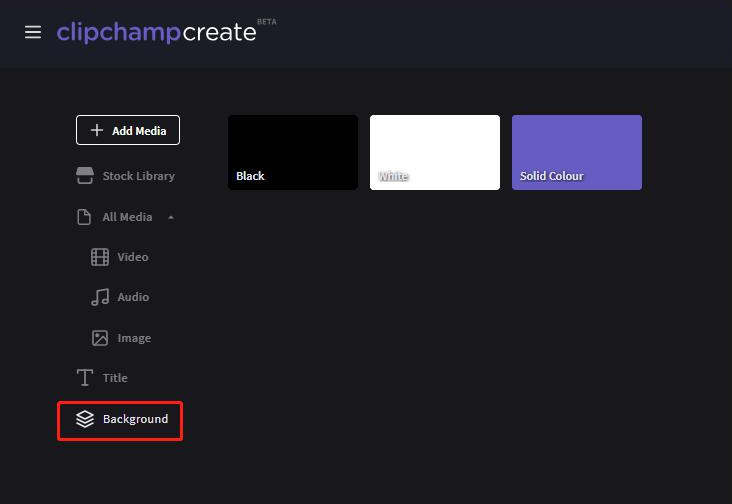
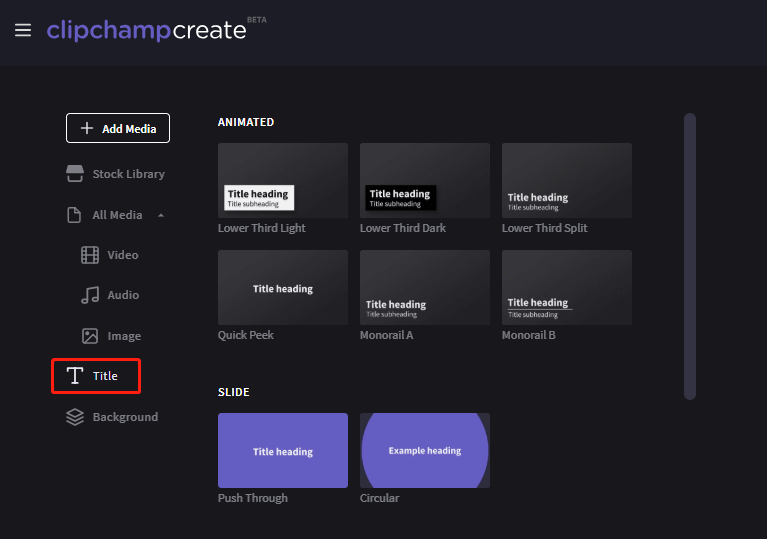
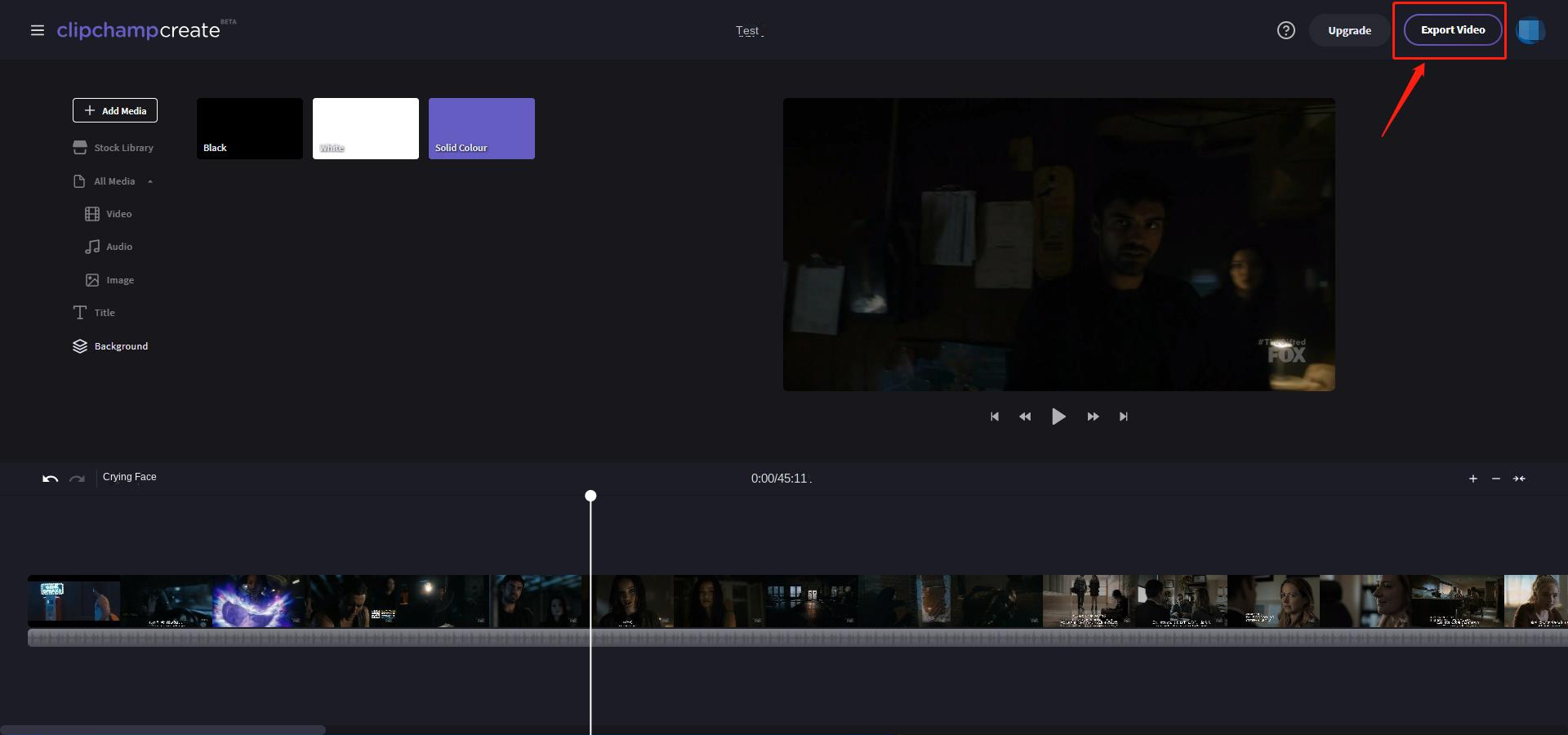
TIPS: These three online editing methods have their own advantages and disadvantages, choose a solution according to your needs.
Filmora Free Online Video Editor | Online Video Cutter online video editor | ClipChamp create online video editor | |
|---|---|---|---|
| Supported Video Formats | MP4/mov/webm/mpeg/flv | Supports all video formats | Support most mainstream video formats |
| Video Size Requirements | up to 100MB | 500 MB max | unlimited |
| Video upload time (Take 100MB as an example) | 1 minute | 3 minutes | 1 second |
| video processing time (Take 100MB as an example) | 1 minute | 15 seconds | 1 second |
| video download time (Take 100MB as an example) | 2 minutes | 10 minutes | 20 minutes |
| language selection | English | multilingual | English |
| Is there a watermark | none | none | none |
2. Local video editing method—Renee Video Editor Pro

Screen RecordingRecord screen and webcam in Windows computer.
Cut Videos & AudiosUsers are free to cut videos and audios clips with setting start and end time.
Multiple Edit ToolsMerge, crop, rotate, cut and transform video easily. Change and add background music, subtitles and remove watermark from video.
Format ConversionSupport to convert videos and audios into different formats.
Screen Recording Record screen and webcam in Windows computer.
Multiple Edit ToolsCut Videos & Audios Users are free to cut videos and audios clips with setting start and end time.
Multiple Edit ToolsMerge, crop, rotate, cut and transform video easily. Change and add background music, subtitles and remove watermark from video.
Format ConversionSupport to convert videos and audios into different formats.
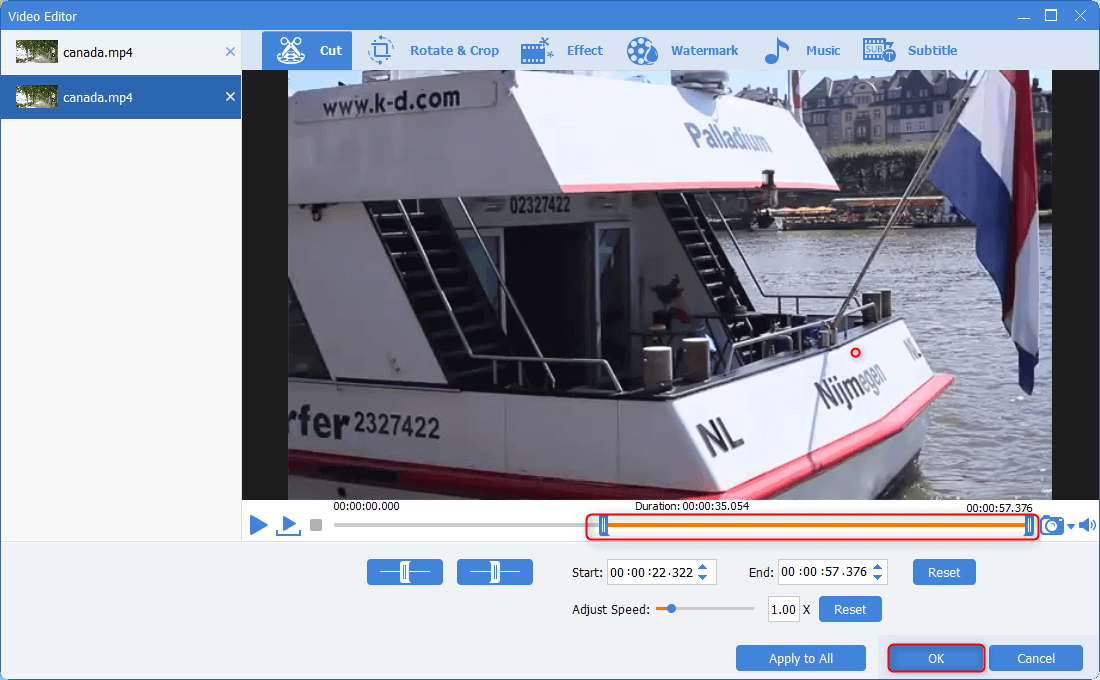
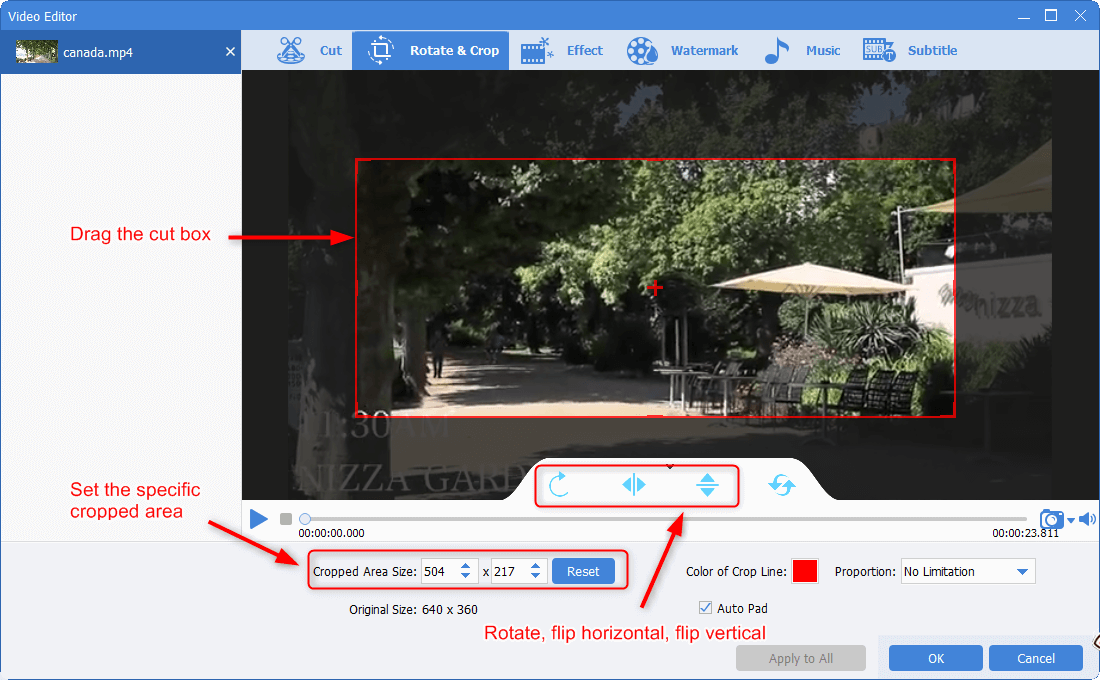
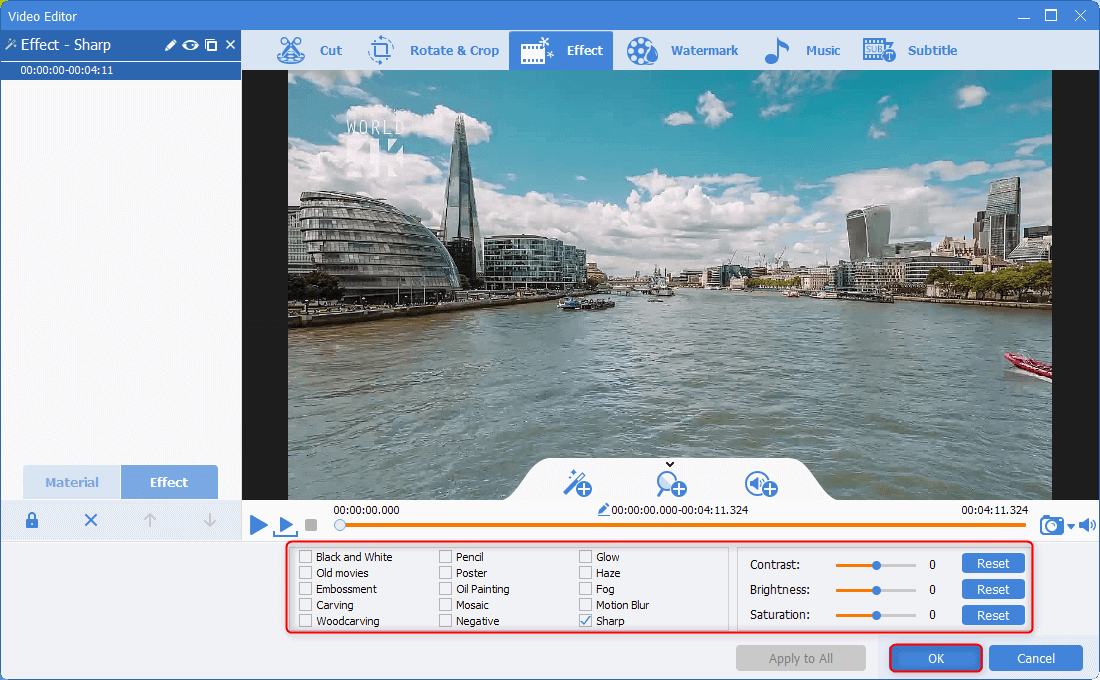
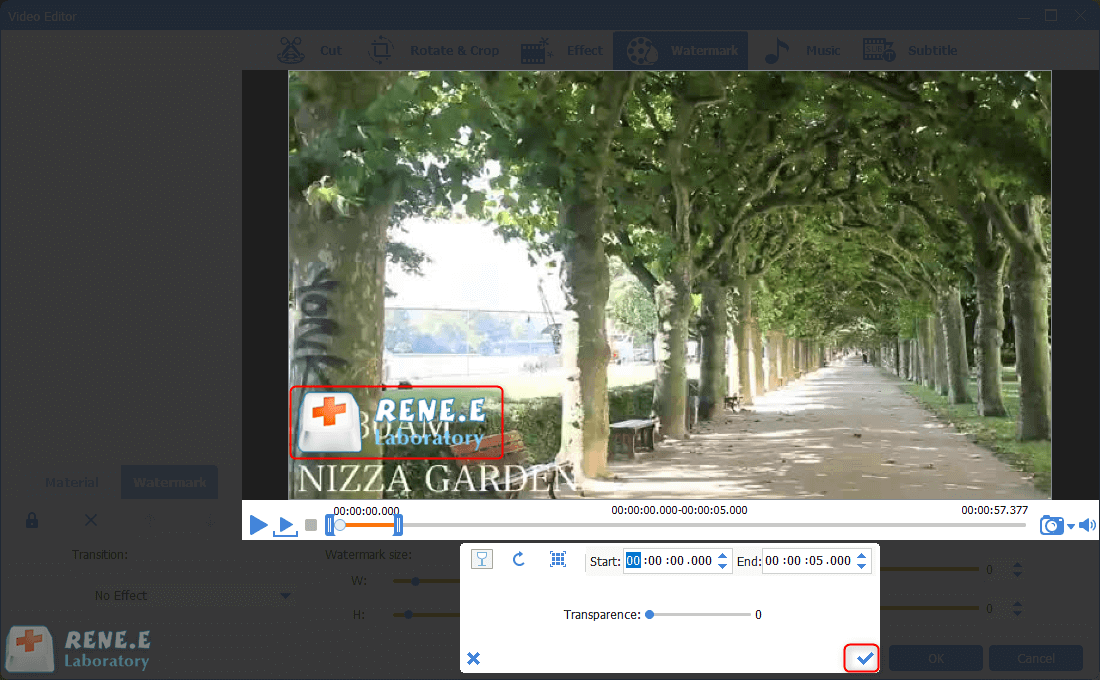
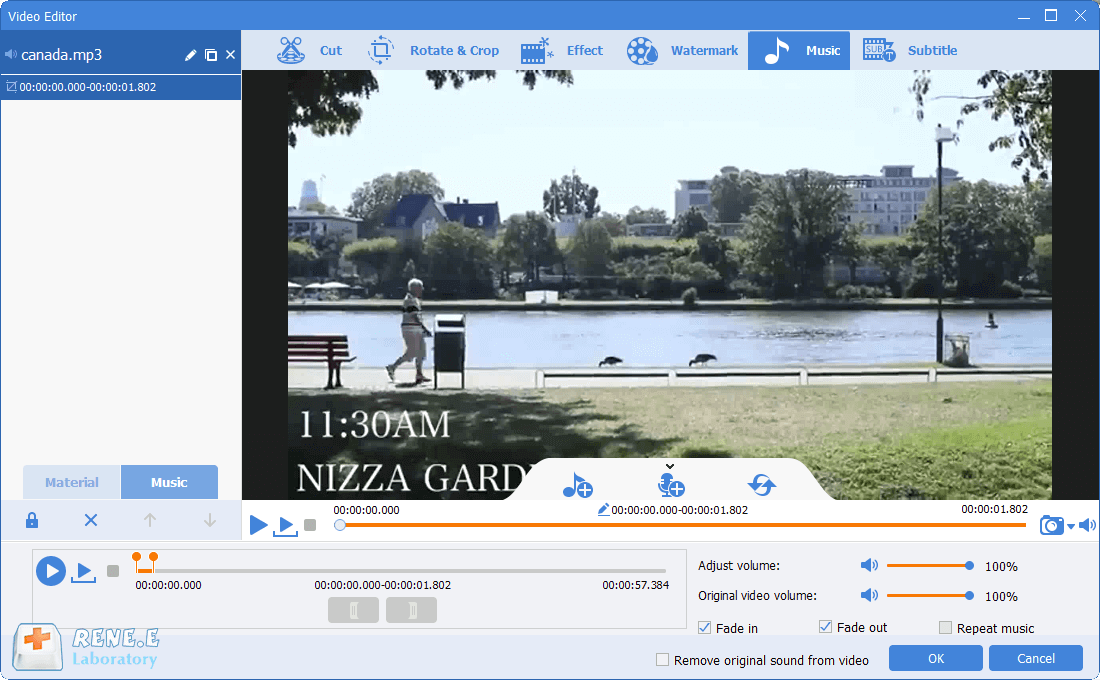
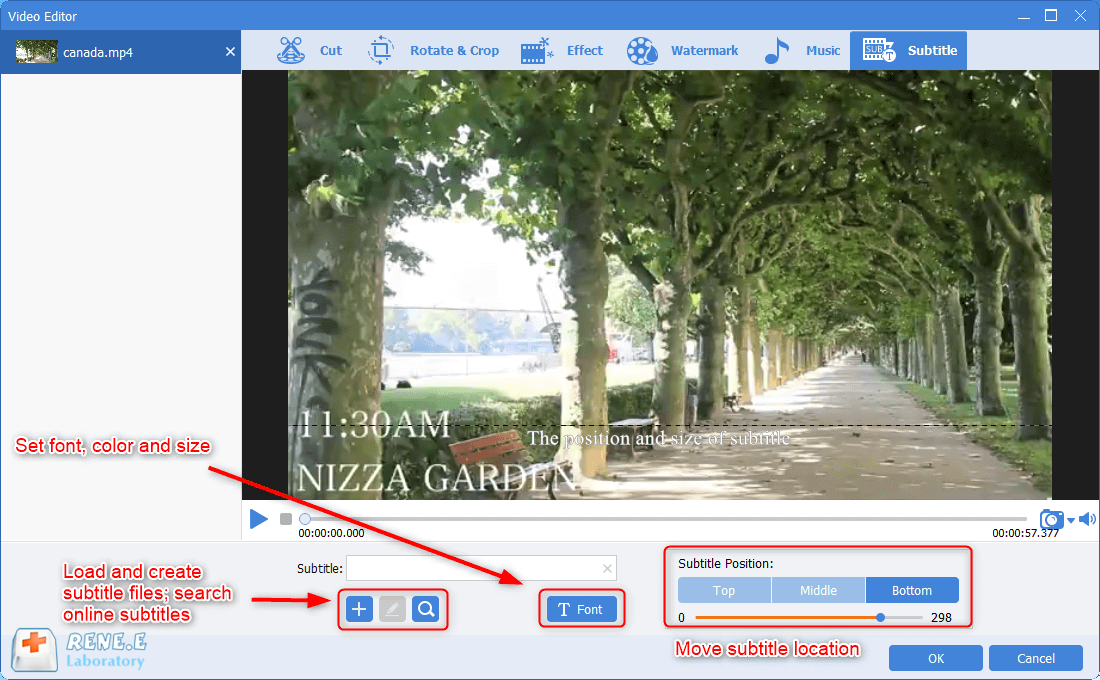
Relate Links :
Best Video Editors for Beginners & Professionals
01-12-2021
Amanda J. Brook : Many video editors are on the shelf in the application market. We can select one of them according...
How to Convert the Frame Rate of the Video to 60fps?
02-08-2023
Amanda J. Brook : Learn how to convert video frame rate to 60fps for improved smoothness and realism using video editing software...
[Recommended Software] Effortlessly Add Subtitles to Your Videos
19-01-2024
Ashley S. Miller : Learn how to add subtitles to videos for clearer understanding with these quick and easy software options. Enhance...
17-02-2024
Ashley S. Miller : Learn how to reverse a video on Windows/Mac and use reverse video editing software to optimize its effect....




