- Home
- Support
- Tips Renee Video Editor Pro
- How to Download YouTube Video with VLC?
Summary
YouTube never offers the video download links to the public. In this essay, we will talk about how to download YouTube video with VLC Media Player.

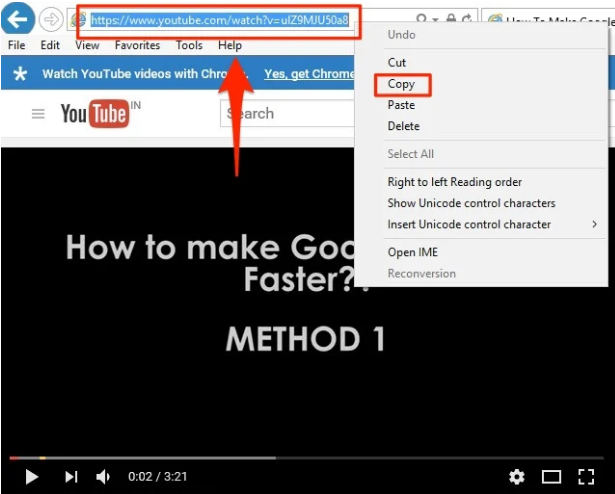
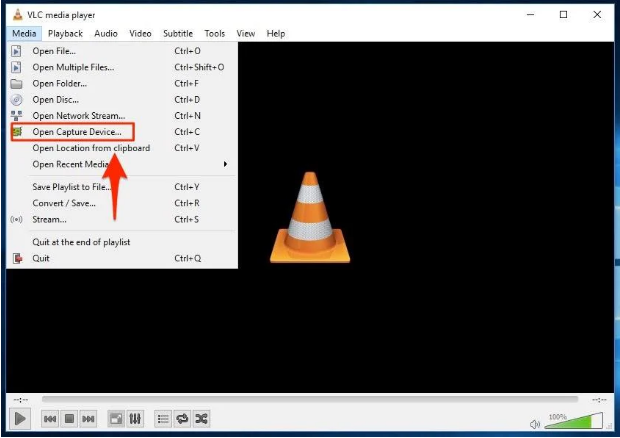
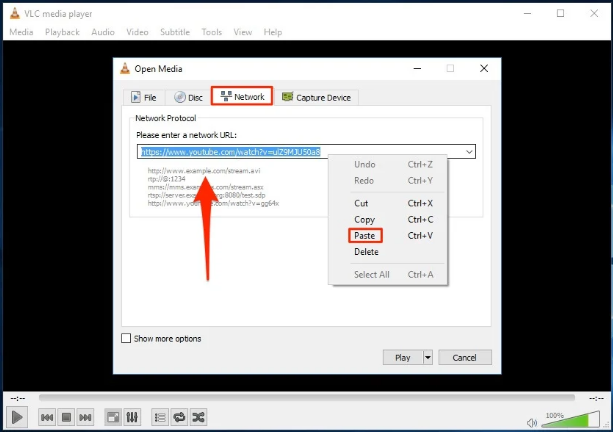
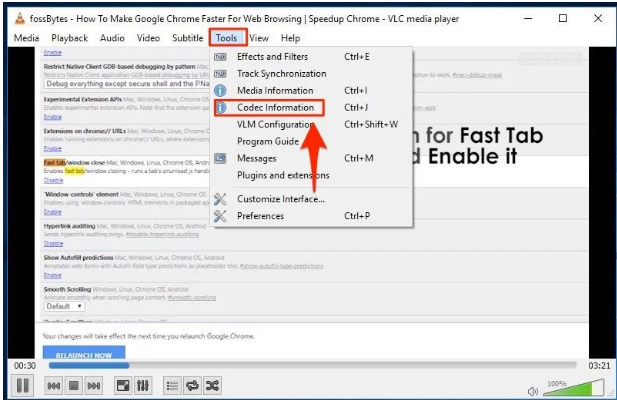
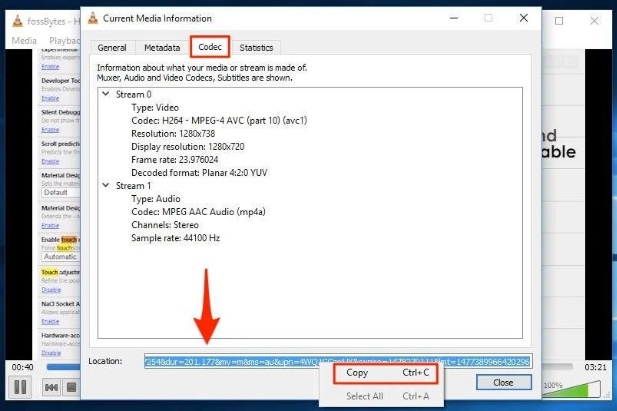
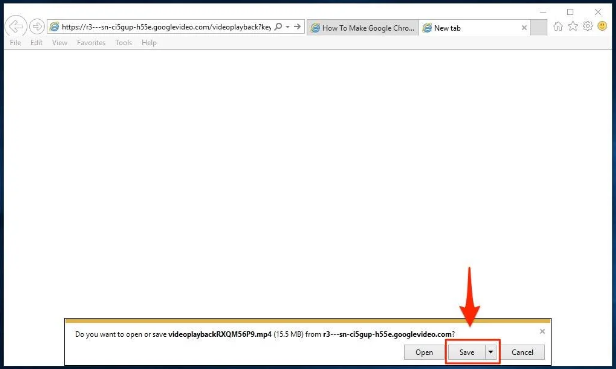

Screen RecordingRecord screen and webcam in Windows computer.
Cut Videos & AudiosUsers are free to cut videos and audios clips with setting start and end time.
Multiple Edit ToolsMerge, crop, rotate, cut and transform video easily. Change and add background music, subtitles and remove watermark from video.
Format ConversionSupport to convert videos and audios into different formats.
Screen Recording Record screen and webcam in Windows computer.
Multiple Edit ToolsCut Videos & Audios Users are free to cut videos and audios clips with setting start and end time.
Multiple Edit ToolsMerge, crop, rotate, cut and transform video easily. Change and add background music, subtitles and remove watermark from video.
Format ConversionSupport to convert videos and audios into different formats.

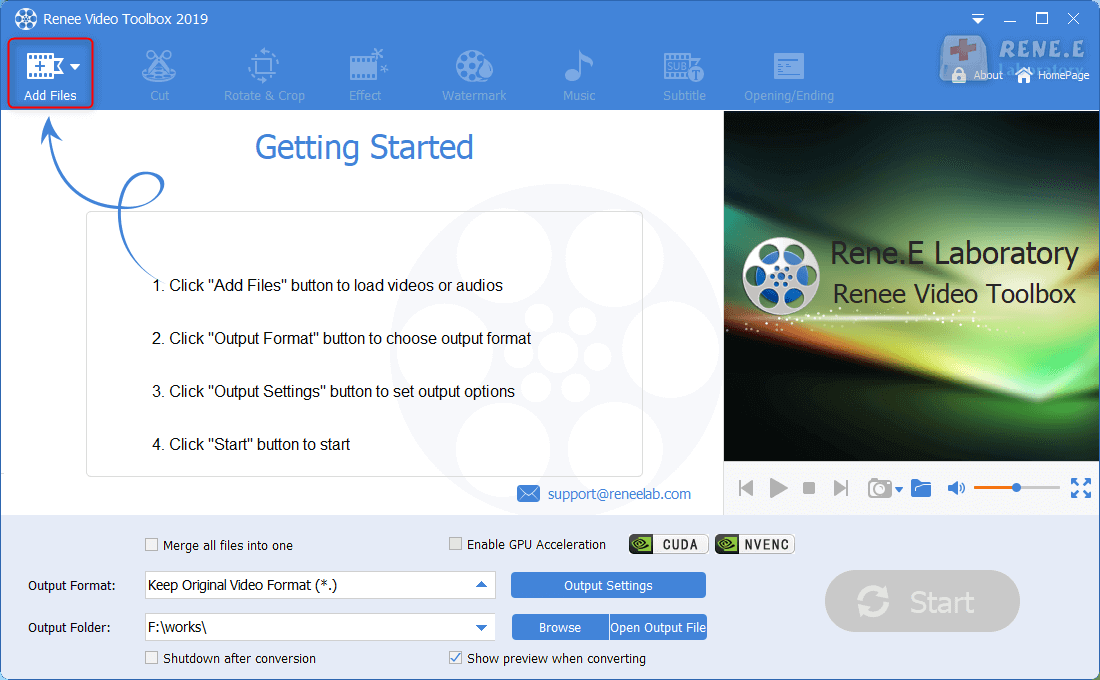
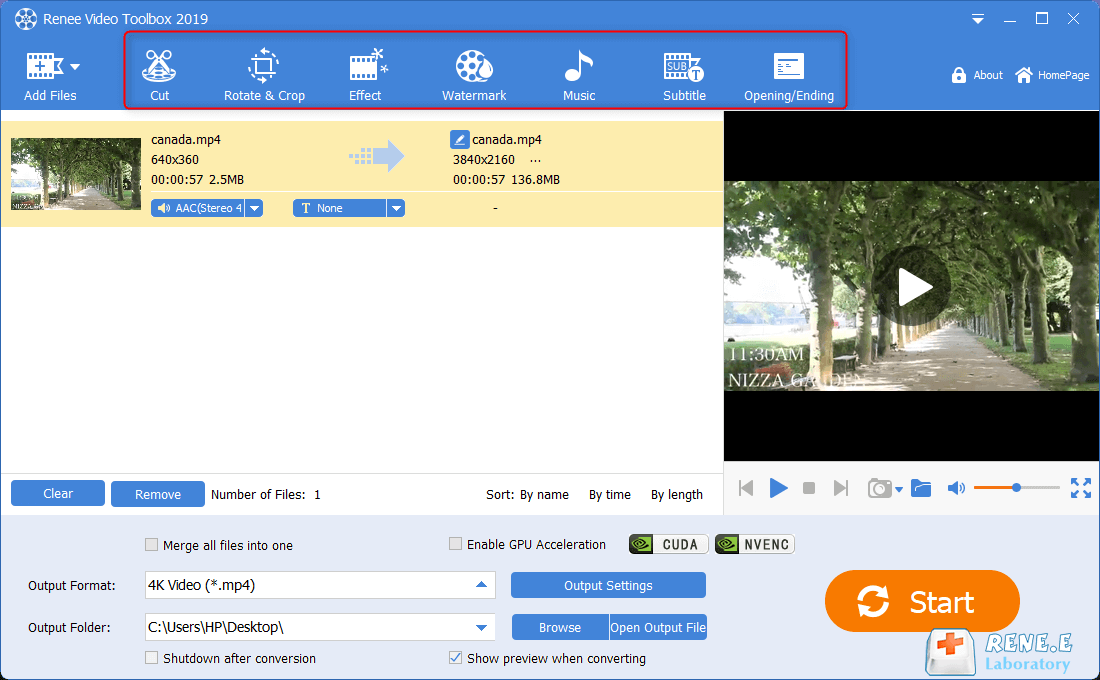
Cut: Cut the video and adjust the playback speed
Rotate & Crop: Rotate the video screen 90/180/270 degree clockwise, or flip the video screen horizontally or vertically. Besides, crop the video screen.
Effect: Add filters, zoom effects and adjust volume.
Watermark: Add text/image/video/shape watermark into a video; remove the original watermark.
Music: Add music into video, or record voice over video; remove the original sounds from a video.
Subtitle: Add subtitles or create subtitle file; adjust the position, font style and font size of the subtitle.
Opening/ending: Use image or video as opening or ending; set the duration, transition effects, or add text into the opening/ending; adjust the font color and the font style.
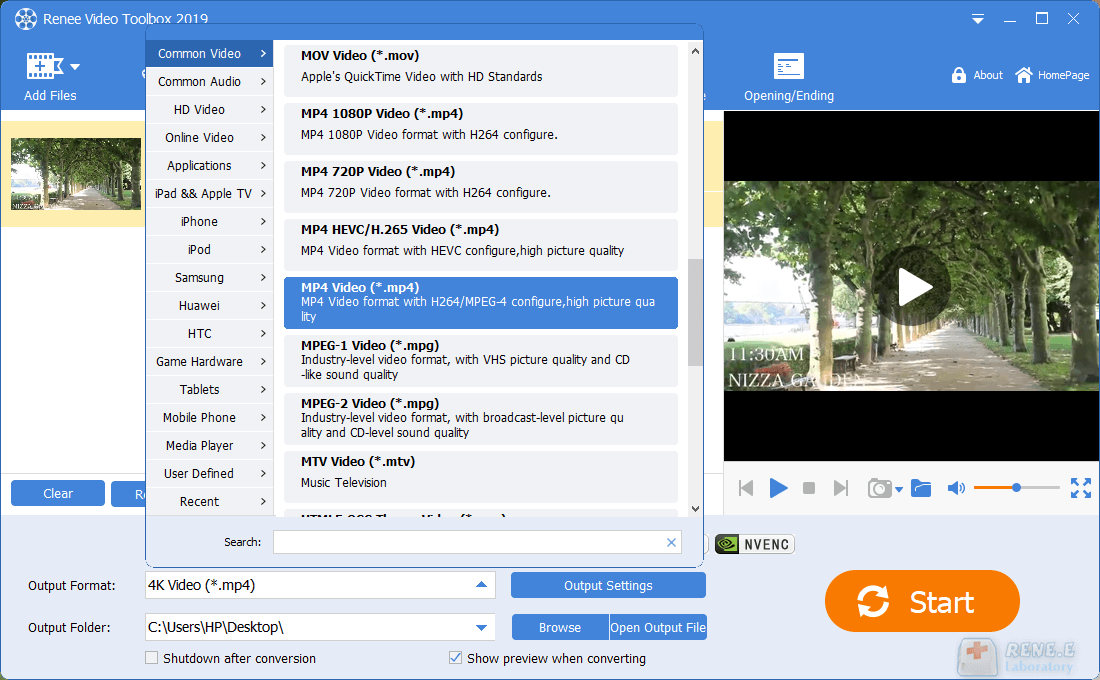
Relate Links :
How to Get a Picture from a Video?
08-11-2021
Jennifer Thatcher : When watching a video, we usually intend to save the excellent clips. Generally, we can make screenshots for...
Useful&Free Alternatives to iMovie for Windows Users
01-11-2021
John Weaver : iMovie is the useful video editing tool developed by Apple Inc. In fact, there are many alternatives to...




