How to Use Webcam Recorder?
- Home
- Support
- Tips Renee Video Editor Pro
- How to Use Webcam Recorder?
Summary
Webcam is the common device used to make video call and record video in our daily life. In this essay, we will introduce some hot webcam recorders and show you how to use them.


Screen RecordingRecord screen and webcam in Windows computer.
Cut Videos & AudiosUsers are free to cut videos and audios clips with setting start and end time.
Multiple Edit ToolsMerge, crop, rotate, cut and transform video easily. Change and add background music, subtitles and remove watermark from video.
Format ConversionSupport to convert videos and audios into different formats.
Screen Recording Record screen and webcam in Windows computer.
Multiple Edit ToolsCut Videos & Audios Users are free to cut videos and audios clips with setting start and end time.
Multiple Edit ToolsMerge, crop, rotate, cut and transform video easily. Change and add background music, subtitles and remove watermark from video.
Format ConversionSupport to convert videos and audios into different formats.
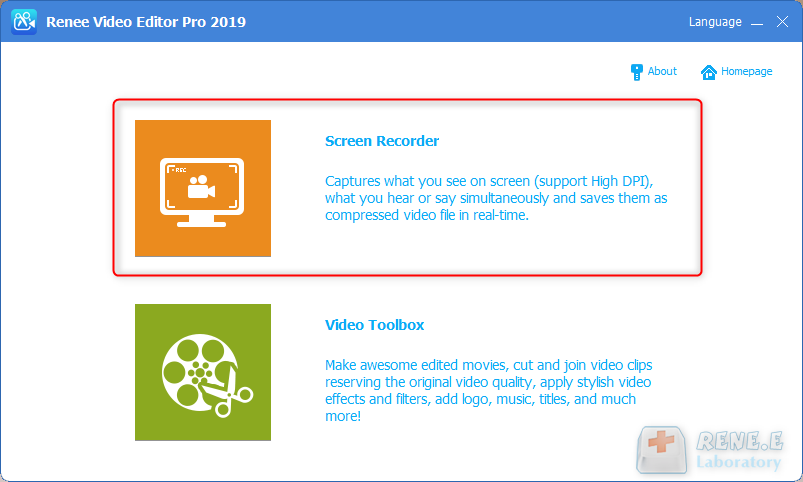
- Target: User can select to record whole screen or define the area you want to record.
- Audio: Refers to the source of sound like microphone, computer or both.
- Output: Location to save the record.
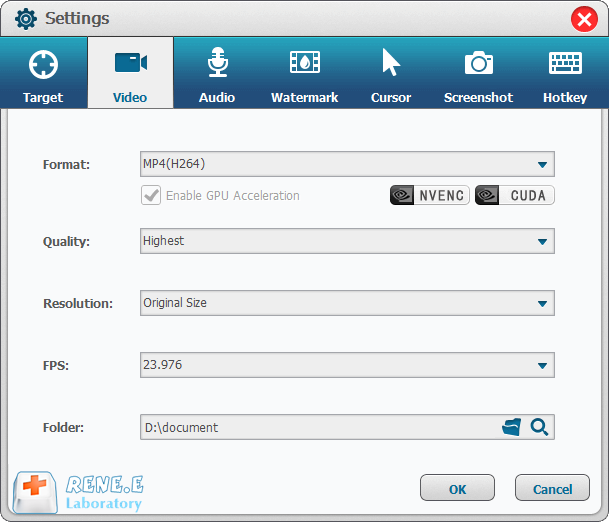


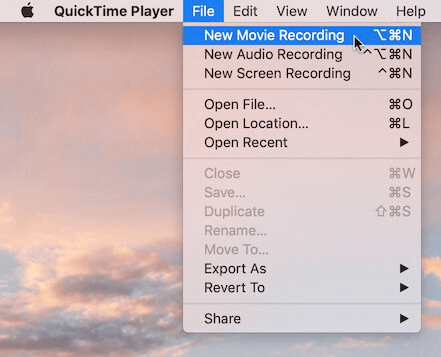
- Camera: Choose a camera if you have more than one camera available.
- Microphone: Choose a microphone if you have more than one microphone available.
- Quality: Choose the recording quality. Maximum-quality recordings produce uncompressed files, which can use large amounts of storage space.
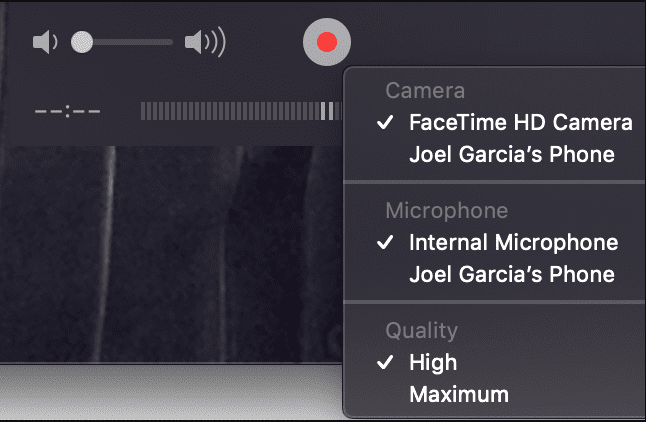
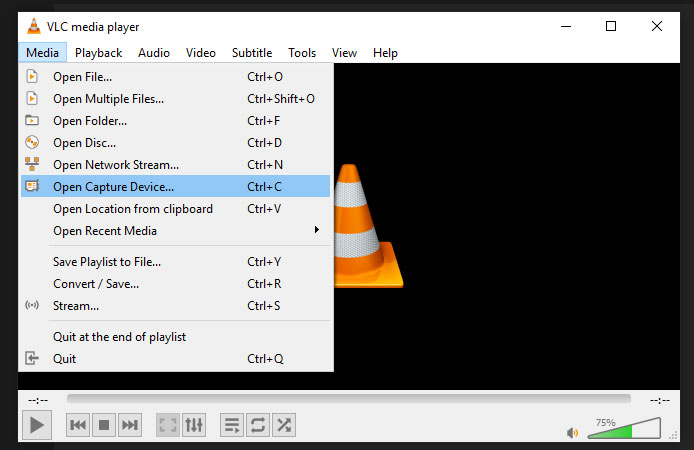
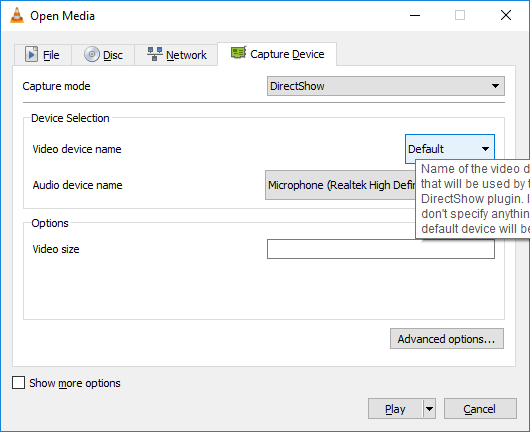
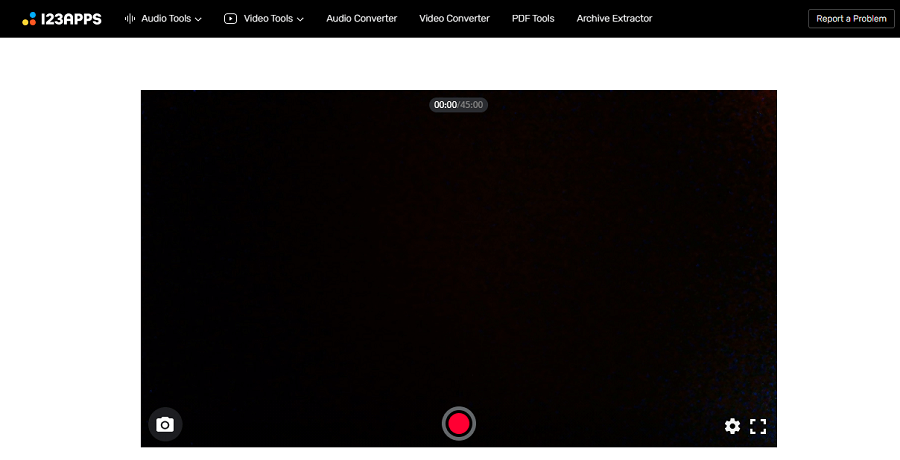
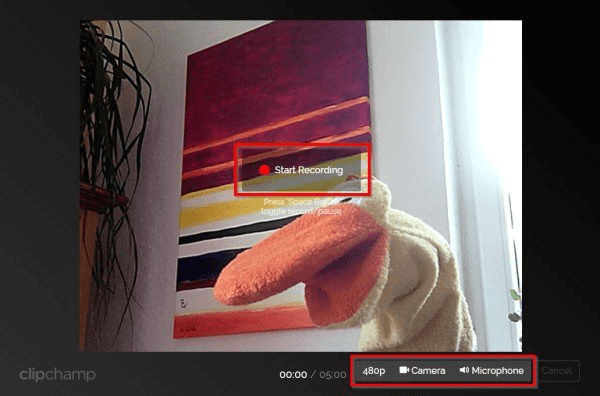

Screen RecordingRecord screen and webcam in Windows computer.
Cut Videos & AudiosUsers are free to cut videos and audios clips with setting start and end time.
Multiple Edit ToolsMerge, crop, rotate, cut and transform video easily. Change and add background music, subtitles and remove watermark from video.
Format ConversionSupport to convert videos and audios into different formats.
Screen Recording Record screen and webcam in Windows computer.
Multiple Edit ToolsCut Videos & Audios Users are free to cut videos and audios clips with setting start and end time.
Multiple Edit ToolsMerge, crop, rotate, cut and transform video easily. Change and add background music, subtitles and remove watermark from video.
Format ConversionSupport to convert videos and audios into different formats.
1. Cut

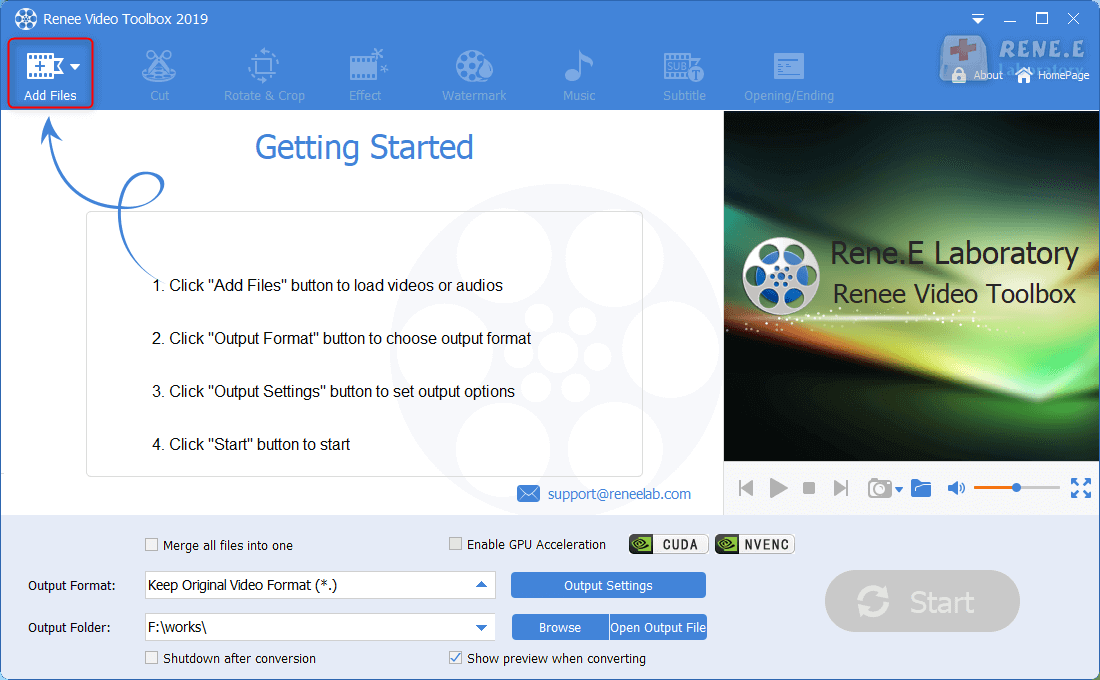
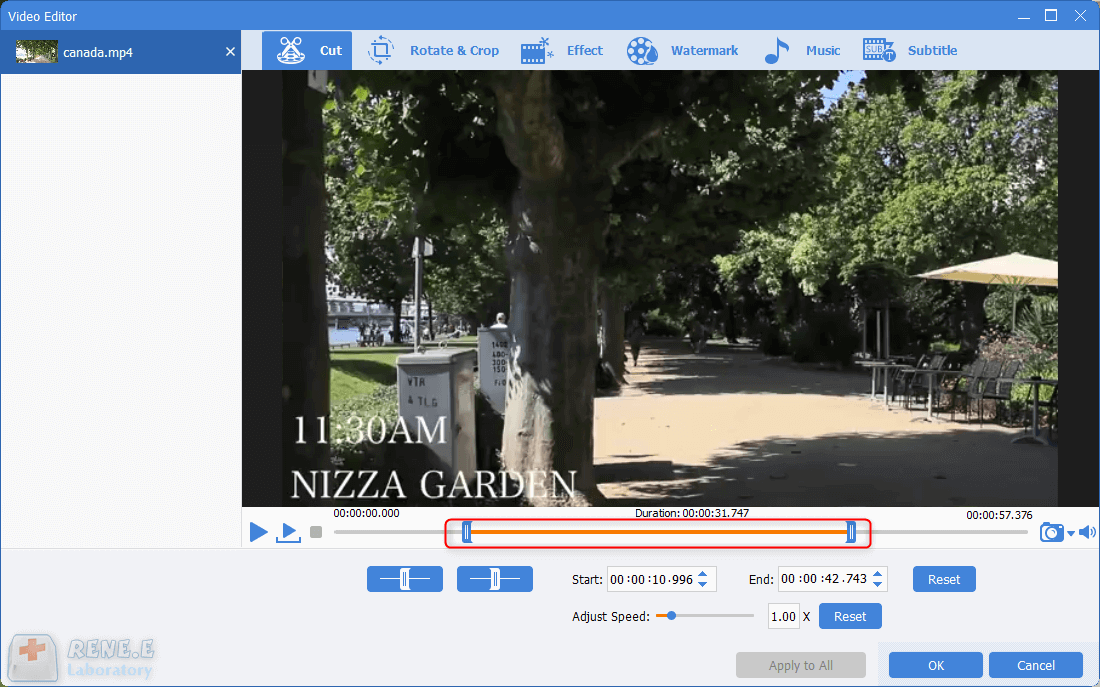
2. Merge Videos
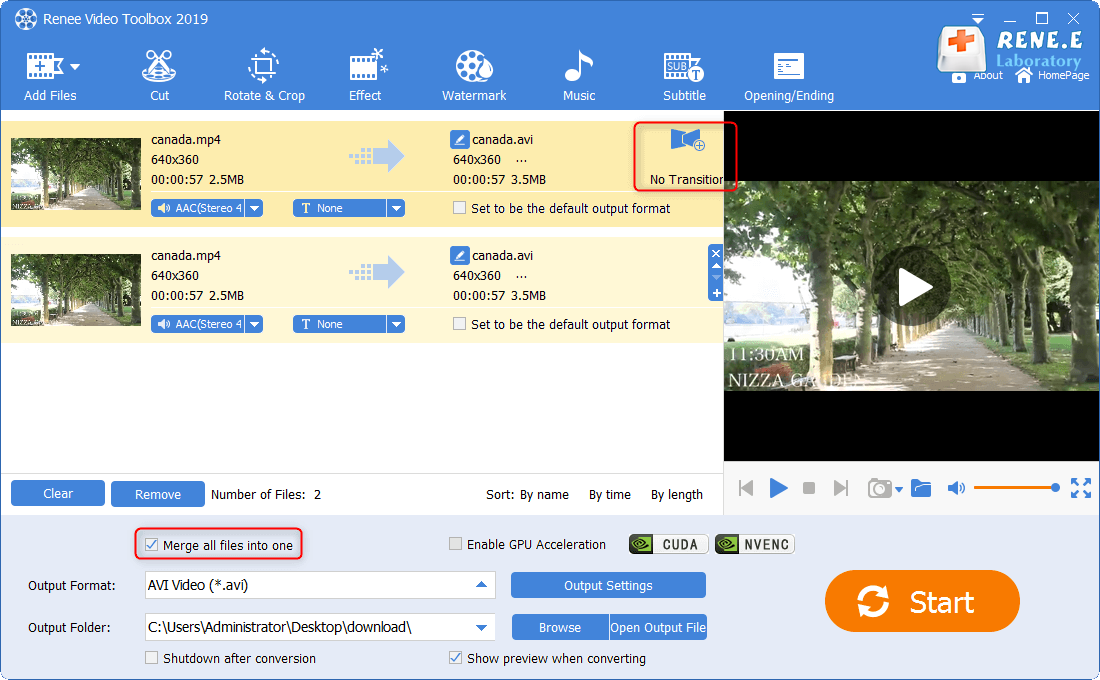
3. Crop/Flip/Rotate Video
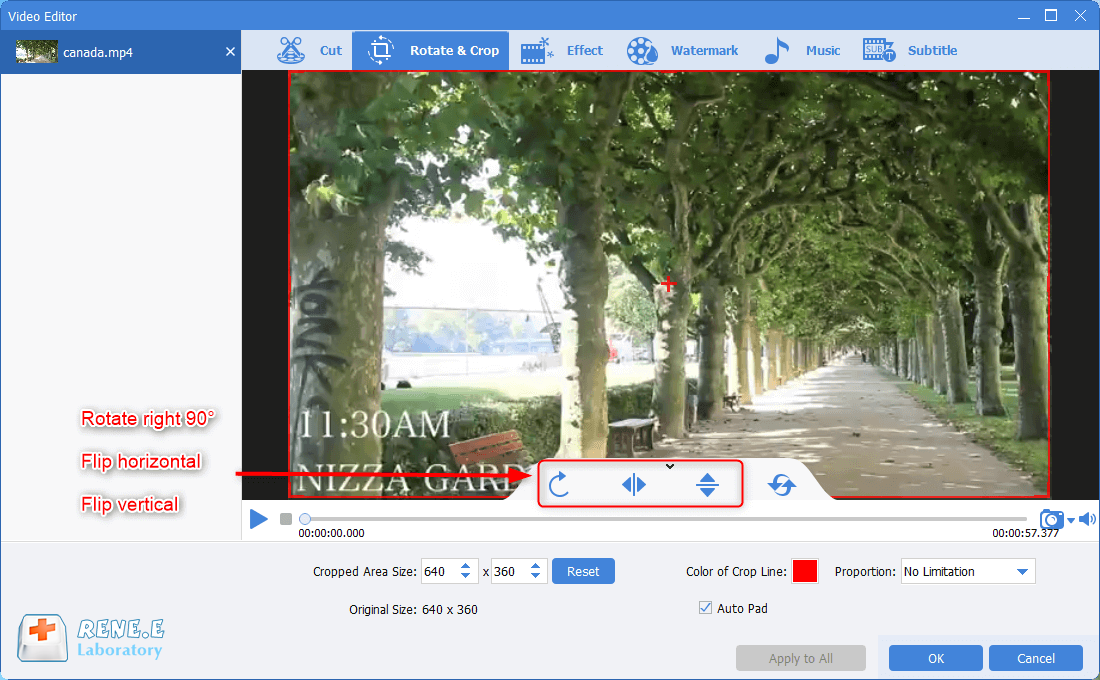
4. Add Special Effects
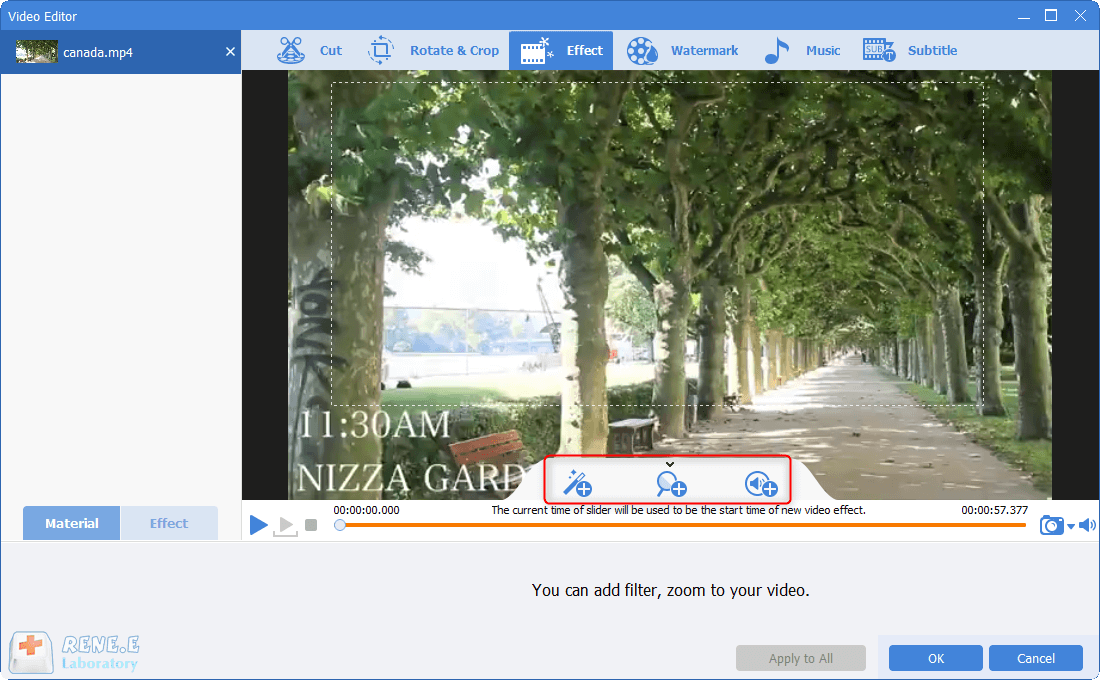
5. Add Watermark
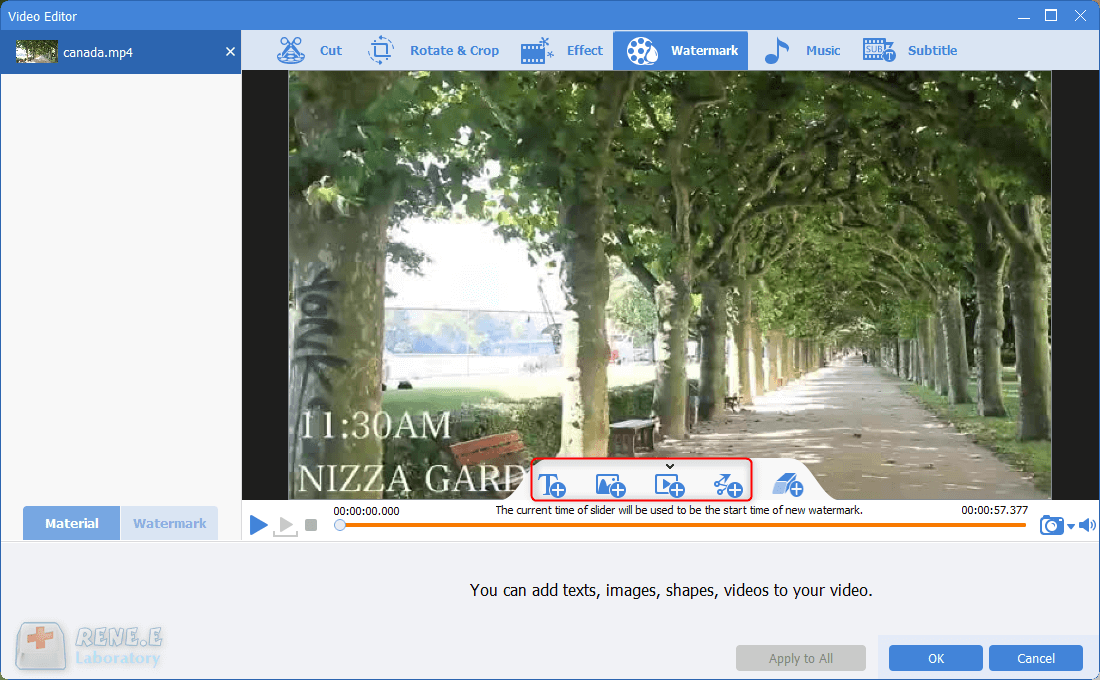
6. Add Background Music
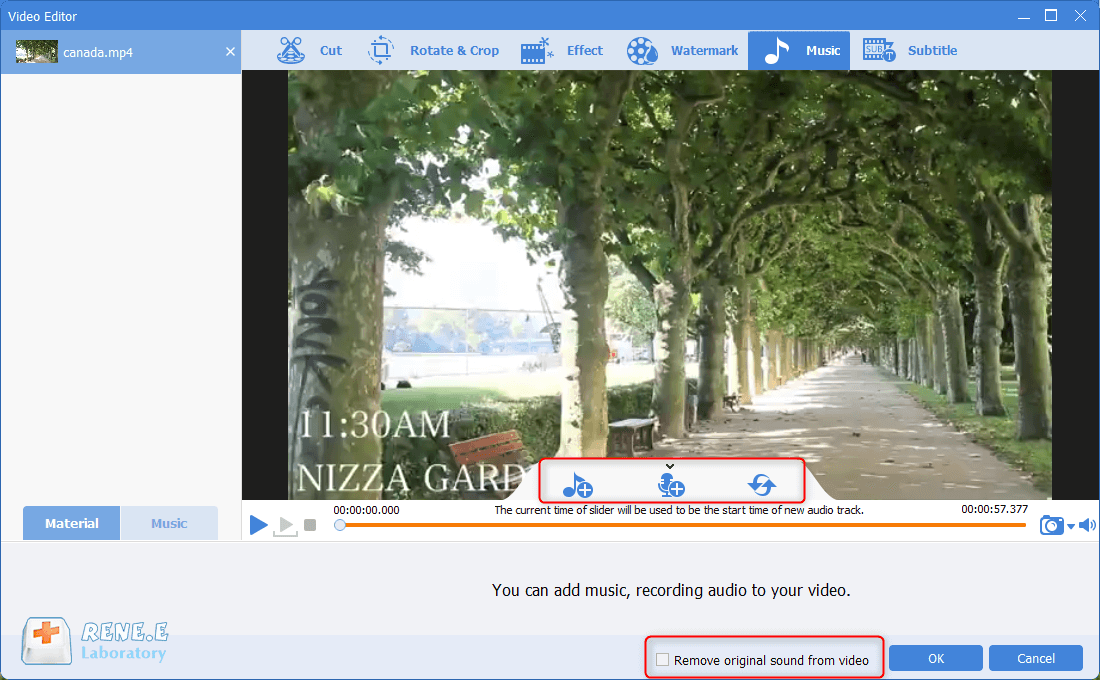
7. Add Subtitles

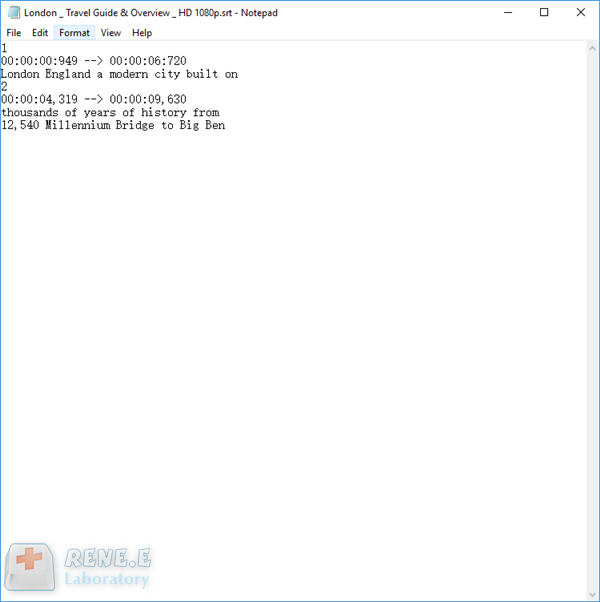
Relate Links :
27-07-2021
Ashley S. Miller : Now, many videos are saved as AVI. It is easy to play AVI videos. However, if you want...
How to Record Conference Call for Free?
22-07-2021
Jennifer Thatcher : The widely used network facilitates the cross-regional conference call. The online conference call can break the regional limit;...




