What is 60FPS? How to Make 60FPS Video?
- Home
- Support
- Tips Renee Video Editor Pro
- What is 60FPS? How to Make 60FPS Video?
Summary
When you are making videos, are you upset about frame rate? In this essay, ,we will tell you what 60FPS is and how to make 60FPS video.
Part 1: What is 60FPS?
Frame rate is a reference to measure the fluency of a video or a game. In our daily life, a video is made of images, each of which is a frame. The number of frames per second will affect the fluency and clarity of a video. If the frame rate is too low, the video screen will be stuck or delayed. If the number of frames reaches 60fps, the subjects in the video will perform smoothly.
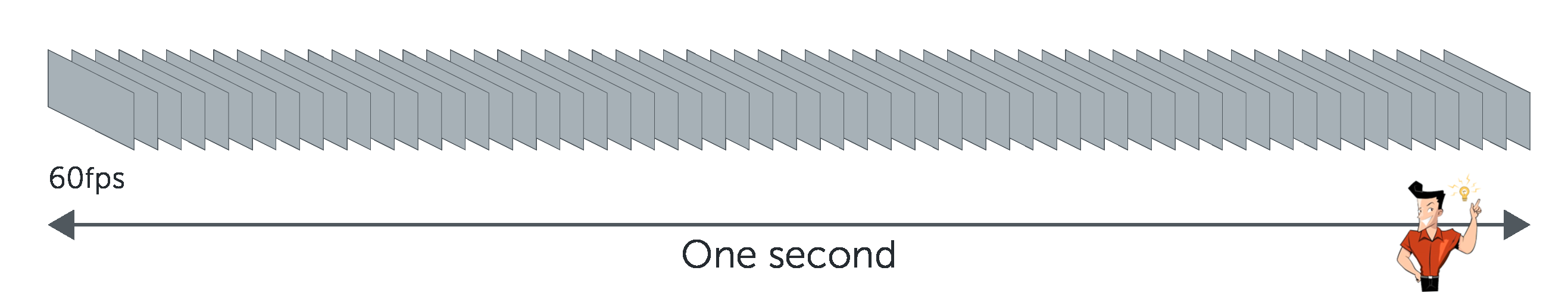
Part 2: How to Select Suitable Frame Rate?
- 0 FPS
It is the standstill image. You can use still images in your videos to create animated sequences.
- 1-15 FPS
You shall use this range when you want to speed up the video in post and create a fast-motion effect. It’s good for creating motion blur.
- 24 FPS
It’s considered to be standard frame rate used on many occasions. It’s ideal for dialogs that will be played in real speed. It also works for landscapes, when you want to preserve as many details as possible and there are no moving subjects.
- 30 FPS
It can be a project frame rate, and also serve to give you a bit of a slow-motion effect when you stretch it onto a 24FPS timeline. It can also give a bit of smoothness to the shot when you compare it with 24FPS.
- 60 FPS
It’s suitable for fast motion. You can record video at a higher frame rate and then slow down the video to 30FPS. The video will be in slow motion.
- 120/240 FPS
You can use these frame rates when you want to dramatically slow the footage down. You can set the 120/240FPS video according to your camera.
Part 3: How to Make 60FPS Video?
When you are going to adjust the frame rate, we recommend Renee Video Editor Pro. This software is multifunctional, easy to use and friendly to beginners.

Screen RecordingRecord screen and webcam in Windows computer.
Cut Videos & AudiosUsers are free to cut videos and audios clips with setting start and end time.
Multiple Edit ToolsMerge, crop, rotate, cut and transform video easily. Change and add background music, subtitles and remove watermark from video.
Format ConversionSupport to convert videos and audios into different formats.
Screen Recording Record screen and webcam in Windows computer.
Multiple Edit ToolsCut Videos & Audios Users are free to cut videos and audios clips with setting start and end time.
Multiple Edit ToolsMerge, crop, rotate, cut and transform video easily. Change and add background music, subtitles and remove watermark from video.
Format ConversionSupport to convert videos and audios into different formats.
① Download and install Renee Video Editor Pro. Open the software and select [Video Toolbox].

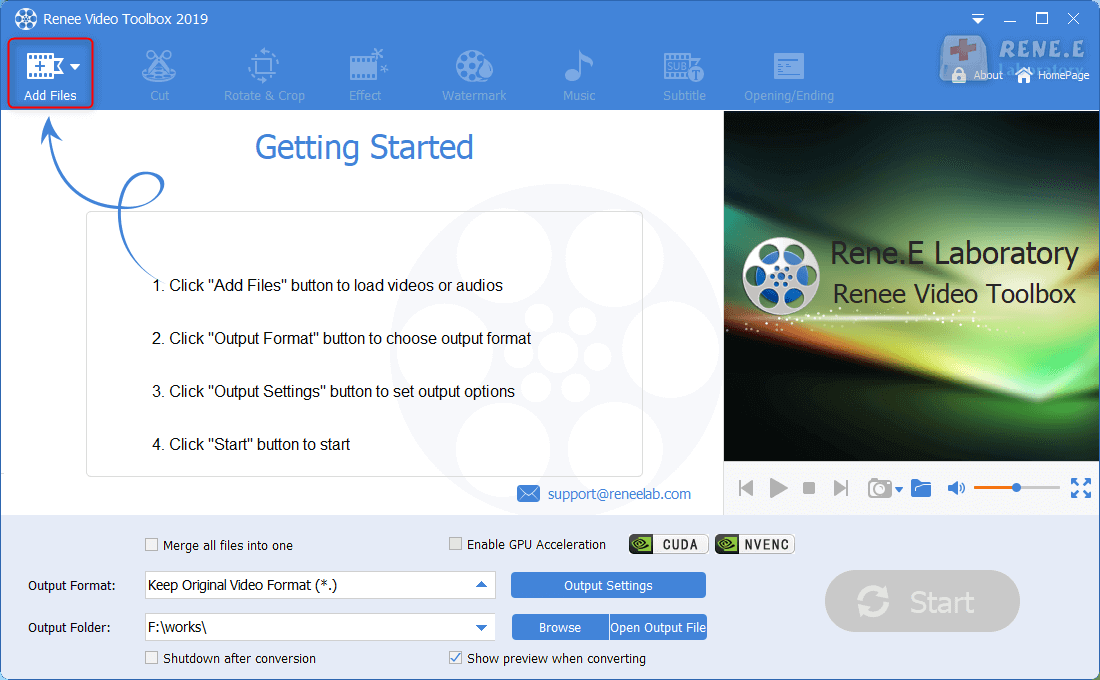
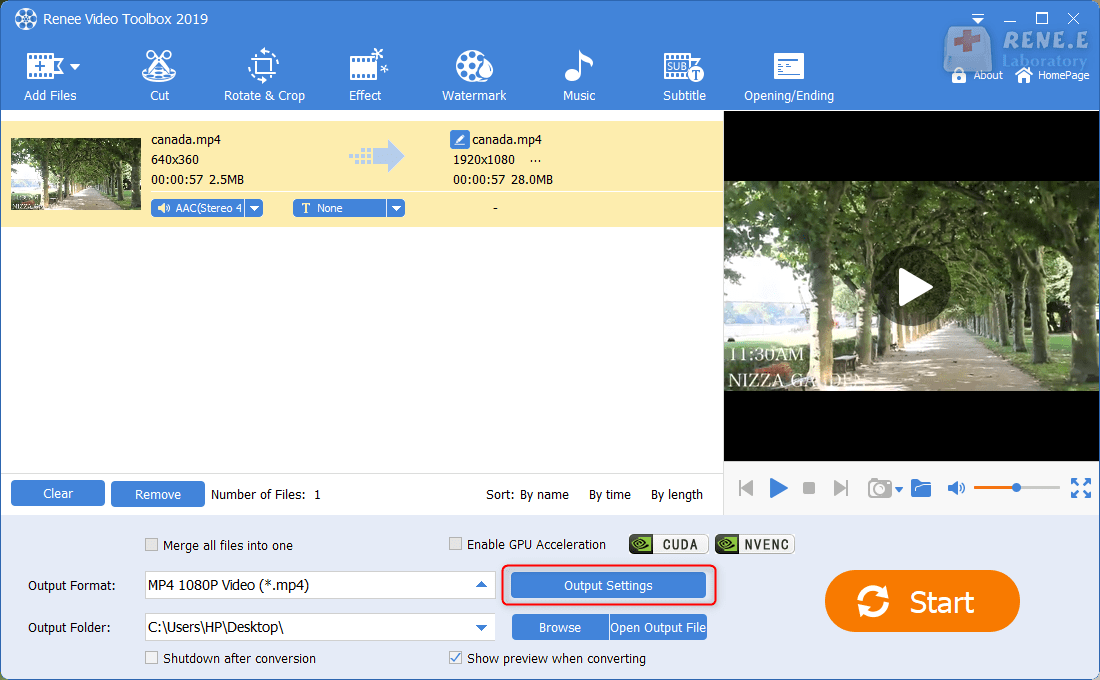
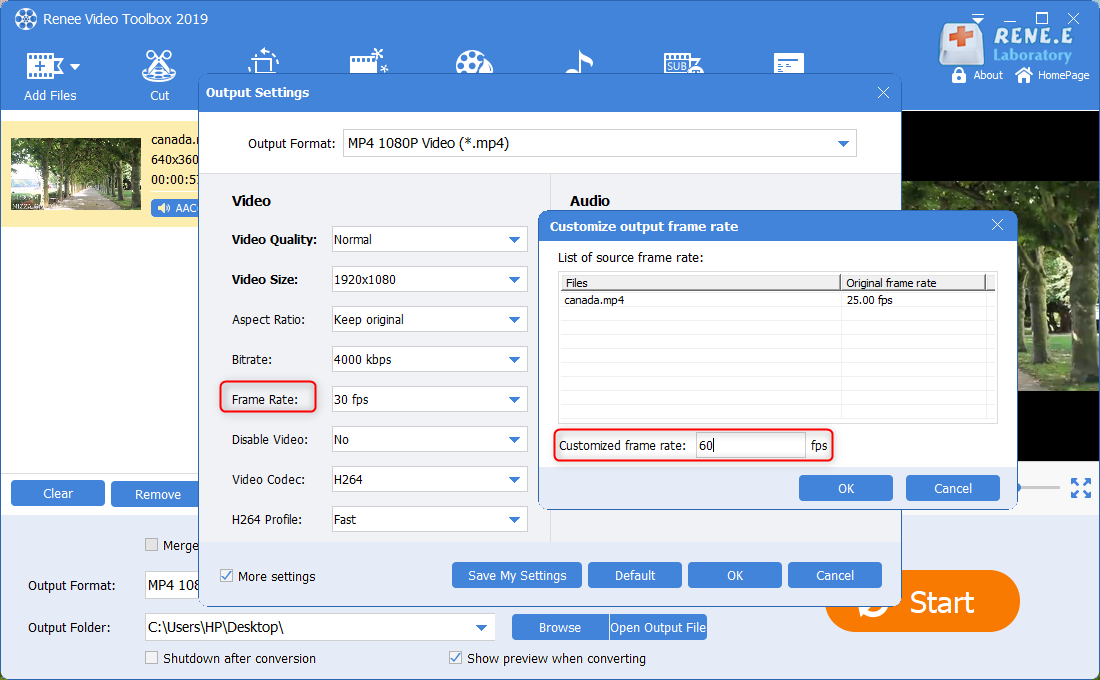
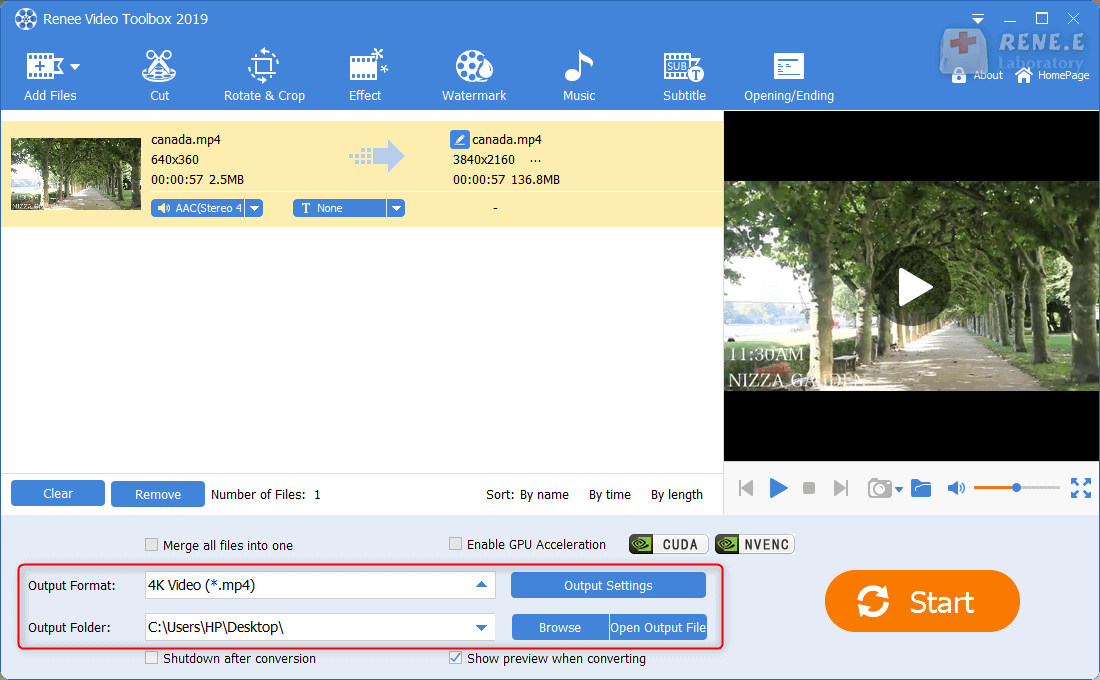
① Rotate and crop. You can rotate the video and crop the video screen. Or, you can set the specific values to crop. Besides, you can flip up and down the video screen.
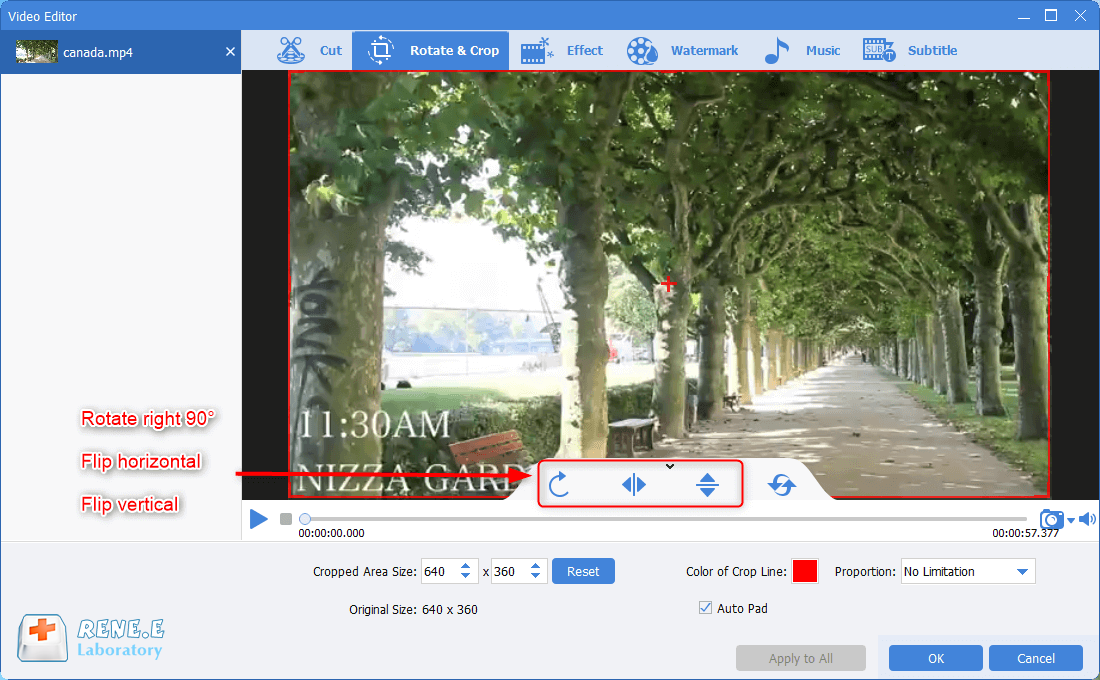
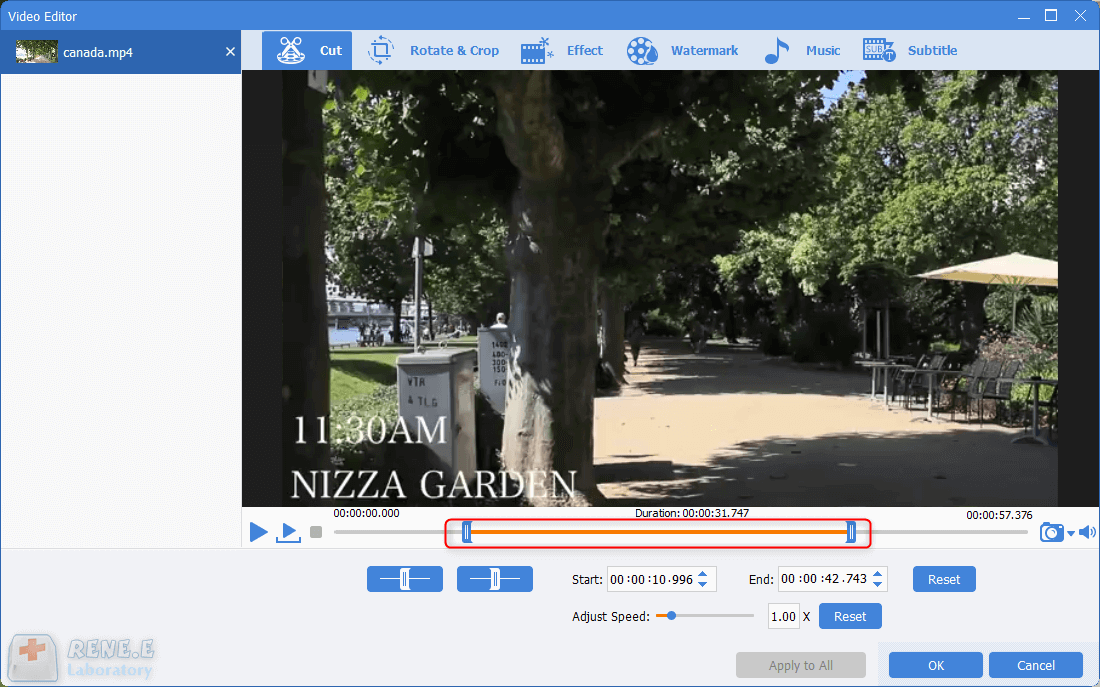
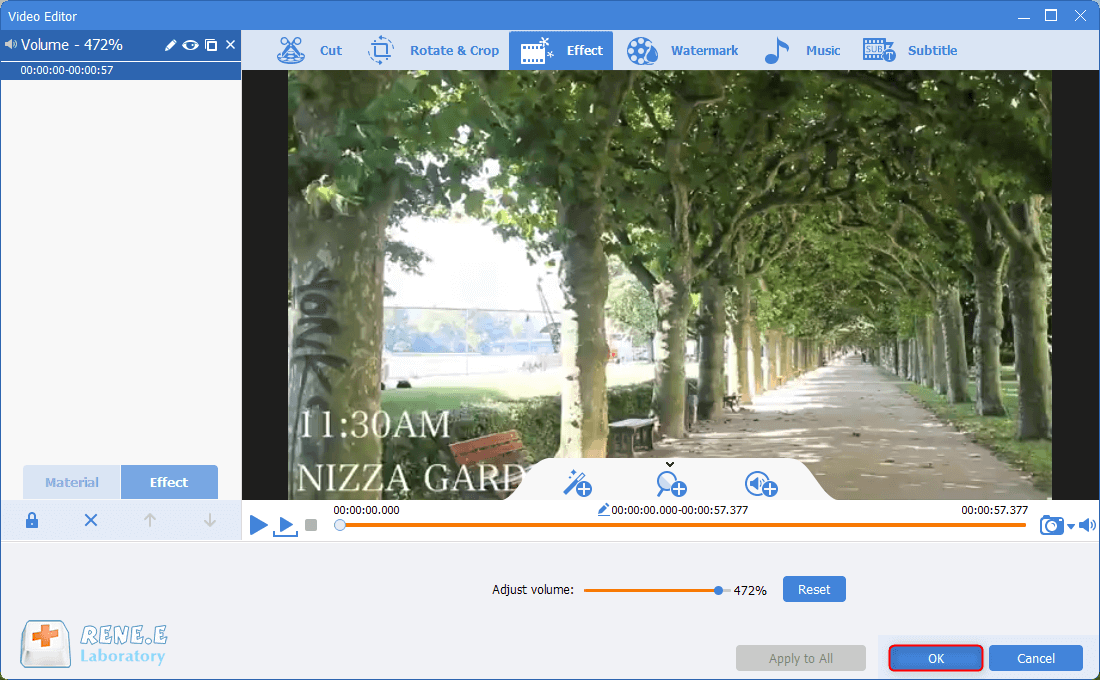
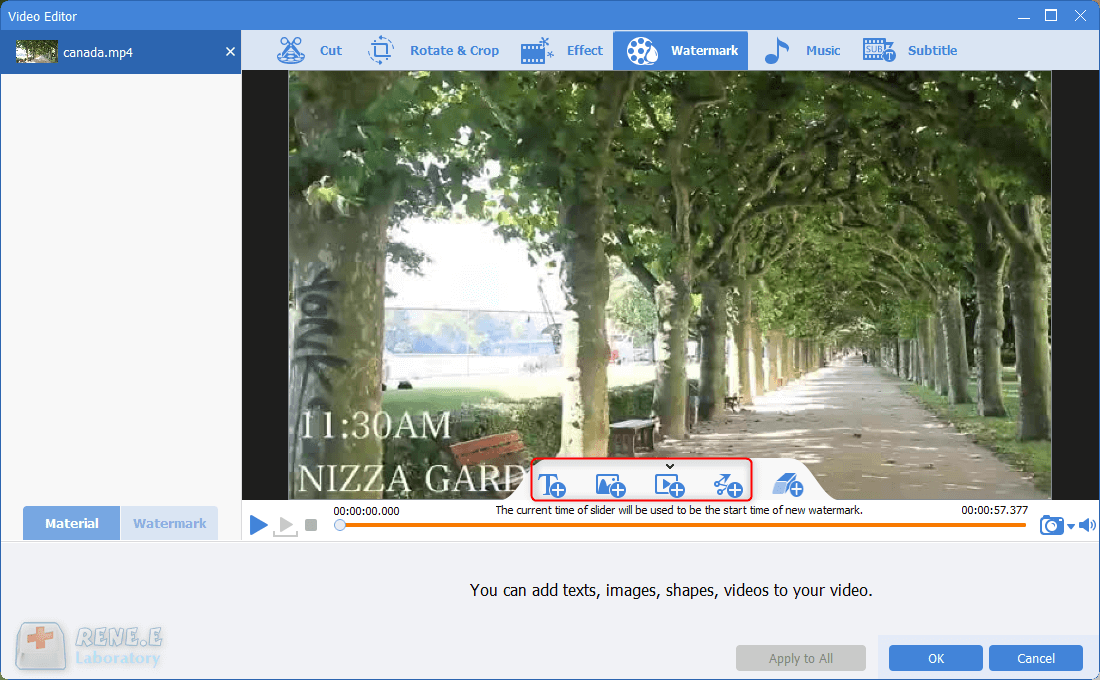
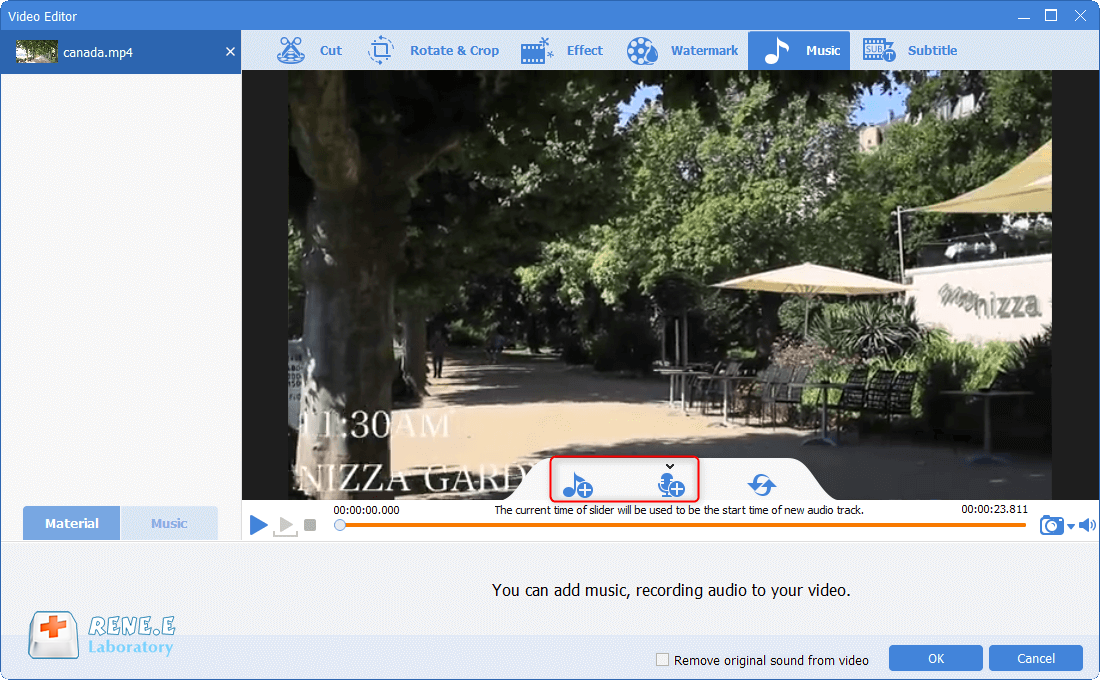

Relate Links :
Don't Like Windows Snipping Tool? Here are Tricks!
28-01-2021
Amanda J. Brook : When using Windows computer for work or entertainment, have you ever come across the situation that you want...
Audio Joiner: How to Merge Audio Files Together?
04-12-2020
John Weaver : How to combine several songs into one? Or, how can we mix songs? In this article, we will...




