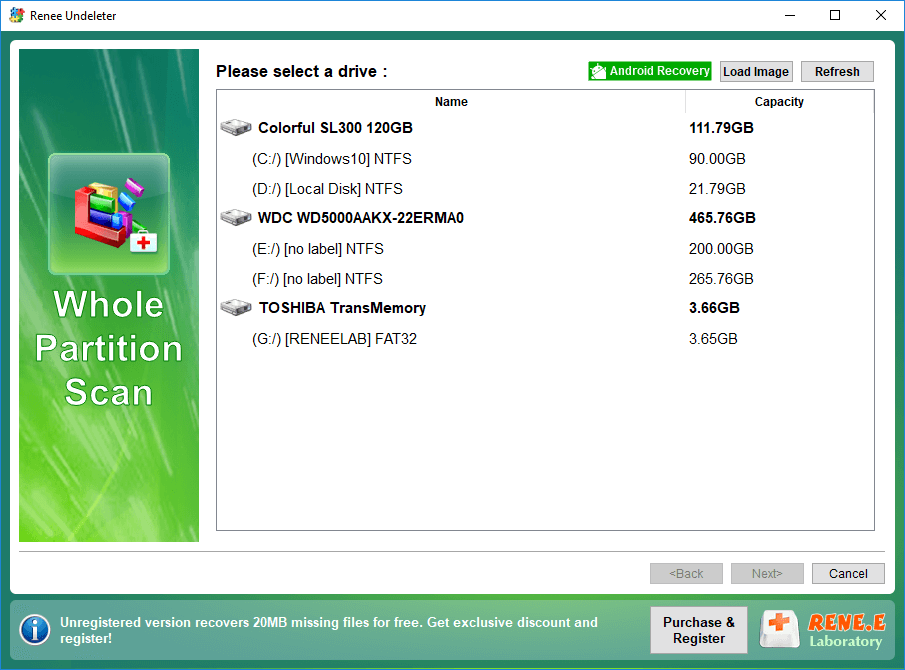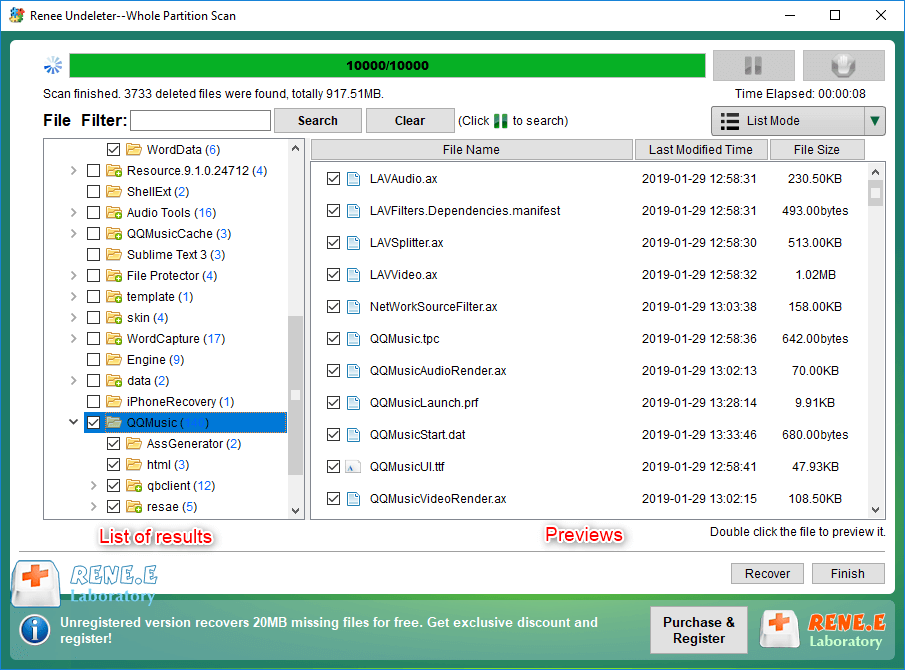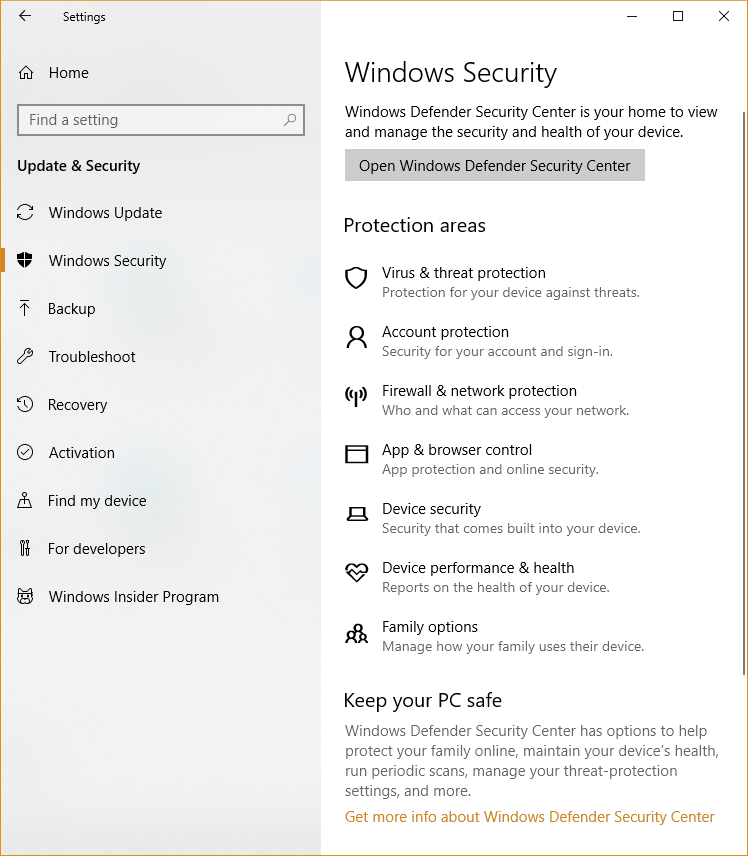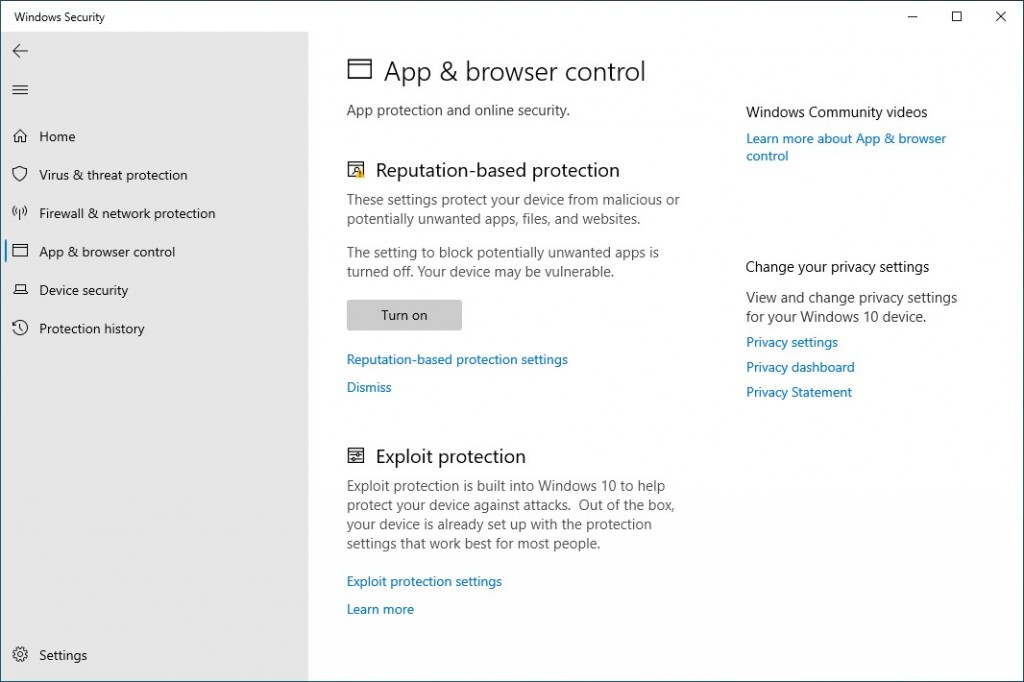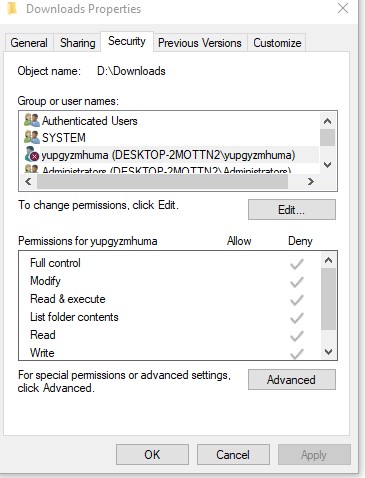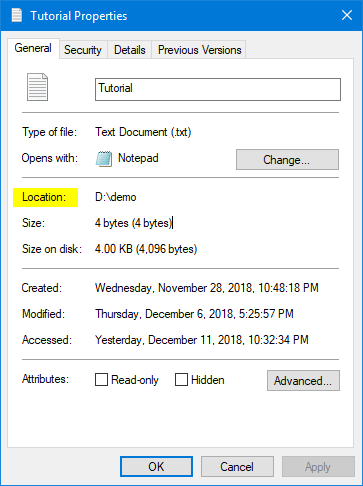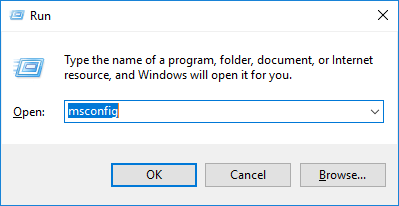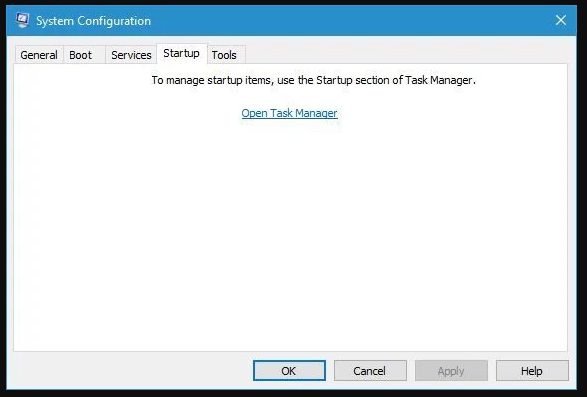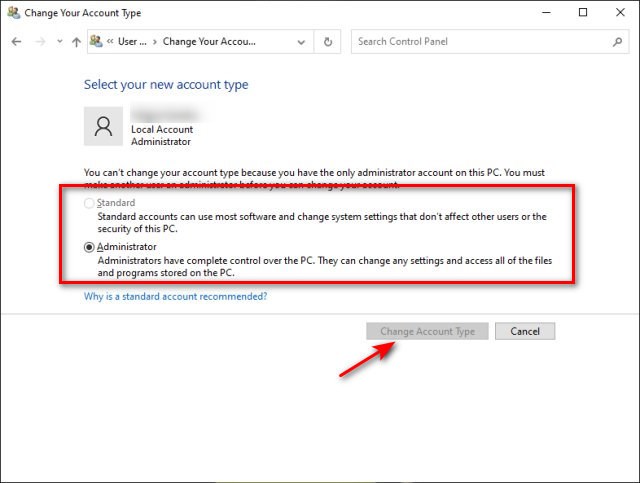Fix: Windows Cannot Access The Specified Device Path or File
- Home
- Support
- Tips Data Recovery
- Fix: Windows Cannot Access The Specified Device Path or File
Summary
Encountering the "Windows cannot access the specified device, path, or file" error? With the right solution, regaining access to the device or file is simple.
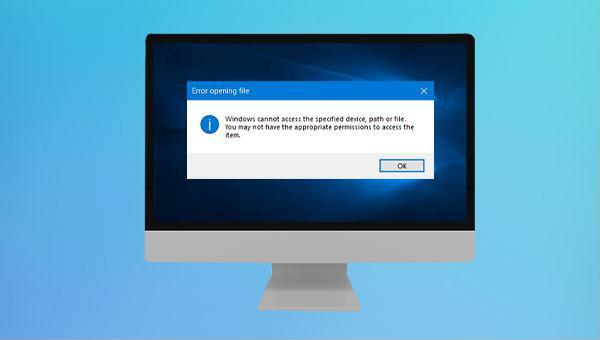
- The program or file is locked and cannot be opened.
- The user account lacks administrator privileges, which are required for certain programs or files.
- The program or file has been moved to a different folder or there is an error in the file path, preventing access.
- Poor connection with an external device can also hinder access to programs or files stored on the device.

Easy to use Recover data by 3 steps;
Multiple scan modes Fast partition scan, whole partition scan and whole disk scan;
Supported file types Image, video, audio, text, email and so on;
Image creation Create a partition image to read and back up data;
Supported devices SD card, SDHC, SDXC, USB flash drive, hard disk and computer.
Easy to use Recover data by 3 steps;
Multiple scan modes Fast partition/whole partition/whole disk scan;
Supported devices SD card/USB/hard disk.
Free TrialFree TrialFree Trial 800 people have downloaded!Fast Partition Scan – Quickly retrieve files lost due to accidental deletion or emptying the recycle bin.
Whole Partition Scan – Quickly recover files lost due to inaccessible or formatted partitions.
Whole Disk Scan – Analyze and get partition information and perform a full scan of the entire partition.
Image Creation – You can create a mirror image for a partition to back up the current partition state.

Easy to use Recover data by 3 steps;
Multiple scan modes Fast partition scan, whole partition scan and whole disk scan;
Supported file types Image, video, audio, text, email and so on;
Image creation Create a partition image to read and back up data;
Supported devices SD card, SDHC, SDXC, USB flash drive, hard disk and computer.
Easy to use Recover data by 3 steps;
Multiple scan modes Fast partition/whole partition/whole disk scan;
Supported devices SD card/USB/hard disk.
Free TrialFree TrialFree Trial 800 people have downloaded!Relate Links :
SATA Interface Hard Drive: Data Recovery Guide
26-05-2024
John Weaver : Dive into the specifics of SATA hard drives. Explore proficient strategies for data recovery from seemingly lost or...
Seagate External Hard Drive Data Recovery: Find Your Lost Files Easily
01-03-2024
Ashley S. Miller : Seagate, a renowned hard drive manufacturer, offers beloved mobile hard drives. If you encounter data loss on a...
Top Data Recovery Software for Hard Drives
07-06-2024
Jennifer Thatcher : Discover top hard drive data recovery software tailored to various needs, preventing data loss and restoring deleted files...
Hard Drive Data Recovery on Mac: Recommended Solutions
24-04-2024
John Weaver : Learn effective solutions for Mac hard drive recovery from accidental deletions, disk failures, or disruptions in our comprehensive...
- I. What causes Windows cannot access the specified device, path, or file error?
- II. Use Renee Undeleter to retrieve lost files
- III. How to solve Windows cannot access the specified device, path or file error?
- 1. Modify the settings of the security center
- 2. Modify the control permissions of programs or files
- 3. Check the program or file path
- 4. Disable antivirus software
- 5. Enable hidden administrator accounts
- IV. Summary