[Solved] Windows 10/8/7 Can not format SD Card in Mobile Phone & Digital Camera
- Home
- Support
- Tips Data Recovery
- [Solved] Windows 10/8/7 Can not format SD Card in Mobile Phone & Digital Camera
Summary
You may lose data in SD card or PC require you to format it before using. However, when you confirm, you receive that “Windows was unable to complete the format”. What is it and how to solve? All possible reasons and solution could be found here.
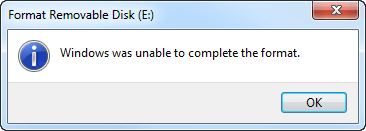
Solution for SD Card can not Format
No matter which situation we meet, solution is the same:
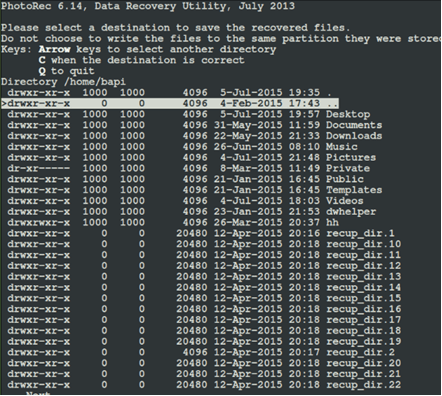

Strong to recover Recover data from the storage devices sustaining many bad sectors;
Supported devices SD card, SDHC, SDXC, USB flash drive, hard disk and computer;
Supported file types Image, video, audio, text, email and so on;
Easy to use Recover data by 3 steps and support to preview scan results;
Multiple scan modes Fast partition/whole partition/whole disk scan.
Easy to use Recover data by 3 steps;
Multiple scan modes Fast partition/whole partition/whole disk scan;
Supported devices SD card/USB/hard disk, etc.
Free TrialFree TrialFree Trial 800 people have downloaded!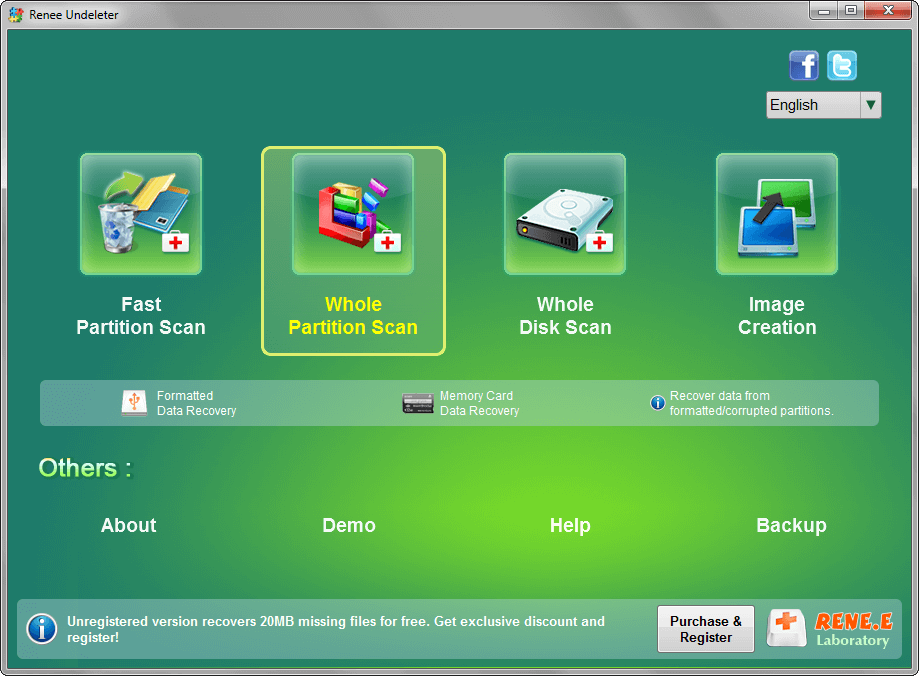
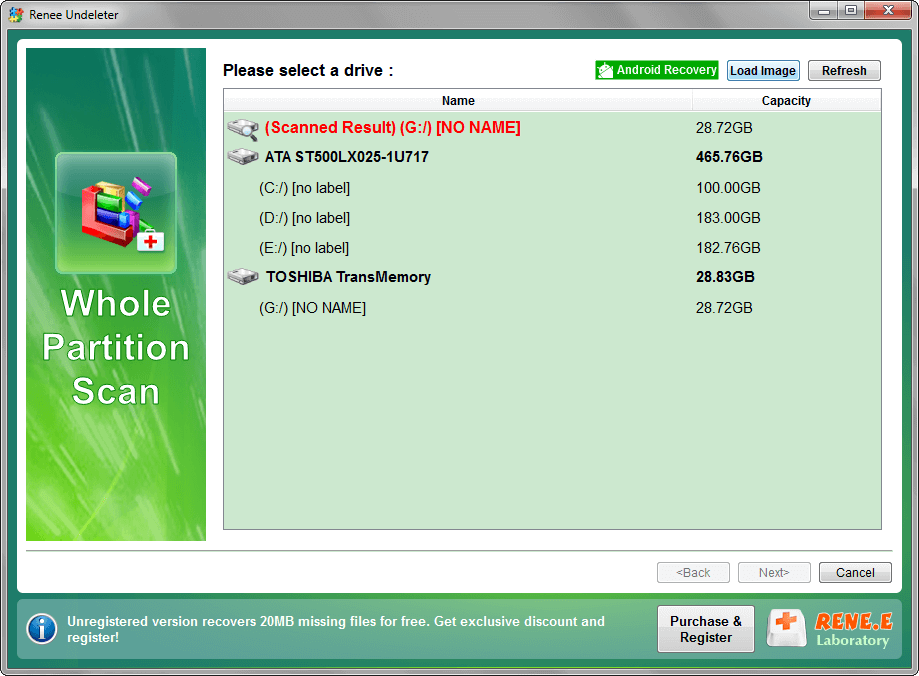

Attention: All lost files and data will not be able to recover after low-level formatting.
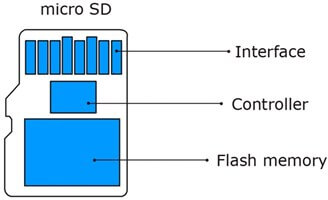
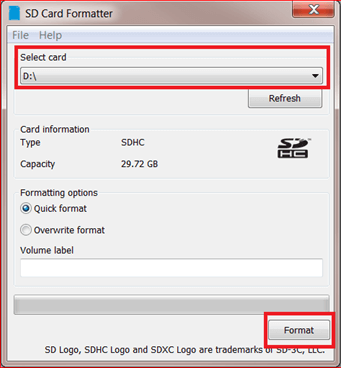
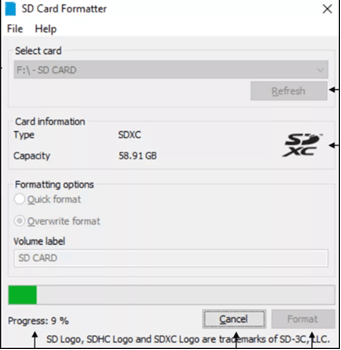
https://kb.sandisk.com/app/utils/chat
Kingston memory card:
https://www.kingston.com/us/support
TOSHIBA memory card:
https://support.toshiba.com/support/family?fname=Flash%20Storage
SONY memory card:
https://esupport.sony.com/US/p/support-contacts.pl?mdltype_id=104
SAMSUNG memory card:
https://www.samsung.com/us/support/contact/
Reasons for SD Card can not Format and Even Unrecoverable
NAND Flash | SLC - Single Level Cell | MLC - Multi-Level Cell | TLC - Triple Level Cell |
|---|---|---|---|
| Read/Write Cycles | 90,000-100,000 | 8,000-10,000 | 500-1000 |
| Bit Per Cell | 1 | 2 | 3 |
| Write Speed | ★★★★★ | ★★★☆☆ | ★★☆☆☆ |
| Endurance | ★★★★★ | ★★★☆☆ | ★★☆☆☆ |
| Cost | ★★★★★ | ★★★☆☆ | ★★☆☆☆ |
If the read/write cycles of TLC is 500 times, how long can we use the SD card? If you save files to SD card for 1-2 times, files system of the SD card will be modified 3-4 times per day. The life of the SD card will last for about 250 days. However, if the quality of flash memory in SD card is poor, the life of the SD card will be shorter.
You may confuse here. 500 read/write cycles is for single cell. Data saving in the SD card will not save in the same cell. The life of the SD card should be longer. However, SD card is different from HDD. If one cell fails, whole SD card fails. Writing data to SD card will change the information in the file system for 1-2 times at least. Once this information saving cell reach the read/write cycles, whole SD card will fail to work and users can only read data inside. Some even can not be recognized.
Besides, the size of SD card is tiny and can not use the controller chips with the effective asymptotical algorithm of load balance. This algorithm make a longer life of SSD with same TLC flash memory in SD card.
Recommendation for SD Card in Mobile and Digital Cameras
Relate Links :
How to Repair SD Card when SD Card Not Recognized
29-07-2019
Amanda J. Brook : SD card saved lots of photos and video is not recognized or showing up after connected to PC?...
USB Device not Recognized in Windows 10/8/7? Overall Solutions for Fix and Recovery
25-02-2019
Ashley S. Miller : Receive notification like "USB device not recognized", "You need to format the disk before you can use it",...






