How to Save Windows Movie Maker as MP4?
- Home
- Support
- Tips Renee Video Editor Pro
- How to Save Windows Movie Maker as MP4?
Summary
As we all know, Windows Movie Maker merely supports to export the MSWMM/WLMP project file and save as “.wmv”. But these files cannot be uploaded to the video websites like YouTube or be played by phone. Therefore, some people want to convert the files to the common video formats, such as MP4. In this article, we show you how to save a Windows Movie Maker project as MP4 with the format converters.

asf, avi, wmv, mpeg, mpg, m1v, mp2, asf, wm, wma, wmv, etc.
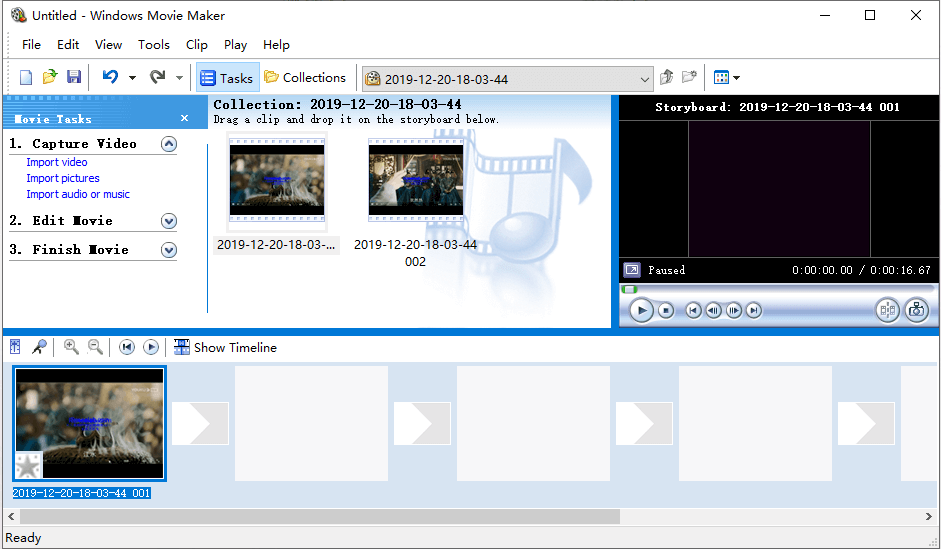
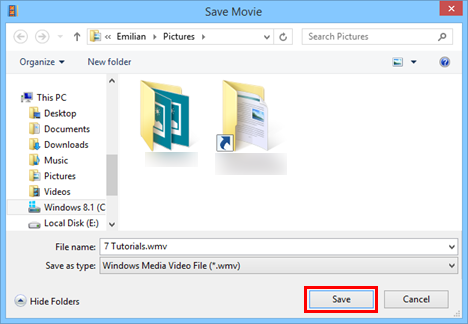

Screen RecordingRecord screen and webcam in Windows computer.
Cut Videos & AudiosUsers are free to cut videos and audios clips with setting start and end time.
Multiple Edit ToolsMerge, crop, rotate, cut and transform video easily. Change and add background music, subtitles and remove watermark from video.
Format ConversionSupport to convert videos and audios into different formats.
Screen Recording Record screen and webcam in Windows computer.
Multiple Edit ToolsCut Videos & Audios Users are free to cut videos and audios clips with setting start and end time.
Multiple Edit ToolsMerge, crop, rotate, cut and transform video easily. Change and add background music, subtitles and remove watermark from video.
Format ConversionSupport to convert videos and audios into different formats.

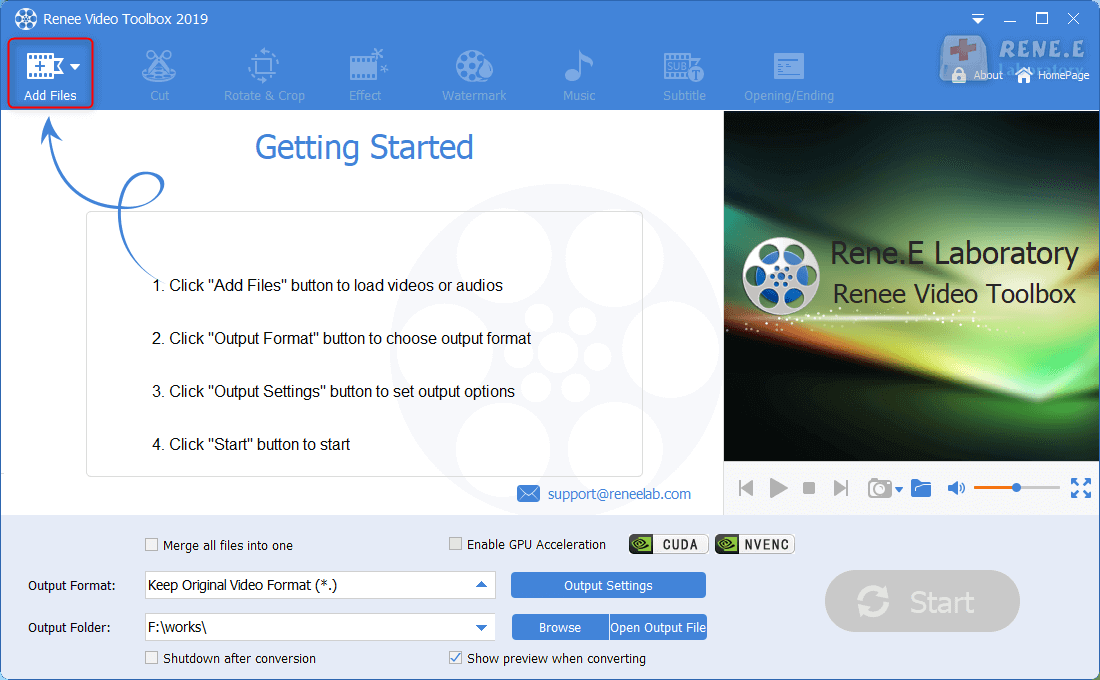
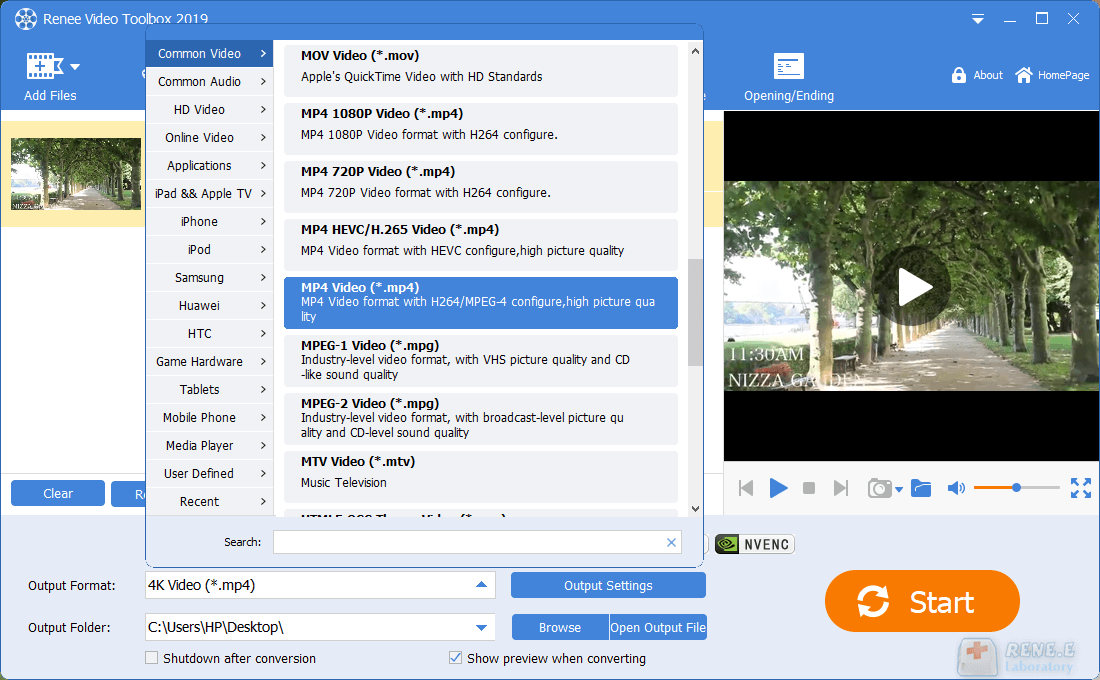
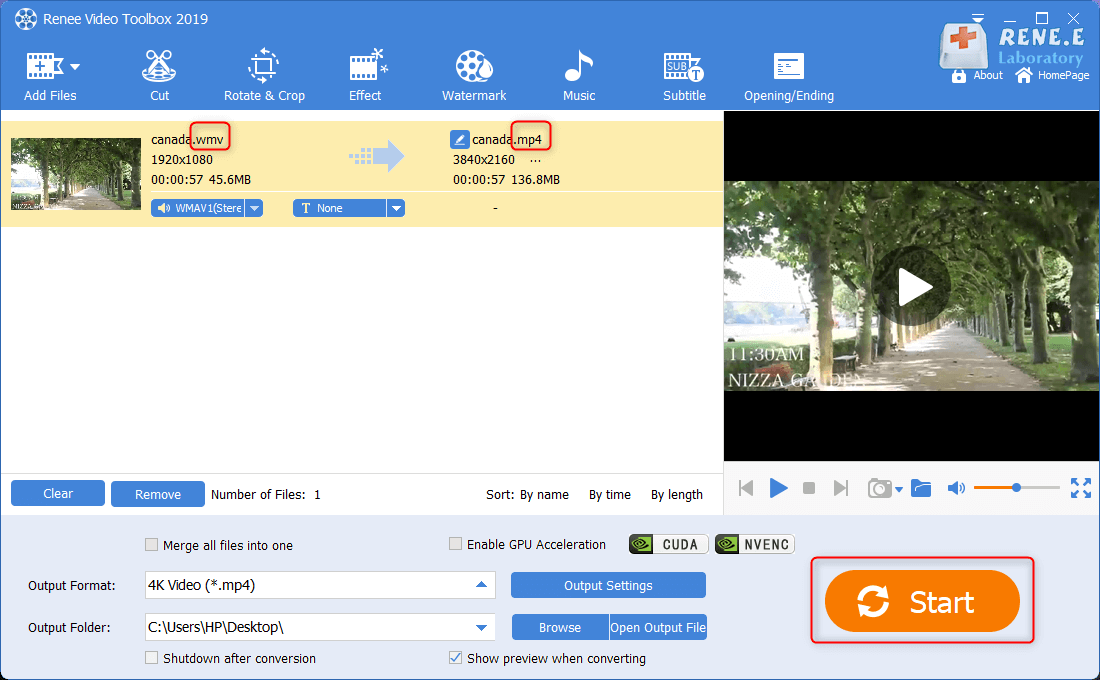
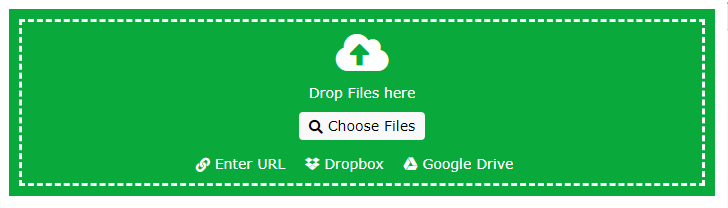
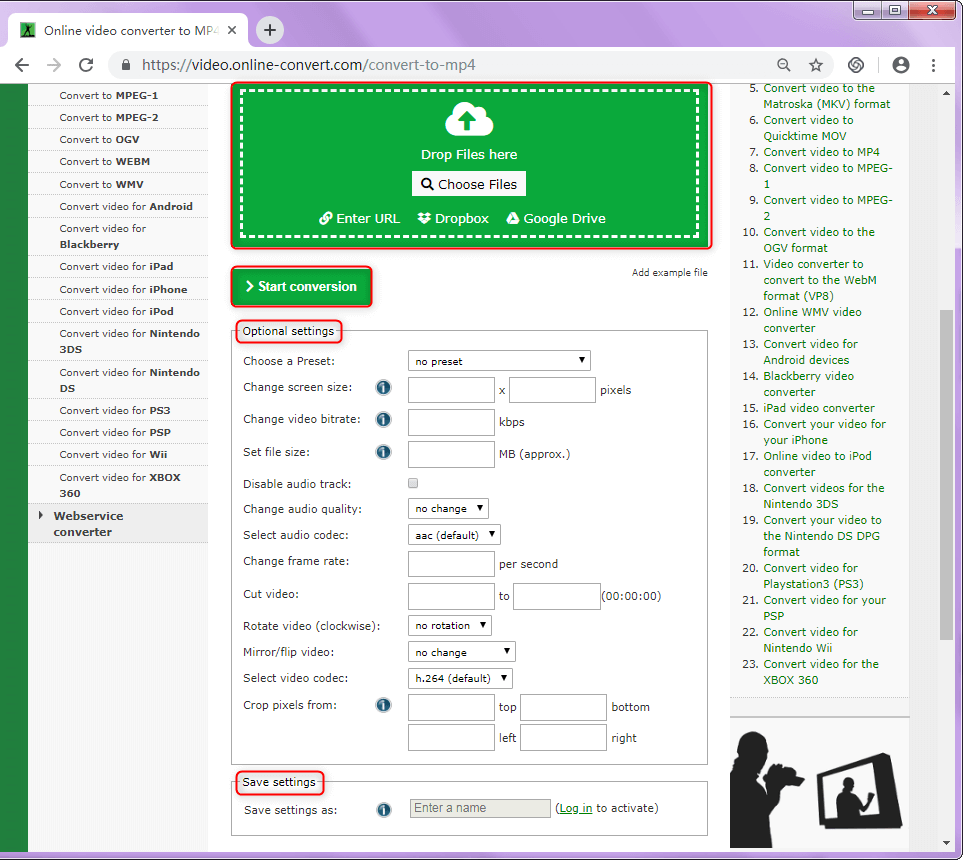
Relate Links :
Video Resolution Converter: How to Change Video Resolution?
09-06-2020
John Weaver : Now, people have higher demand on video resolution, from 720P to 1080P, from 2k to 4K. Are you...
21-08-2019
Amanda J. Brook : VOB (Video Object) is a format container used in DVD contents. It contains digital videos, digital audios, subtitles,...




