Fix the error, Windows update cannot currently check for updates
- Home
- Support
- Tips Data Recovery
- Fix the error, Windows update cannot currently check for updates
Summary
Learn how to resolve the error "windows update cannot currently check for updates" with our comprehensive guide. Avoid potential data loss by following our step-by-step solution.
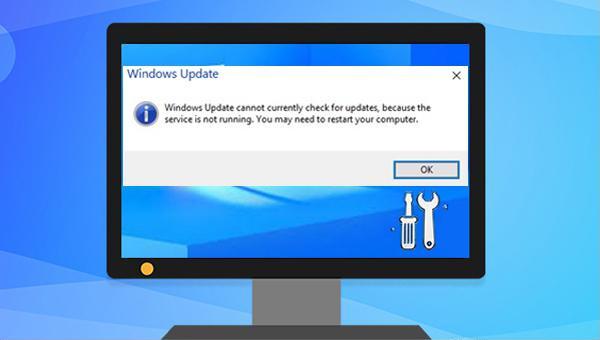
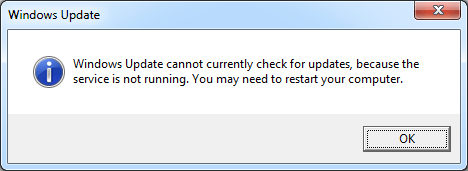
Services.msc and click OK to access Services. Locate Windows Update, right-click it, and choose Stop.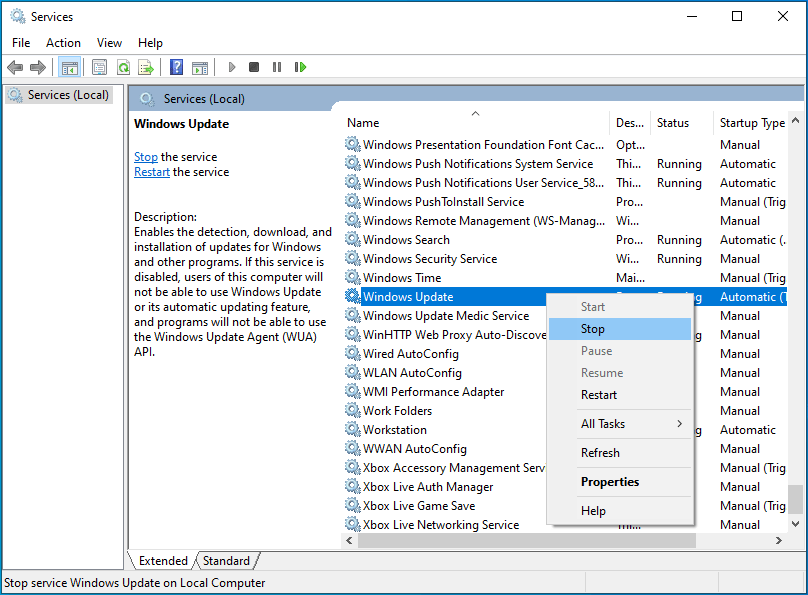
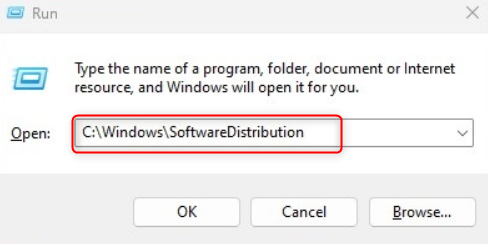
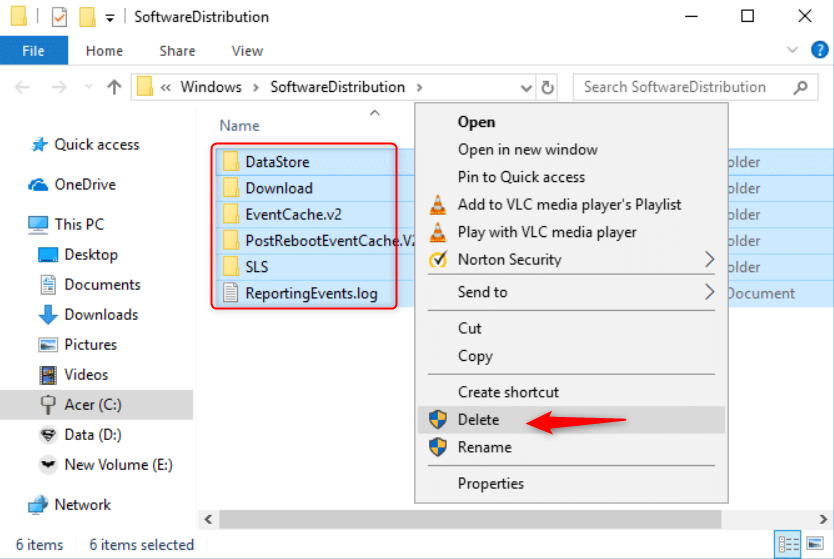
Services.msc, and clicking OK. Right-click on Windows Update and select Start. Once completed, restart your computer and attempt the Windows update again to see if the issue is resolved.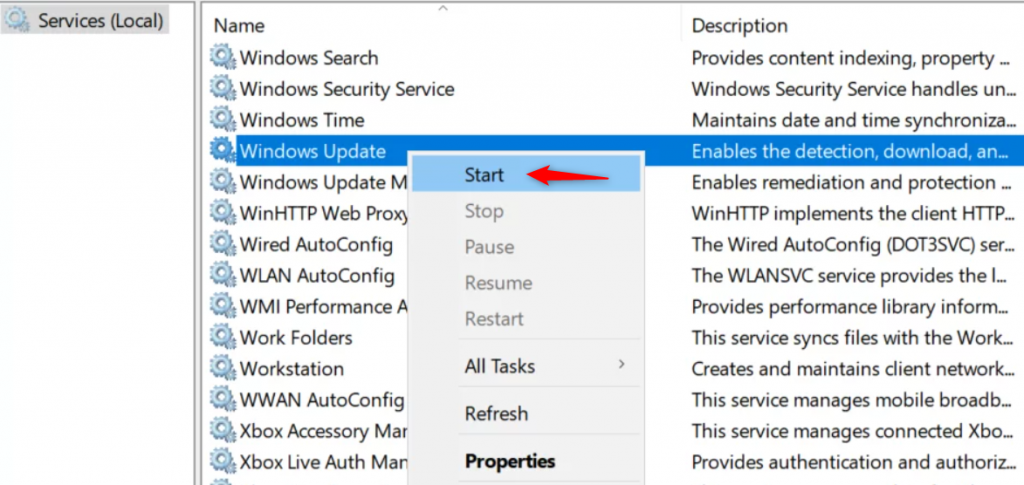
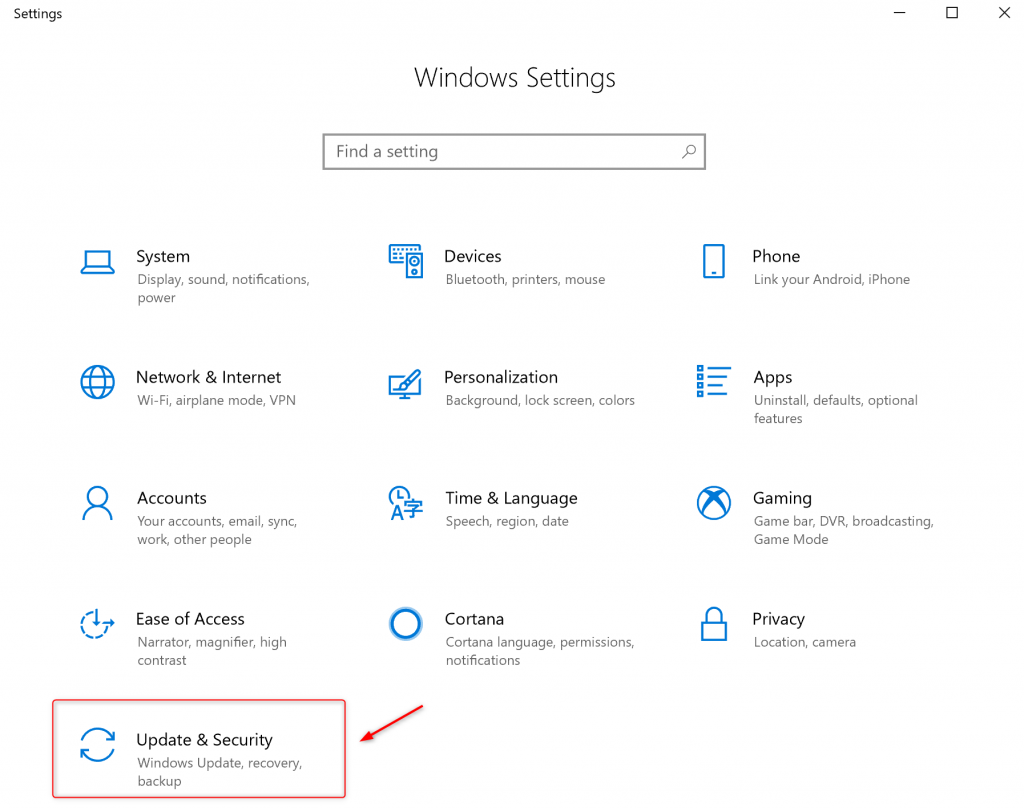
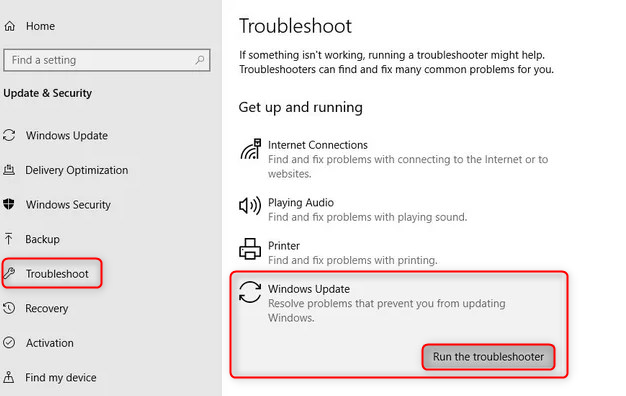
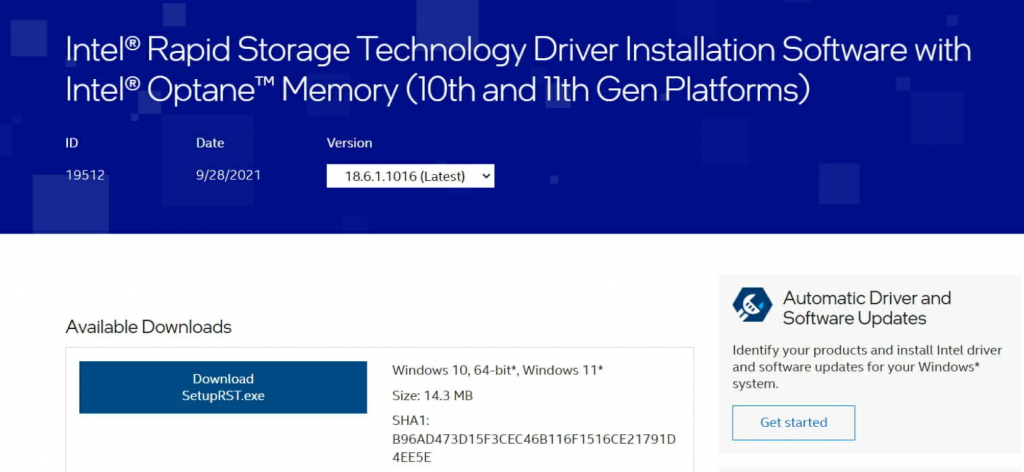

Easy to use Recover data by 3 steps;
Multiple scan modes Fast partition scan, whole partition scan and whole disk scan;
Supported file types Image, video, audio, text, email and so on;
Image creation Create a partition image to read and back up data;
Supported devices SD card, SDHC, SDXC, USB flash drive, hard disk and computer.
Easy to use Recover data by 3 steps;
Multiple scan modes Fast partition/whole partition/whole disk scan;
Supported devices SD card/USB/hard disk.
Free TrialFree TrialFree Trial 800 people have downloaded!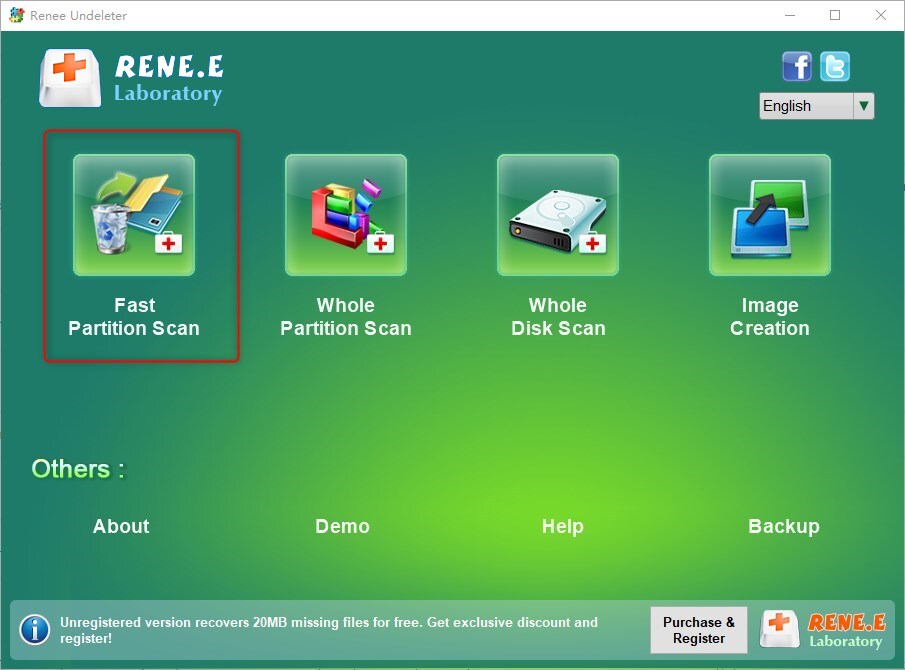
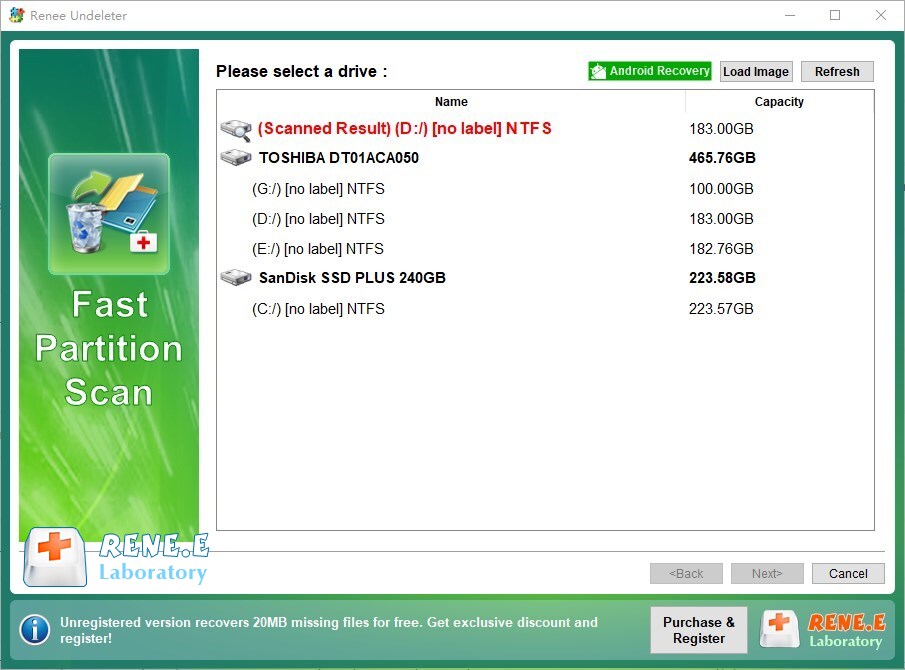
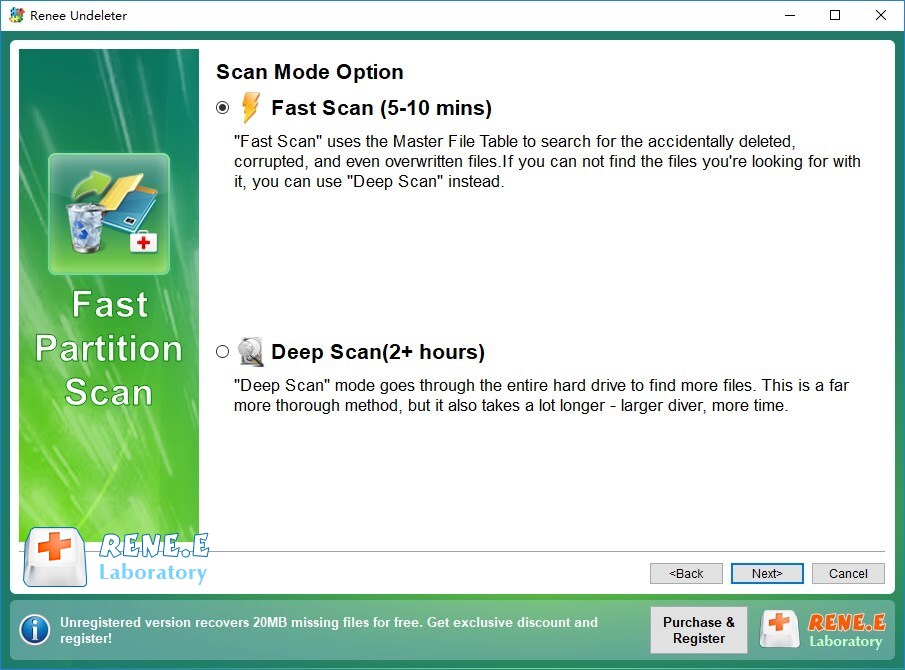
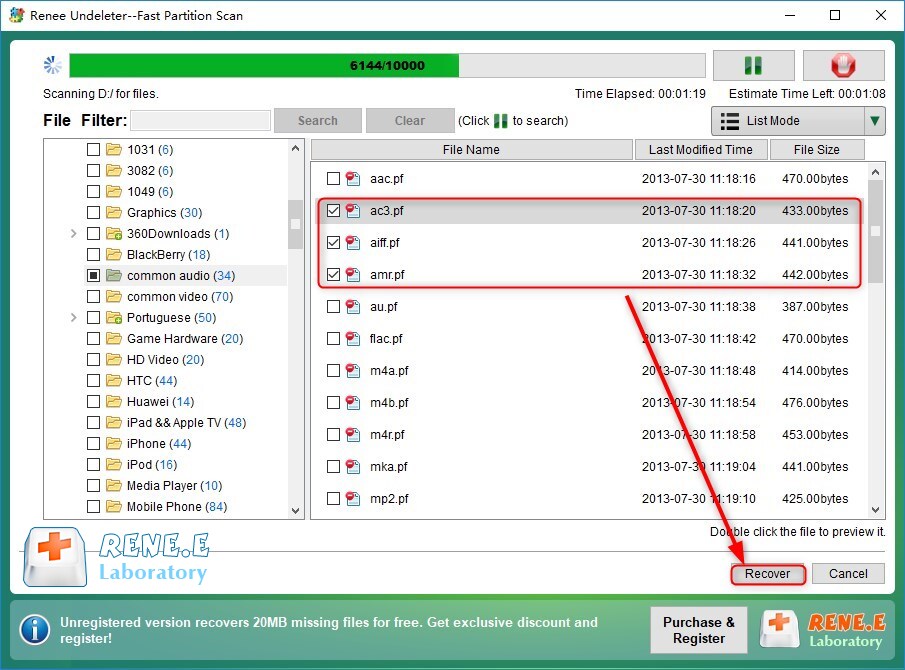
Relate Links :
How to Fix When Files on SD Card Not Showing up on Android?
27-12-2021
Amanda J. Brook : Sometimes, the SD card files are not showing up on Android. How can we solve the problem? In...
How to Fix GoPro SD Card Error?
14-09-2024
Ashley S. Miller : Some people meet with the GoPro SD card errors, such as “NO SD” and “SD ERR”. In this...
Solutions to SD Card Unexpectedly Removed on Android
24-12-2021
Jennifer Thatcher : Some Android users complain that they always receive the notification saying that the SD is unexpectedly removed. In...
How to Fix Corrupted SD Card on Android?
16-12-2021
John Weaver : SD card is used in various devices, phones, cameras and video games. How to fix the corrupted SD...
- I. Windows Update is currently unable to check for updates. How to solve it?
- 1. Delete the files in the Software Distribution folder
- 2. Run the Windows Update Troubleshooter
- 3. Update RST driver
- II. (Extended information) Use Renee Undeleter to recover lost data
- 1. What is Renee Undeleter?
- 2. How to recover lost files with Renee Undeleter?




