Windows 10 Password Cracker Software – Unlock Your PC in Minutes
- Home
- Support
- Tips System Rescue
- Windows 10 Password Cracker Software – Unlock Your PC in Minutes
Summary
Unlock your locked Windows 10 account with ease and efficiency using these curated password cracker tools. Learn the basic principles of password cracking and discover the best methods to reset, retrieve, and create new passwords. Don't get locked out again - become a pro at Windows 10 password cracking today!
Table of contents
- Resetting Tools: These tools use methods to reset the password rather than cracking it. They are often used to reset forgotten or lost passwords without the need to guess or crack it. For example, Renee PassNow is a password resetting tool that helps to bypass the login screen and reset the password on Windows 10.
- Brute Force Attack Tools: Brute force attack tools use trial and error to guess a password by trying every possible combination of characters until the correct one is found. These tools can be time-consuming but are effective in cracking simple passwords.
- Dictionary Attack Tools: These tools use a predefined list of words or phrases to try and guess the password. If the password is a commonly used word or phrase, dictionary attack tools can crack it easily.
- Character Sets: Most password cracking tools use a combination of different character sets, including uppercase and lowercase letters, numbers, and special characters. These character sets can be used in different combinations to create a password dictionary.
- Password Length: The length of a password also plays a crucial role in its strength. Longer passwords are harder to crack since there are more possible combinations. Password length can greatly affect the time it takes to crack a password.
- Encryption: Some password cracking tools focus on finding vulnerabilities in the encryption algorithms used by web applications. This is a more advanced approach and requires technical knowledge.
Start by downloading Renee PassNow from the official website and install it on a different computer that you can access. You can choose the appropriate version based on your computer’s operating system.

Remove Windows Login Password 3 steps for whole password remove process.
Recover the files Recover the deleted files without Windows system.
Transfer the data Transfer the important files of the computer with system.
Fix Windows startup error Fix various Windows startup failures or crashes.
Erase disk Completely erase disk files which will not be restored.
Remove Windows Login Password 3 steps for whole password remove process.
Recover the files Recover the deleted files without Windows system.
Transfer the data Transfer the important files of the computer with system.
Launch Renee PassNow and insert a USB flash drive or blank CD/DVD into the computer. Select the option to create a bootable media. Follow the on-screen instructions to complete the process.
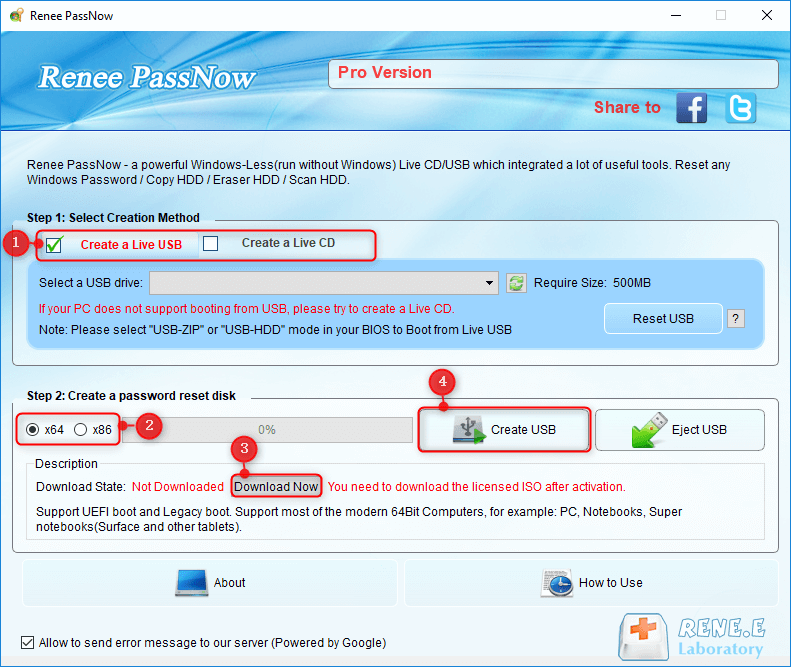
Insert the bootable USB or CD/DVD into the locked Windows computer. Restart the computer and enter the BIOS settings by pressing the appropriate key (usually F2 or Delete). Configure the boot order to prioritize the bootable media.
| Server Type | Enter boot menu method |
|---|---|
| DELL | Press the F12 key repeatedly before the Dell logo appears on the screen. |
| HP | Press the F9 key multiple times when the HP logo is displayed. |
| BIOS Name | Enter boot menu method |
|---|---|
| ASRock | DEL or F2 |
| ASUS | DEL or F2 for PCs/ DEL or F2 for Motherboards |
| Acer | DEL or F2 |
| Dell | F12 or F2 |
| ECS | DEL |
| Gigabyte / Aorus | DEL or F2 |
| Lenovo (Consumer Laptops) | F2 or Fn + F2 |
| Lenovo (Desktops) | F1 |
| Lenovo (ThinkPads) | Enter then F1 |
| MSI | DEL |
| Microsoft Surface Tablets | Press and hold Power and Volume Up buttons |
| Origin PC | F2 |
| Samsung | F2 |
| Toshiba | F2 |
| Zotac | DEL |
| HP | Esc/ F9 for `Boot Menu`/ Esc/ F10/ Storage tab/ Boot Order/ Legacy Boot Sources |
| INTEL | F10 |

After successfully booting from the bootable media, Renee PassNow will load. Select “PassNow!” function after booting from the new created Windows password reset disk.
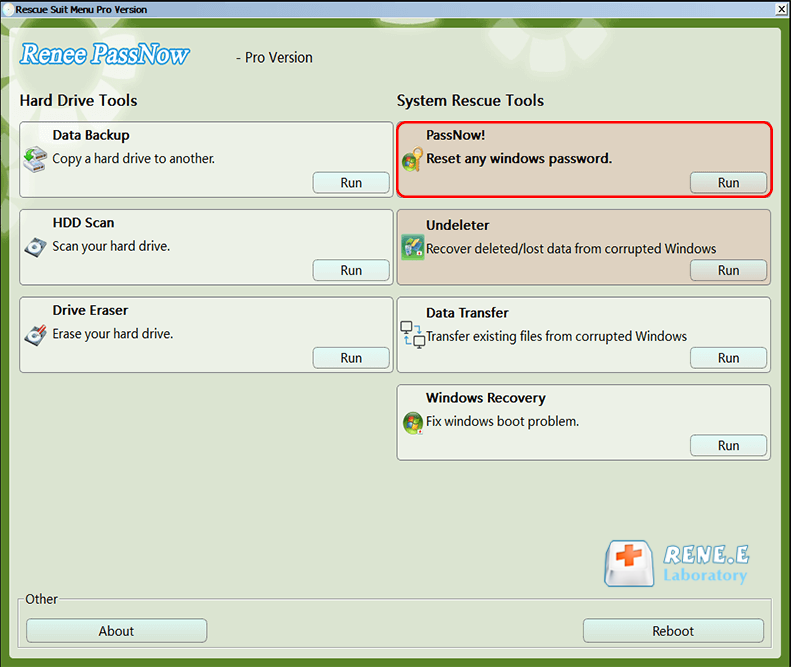
Choose the user account for which you want to reset the password. Then, click on the “Clear Password” button. Renee PassNow will remove or reset the password for the selected user account.
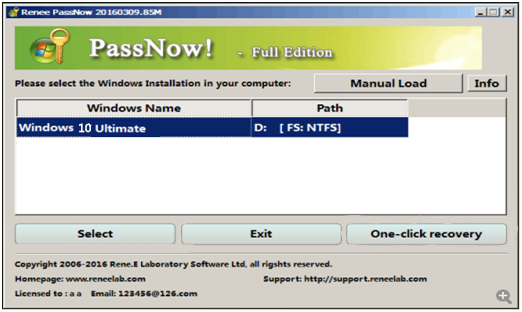
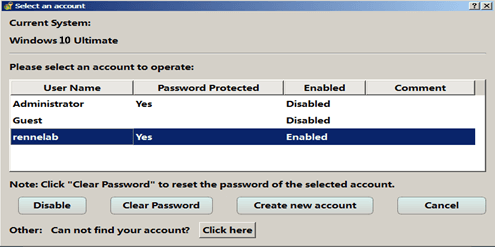
Once the password is reset, remove the bootable media from the PC and restart the computer. You will now be able to log in to Windows Account without a password.
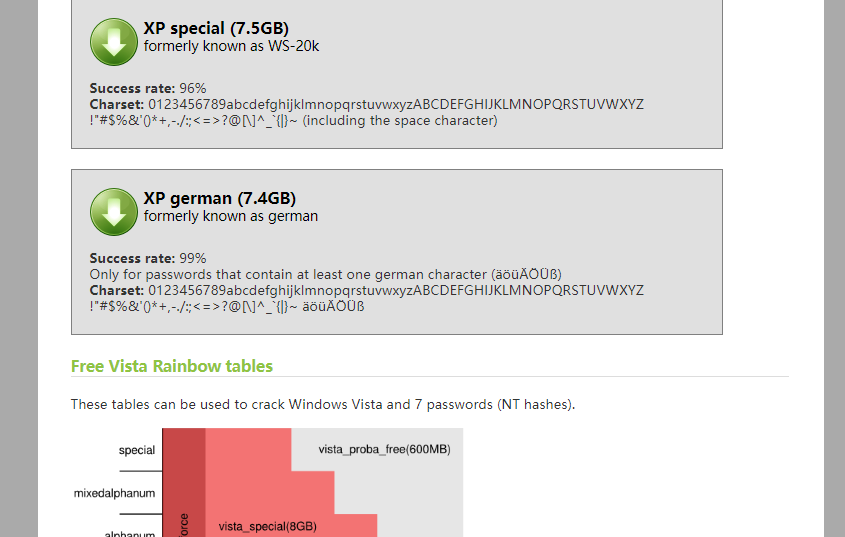
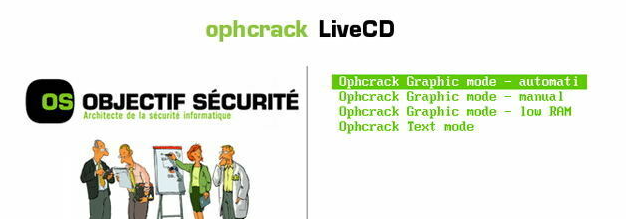
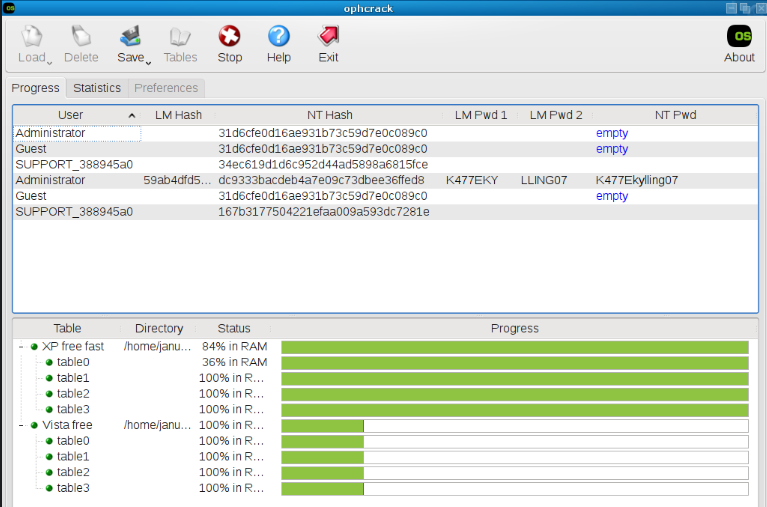
- Ophcrack is a free and open-source software tool that utilizes rainbow tables to crack passwords which makes it an effective and efficient choice for retrieving forgotten Windows 10 passwords.
Cons:
- Ophcrack can only crack simpler passwords and may not work for complex passwords.
- It requires a separate computer with internet access and some technical knowledge to use.
- It may take several attempts to successfully crack the password, and there is no guarantee of success.
| Windows Version | Download Link | Requirement |
|---|---|---|
| Windows 7 | https://learn.microsoft.com/lifecycle/products/windows-7 | PC with a working Internet connection/ a blank USB flash drive or DVD with at least 8 GB of available storage space/ a product key |
| Windows 8/8.1 | https://www.microsoft.com/software-download/windows8 | Same to above |
| Windows 10 | https://www.microsoft.com/software-download/windows10 | Same to above |
| Windows 11 | https://www.microsoft.com/software-download/windows11 | Same to above |
copy c:\windows\system32\sethc.exe d:\
copy /y c:\windows\system32\cmd.exe c:\windows\system32\sethc.exe
net user *
Relate Links :
Crack the Code: A Deeper Dive into Windows System Passwords and Reset Methods
20-08-2023
Ashley S. Miller : This article offers a comprehensive guide on Windows system passwords, covering different account types, password storage, best practices,...
Say Goodbye to Locked Out Accounts: Crack Windows XP Passwords with Ease
20-08-2023
Amanda J. Brook : Learn how to crack or reset Windows XP passwords with our comprehensive guide. Discover safe mode, command prompt,...
How to Easily Remove Password in Windows XP?
20-08-2023
John Weaver : In Windows XP, it's easy to remove password with methods like Safe Mode, Command Prompt, password recovery tools,...
How to reset Windows Server 2019 password with a reset tool?
21-08-2023
Amanda J. Brook : Learn how to reset Windows Server 2019 administrator password with a useful reset tool. Besides, we can enforce...
- The Different Types of Password Crack Tools
- Method 1: Exploring Renee PassNow as an Efficient Tool to Reset Windows 10 Passwords Safely
- Method 2: Using Ophcrack to Crack Windows 10 Passwords with Rainbow Tables
- Method 3: Creating a Password Reset Disk with Windows Installation Media
- Comparing Speed and Efficiency
- Conclusion




