Resetting Your Windows 10 Password Using a USB Drive
- Home
- Support
- Tips System Rescue
- Resetting Your Windows 10 Password Using a USB Drive
Summary
Unleash the power of a USB drive to reset your forgotten Windows 10 password. Learn multiple methods for creating and using a bootable USB drive to access your account and regain control. Say goodbye to password frustrations with these convenient solutions.
Table of contents
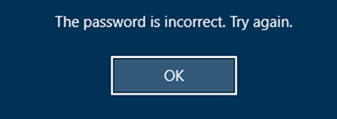
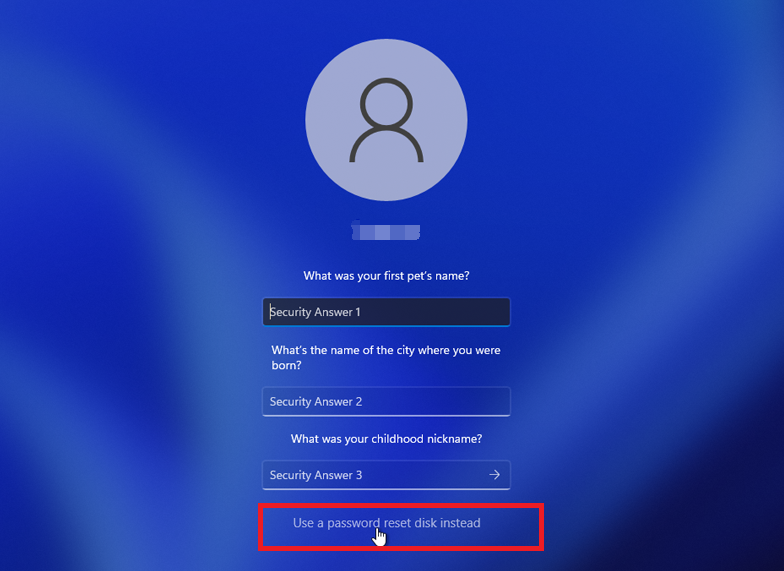
Note: To reset the password of the current account, you must use a password reset disk created specifically for that account. Using a password reset disk created for another account will not work.
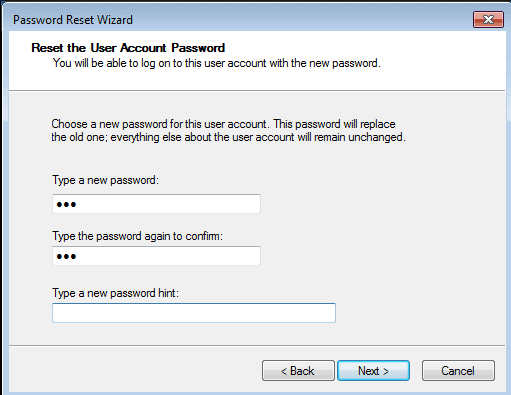

Remove Windows Login Password 3 steps for whole password remove process.
Recover the files Recover the deleted files without Windows system.
Transfer the data Transfer the important files of the computer with system.
Fix Windows startup error Fix various Windows startup failures or crashes.
Erase disk Completely erase disk files which will not be restored.
Remove Windows Login Password 3 steps for whole password remove process.
Recover the files Recover the deleted files without Windows system.
Transfer the data Transfer the important files of the computer with system.
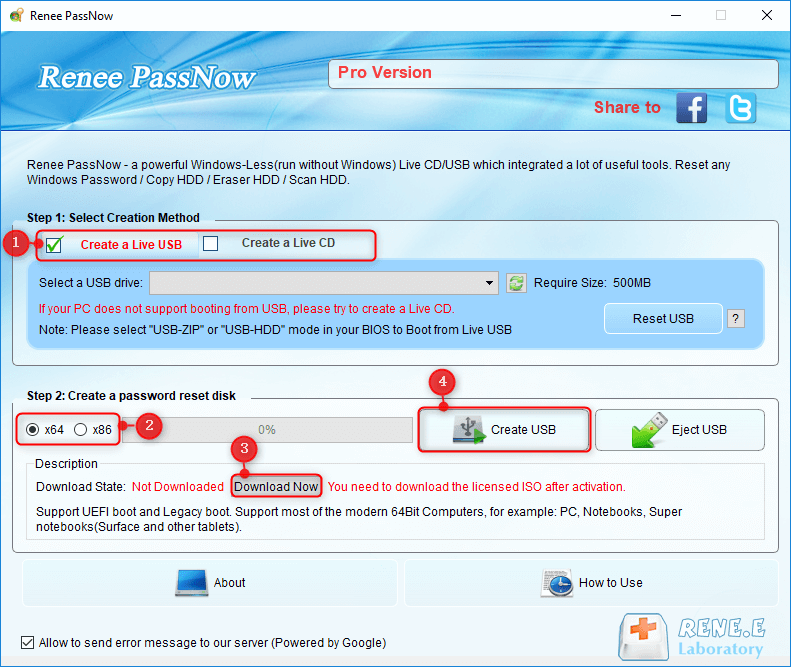
| Server Type | Enter boot menu method |
|---|---|
| DELL | Press the F12 key repeatedly before the Dell logo appears on the screen. |
| HP | Press the F9 key multiple times when the HP logo is displayed. |
| BIOS Name | Enter boot menu method |
|---|---|
| ASRock | DEL or F2 |
| ASUS | DEL or F2 for PCs/ DEL or F2 for Motherboards |
| Acer | DEL or F2 |
| Dell | F12 or F2 |
| ECS | DEL |
| Gigabyte / Aorus | DEL or F2 |
| Lenovo (Consumer Laptops) | F2 or Fn + F2 |
| Lenovo (Desktops) | F1 |
| Lenovo (ThinkPads) | Enter then F1 |
| MSI | DEL |
| Microsoft Surface Tablets | Press and hold Power and Volume Up buttons |
| Origin PC | F2 |
| Samsung | F2 |
| Toshiba | F2 |
| Zotac | DEL |
| HP | Esc/ F9 for `Boot Menu`/ Esc/ F10/ Storage tab/ Boot Order/ Legacy Boot Sources |
| INTEL | F10 |

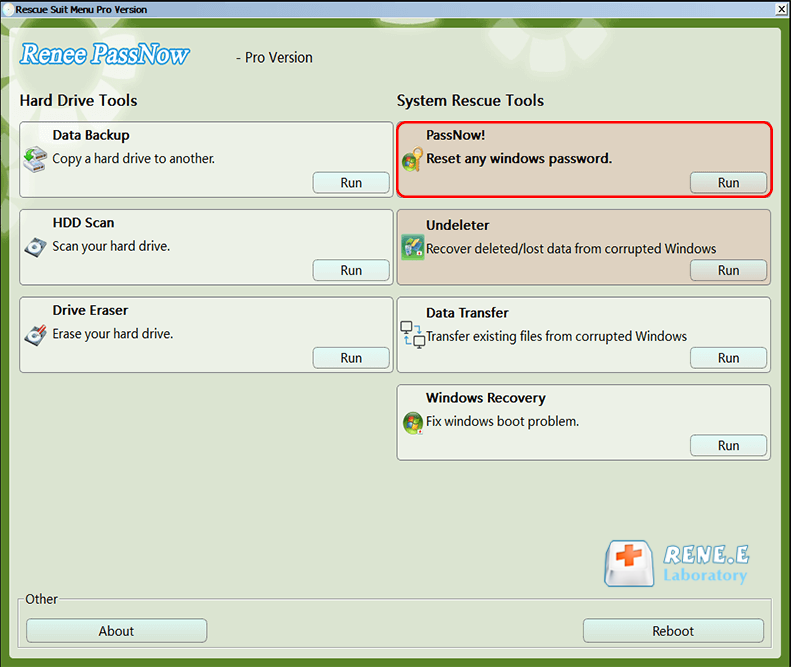
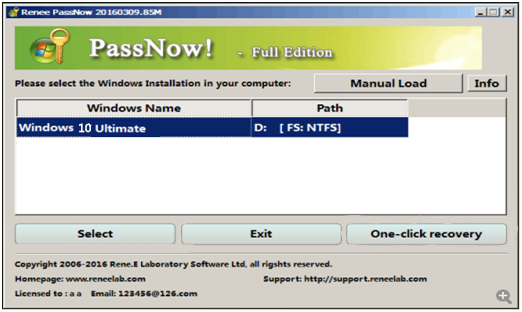
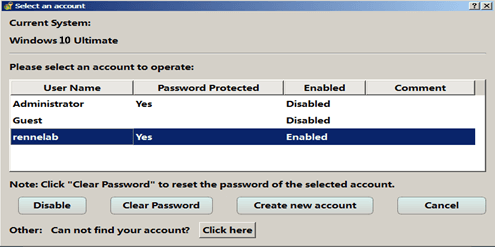
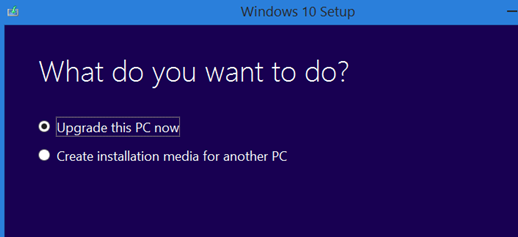
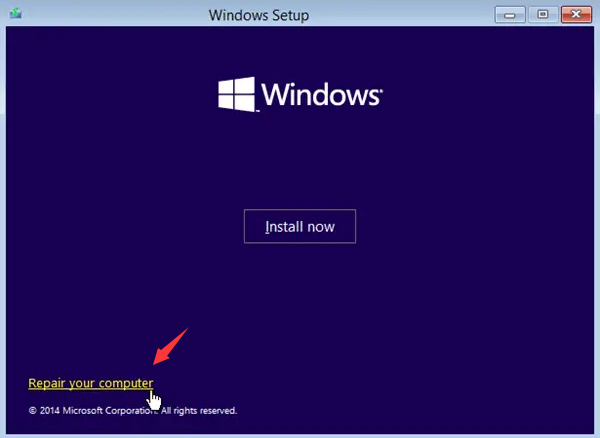
copy c:\windows\system32\utilman.exe c:\windows\system32\utilman.exe.bak
copy c:\windows\system32\cmd.exe c:\windows\system32\utilman.exe
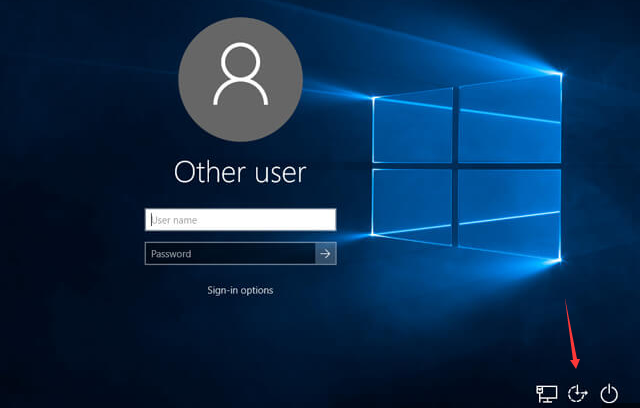
net user "your_username" "new_password"
"copy c:\windows\system32\utilman.exe.bak c:\windows\system32\utilman.exe"
Relate Links :
Reset Windows 10 Password Using USB Bootable Disk
27-10-2023
Ashley S. Miller : Forgot your Windows 10 password? No worries, this article will guide you through various methods of resetting it...
How to Create Windows Password Reset USB for Windows 10/8/7 when Lock Out!
05-01-2021
Jennifer Thatcher : Forgot Windows login password? Don't have password reset disk? Now, you can create Windows password reset USB even...
Windows Password Reset USB for Windows 10/8.1/8/7/XP/Vista
11-01-2022
Amanda J. Brook : Do not want to reset Windows when forgot Windows login password? Now, you can reset the password or...
Troubleshooting: Forgot Security Questions in Windows 11
27-10-2023
Jennifer Thatcher : Forgot your Windows 11 security questions? Don't worry, there are multiple methods to reset your password without relying...
- Method 1: Creating a Windows 10 Password Reset USB with Built-In Feature
- Method 2: Resetting Windows 10 Password with Third-Party Bootable USB Drive
- How to connect an account to Microsoft Account after resetting password
- Method 3: using a Windows Installation USB to Reset Forgotten Password
- Advantages of Using USB Drive for Password Reset
- Conclusion




