Best Practices to Set Default Password on Windows Server 2012
- Home
- Support
- Tips System Rescue
- Best Practices to Set Default Password on Windows Server 2012
Summary
This article provides essential information about the default password for Windows Server 2012 Essentials and emphasizes the risks and best practices associated with password security.
Table of contents
Windows Server 2012, a widely used operating system for managing network services, comes with a default password that is essential for gaining initial access to the system. This password acts as a temporary measure until administrators can set their own unique passwords to ensure maximum security. It is crucial to understand the importance of changing this default password to protect sensitive data and prevent unauthorized access. This article will explore the significance of the default password in Windows Server 2012 and provide guidance on how to change it effectively, ensuring the safety of your network infrastructure.
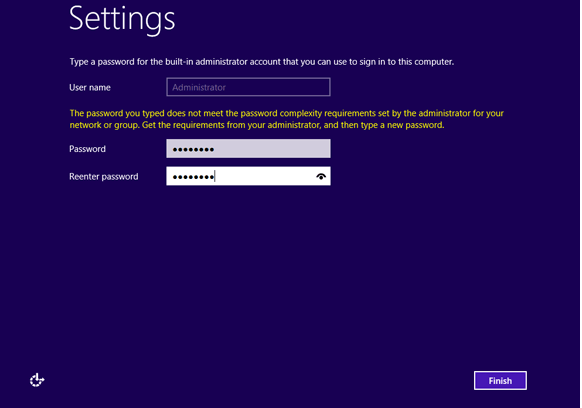
Using your predined default passwords can pose significant security risks for any system or network. While they may seem convenient and easy to remember for users, default passwords are often widely-known and can be easily exploited by malicious actors. The use of default passwords increases the vulnerability of Windows Server 2012 and exposes users and their sensitive data to potential breaches.
One of the important aspects of managing a Windows Server 2023 Essentials is being prepared for the possibility of forgetting or losing the password. Although it is always recommended to create a strong and unique password, it is not uncommon to have situations where password recovery becomes necessary. Thankfully, Renee Passnow is available to reset or recover the password for Windows Server 2012 Essentials.
Start by downloading Renee Passnow from the official website and install it on a different computer that you can access. You can choose the appropriate version based on your computer’s operating system.

Remove Windows Login Password 3 steps for whole password remove process.
Recover the files Recover the deleted files without Windows system.
Transfer the data Transfer the important files of the computer with system.
Multifuctional Data transfer, data recovery, bootable problem recovery can be run without system.
Highly compatible Windows 11/10/8.1/8/7/XP/Vista. UEFI boot.
Remove Login Password Support Windows 11/10/8.1/8/7/XP/Vista. UEFI boot.
Recover the files Recover the deleted files without Windows system.
Transfer the data Transfer the important files of the computer with system.
Step 2: Create a Bootable USB or CD/DVD
Launch Renee Passnow and insert a USB flash drive or blank CD/DVD into the computer. Select the option to create a bootable media. Follow the on-screen instructions to complete the process.
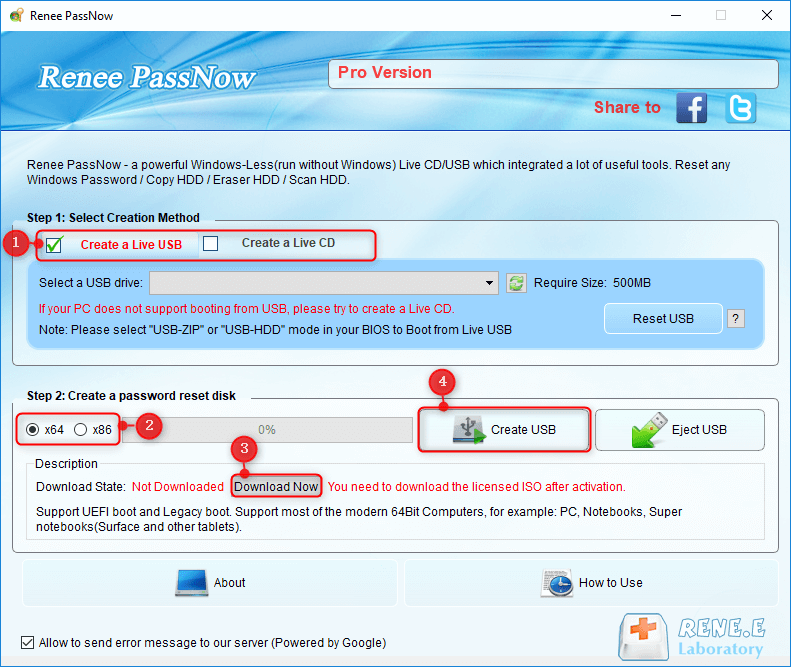
Insert the bootable USB or CD/DVD into the locked Windows Server 2012 computer. Restart the computer and enter the BIOS settings by pressing the appropriate key (usually F2 or Delete). Configure the boot order to prioritize the bootable media.

After successfully booting from the bootable media, Renee Passnow will load. Select “PassNow!” function after booting from the new created Windows password reset disk.
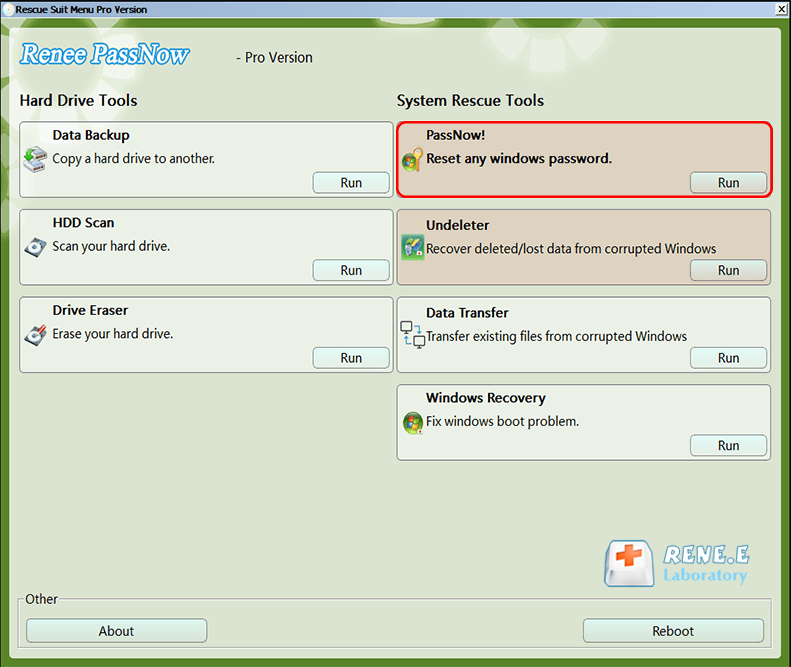
Choose the user account for which you want to reset the password. Then, click on the “Reset” button. Renee Passnow will remove or reset the password for the selected user account.
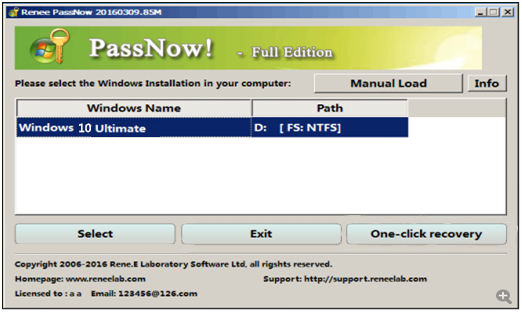
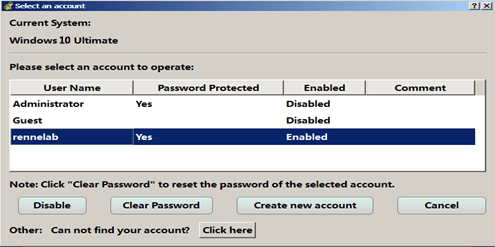
Once the password is reset, remove the bootable media from the server and restart the computer. You will now be able to log in to Windows Server 2012 without a password.
After logging into Windows Server 2012, it is recommended to create a new password for security purposes. Press Ctrl+Alt+Delete on your keyboard and select “Change a password” option.
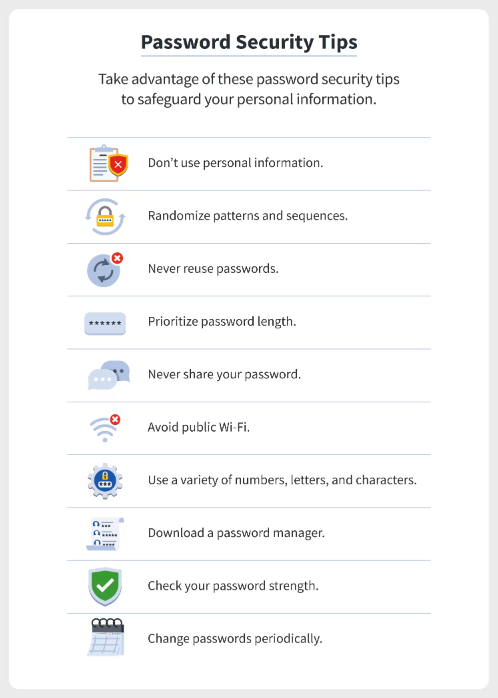
In conclusion, it is highly recommended to change the default password of Windows Server 2012 as soon as possible to ensure the security of your system. By creating a unique and strong password, you can significantly reduce the risk of unauthorized access and potential cyber attacks. Remember, the default password provided by the system is easily accessible information that can be exploited by malicious individuals. Taking this simple step of changing the default password can go a long way in safeguarding your sensitive data and keeping your server protected.
Relate Links :
Reset Password on Windows Server 2008 with Expert Password Recovery Methods
21-08-2023
John Weaver : Learn the top four methods to reset password on Windows server 2008. Options include password reset disks, specialized...
Know More About Default Admin Password in Windows Server 2019
26-05-2024
Jennifer Thatcher : Learn what is the default admin password in Windows Server 2019. Discover the risks of not changing it...
Ensuring Security: How to Reset Windows Server 2008 Admin Password?
21-08-2023
John Weaver : Learn how to reset Windows server 2008 R2 admin password with our comprehensive guide, featuring built-in utilities, specialized...
Tips for Windows Self Service Password Reset of Active Directory
21-08-2023
Jennifer Thatcher : Windows Self Service Password Reset allows users to quickly regain access to their accounts. It simplifies the task...




