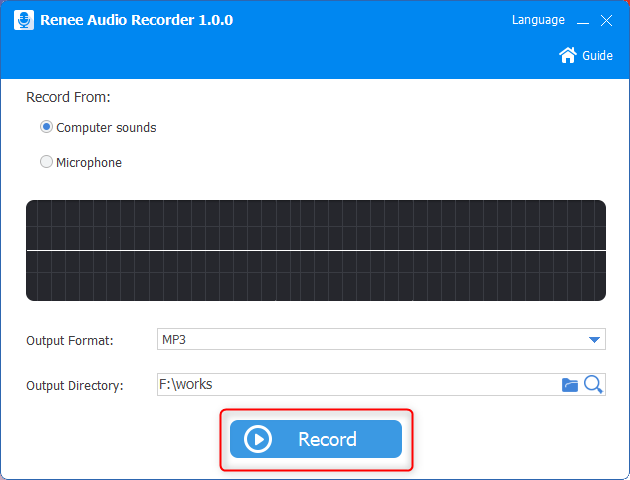How to Save YouTube Audio to WAV Files
- Home
- Support
- Renee Audio Tools
- How to Save YouTube Audio to WAV Files
Summary
As the storage capacity is becoming larger and larger, we have more options of audio formats. So, how to save YouTube audio to WAV files? Should we choose lossy compression or lossless compression? You will get the answers in this essay.
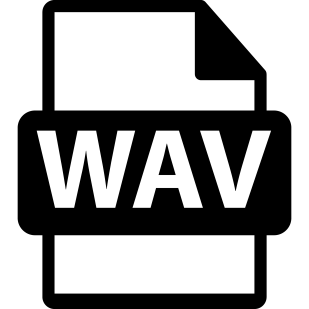
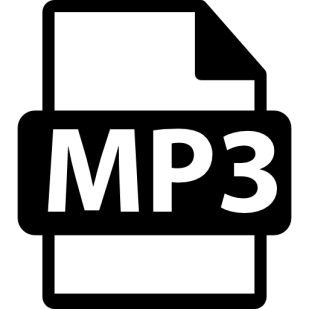

CutterArbitrarily cut and clip audios in MP3, ACC, FLAC and APE formats. Many effects, such as fade in/out, speed adjustment, music mixing and volume adjustment, are available.
ConverterConvert music files between all audio formats, including MP3, M4A, ACC, OGG, AAC, FLAC and the others. It can also convert the video format into MP3.
RecorderRecord computer sounds from streaming media and microphone at the same time and output into multiple audio formats.
JoinerMerge music files into one regardless the original file formats. The output format and quality can be set, too.
CD BurnerBurn multiple music files into CD, DVD and also make APE or BIN image file.
Compatible with: Windows 10 / 8.1 / 8 / 7 / Vista / XP (32bit/64bit)
CutterArbitrarily cut and clip audios in diffrent formats. Many effects, such as fade in/out, speed adjustment, music mixing, are available.
ConverterConvert music files between all audio formats, including MP3, M4A, ACC, OGG, AAC, FLAC and the others. It can also convert the video format into MP3.
RecorderRecord computer sounds from streaming media and microphone at the same time and output into multiple audio formats.
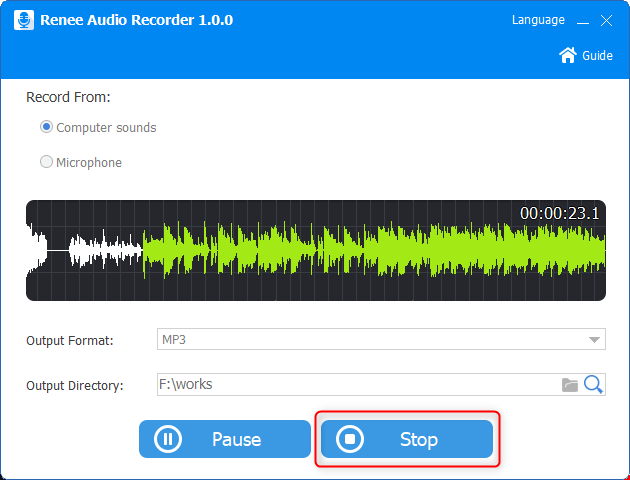
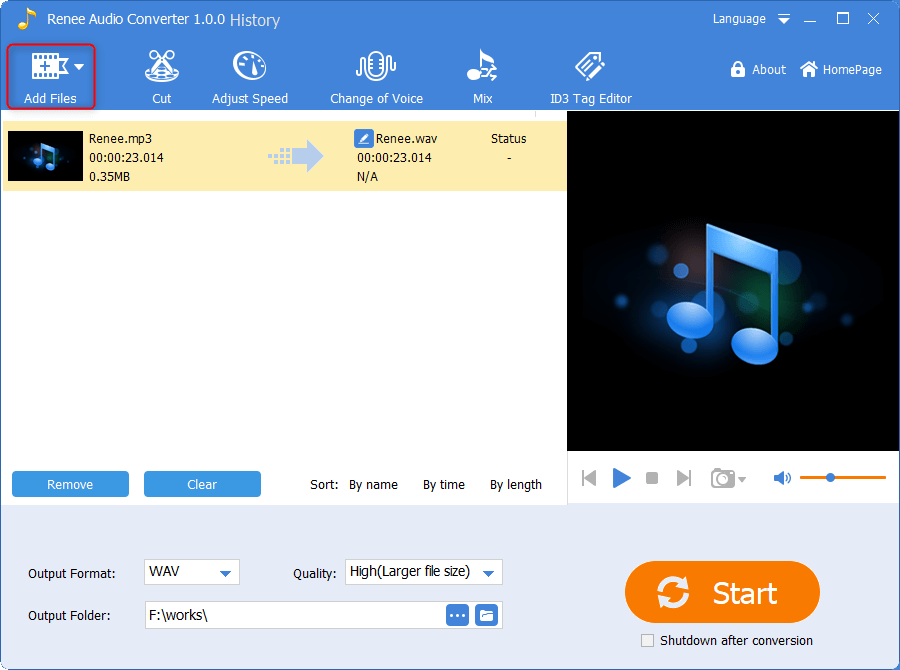
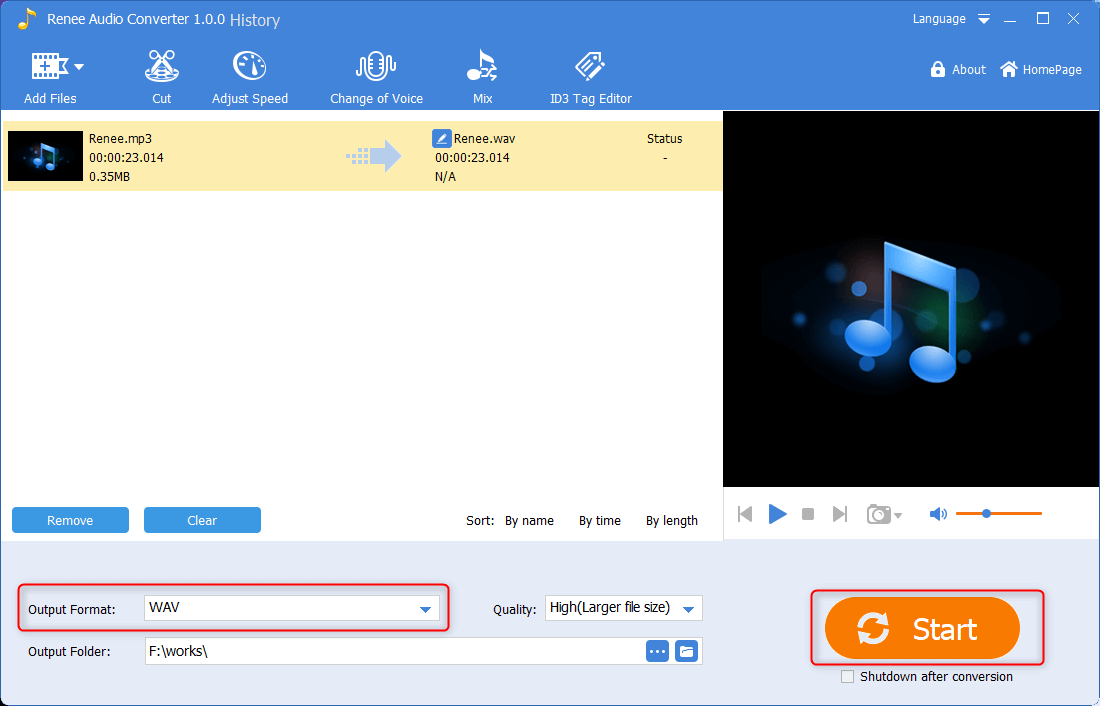
Relate Links :
How to Convert YouTube Music to MP3 Online
14-08-2019
Amanda J. Brook : Pieces of music in various music styles, especially the newest popular songs, can be easily searched on YouTube....
14-08-2019
Ashley S. Miller : More and more audio formats come along with the growth of the computer technology. Yet, the format WMA...