How to Clip a YouTube Video
- Home
- Support
- Tips Renee Video Editor Pro
- How to Clip a YouTube Video
Summary
Being an American video sharing website with over 1 billion users, YouTube does not support to save videos to local as cache. However, we can download video from YouTube with Renee Video Editor Pro. Besides, functions inside can also help you clip the downloaded YouTube videos.

Screen RecordingRecord screen and webcam in Windows computer.
Cut Videos & AudiosUsers are free to cut videos and audios clips with setting start and end time.
Multiple Edit ToolsMerge, crop, rotate, cut and transform video easily. Change and add background music, subtitles and remove watermark from video.
Format ConversionSupport to convert videos and audios into different formats.
Screen Recording Record screen and webcam in Windows computer.
Multiple Edit ToolsCut Videos & Audios Users are free to cut videos and audios clips with setting start and end time.
Multiple Edit ToolsMerge, crop, rotate, cut and transform video easily. Change and add background music, subtitles and remove watermark from video.
Format ConversionSupport to convert videos and audios into different formats.
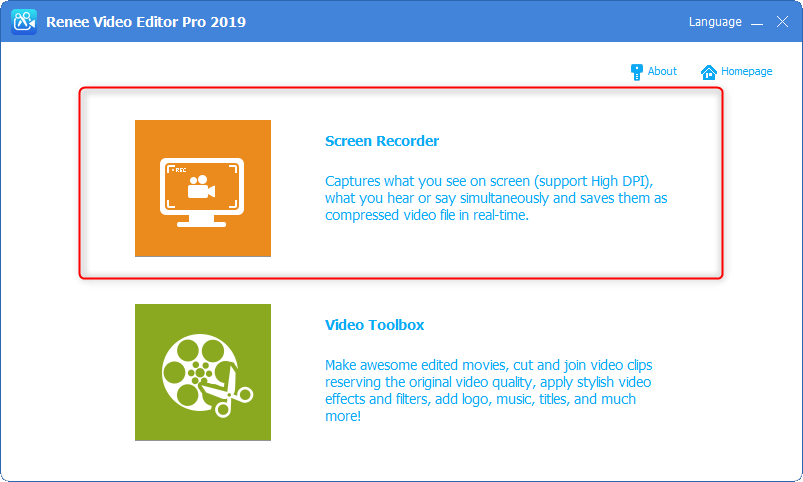
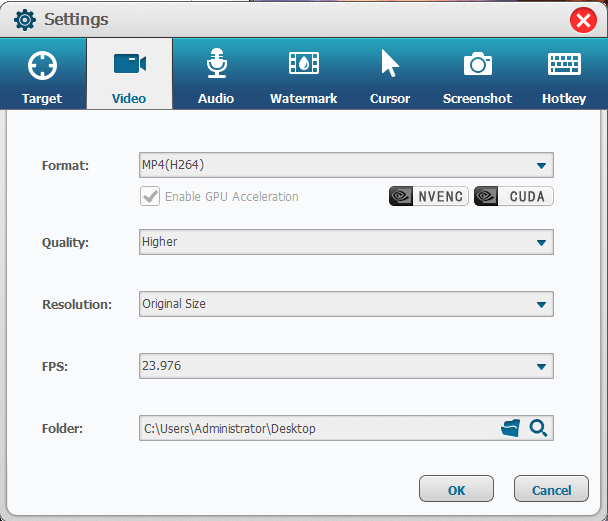
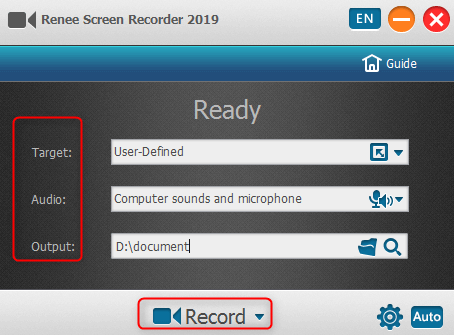
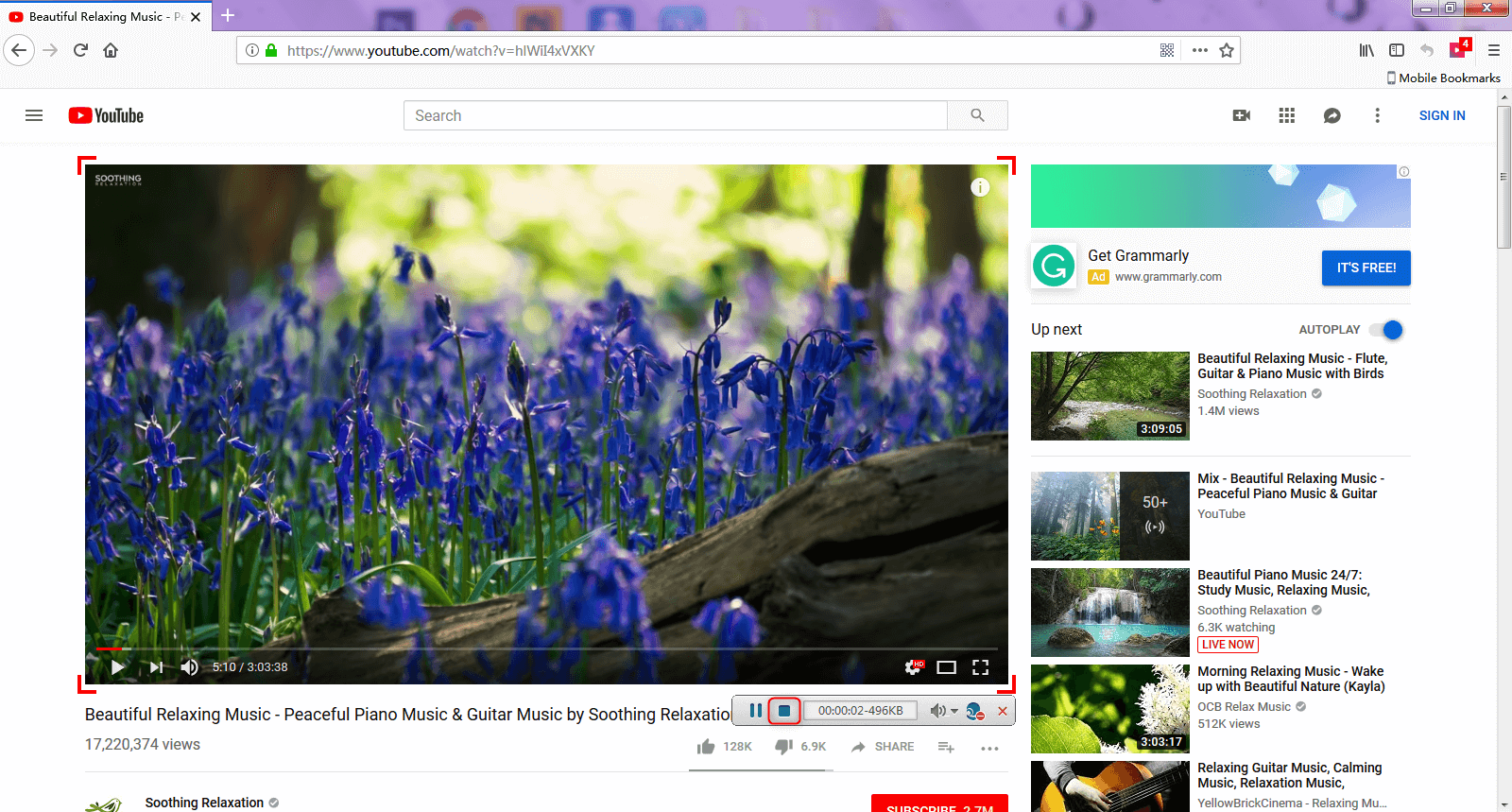
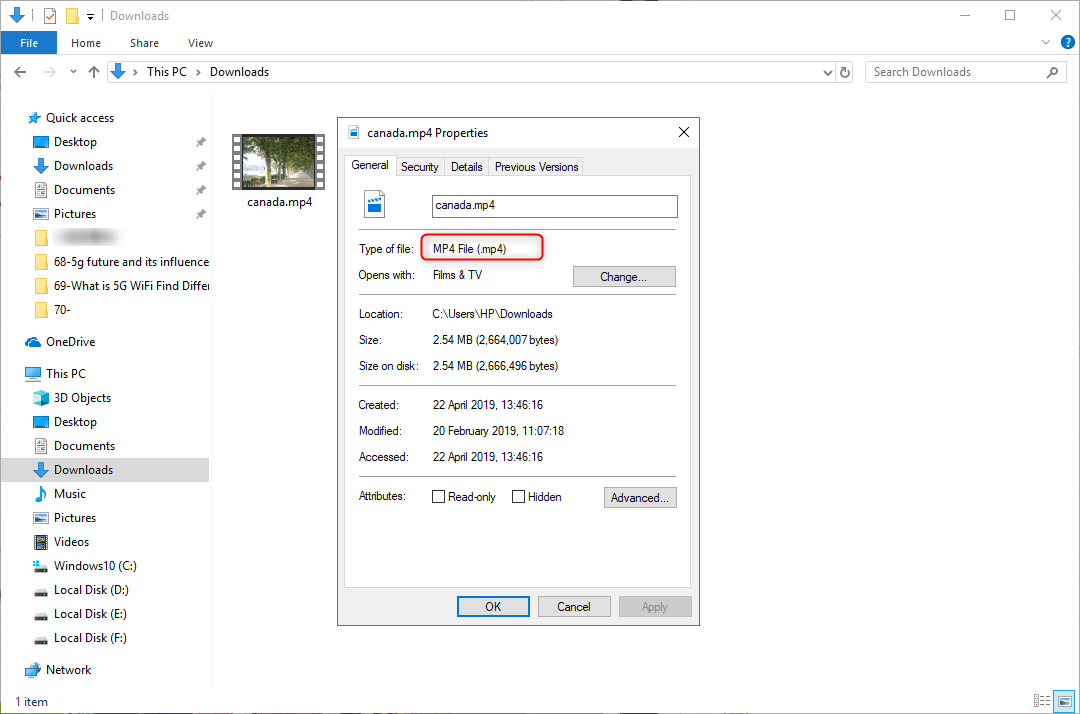
MP4 is a multiple media file format to save information like audio, video and subtitle. The codec of MP4 is MPEG-4, which is a compression codec standard constituted by Moving Pictures Experts Group of ISO and IEC for audio and video information.
MPEG-4 is no longer to analyze video with the standard of macro block. It records the changes with units. As a result, the screen of videos in MP4 format will not be blurry even the display speed is fast or the code rate is not high.
Besides, MP4 is accepted by more devices including portable devices, on-board equipment or smart home devices.
Renee Video Editor Pro is worth to try. It will firstly detect the added video and choose lossless way to combine or clip the video if possible.
If the source of the video is different, Renee Video Editor Pro will re-encode the videos without reducing the quality of the video automatically. Users are free from going through the complicated codec tool or reset the codec, code rate and frame rate.
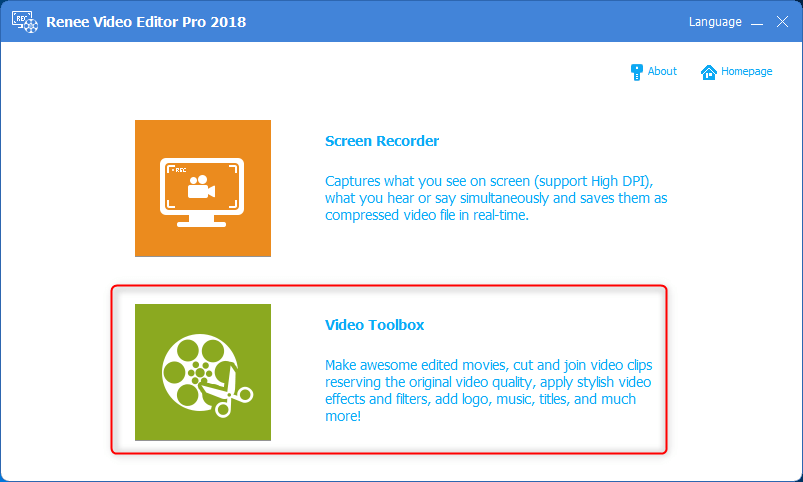
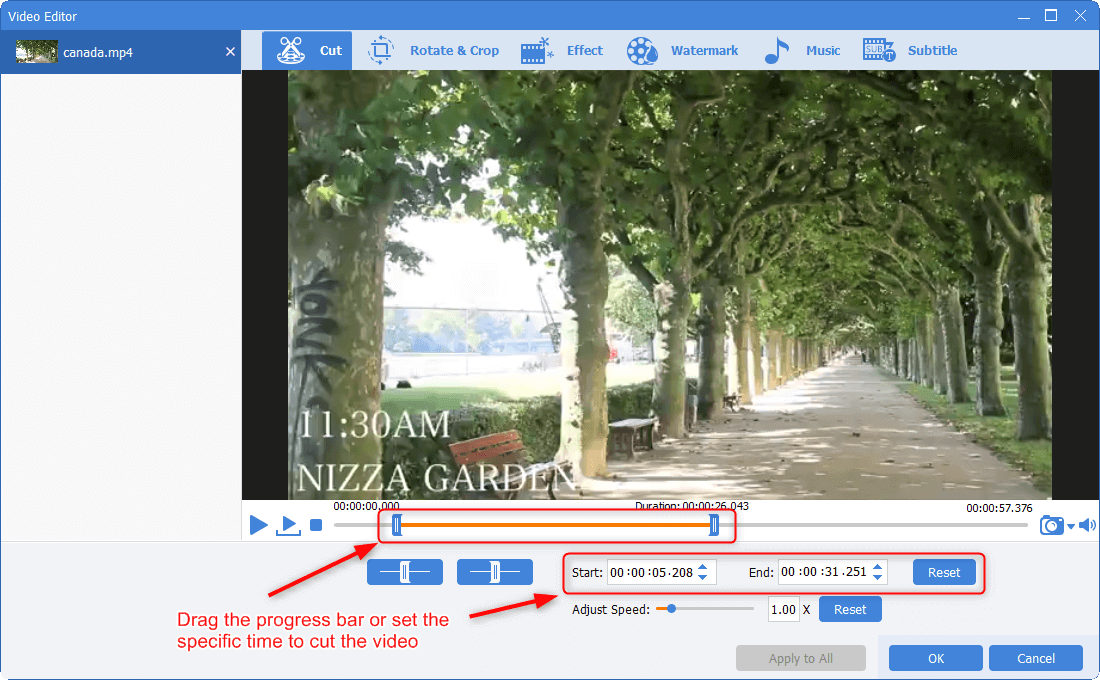
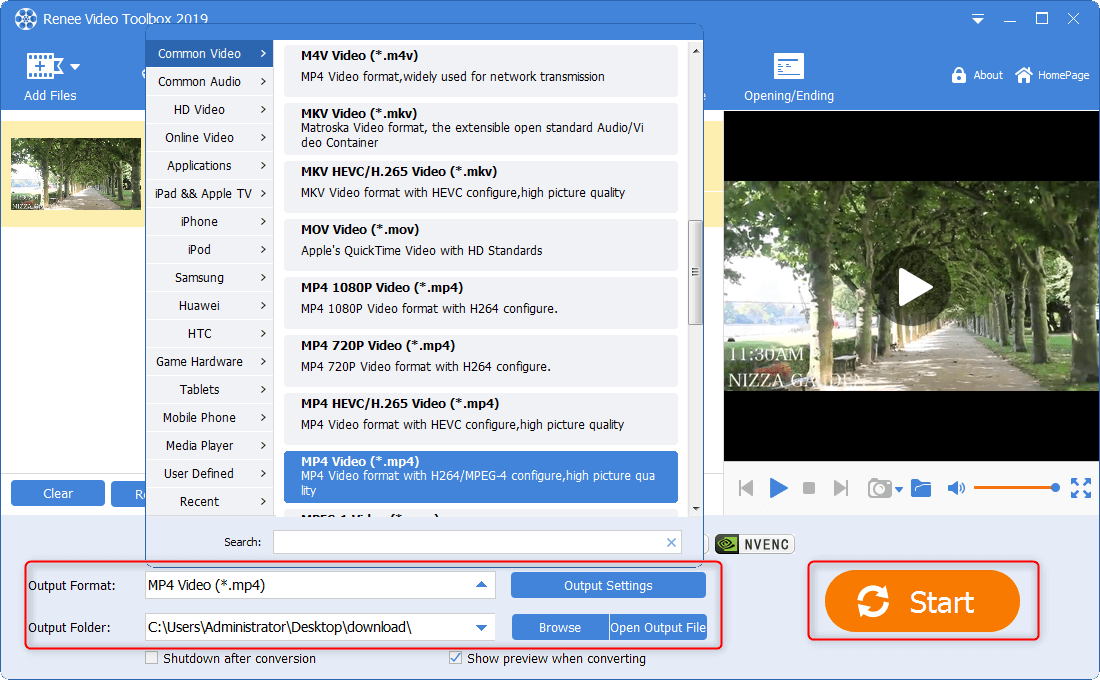
Renee Video Editor —— Powerful software for cutting and merging videos


Video Lossy Cut: Edit videos after re-encoding. Generally, the codecs that videos use are lossy compression mode (The quality of the video and audio will be reduced after re-encoding.). So, this video edit way is also called lossy cut.
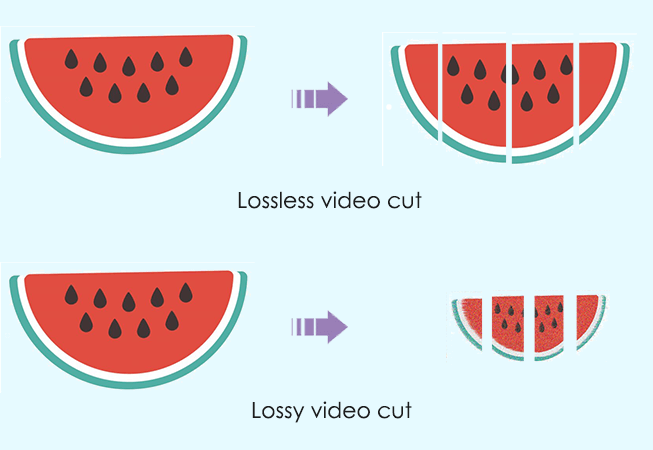
Relate Links :
How to Convert Video _ts to MP4
09-05-2019
Jennifer Thatcher : In the past, TS, a popular video format, contains multiple audio tracks and subtitle files. But as the...
Professional MP4 Converter: Convert MKV to MP4
06-05-2019
Ashley S. Miller : Although MKV is one of the popular video formats, it has a poorer compatibility than that of MP4....





