How to Format Flash Drive on Mac
- Home
- Support
- Tips Data Recovery
- How to Format Flash Drive on Mac
Summary
Formatting USB flash drive means emptying all files in the drive and returning to the initial state. How to format USB flash drive on Windows or Mac OS? In the essay, we will talk about how to format USB flash drive on Windows and on Mac OS and how to recover USB data. By the way, we will talk about production USB and non-production USB.
How to Format USB on Windows?

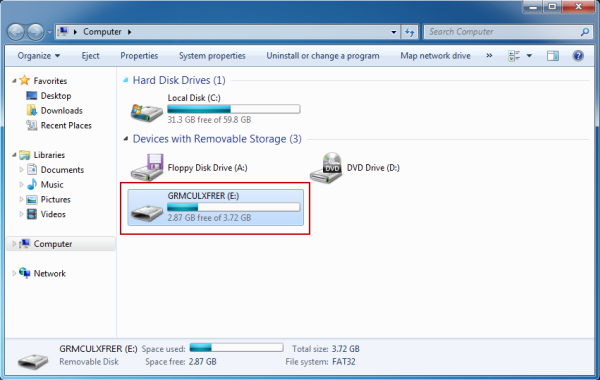
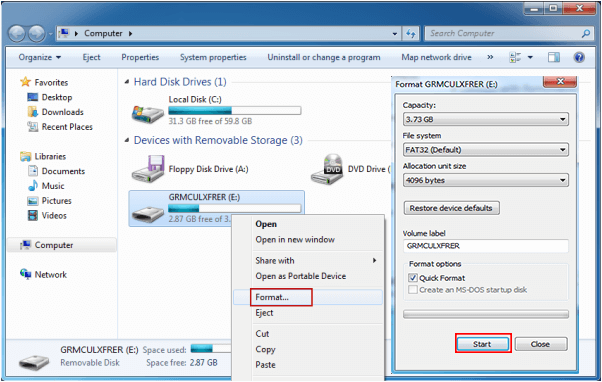

Easy to use Recover data by 3 steps;
Multiple scan modes Fast partition scan, whole partition scan and whole disk scan;
Supported file types Image, video, audio, text, email and so on;
Image creation Create a partition image to read and back up data;
Supported devices SD card, SDHC, SDXC, USB flash drive, hard disk and computer.
Easy to use Recover data by 3 steps;
Multiple scan modes Fast partition/whole partition/whole disk scan;
Supported devices SD card/USB/hard disk.
Free TrialFree TrialFree Trial 800 people have downloaded!How to Format USB Flash Drive on Mac OS?
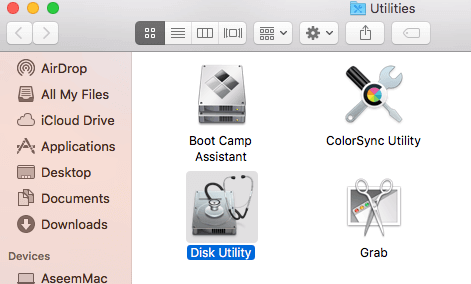
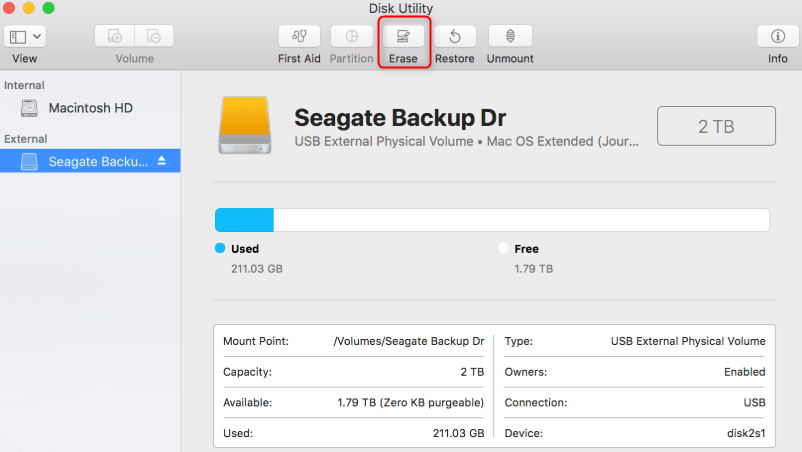
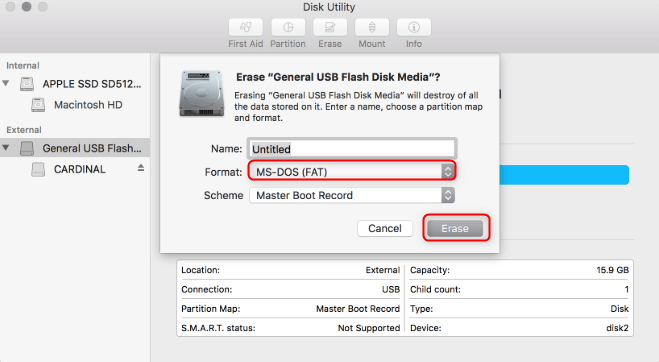
Which File System to Choose When Formatting?

exFAT – It is the specific file system developed by Microsoft Inc, which can support the individual file larger than 4GB. However, it has poor compatibility, so Windows needs to install packs to recognize such USB flash drive.
All in all, if each file in the target USB is less than 4GB, you can choose FAT32.
How to Format Encrypted USB?
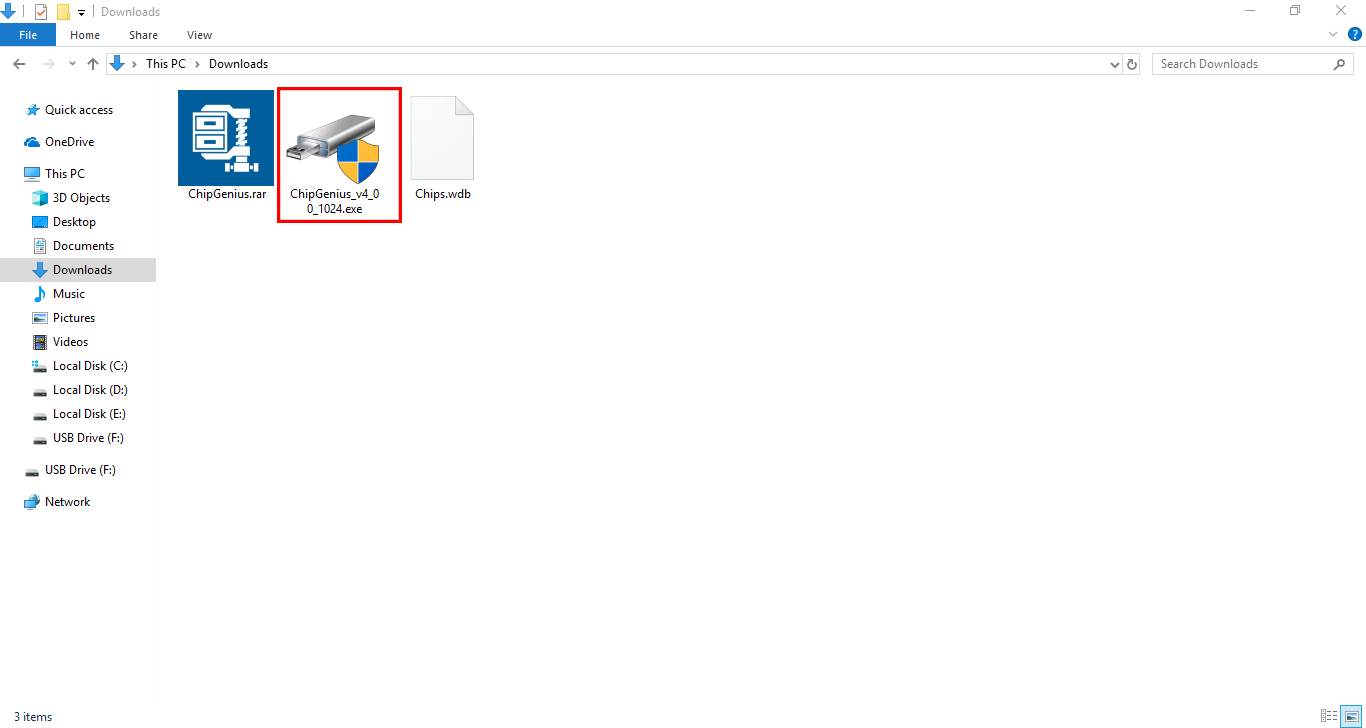
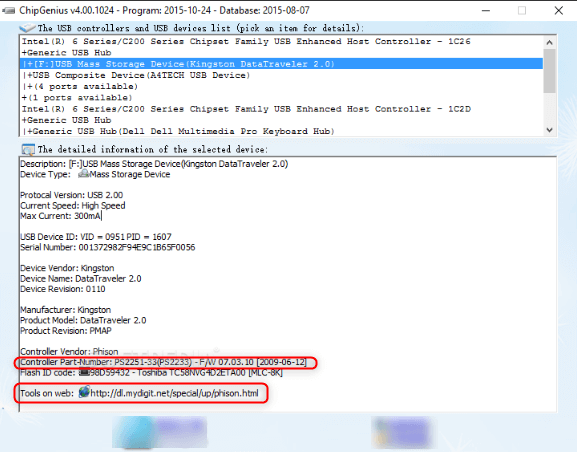
How to Recover Formatted USB?
Data Recovery Software- Renee Undeleter
- Files recovery – Recover files from emptied Recycle Bin or deleted by mistake without data backup.
- Formatted recovery – Scan the whole partition and list all files, especially for the formatted partition or inaccessible issue.
- Partition recovery – Scan entire disk to find out all partitions’ information and simulate the partition table.
- Image creation – Clone a partition image which can be used in case that reading partition is slow or need a backup.
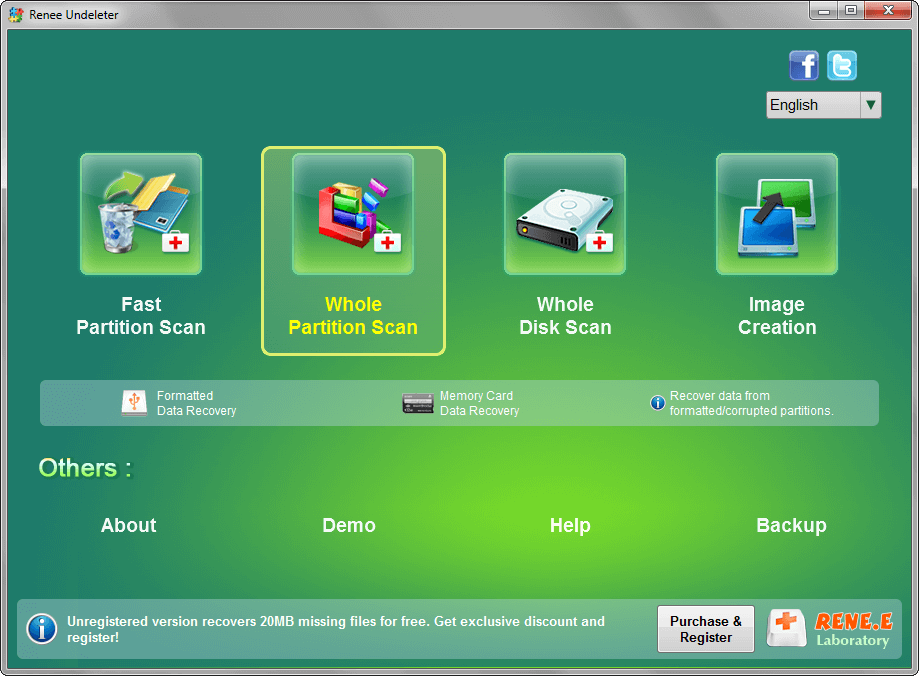
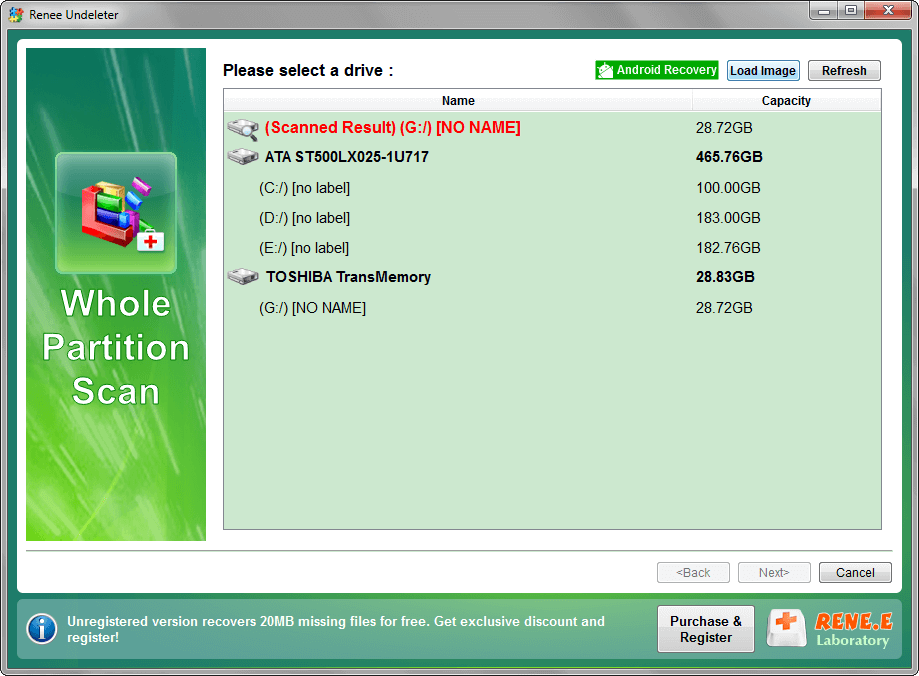
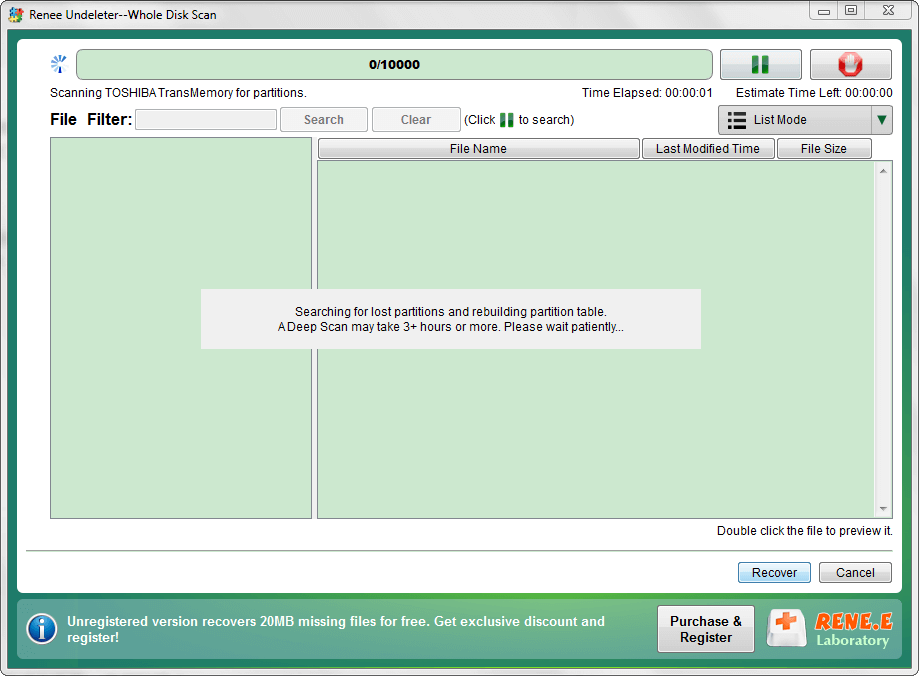

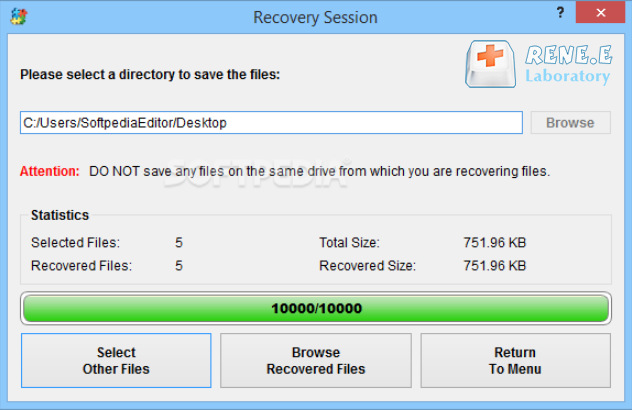
What is USB Production?
Mainstream USB Brands and USB Production Tools
| Brand | Production tool |
| AlcorMP | AlcorMP USB production tool Download link: http://down.upantool.com/file/software/mass/AlcorMP/2018/ALCOR_U2_MP_v18.09.07.00.zip |
| MPAll | MPAll USB production tool Download link: http://down.upantool.com/file/software/mass/Phison/2017/MPALL_v5.03.0D.zip |
| SMI | SMI USB production tool Download link: http://down.upantool.com/file/software/mass/SMI/2018/sm32Xtest_V2.5.63_v1_Q1206.rar |
| ChipBank | ChipBank USB production tool Download link: http://down.upantool.com/file/software/mass/UMPTool/2018/CBM209X_UMPToolV7100-2018.zip |
Relate Links :
How to Delete Windows Installer Folder and Files?
29-07-2019
John Weaver : In Windows 10, many temporary files will be created during normal operations, including temporary installer files. It is...
How to Free Up Disk Space on Mac
29-07-2019
Jennifer Thatcher : Many Mac users will inevitably receive the notification “Your disk is almost full”. How to fix this problem?...







