Free Anime Websites: Ultimate Guide To Recording Videos
- Home
- Support
- Tips Renee Video Editor Pro
- Free Anime Websites: Ultimate Guide To Recording Videos
Summary
Discover the top animation websites for all ages and learn video recording and editing techniques in this comprehensive article on the global phenomenon of anime.
Table of contents


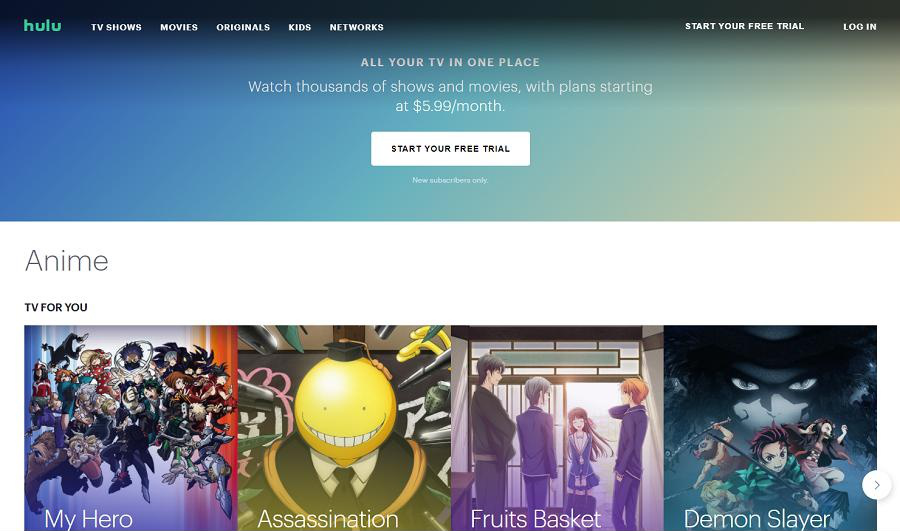
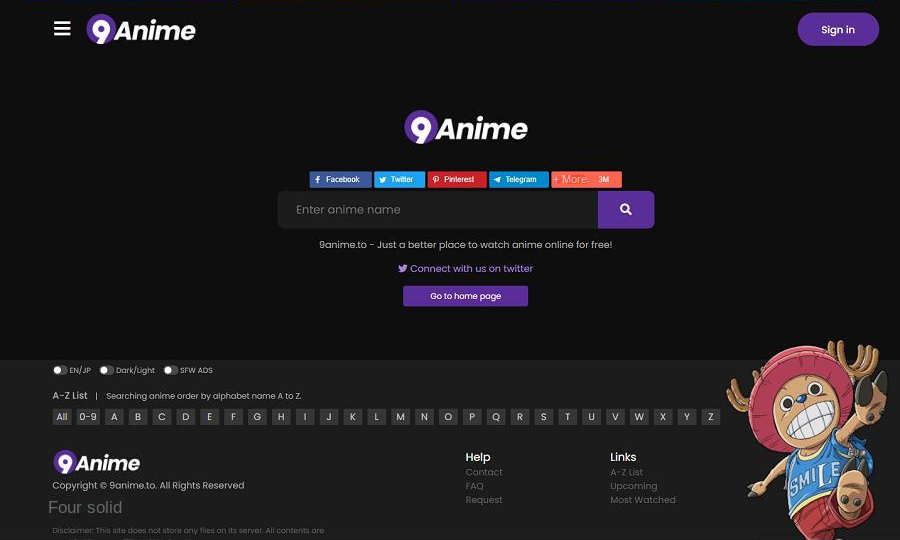

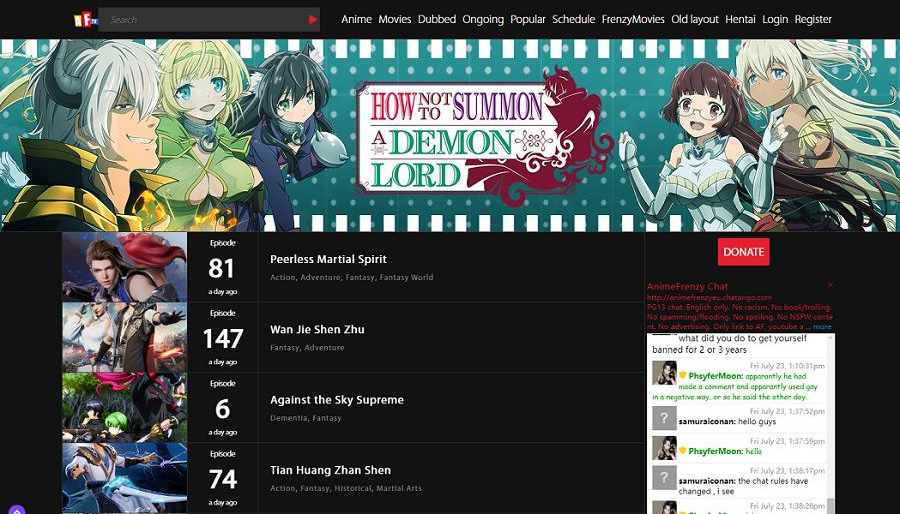
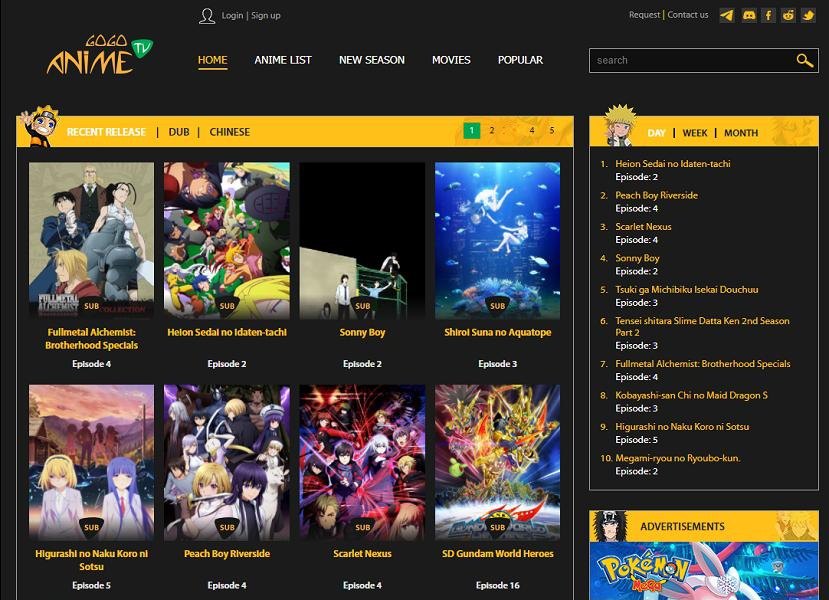

In addition, this software can further improve and optimize the video content during video post-production, such as editing or merging video clips, cropping video screens, rotating or flipping videos, adding various types of opening/ending animations, and transition effects. Switch between different filter styles, dub videos, add music or remove original sound effects, import or create exclusive subtitles, and more. After the video editing is complete, you can choose to convert the video to various formats you need. This software supports most video and audio formats, such as MXF, AVI, MKV, MP4, MOV, M2TS, M4V, AAC, AC3 and other formats, and supports free conversion between video and audio formats.

Easy to use Customize the recording window and finish the screen recording on one click.
Automatic recording plan Set the recording start time for not missing exciting content.
Special recording effects Recording rate switching, customizable watermarks, mouse special effects, screenshots during recording, etc.
Device Simultaneous Recording Record the screen and the camera at the same time.
Multifunction Edit the video and convert the video format.
Easy to use Customize the recording window and finish the screen recording on one click.
Automatic recording plan Set the recording start time for not missing exciting content.
Special recording effects Recording rate switching, customizable watermarks, mouse special effects, screenshots during recording, etc.
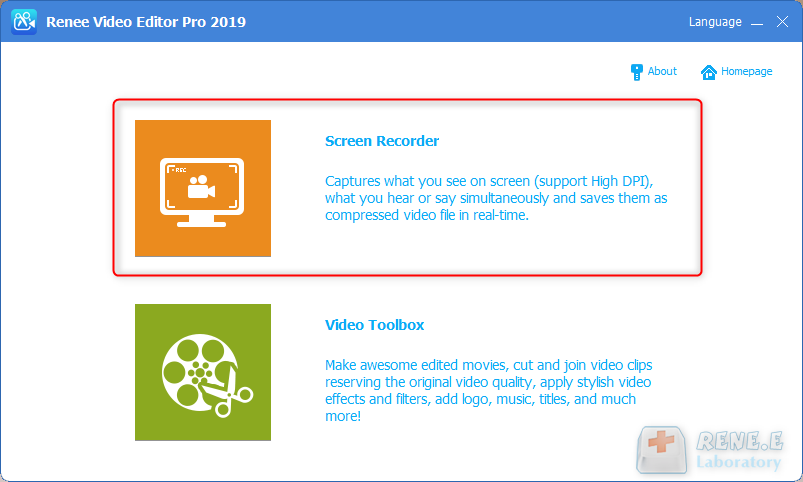
Target: Support recording full screen, custom area, and recording images captured by the camera.
Audio: Refer to the sound that needs to be recorded during the content recording process. It supports recording computer sound, microphone sound, and non-recording sound, etc.
Output: Select the storage location of the recorded files
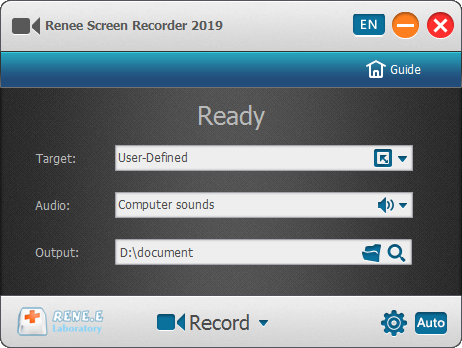
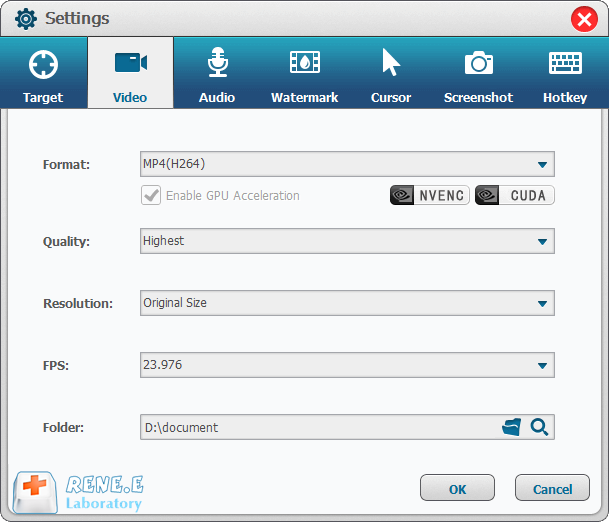
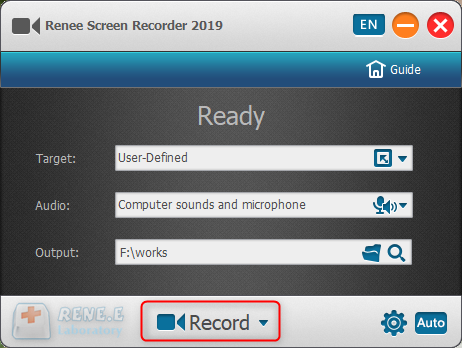
It should be noted that if you select do not stop in the “auto stop setting” and select hide software in “how to display the software when recording automatically”, then please use the software’s shortcut key to stop recording (the default is Ctrl+ Alt+F3) to end the recording, or find the Screen Recorder program in the background process of the task manager and end the task, and then you can find the recording file in the preset output folder.
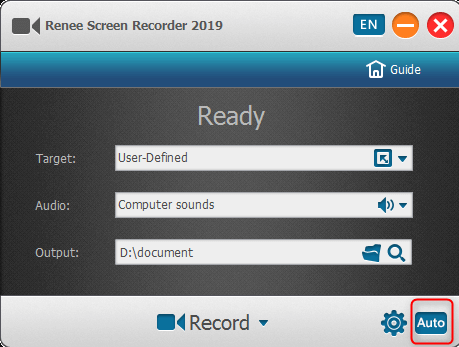

Multiple edit tools Edit videos with tools like cut, crop, merge and rotate.
Multiple effects Users can add effects, watermark, subtitle, background music, and even remove watermarks.
Support multiple formats It can edit videos / audios in different formats.
Format Conversion Support to convert videos and audios into different formats.
Output formats recommendation Provide output format recommendation on the basis of different models.
Different Effects Effects, watermark, background music and subtitle can be added to videos.
Multiple Edit Tools Merge, crop, rotate, cut and transform video easily.
Convert Convert videos and audios into different formats.
Free TrialFree TrialFree Trial 2000 users have downloaded and enjoyed Renee Video Editor Pro!
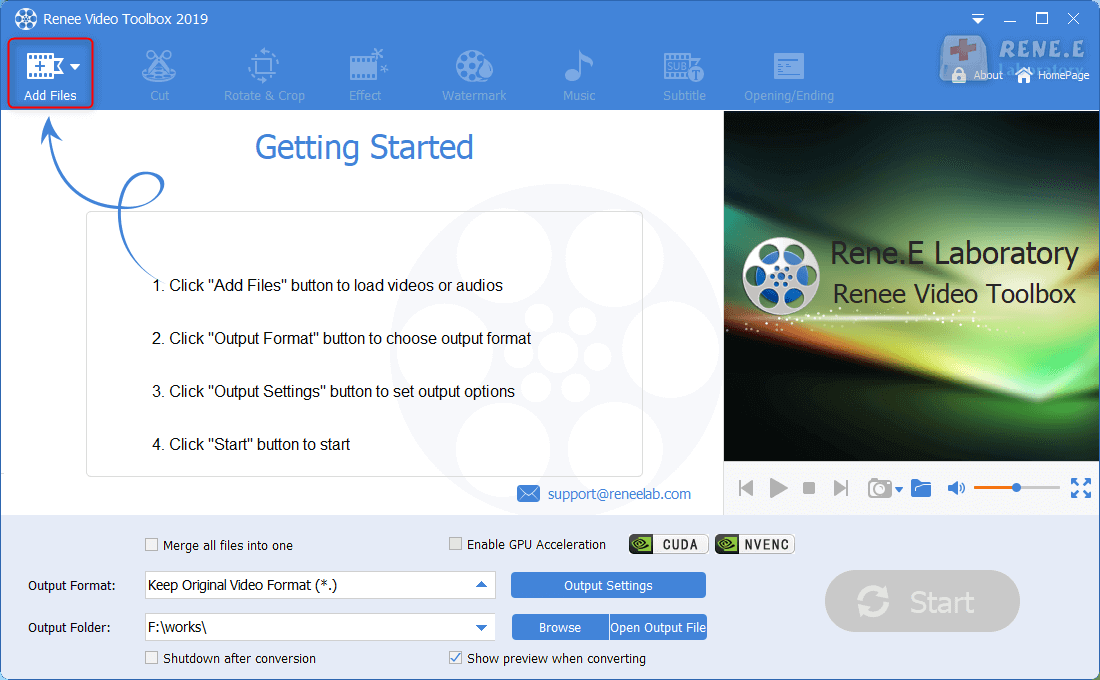
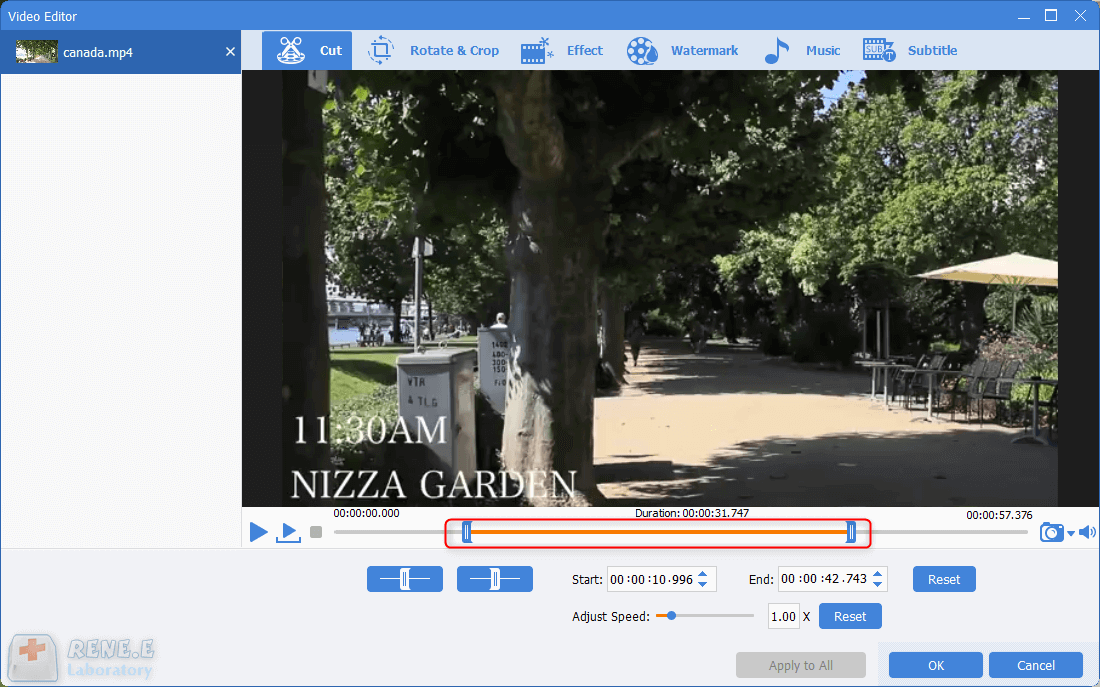
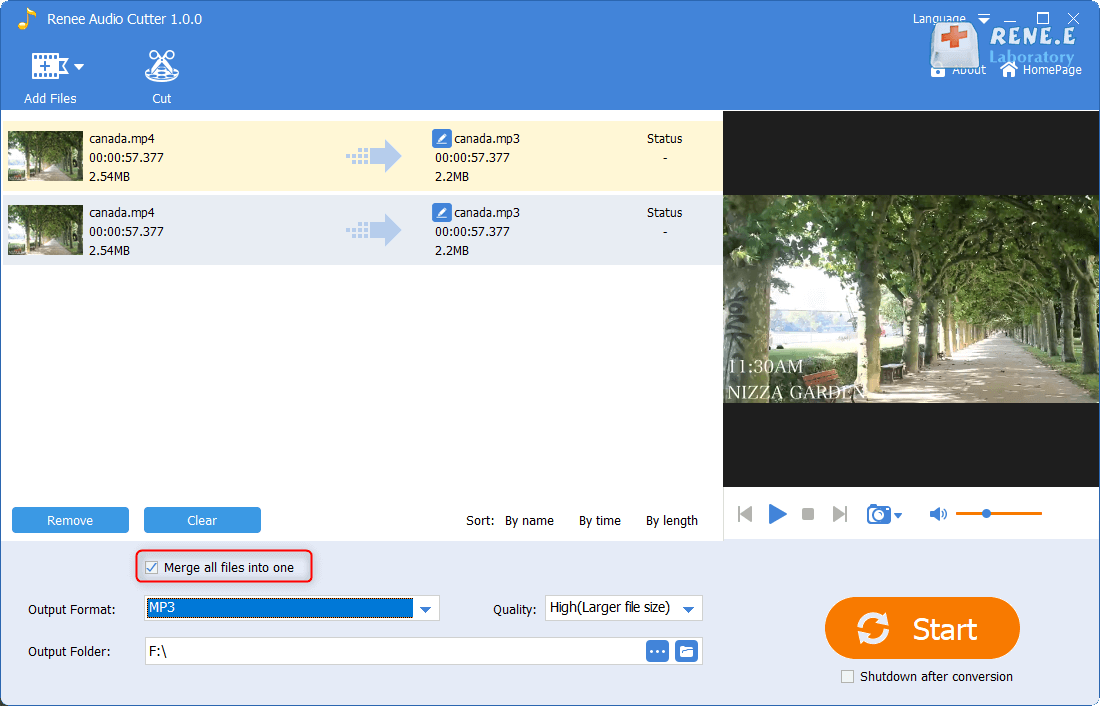
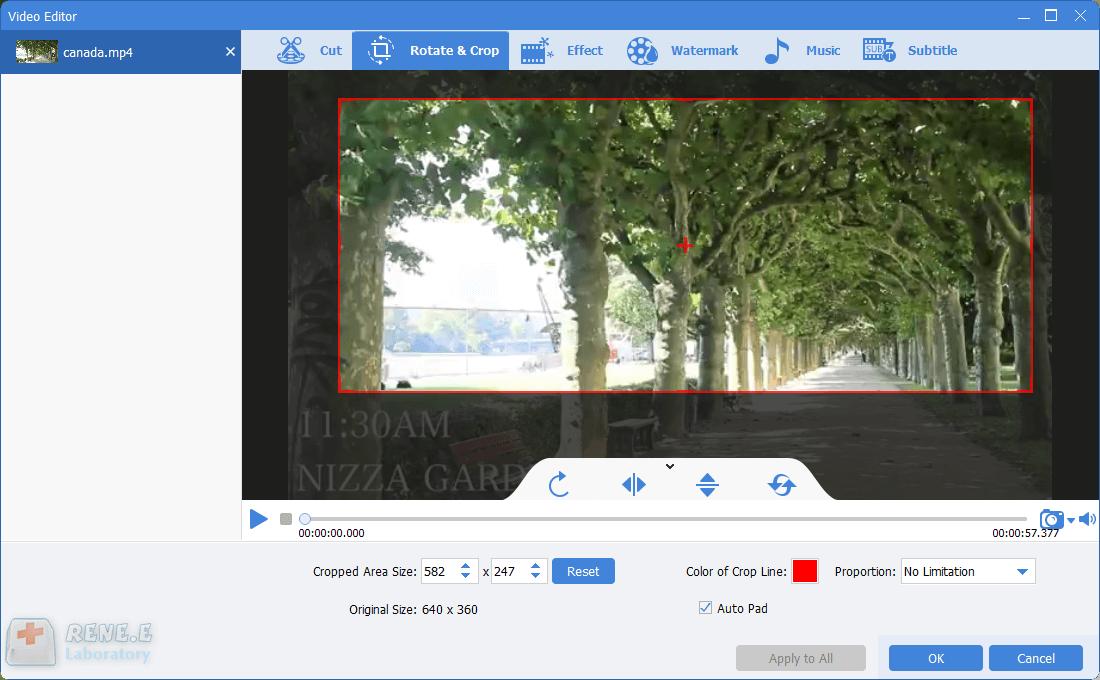
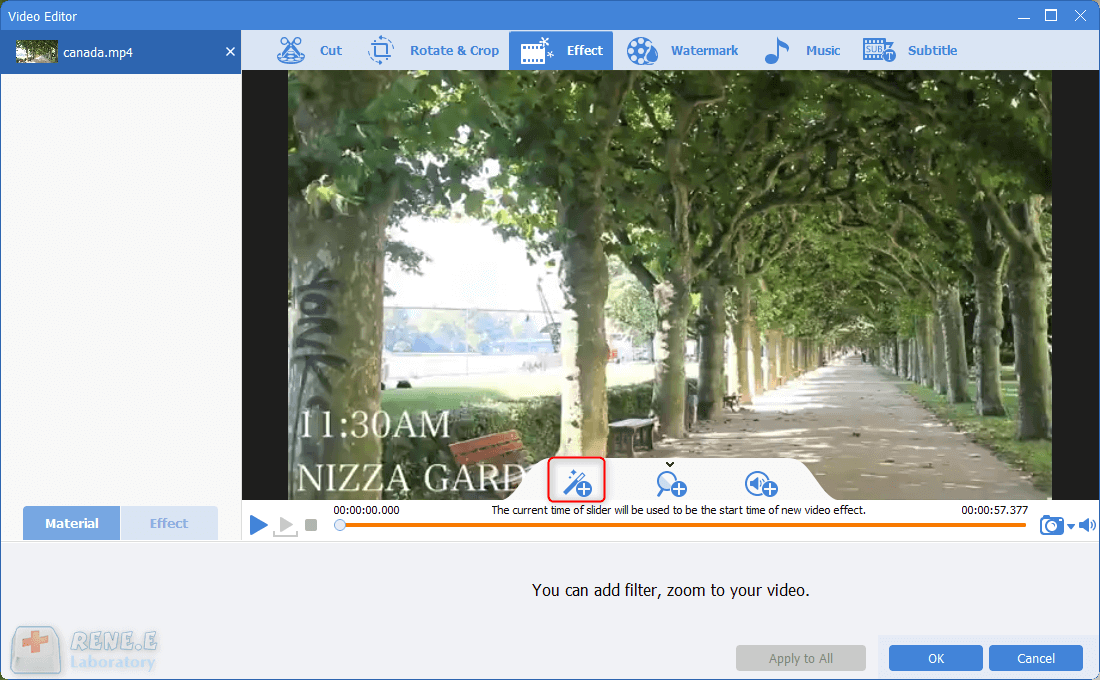
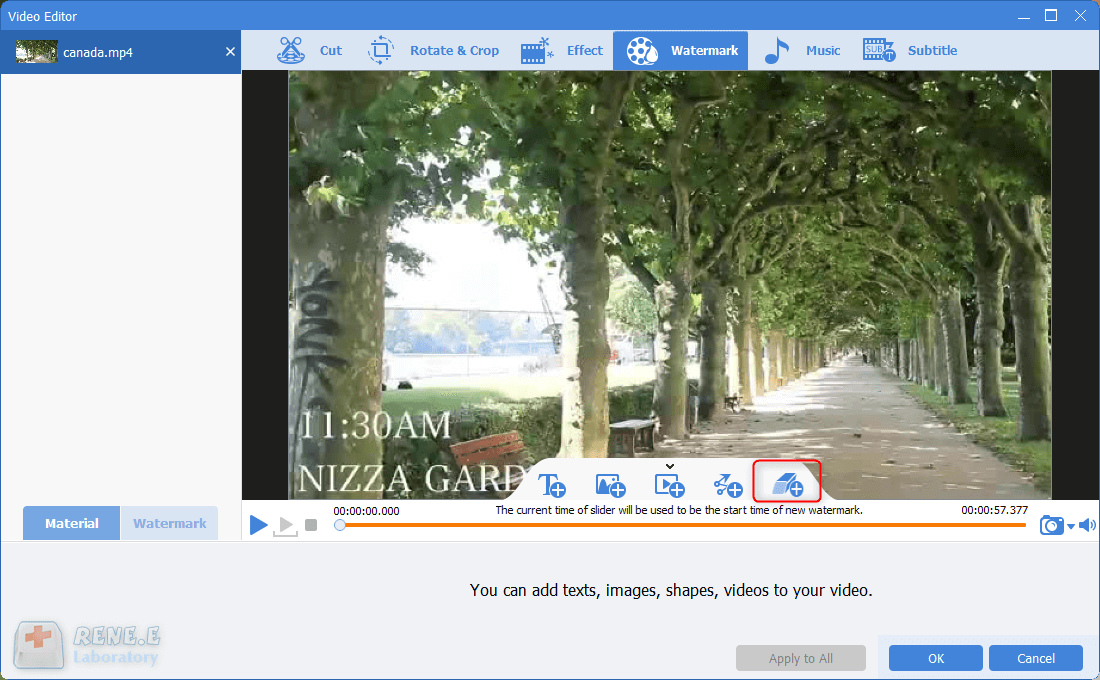
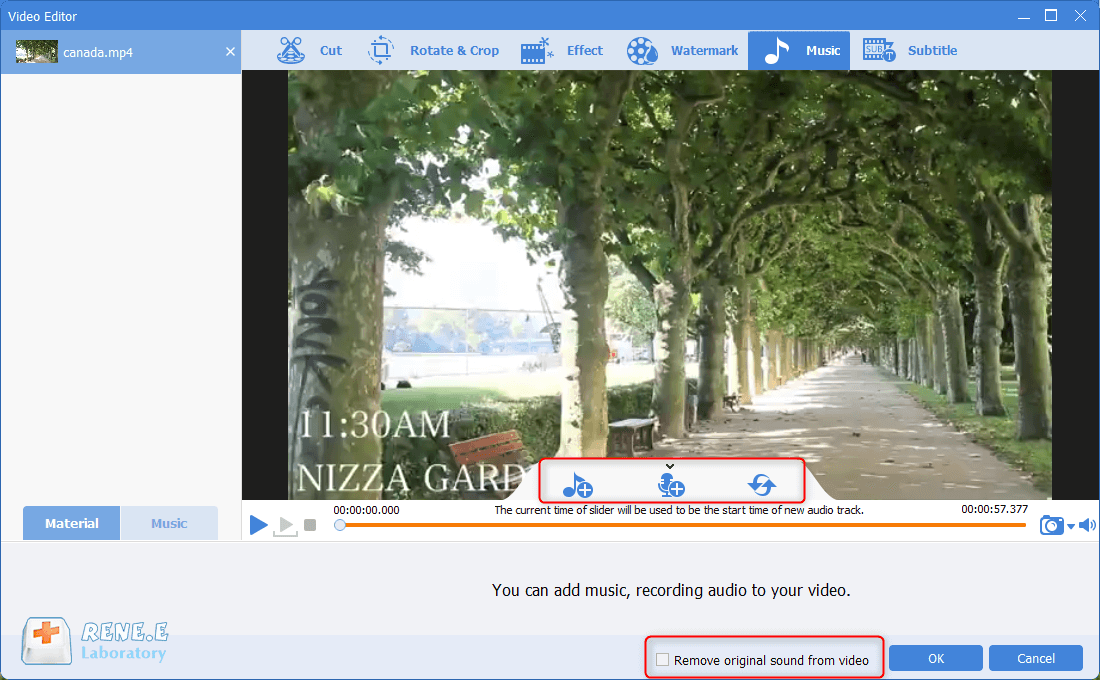

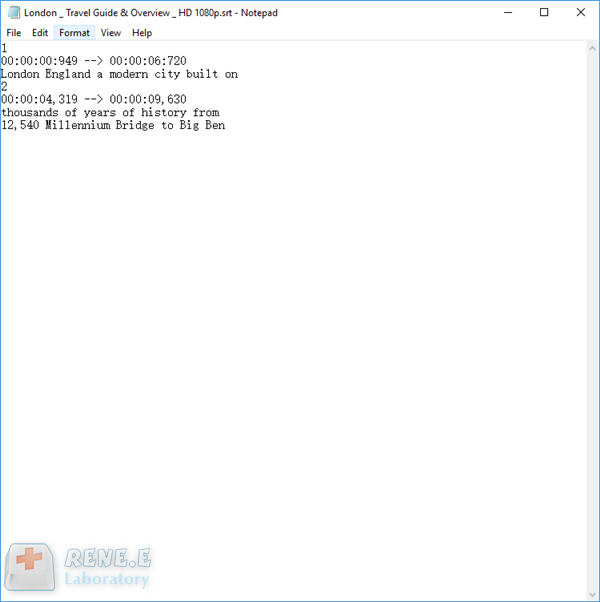



Relate Links :
How To Download or Record Video/TV Shows from RTBF?
27-01-2024
Amanda J. Brook : Learn how to download videos from Belgium's popular website RTBF for free. This article reveals the method to...
Record Videos on PC Screen: The Ultimate Guide
23-04-2024
John Weaver : How to record video on pc? Master the art of screen recording for gameplay, software tutorials, and video...
Record WhatsApp Calls: The Ultimate Guide
04-01-2024
John Weaver : Learn how to record whatsapp calls and voice chats on your PC and mobile. Capture precious moments and...
Messenger Video Call Recorder on Any Device
22-05-2024
Jennifer Thatcher : Discover how to save and record Messenger video calls on any device using messenger video call recorder with...




