24 April 2022 Jennifer Thatcher Technology Manager of Test Dept.
Summary
Free Renee PDF Aide can convert PDF to Excel, Word, txt, Html, .etc. Once for all! No need to worry about the information security and privacy leak.
If you want to convert the PDF files you received to editable file formats like Excel, which can be the most convenience method? There is lots of similar PDF conversion software on the Internet. However, most of them are online converter. Then question comes, is this kind of online converter safe? Absolutely no!
Characteristics of Online Converters:
- Email address is required before converting PDFs. But some of the users has met the problem of privacy leak.
- Waste time on uploading the PDFs to the website and waiting for the unknown conversion.
- Limitations on files size and numbers.

Then, how can we make the conversion in a safe, fast and with high-quality way? Renee PDF Aide is your first and best choice. No need to upload the PDF to website anymore. Just download the software for one time, you can free convert PDF to Excel, Word, txt, Html, .etc.
Renee PDF Aide - Powerful PDF Editing Tool

Easy to use Friendly to computer beginners
Multifunctional Encrypt/decrypt/split/merge/add watermark
Safe Protect PDF with AES256 algorithms
Quick Edit/convert dozens of PDF files in batch
Compatible Convert PDF to Excel/PowerPoint/Text, etc.
Easy Use with simple steps
Functional Encrypt/decrypt/split/merge/watermark
Safe Protect PDF with AES256 algorithms
Advantages of Renee PDF Aide
- Free!
No matter for home user or business, Renee PDF Aide is a forever free PDF converter. No any limitation on conversion or output.
- Advanced OCR Technology
Equipped with OCR, Renee PDF Aide can improve the quality of converted PDF.
- Occupy less system resource
Compared with other PDF converter, Renee PDF Aide can finish the task with fewer CPU resource.
- Able to convert a mass of PDF files at a time
Add your target files through few simple clicks. Besides, Renee PDF Aide converts 200 pages of PDF each minute.
- Support specific page conversion
No need to convert the whole file. Improve your work efficiency.
How to Use the Free PDF to Excel Converter
Step 1: Select “Excel” in the top bar of the software interface. And then import PDF Files by clicking the button named “Add files”.
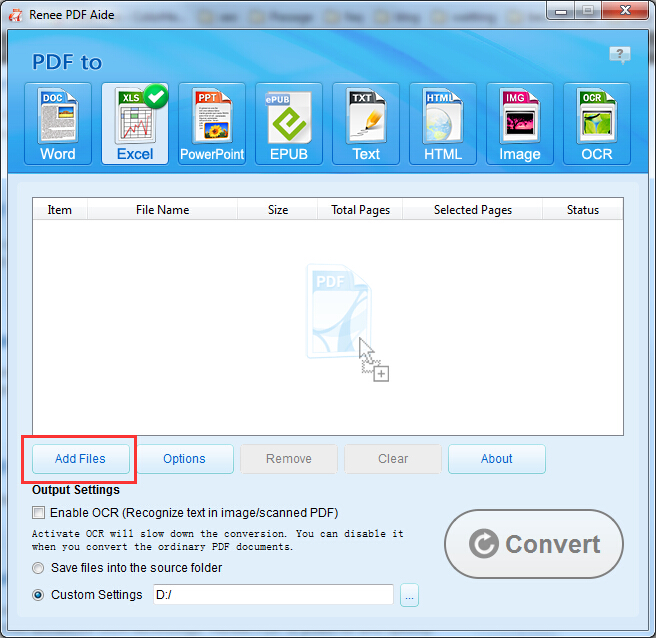
Step 2: Click Options to set more requirements about the output files.

Step 3: Enter the page you want to convert if necessary. Then click “Convert” button to enjoy your conversion journey.
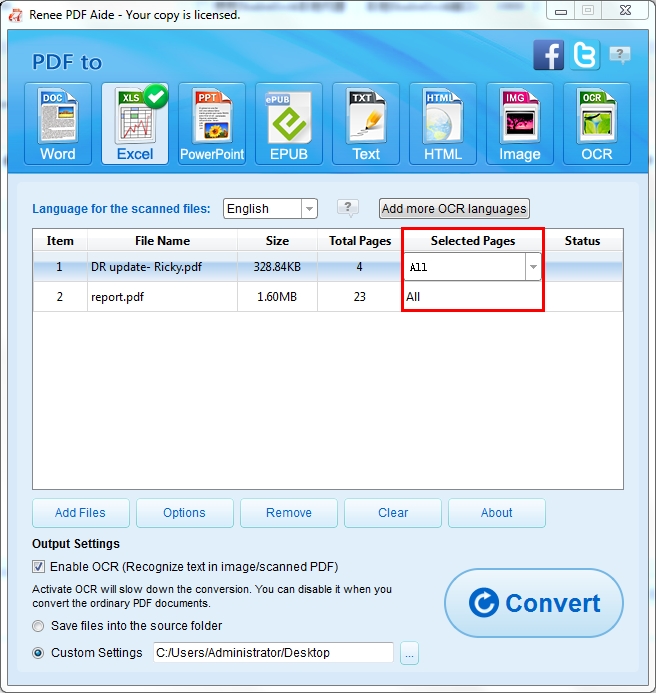
Maybe you will choose online converter because you think download a new software is annoying. But have you ever think of the privacy leak? Can you make sure these kind of websites will not leak your personal information like telephone number or email address? However, with Renee PDF Aide, you can accomplish the conversion offline, which can 100% protect your privacy.
Related Hot Topics:





