How to Recover Files Permanently Deleted from Recycle Bin
- Home
- Support
- Tips Data Recovery
- How to Recover Files Permanently Deleted from Recycle Bin
Summary
Discover how to recover files permanently deleted from the Recycle Bin using built-in Windows tools like Previous Versions and the Command Prompt. If these methods fail, learn about using Renee Undeleter to get your files back. Read our guide for detailed steps and solutions.
Table of contents

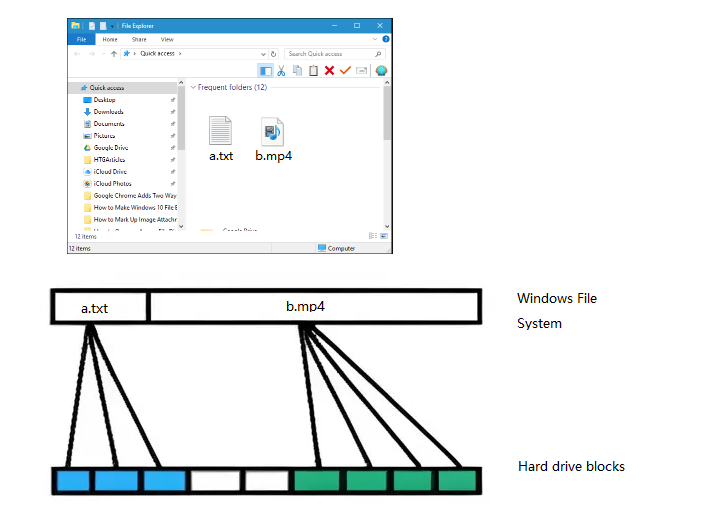
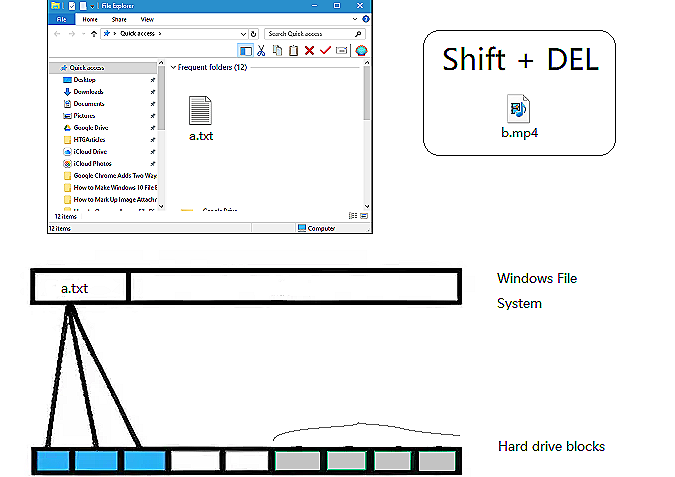
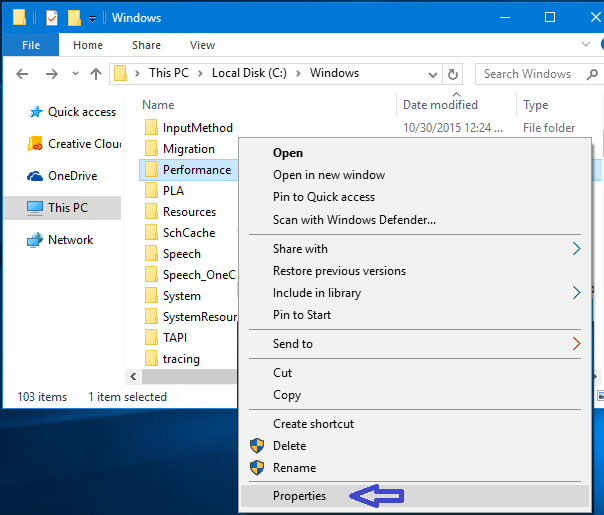
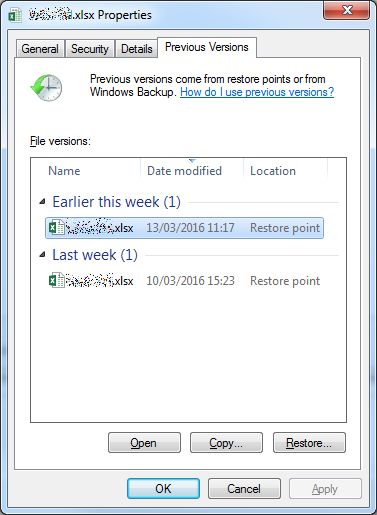
- It is a built-in feature in the Windows operating system, eliminating the need for third-party software.
- It supports multiple versions of Windows including Windows 7, 8, 10, and 11.
- Allows users to restore files to a previous state before deletion.
- Simple and straightforward to use, integrated into the system's properties.
Cons:
- The Previous Versions feature must be enabled before the files are deleted.
- Recovery depends on the frequency of restore points created.
- Limited by the amount of disk space allocated for system protection.
- If no previous versions are available, the method cannot be used.

Easy to use Only simple steps to recover data from storage devices.
Multiple scan modes Fast partition scan, whole partition scan and whole disk scan for different recovery needs.
File types Support to recover pictures, videos, audios, documents, mails, etc.
Supported storage devices Recover data from recycle bin, SD card, external disk, etc.
Supported systems Windows 10, 8.1, 8, 7, Vista, XP, 2000 and Mac OS X10.6, 10.7, 10.8.
Easy to use Only simple steps to recover data from storage devices.
Multiple scan modes - 3 scan modes for different recovery needs.
Supported storage devices Recover data from recycle bin, SD card, external disk, etc.

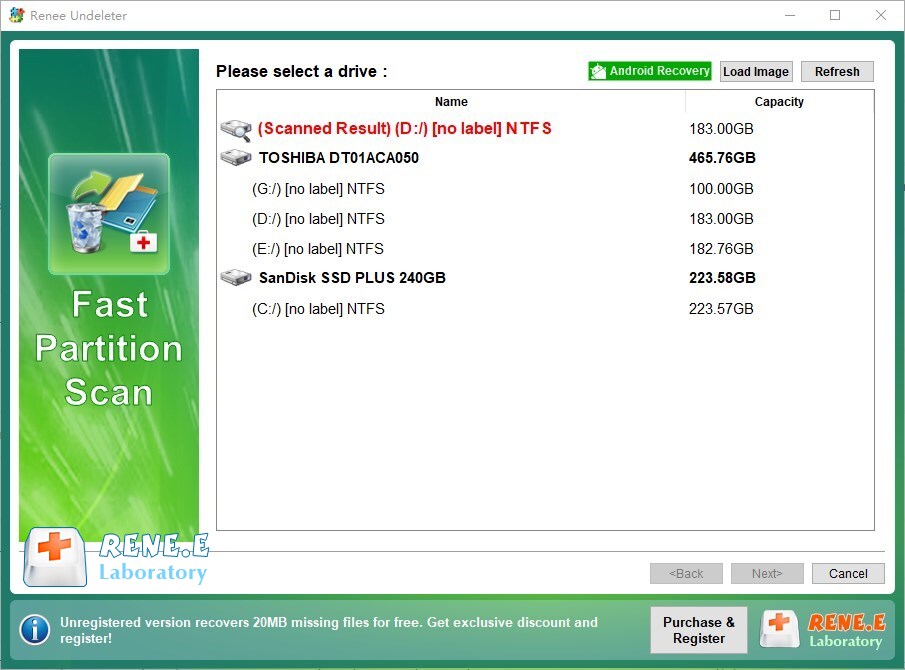

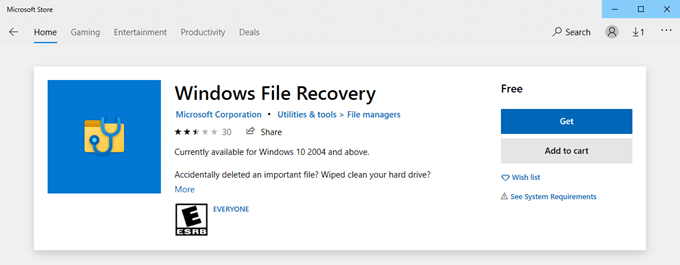
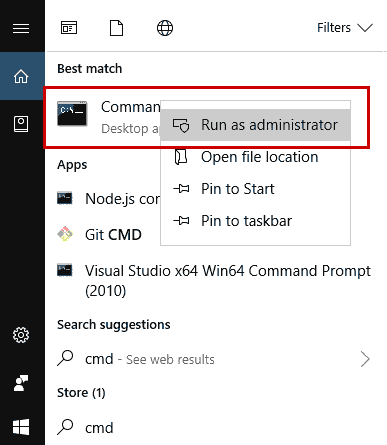
winfr source: destination
winfr C: C:\Users\YourUsername\Desktop
One common misconception is that Windows System Restore can be used to recover files that have been permanently deleted from the Recycle Bin. While System Restore can indeed roll back system changes, it does not specifically target user files. Therefore, if you have permanently deleted files from the Recycle Bin, relying solely on System Restore may not yield the desired results.
There are several limitations to using Windows System Restore for data recovery. Firstly, System Restore points are created based on system events, such as software installations or updates, and do not necessarily coincide with the deletion of user files. Secondly, even if a restore point exists from before the files were deleted, System Restore does not guarantee the recovery of those files, as its primary function is to restore system settings and configurations.
In some rare cases, using System Restore might indirectly help recover lost data. For example, if a system malfunction or software conflict caused the deletion of files, restoring the system to a previous state might resolve the issue and potentially bring back the lost files. However, this is not a reliable method for data recovery and should not be solely relied upon.
Relate Links :
Too TRIM? When SSD Data Recovery is Impossible
03-07-2024
Jennifer Thatcher : Solid-state drives (SSDs) offer significant speed and performance improvements over traditional hard drives, but they pose challenges for...
How Can You Recover Temporary Deleted Files on a Computer Effectively
06-06-2024
Jennifer Thatcher : Learn how you can recover temporary deleted files on a computer using built-in OS tools, professional recovery software,...
Retrieving Memories: A Guide to see your Deleted Photos again
16-05-2024
Amanda J. Brook : Learn how to see your deleted photos on any device with this comprehensive guide. From Windows PCs to...
How to Recover Permanently Deleted Videos: A Step-by-Step Guide
28-11-2023
Amanda J. Brook : Learn how to recover permanently deleted videos with this comprehensive guide. From common causes of video loss to...




